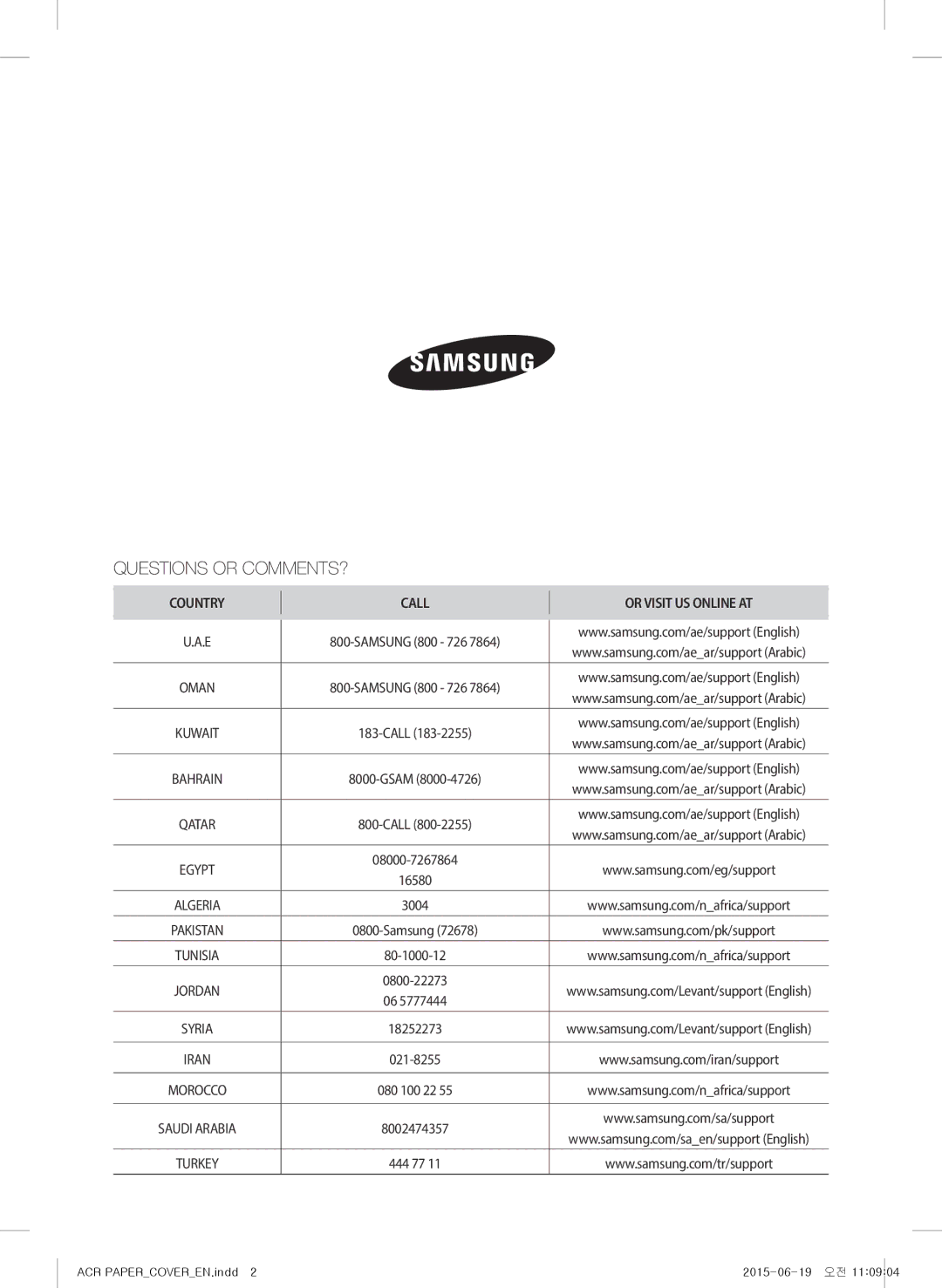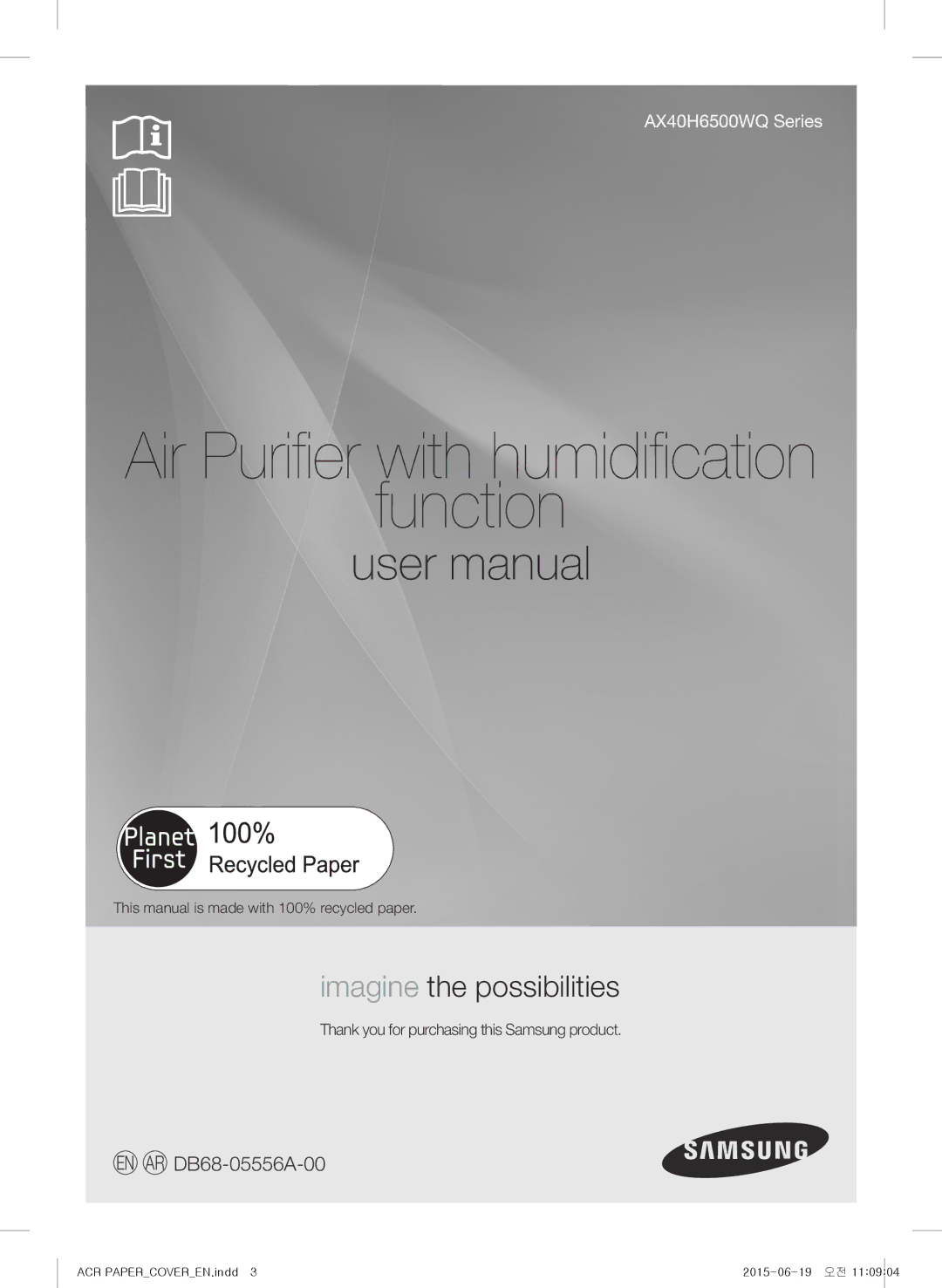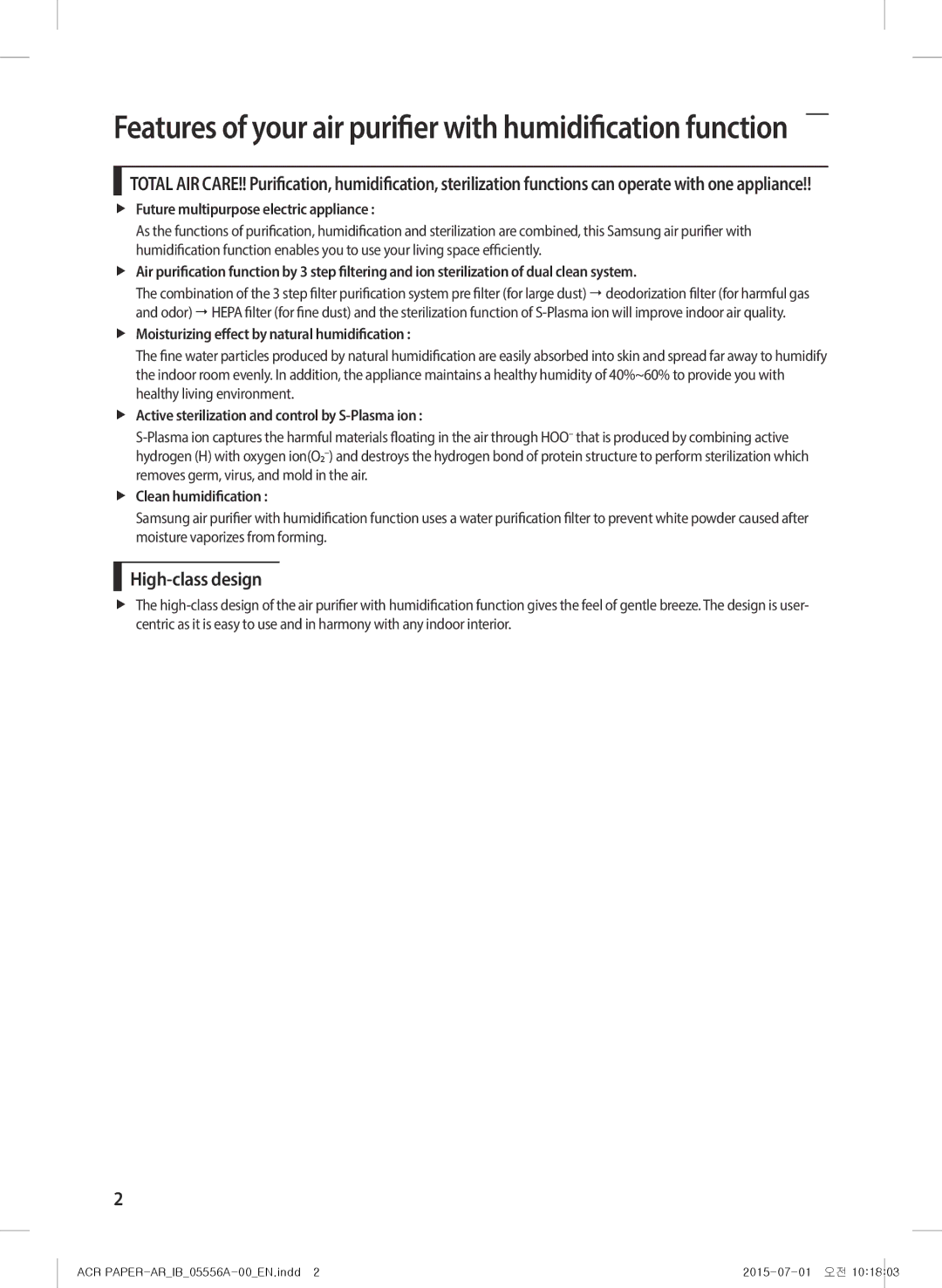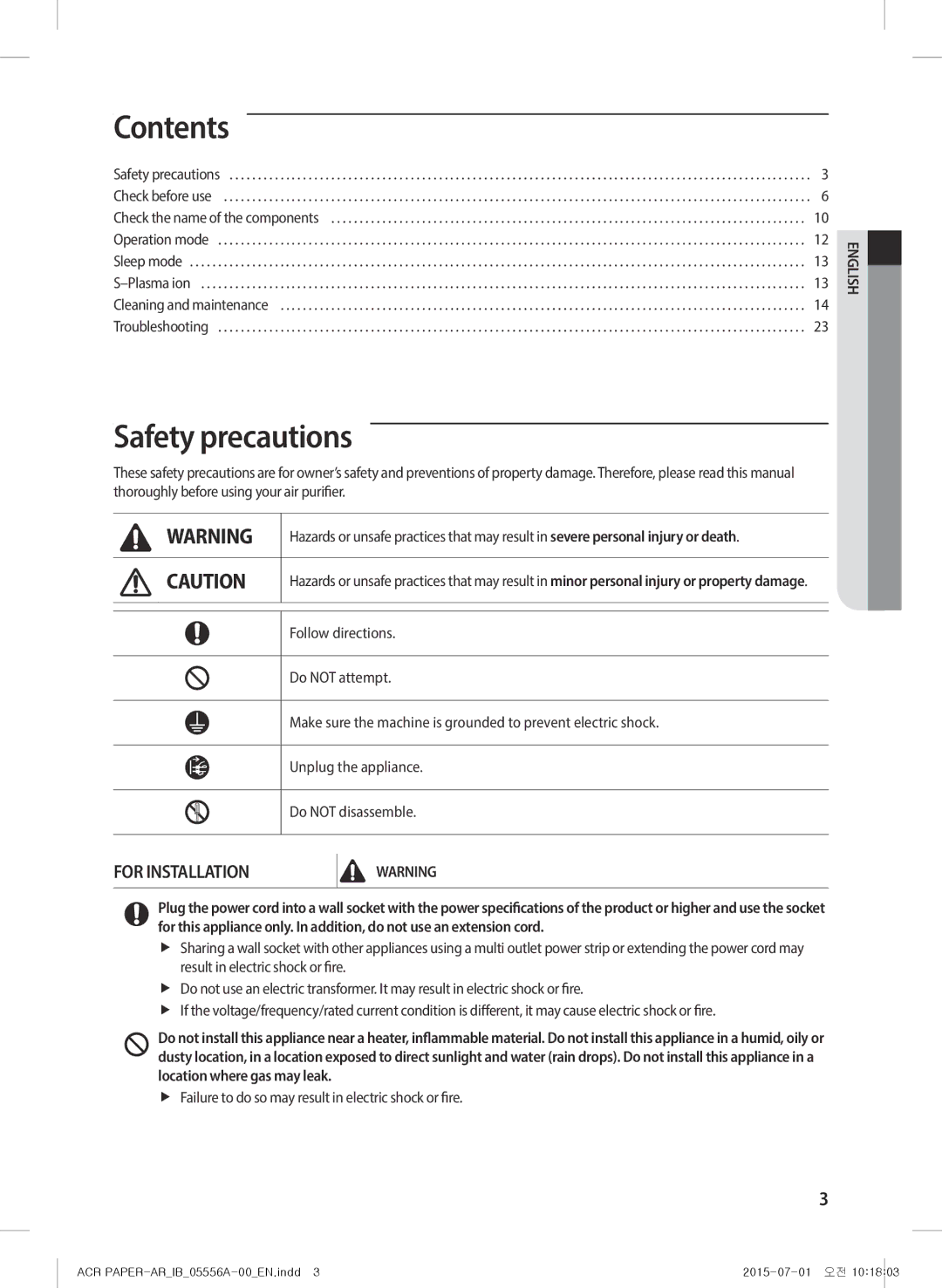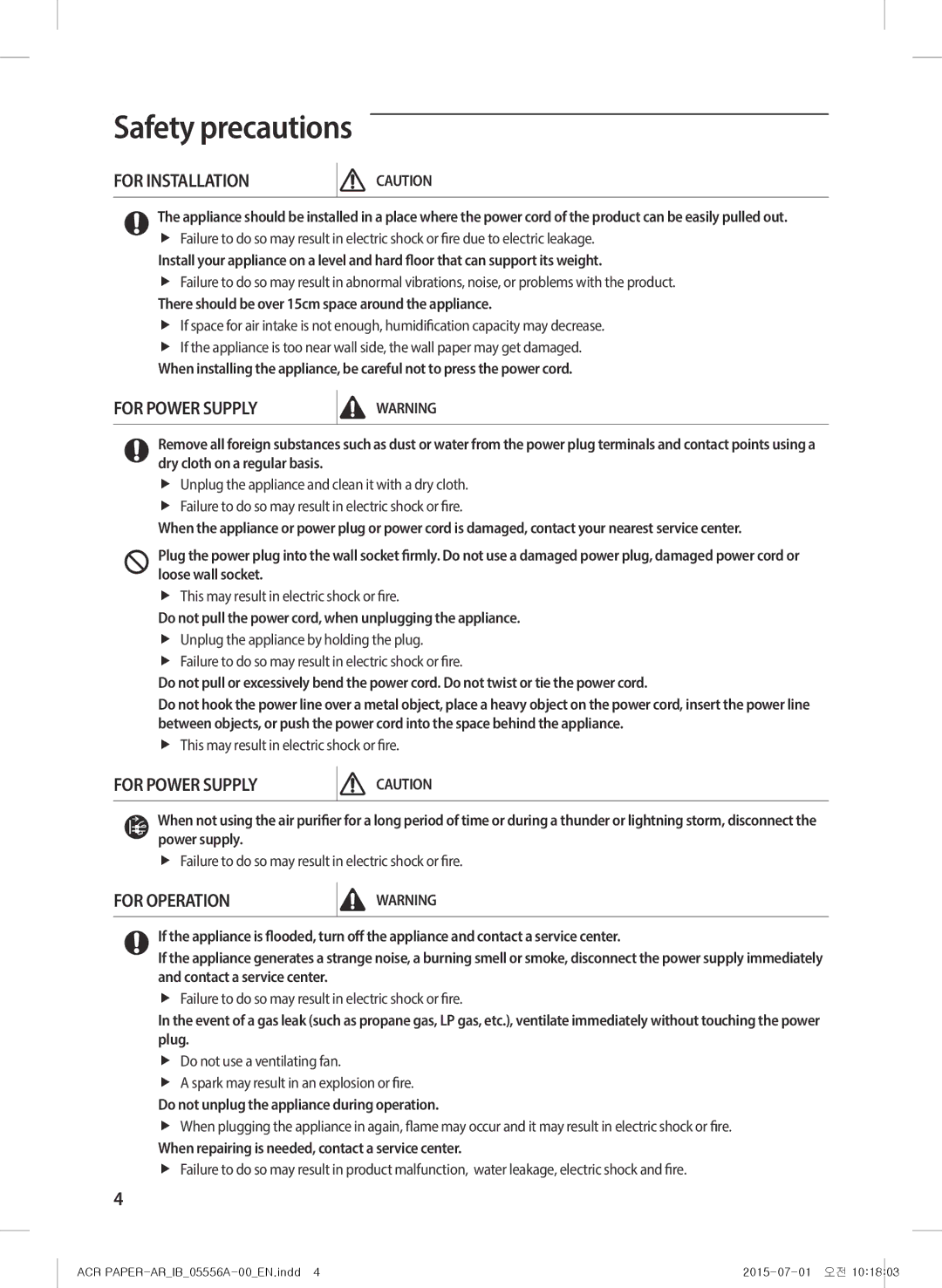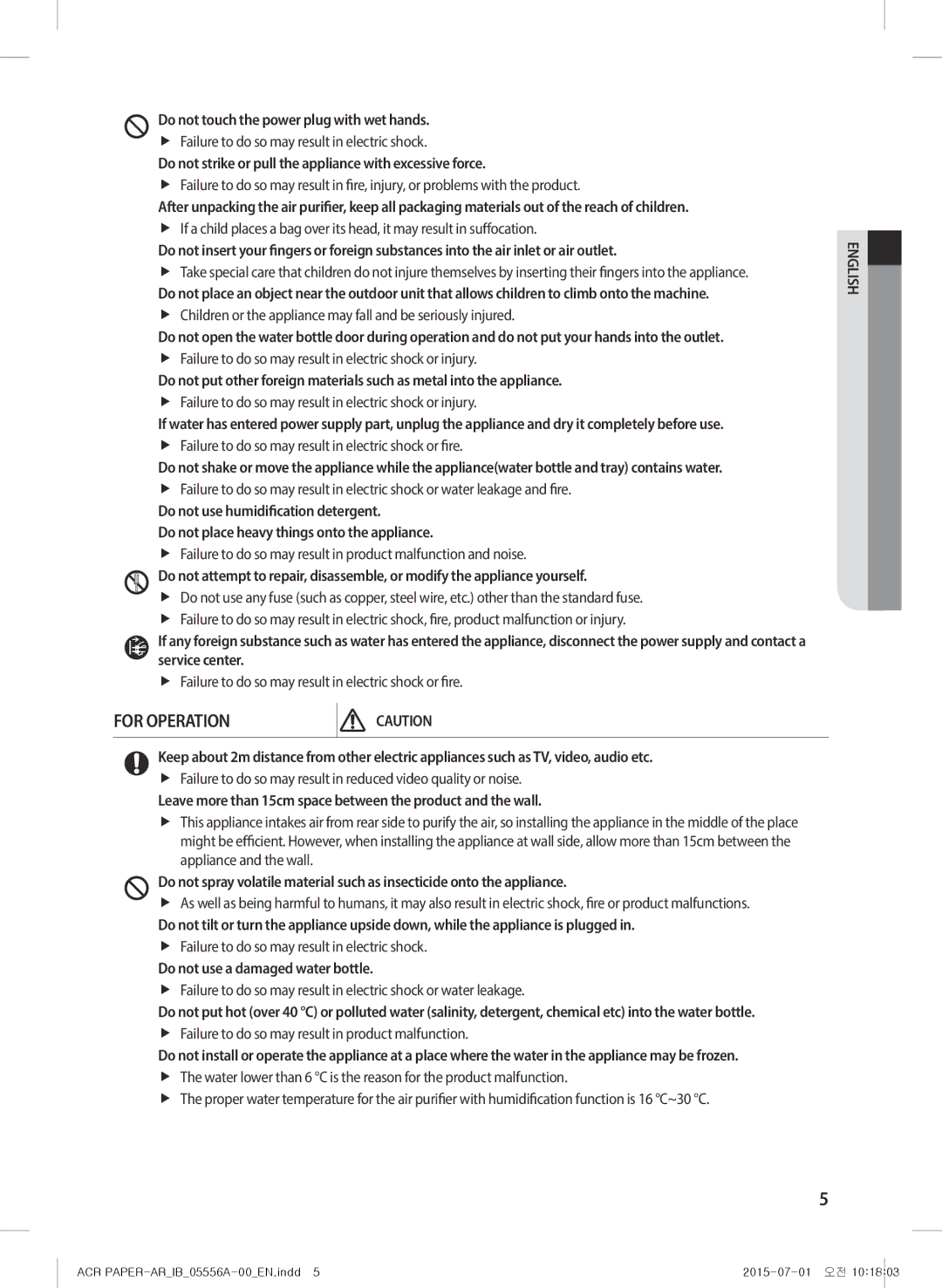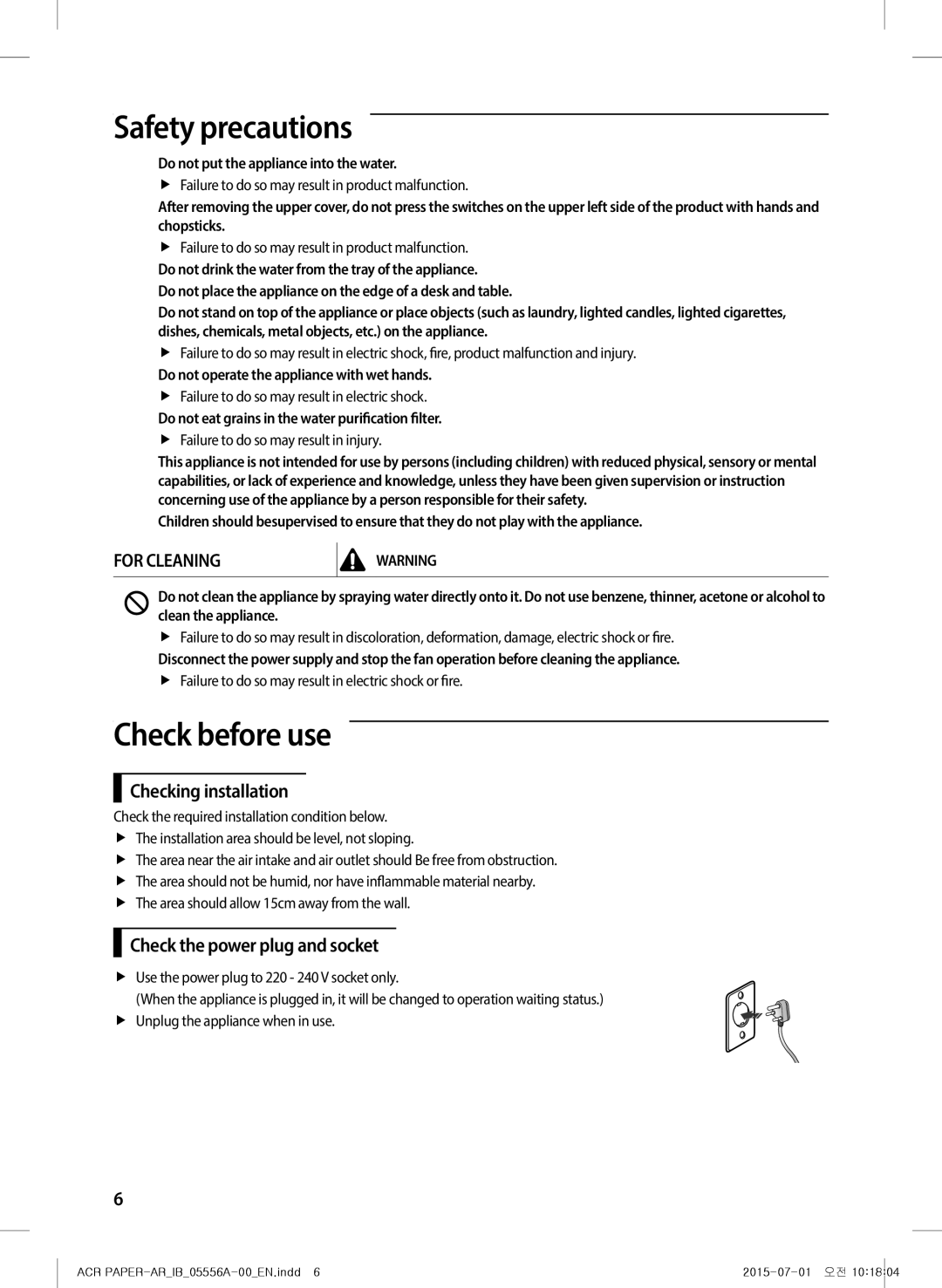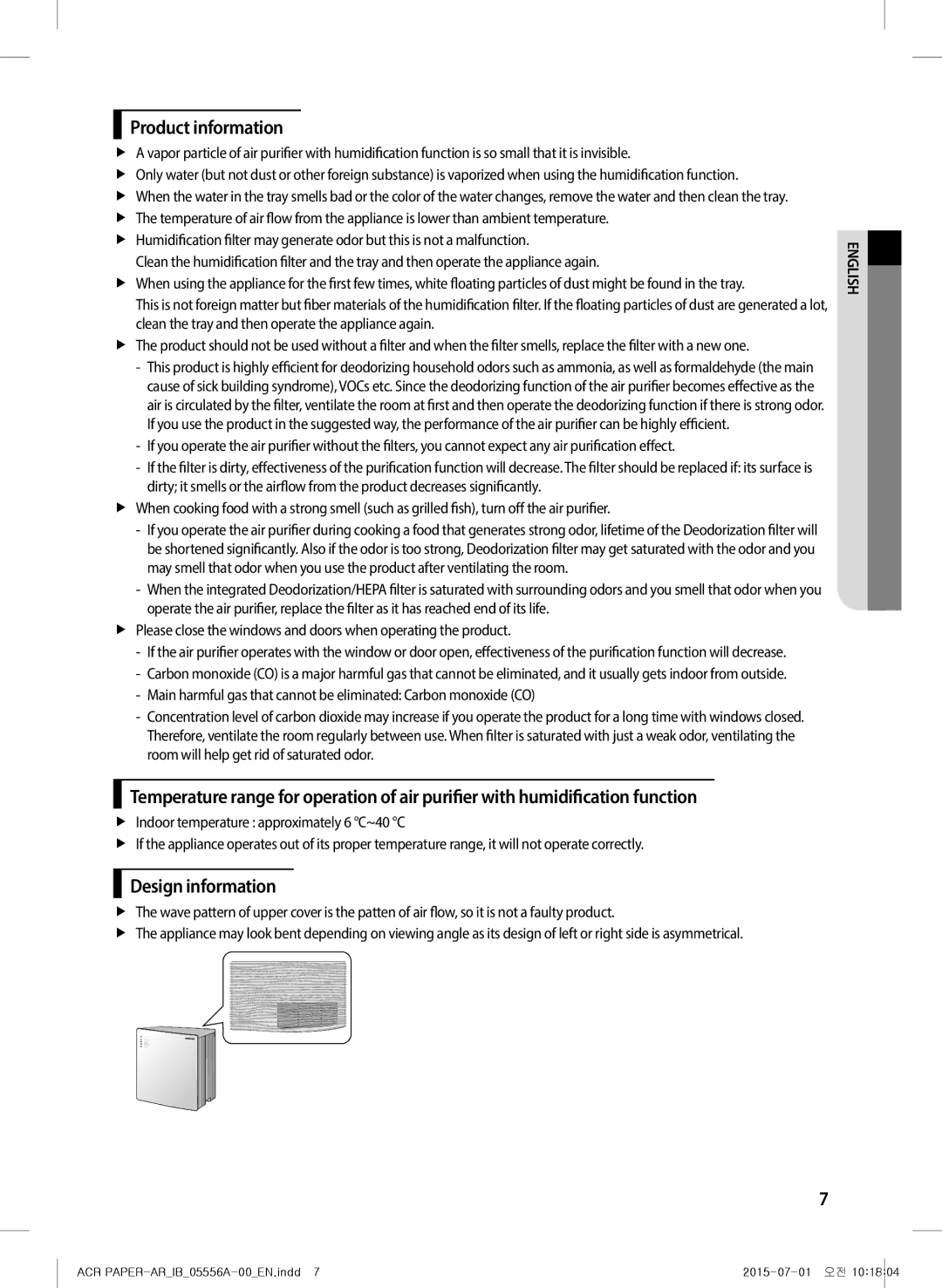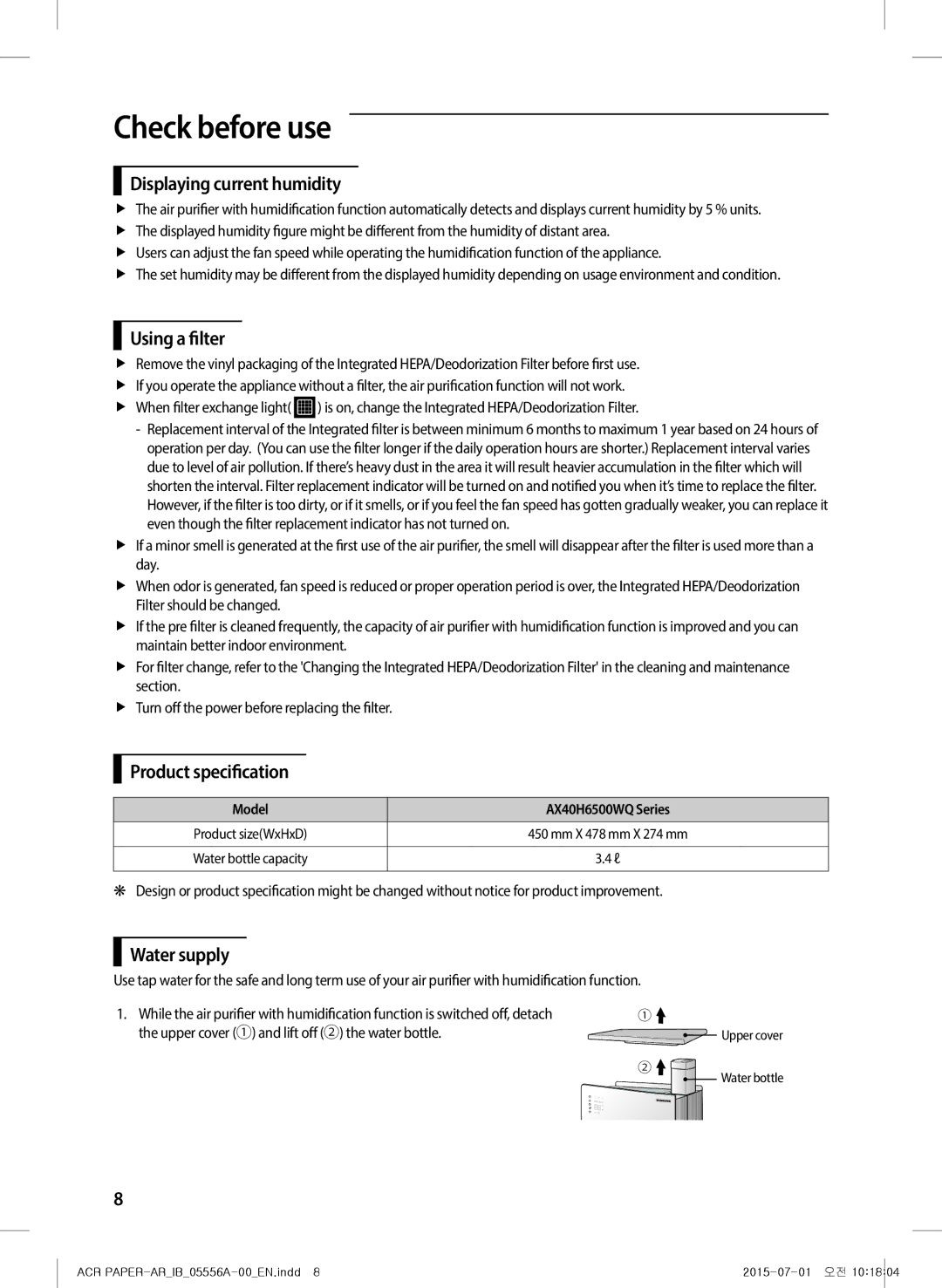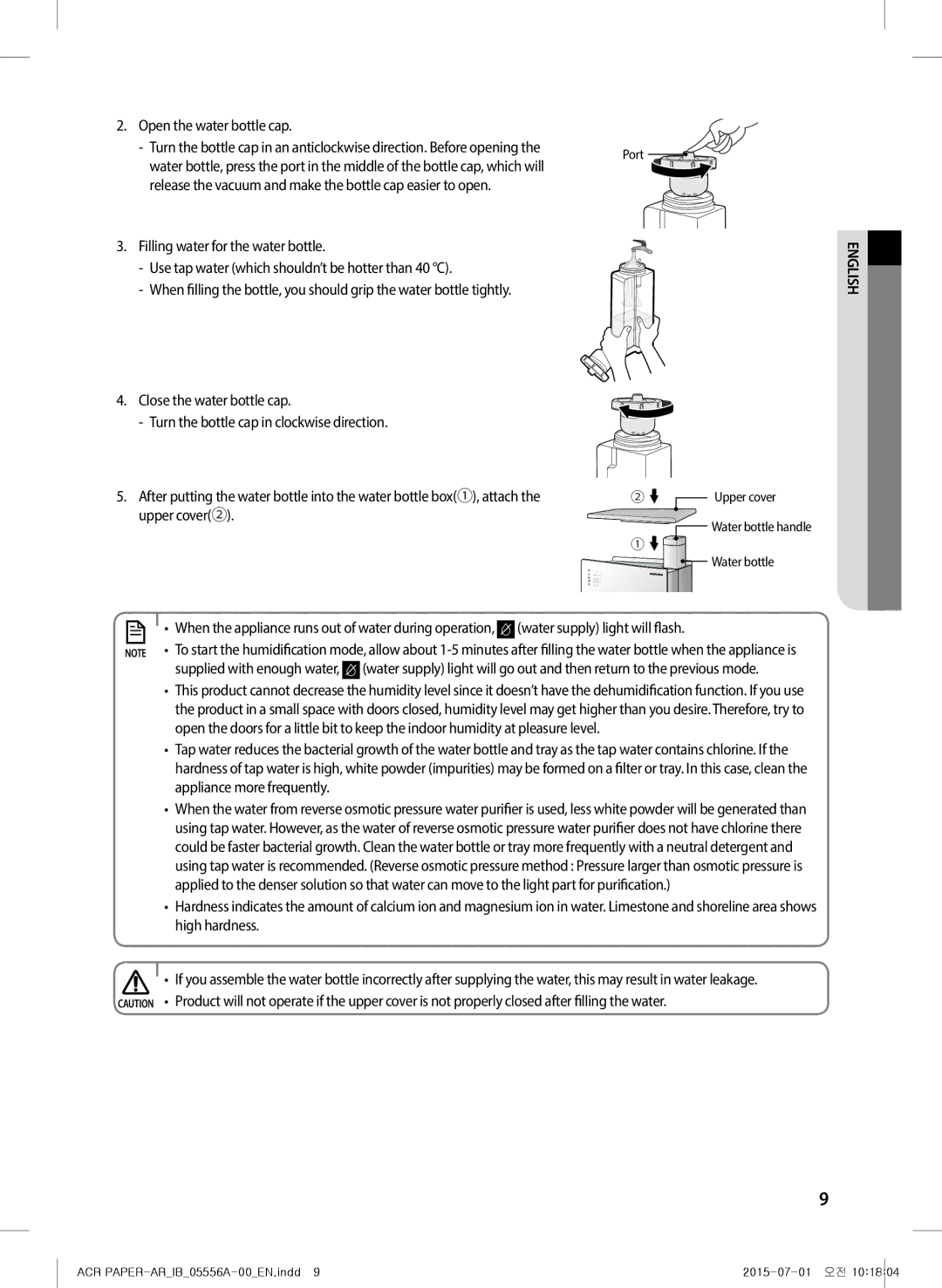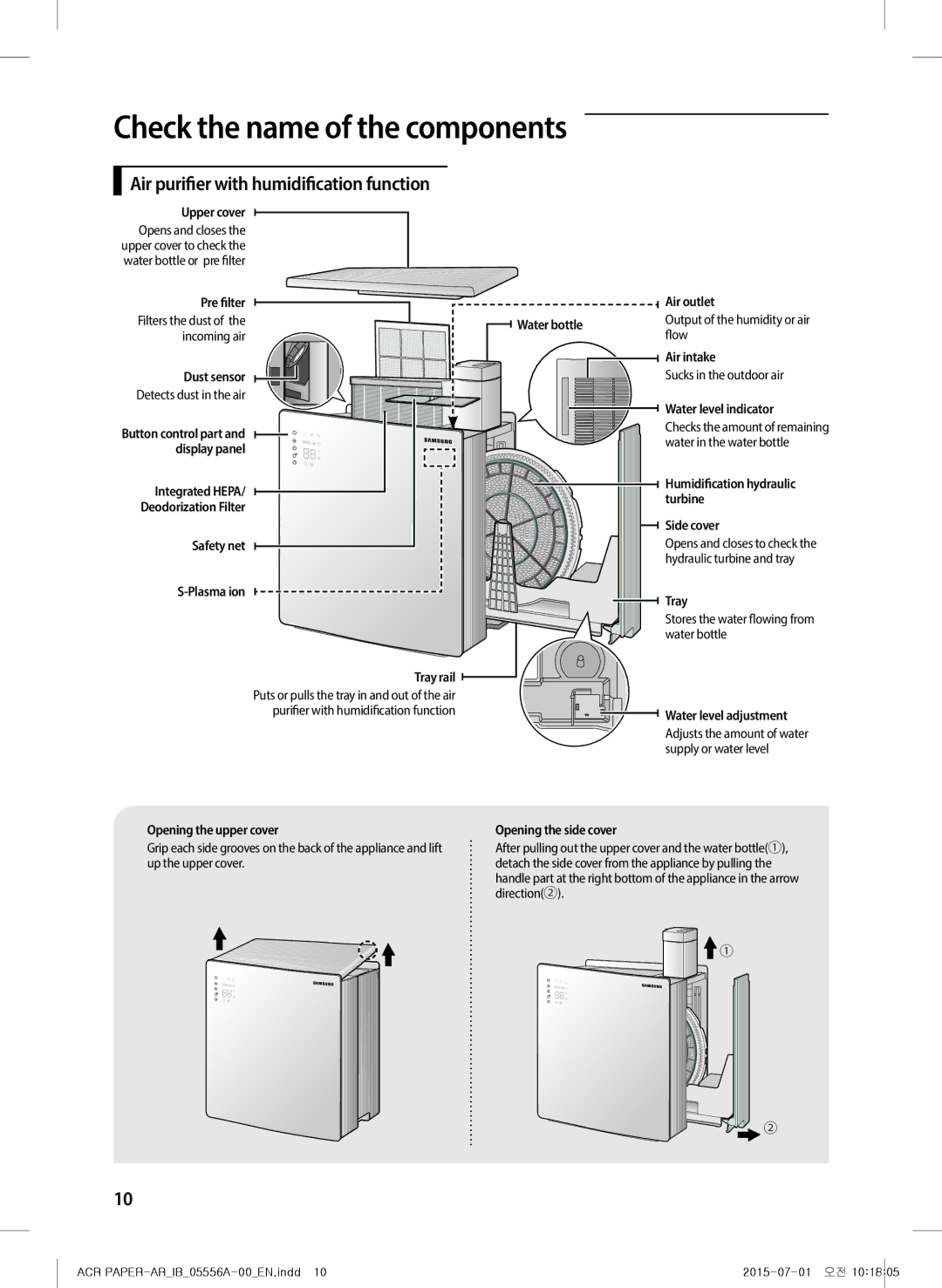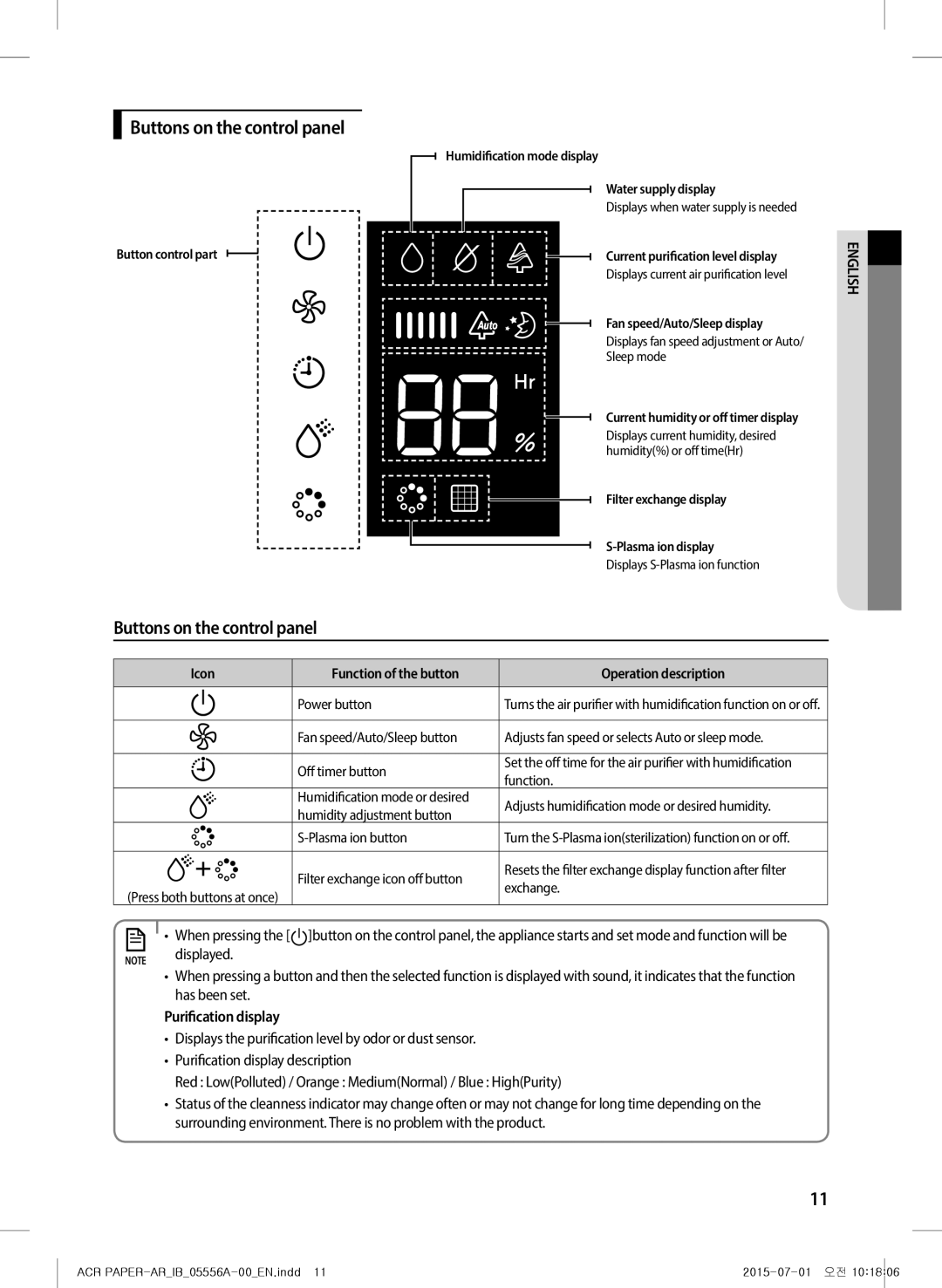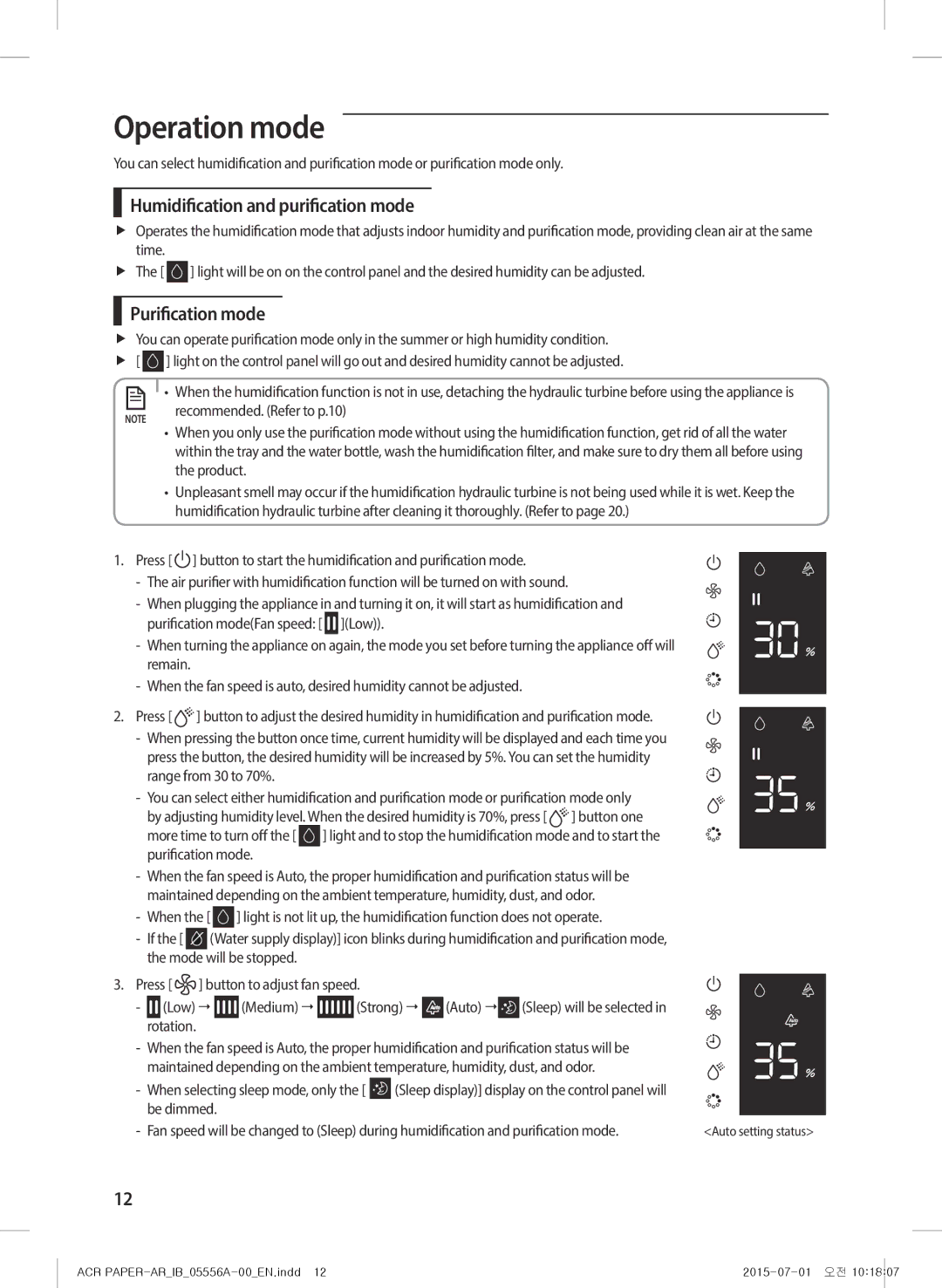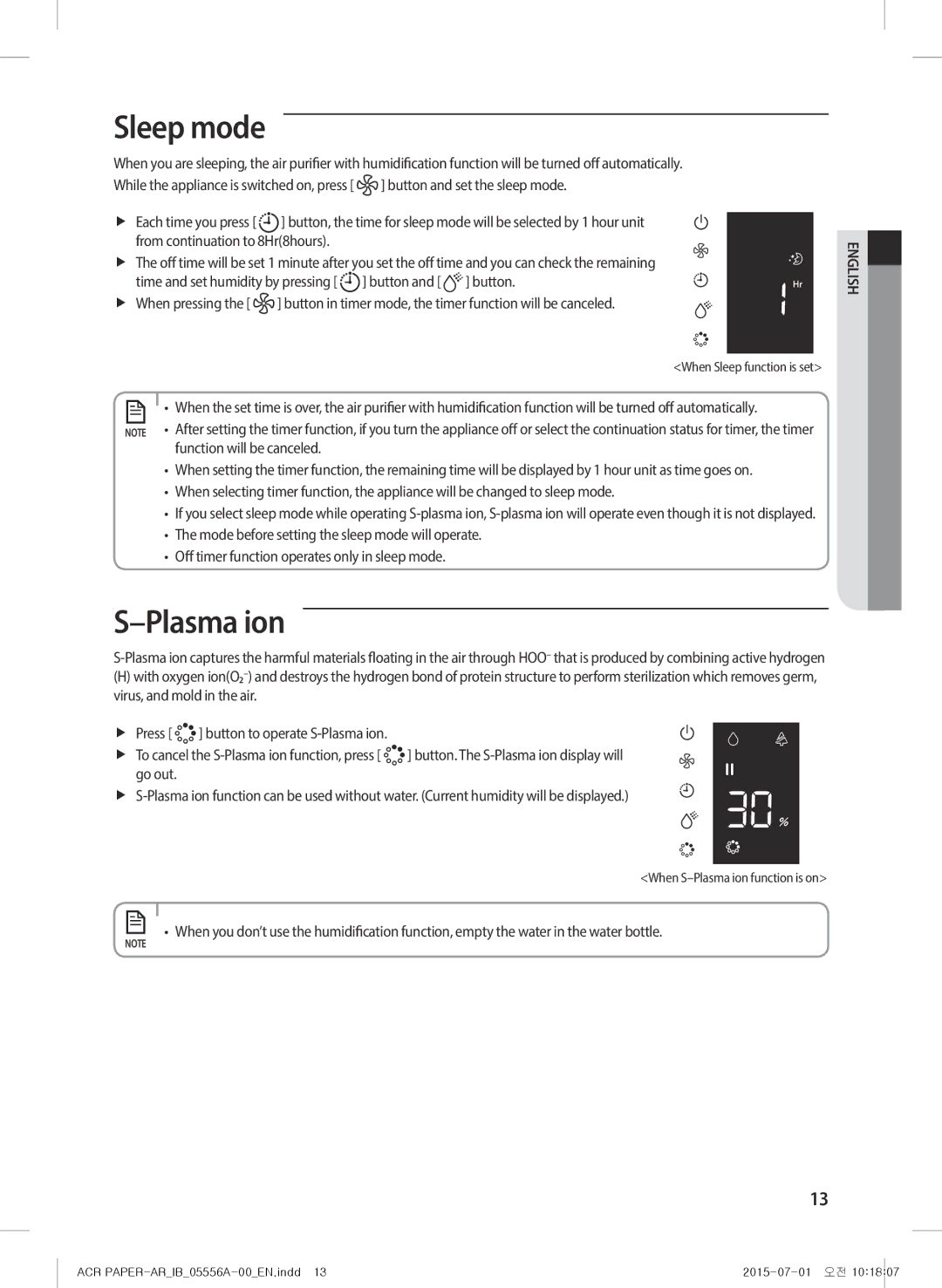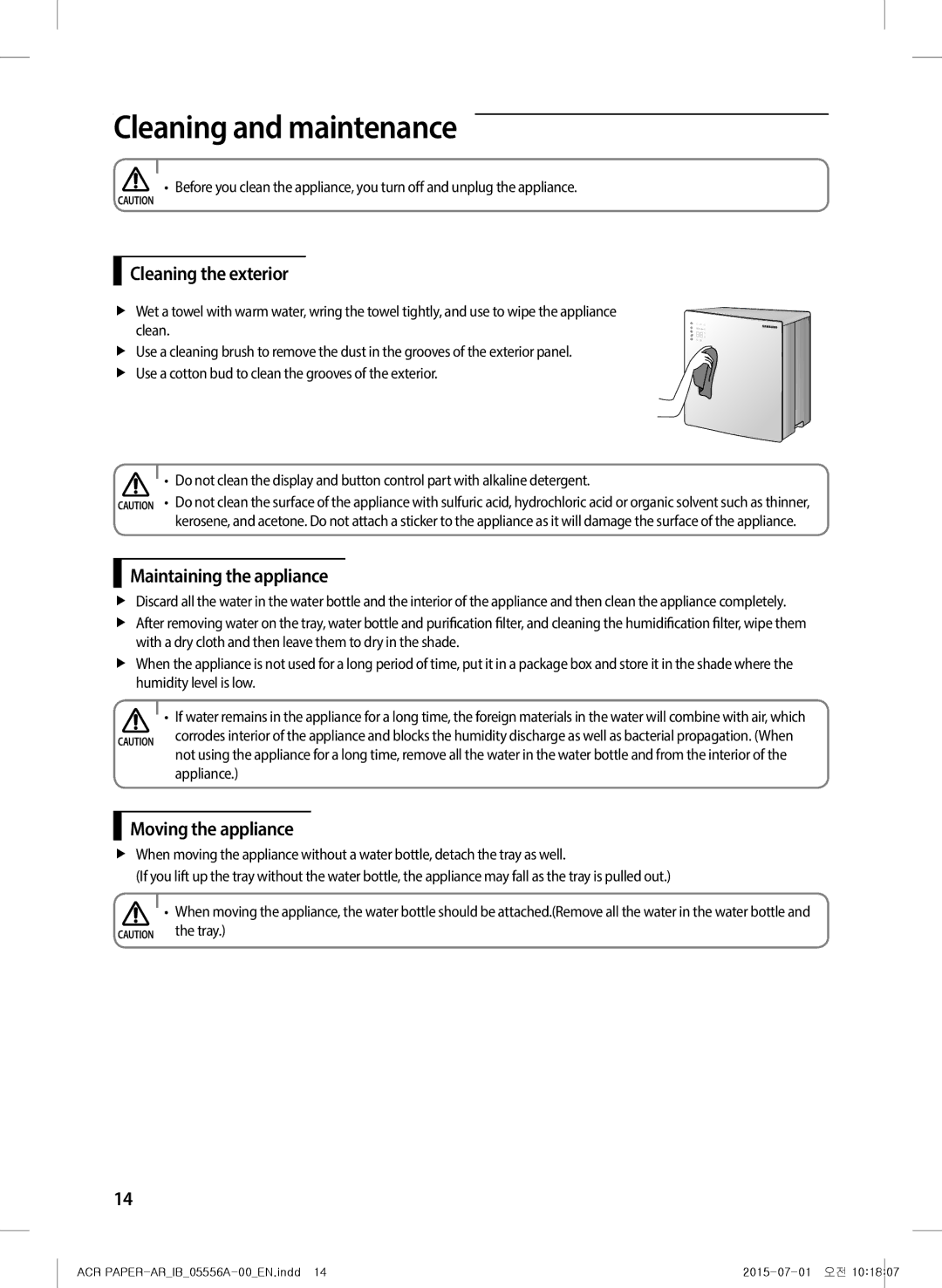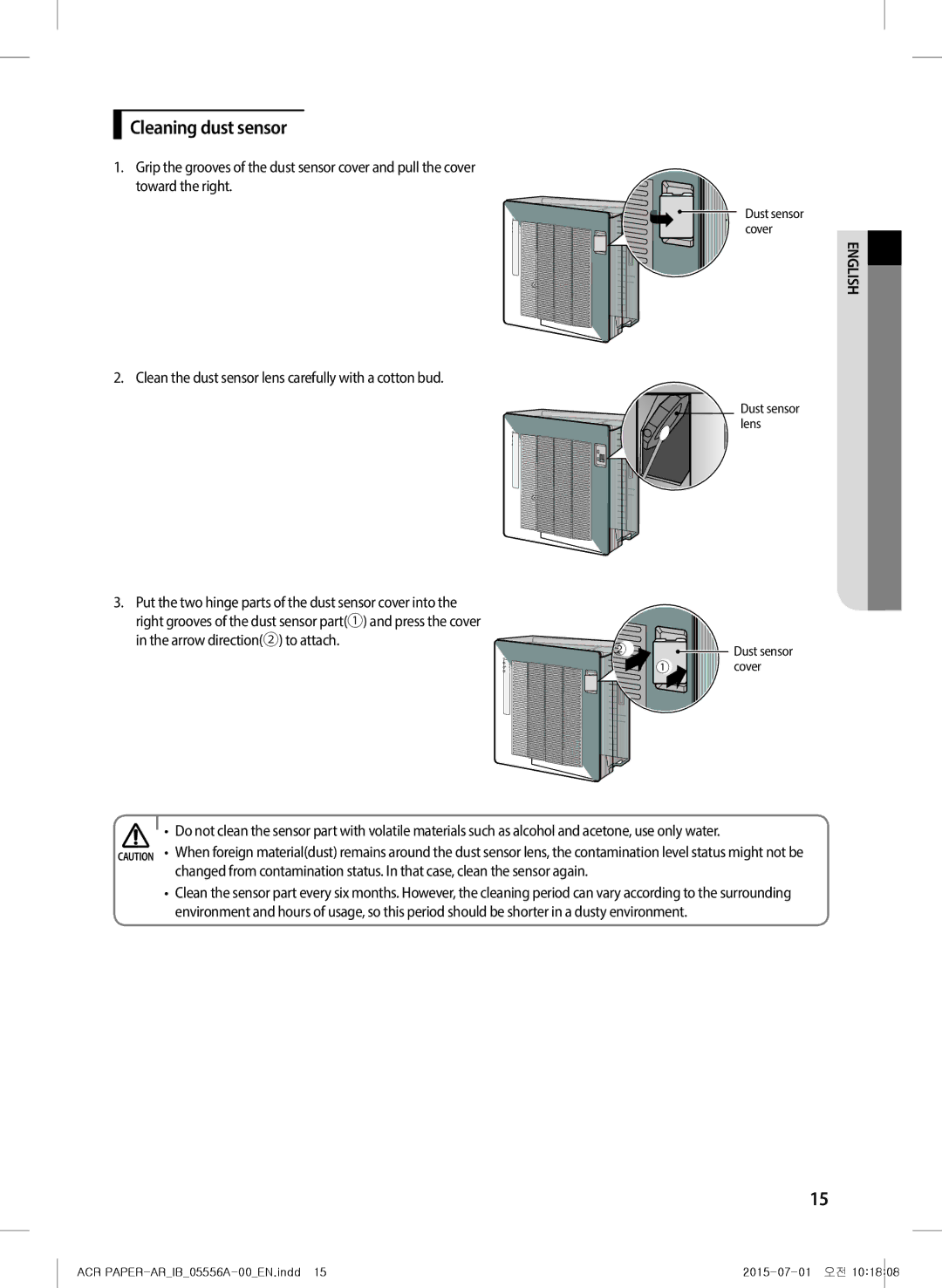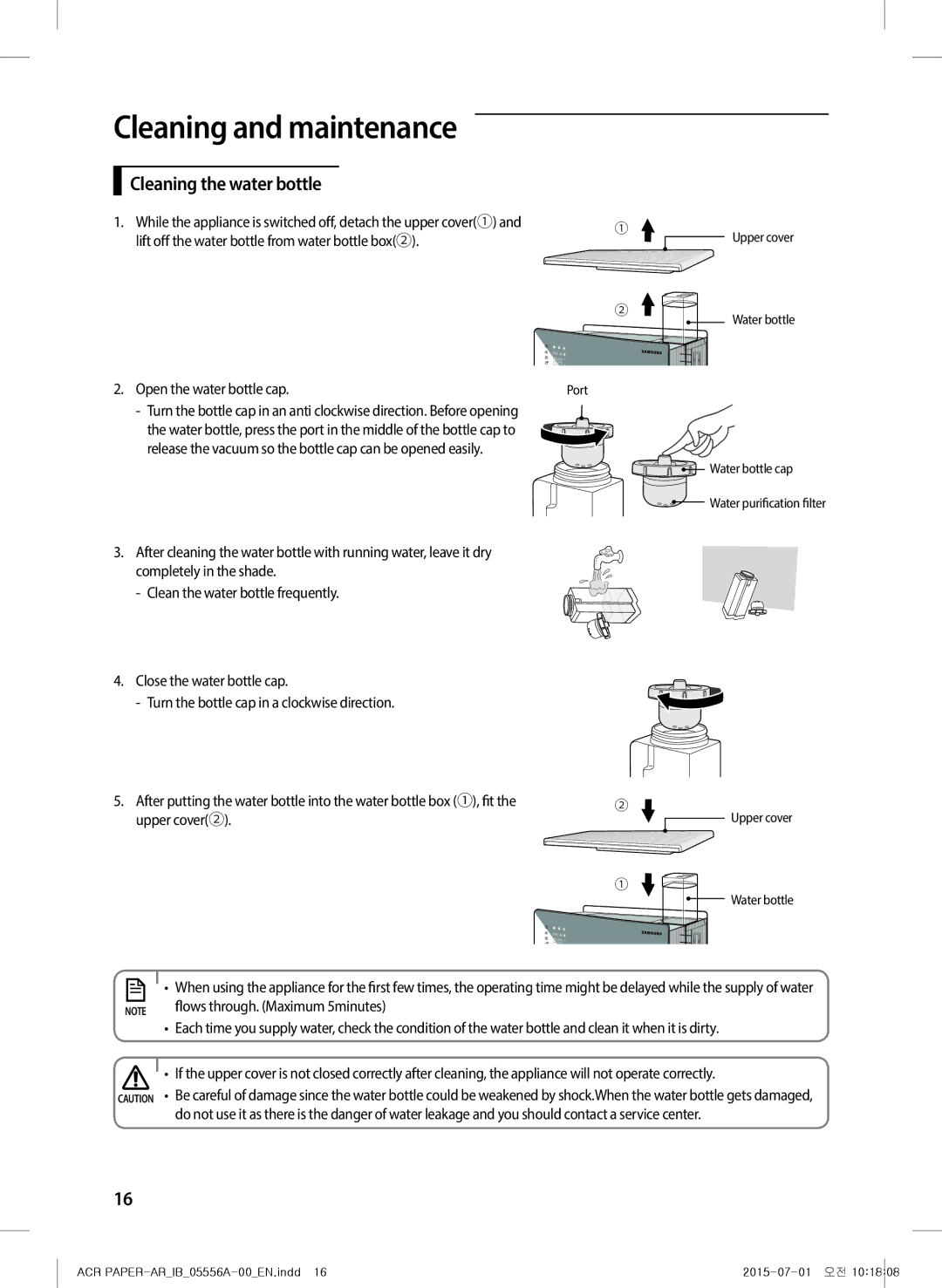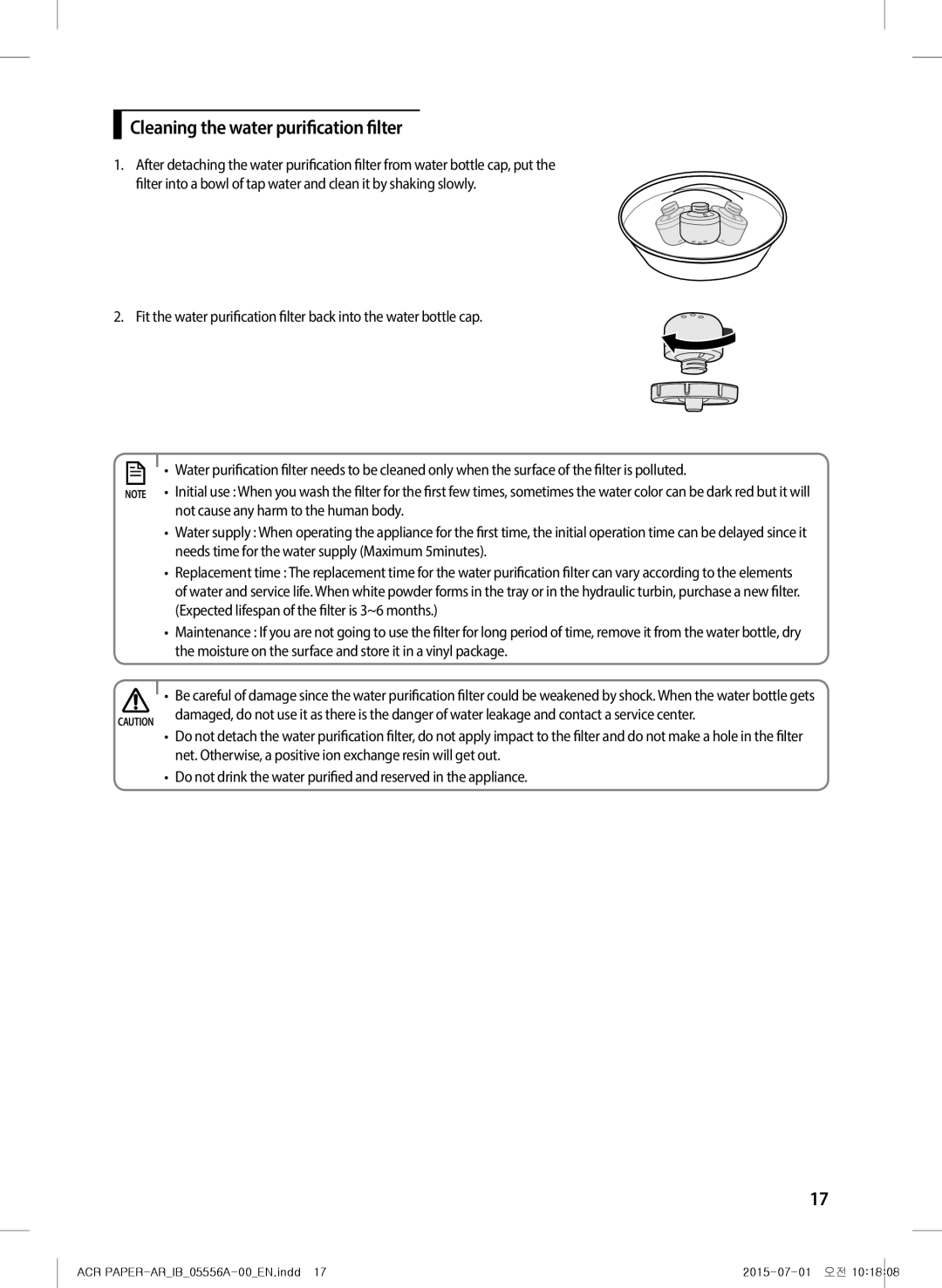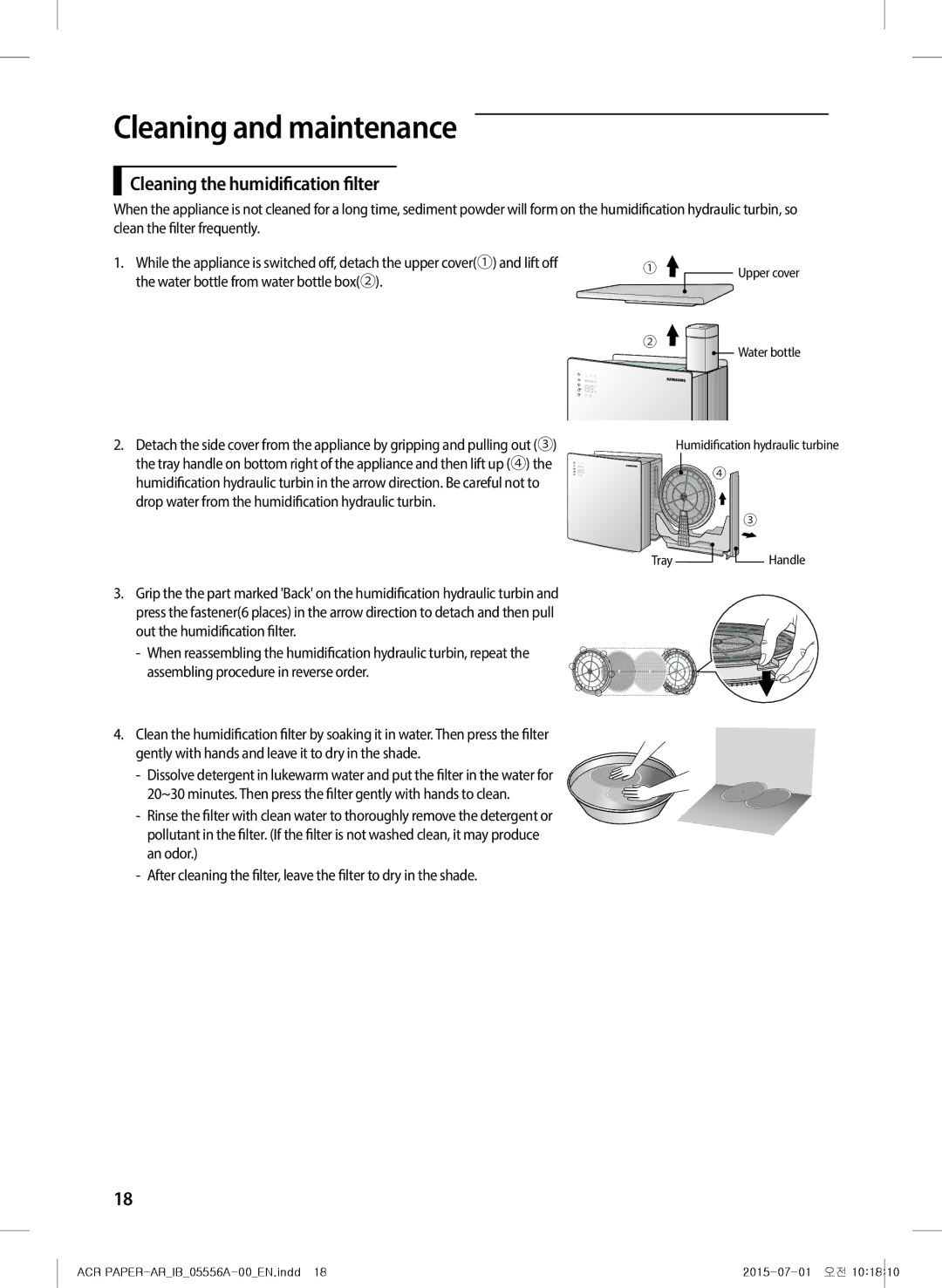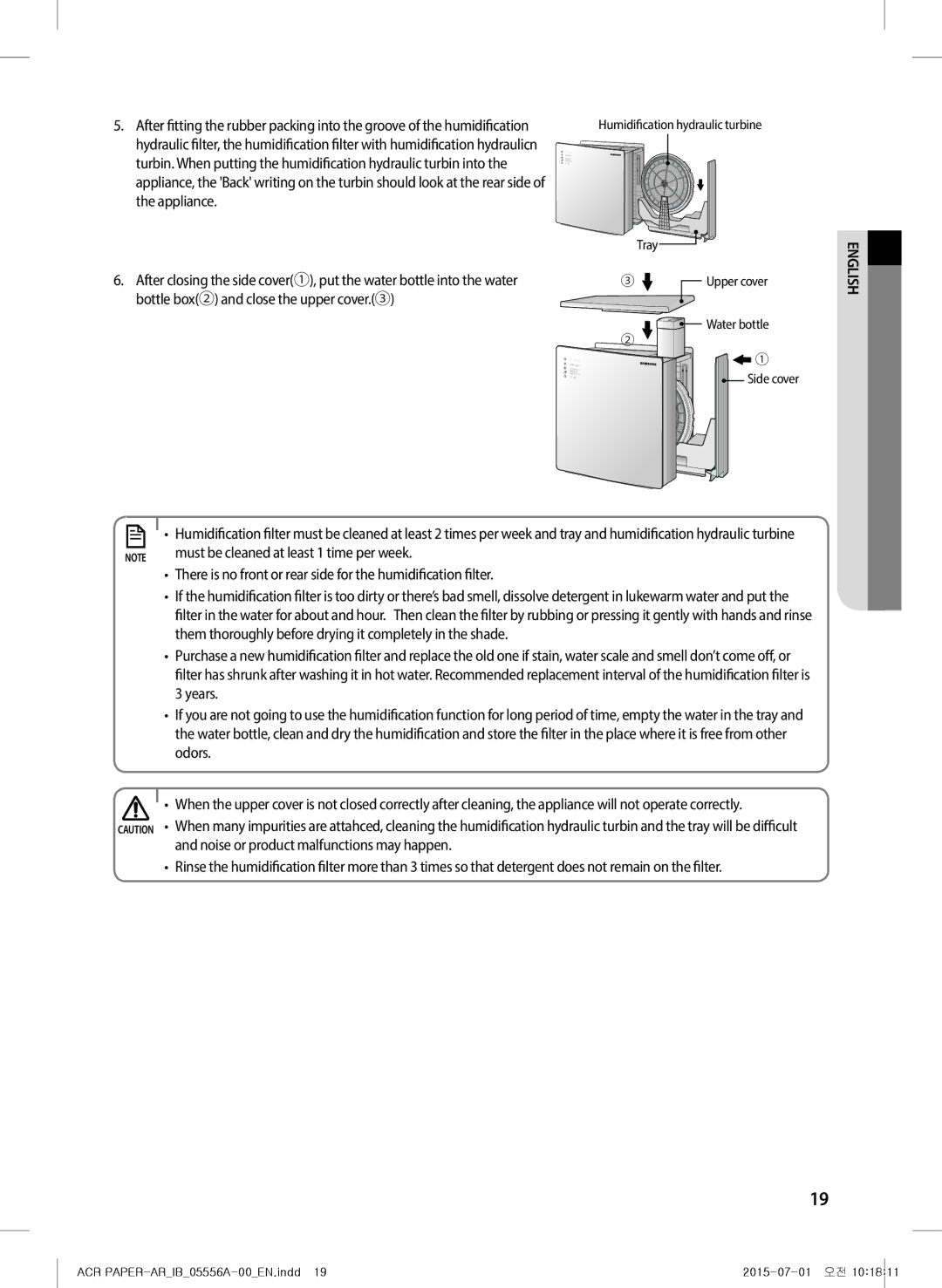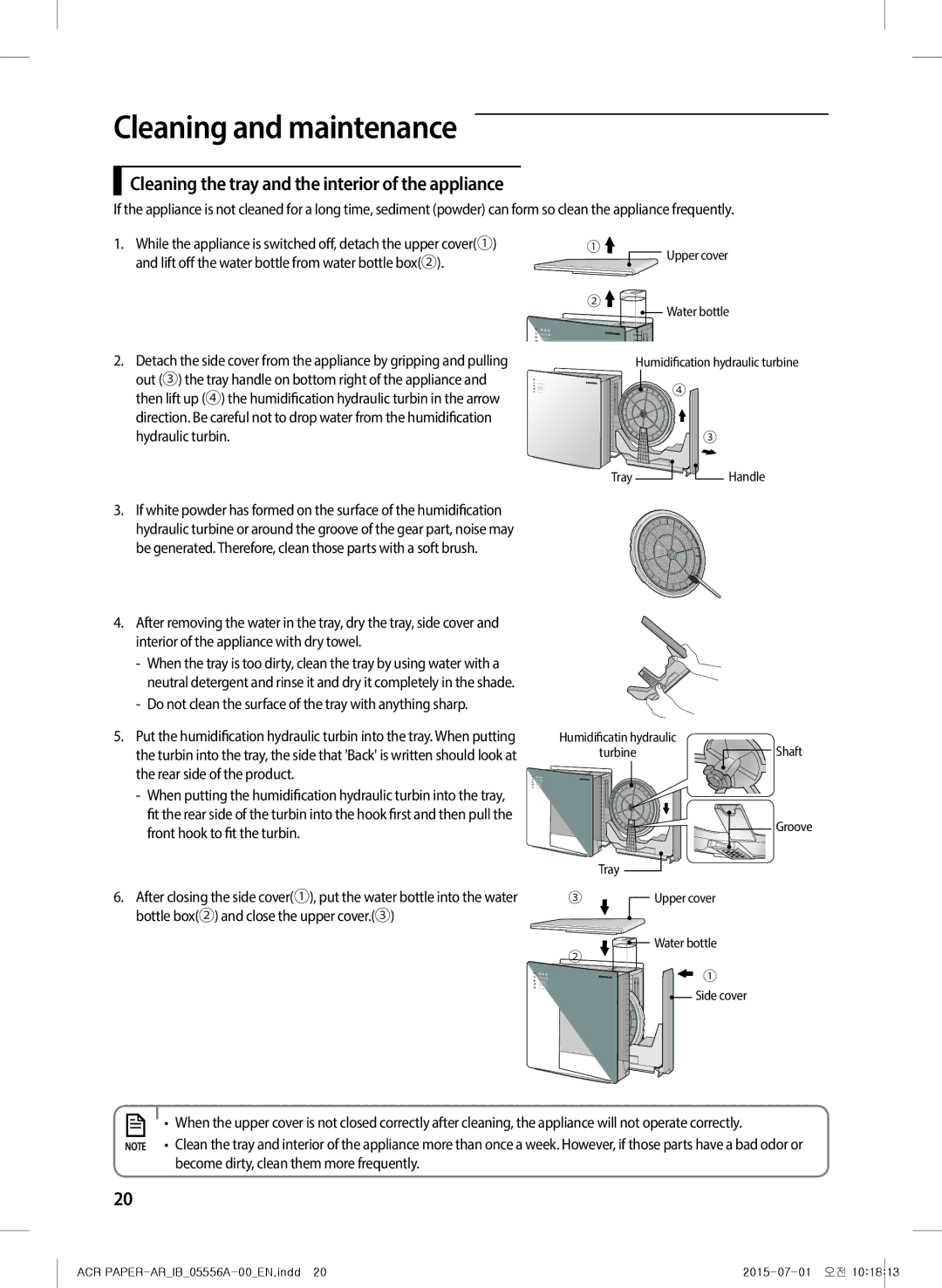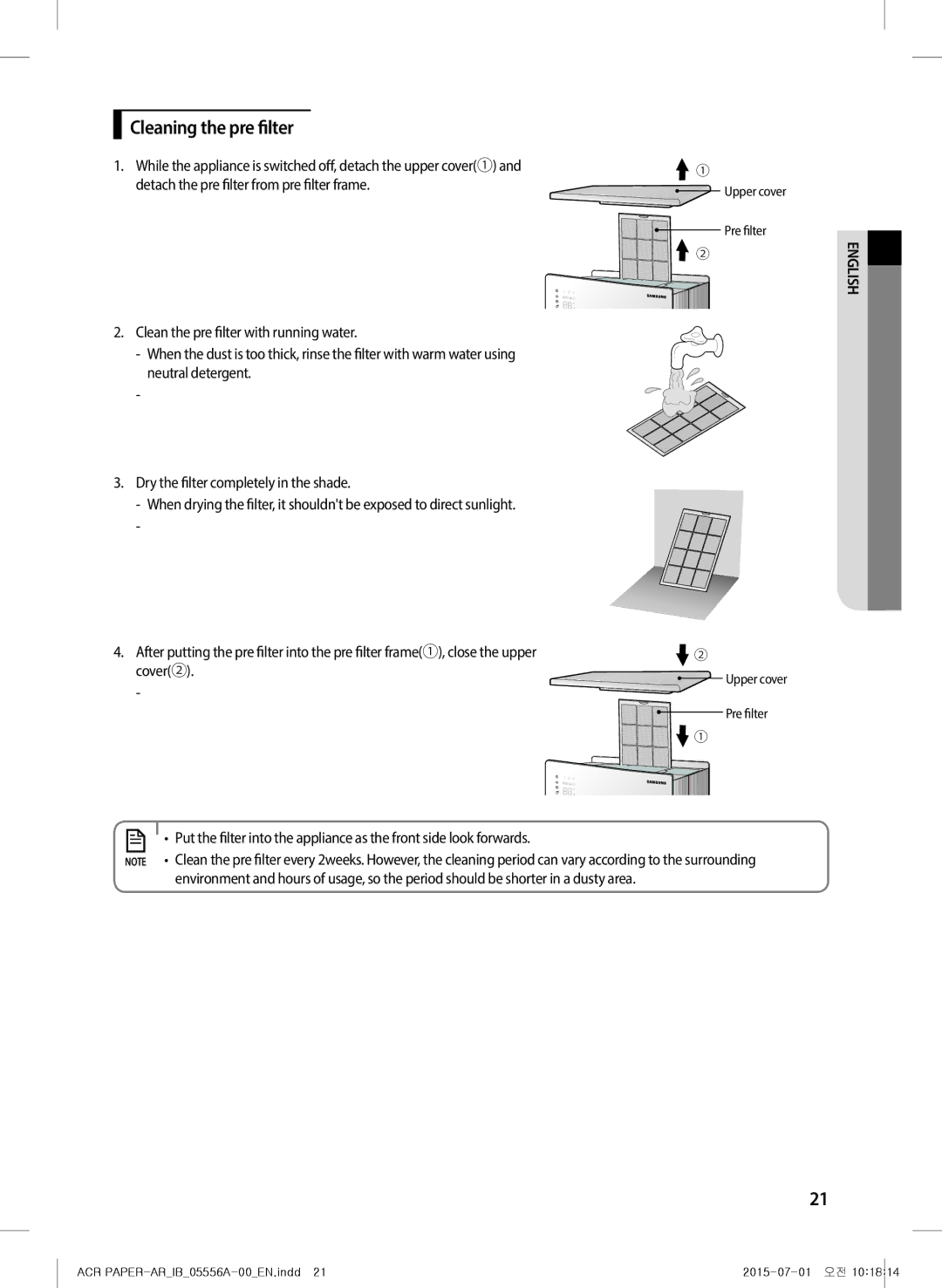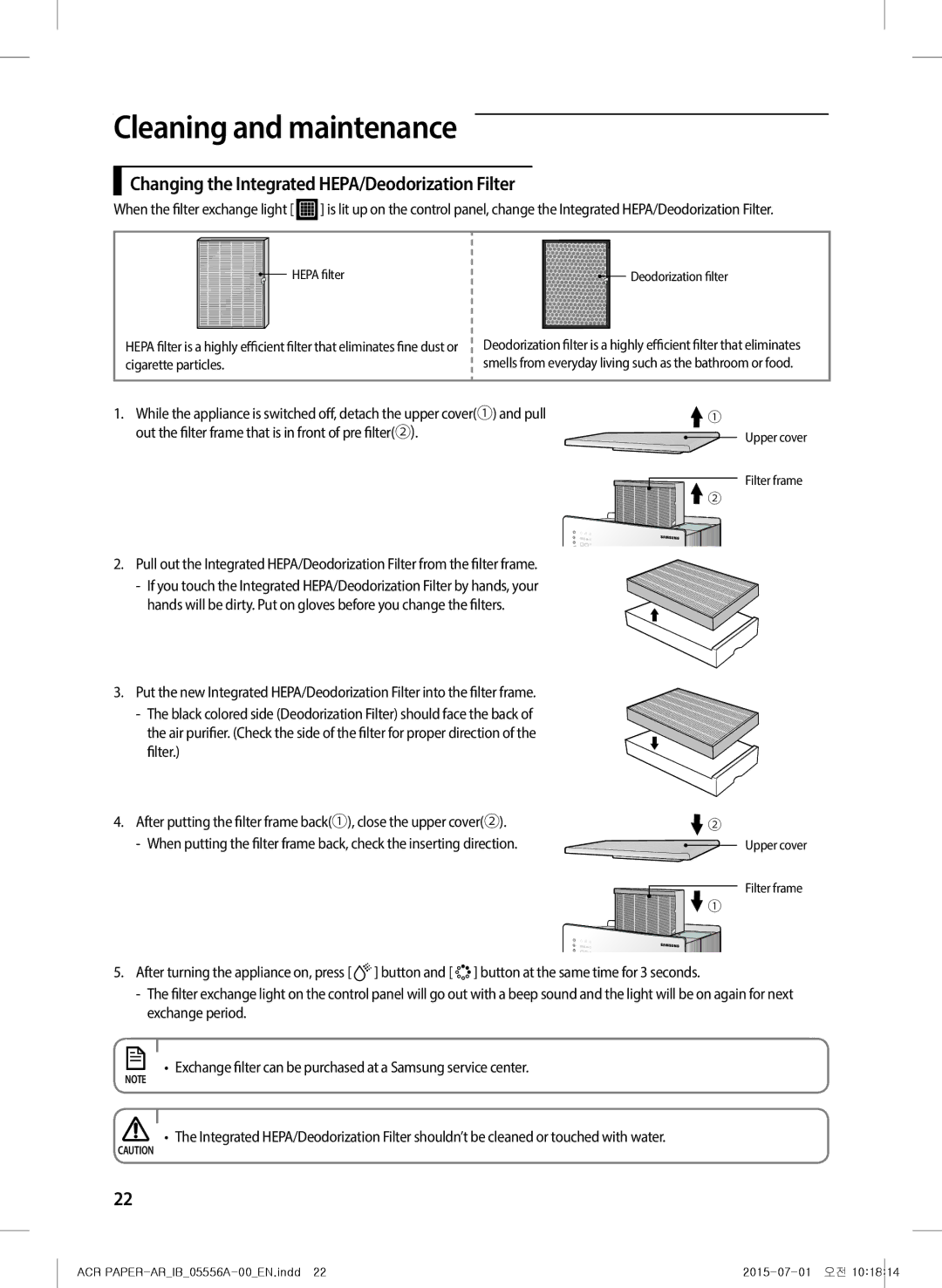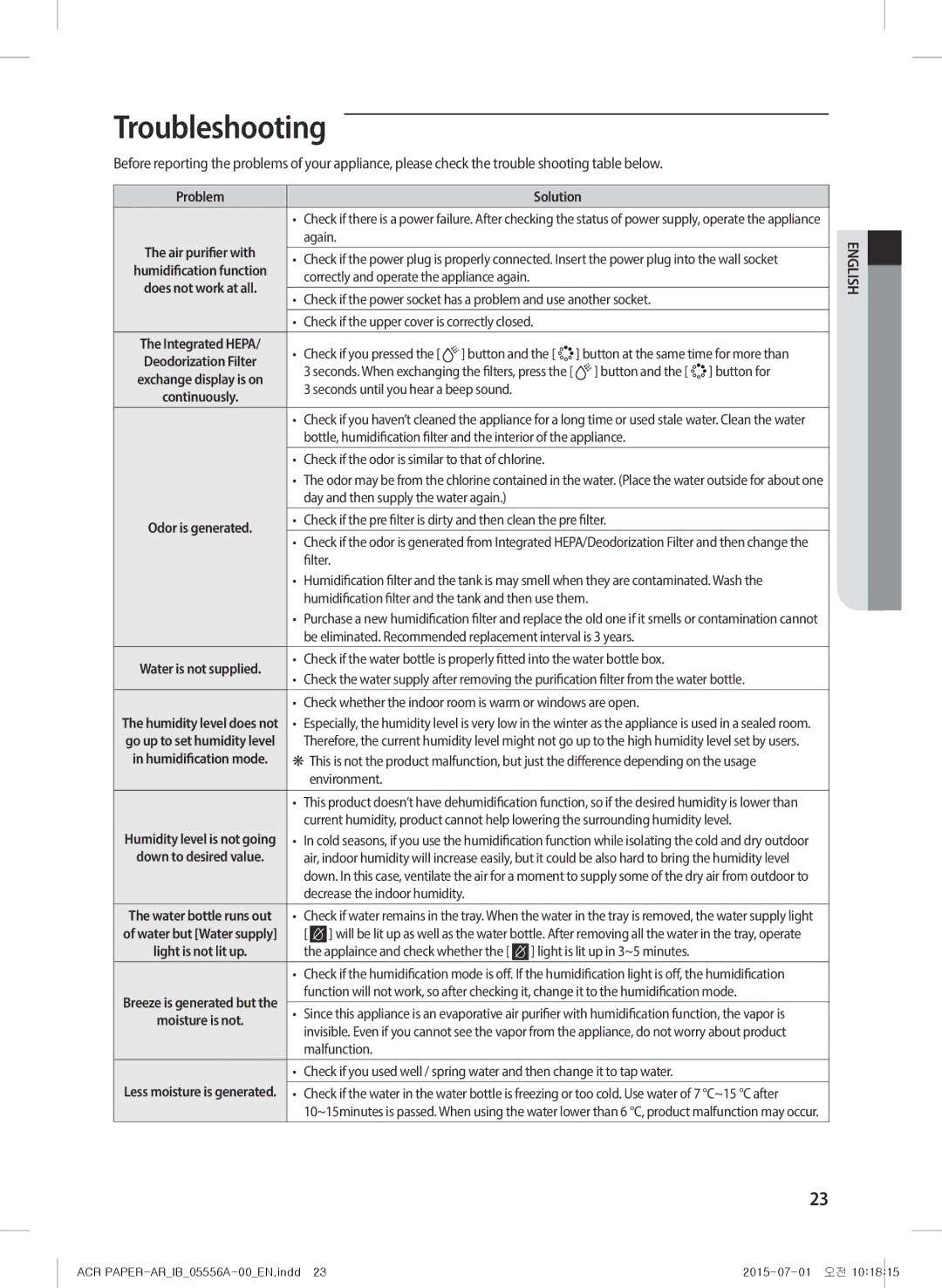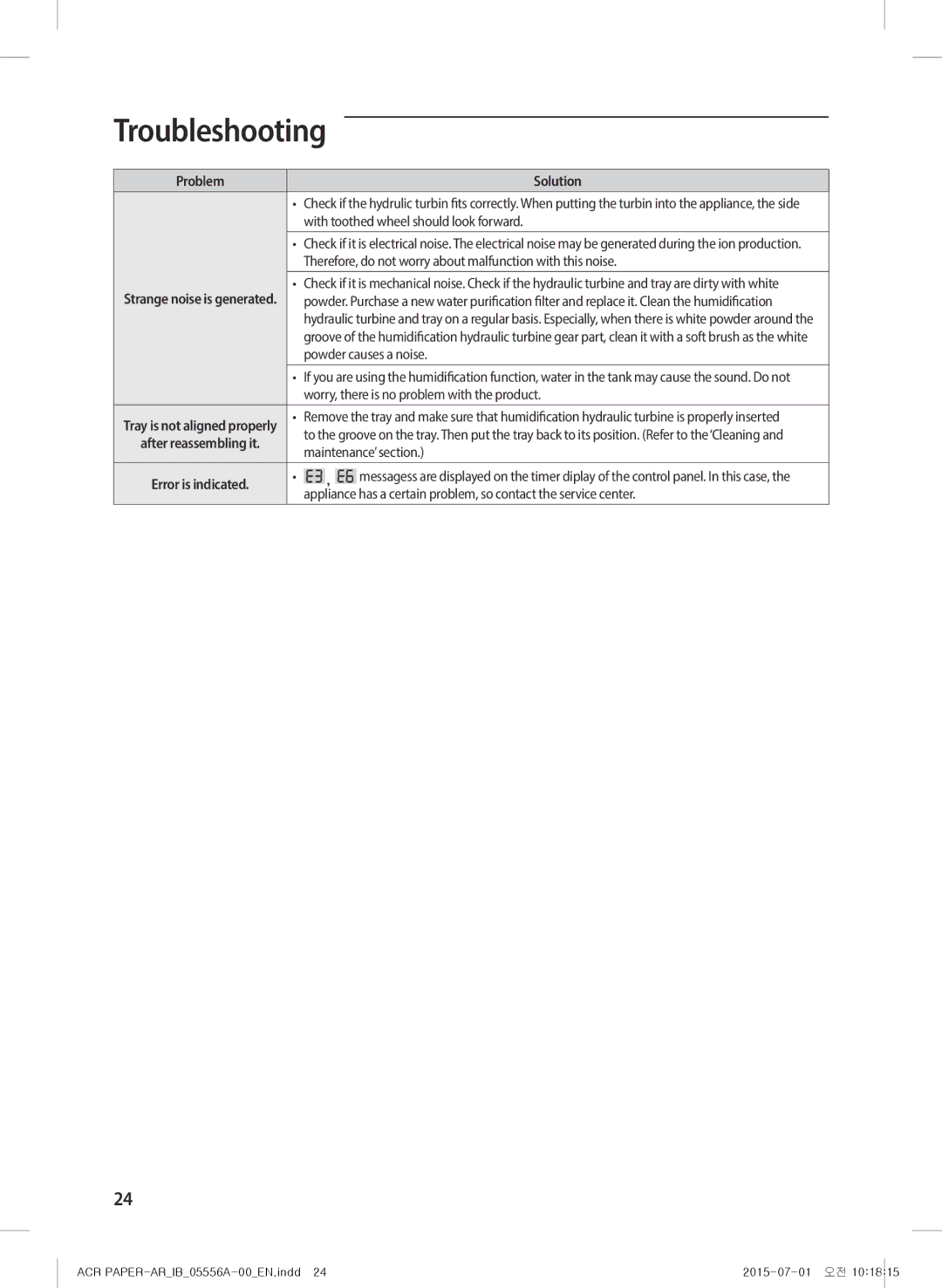Check before use
Displaying current humidity
ffThe air purifier with humidification function automatically detects and displays current humidity by 5 % units. ffThe displayed humidity figure might be different from the humidity of distant area.
ffUsers can adjust the fan speed while operating the humidification function of the appliance.
ffThe set humidity may be different from the displayed humidity depending on usage environment and condition.
Using a filter
ffRemove the vinyl packaging of the Integrated HEPA/Deodorization Filter before first use. fIfyou operate the appliance without a filter, the air purification function will not work. ffWhen filter exchange light(![]() ) is on, change the Integrated HEPA/Deodorization Filter.
) is on, change the Integrated HEPA/Deodorization Filter.
fIfa minor smell is generated at the first use of the air purifier, the smell will disappear after the filter is used more than a day.
ffWhen odor is generated, fan speed is reduced or proper operation period is over, the Integrated HEPA/Deodorization Filter should be changed.
fIfthe pre filter is cleaned frequently, the capacity of air purifier with humidification function is improved and you can maintain better indoor environment.
ffFor filter change, refer to the 'Changing the Integrated HEPA/Deodorization Filter' in the cleaning and maintenance section.
ffTurn off the power before replacing the filter.
Product specification
Model | AX40H6500WQ Series |
|
|
Product size(WxHxD) | 450 mm X 478 mm X 274 mm |
|
|
Water bottle capacity | 3.4 ℓ |
|
|
❋❋Design or product specification might be changed without notice for product improvement.
Water supply
Use tap water for the safe and long term use of your air purifier with humidification function.
1. While the air purifier with humidification function is switched off, detach the upper cover (①) and lift off (②) the water bottle.
①![]()
![]() Upper cover
Upper cover
② | Water bottle |
|
8
ACR |