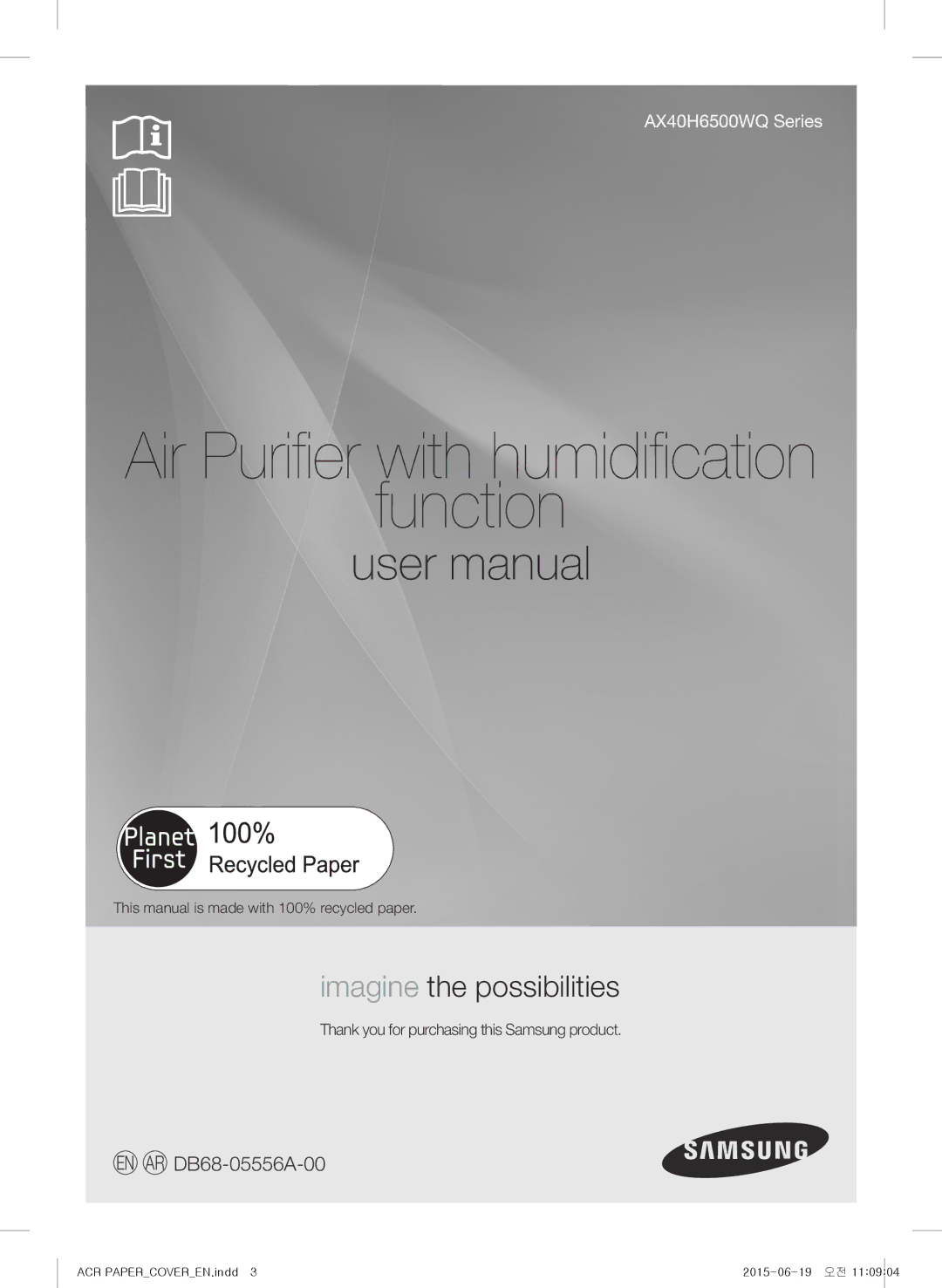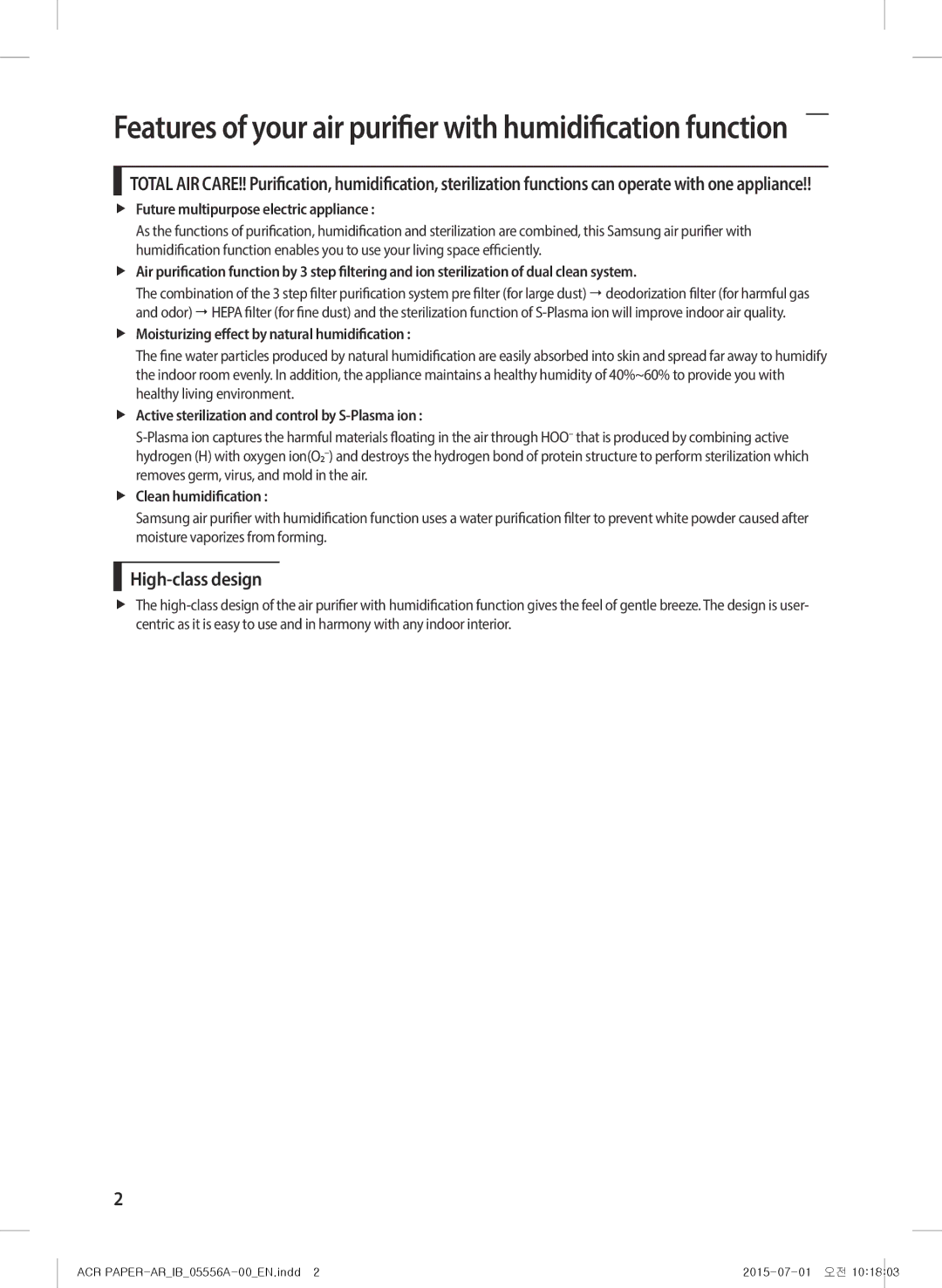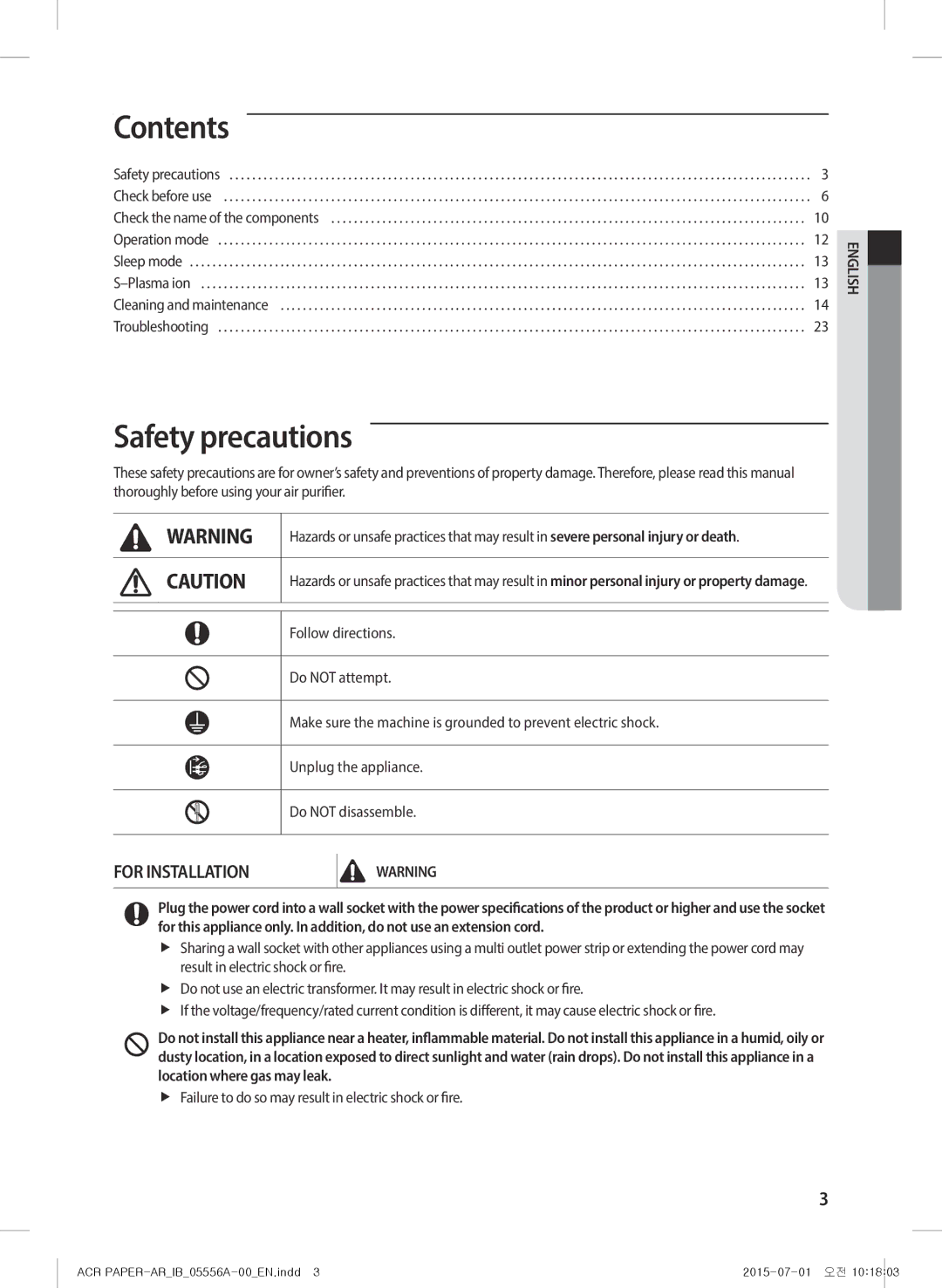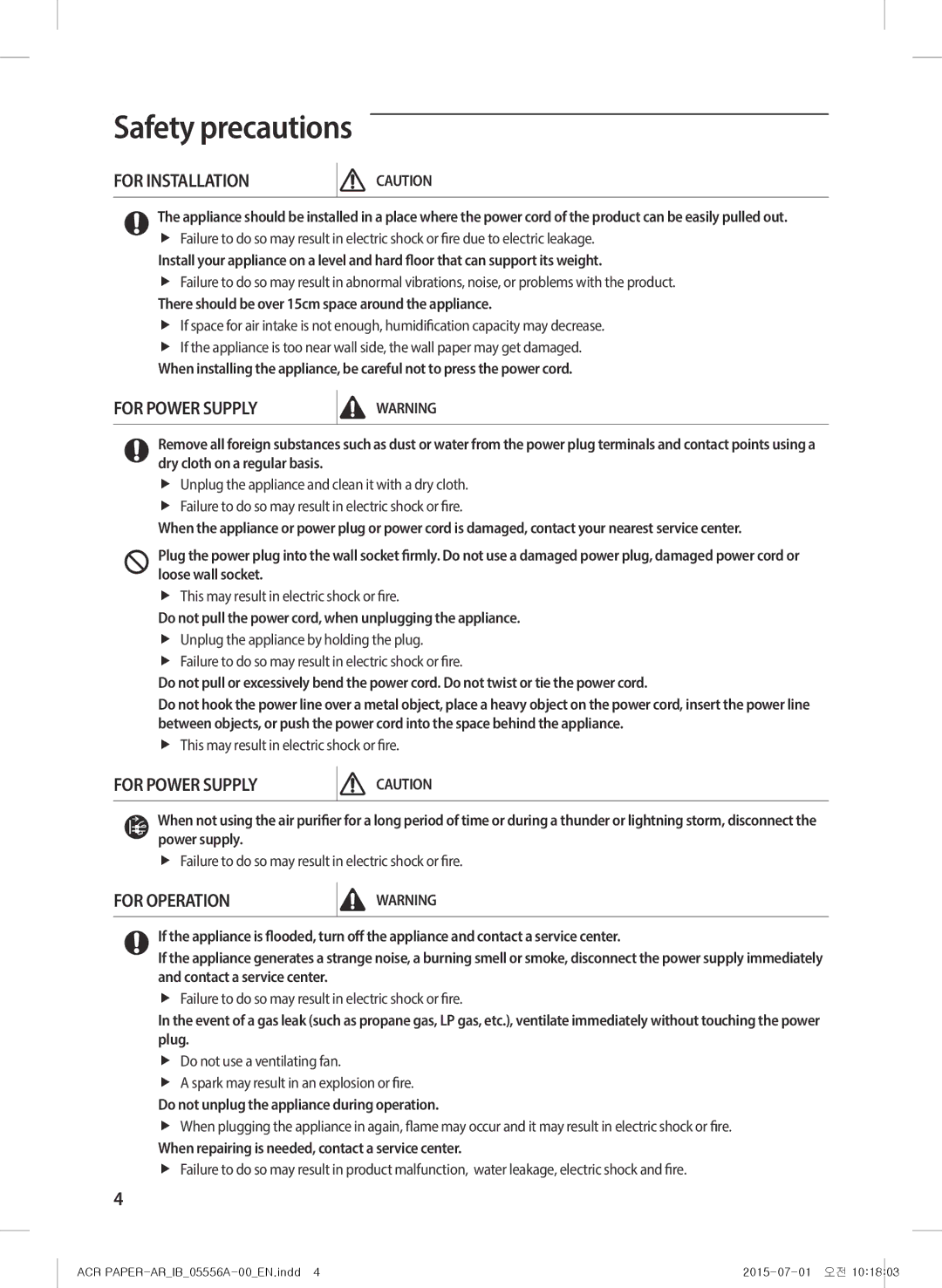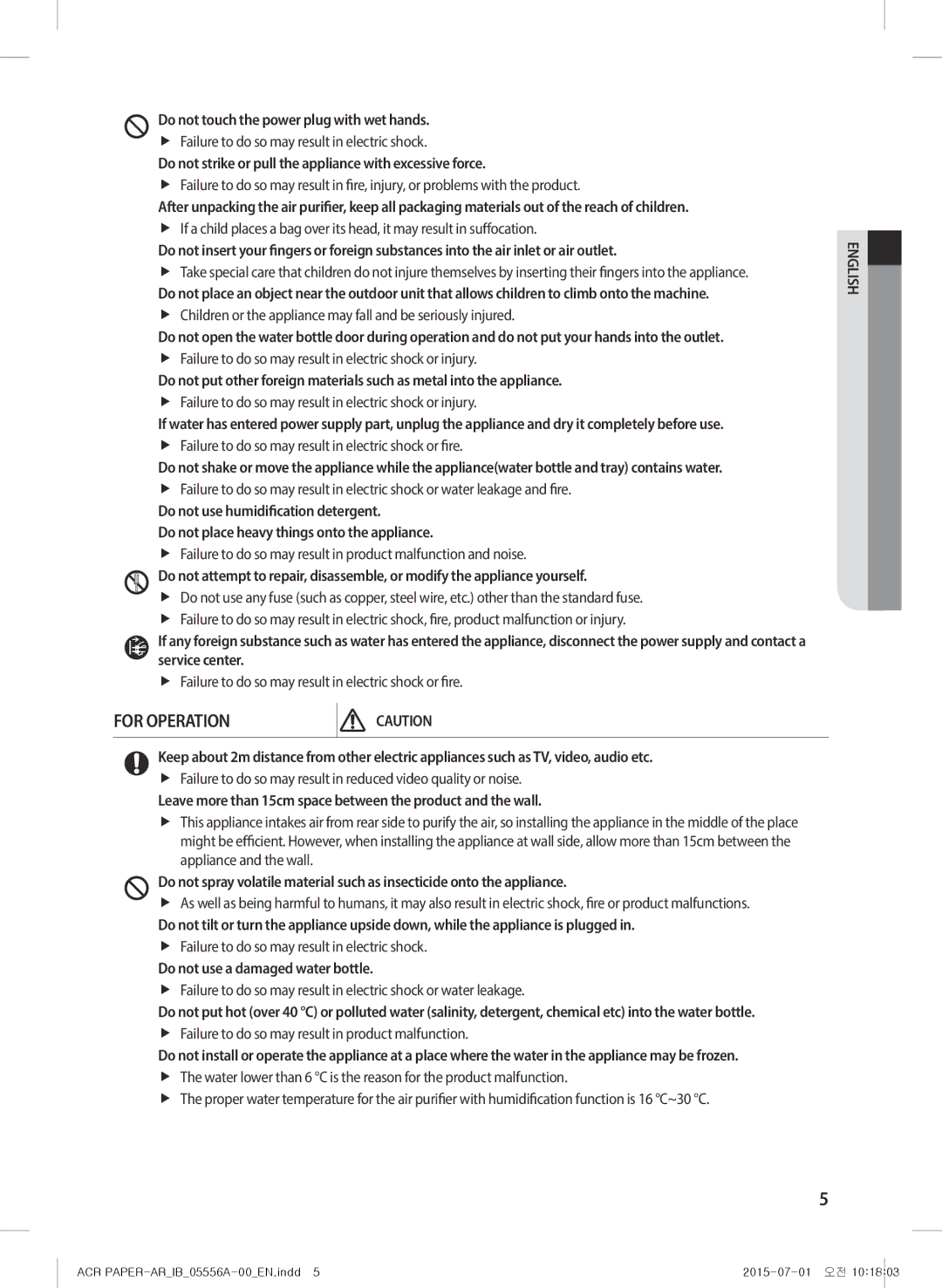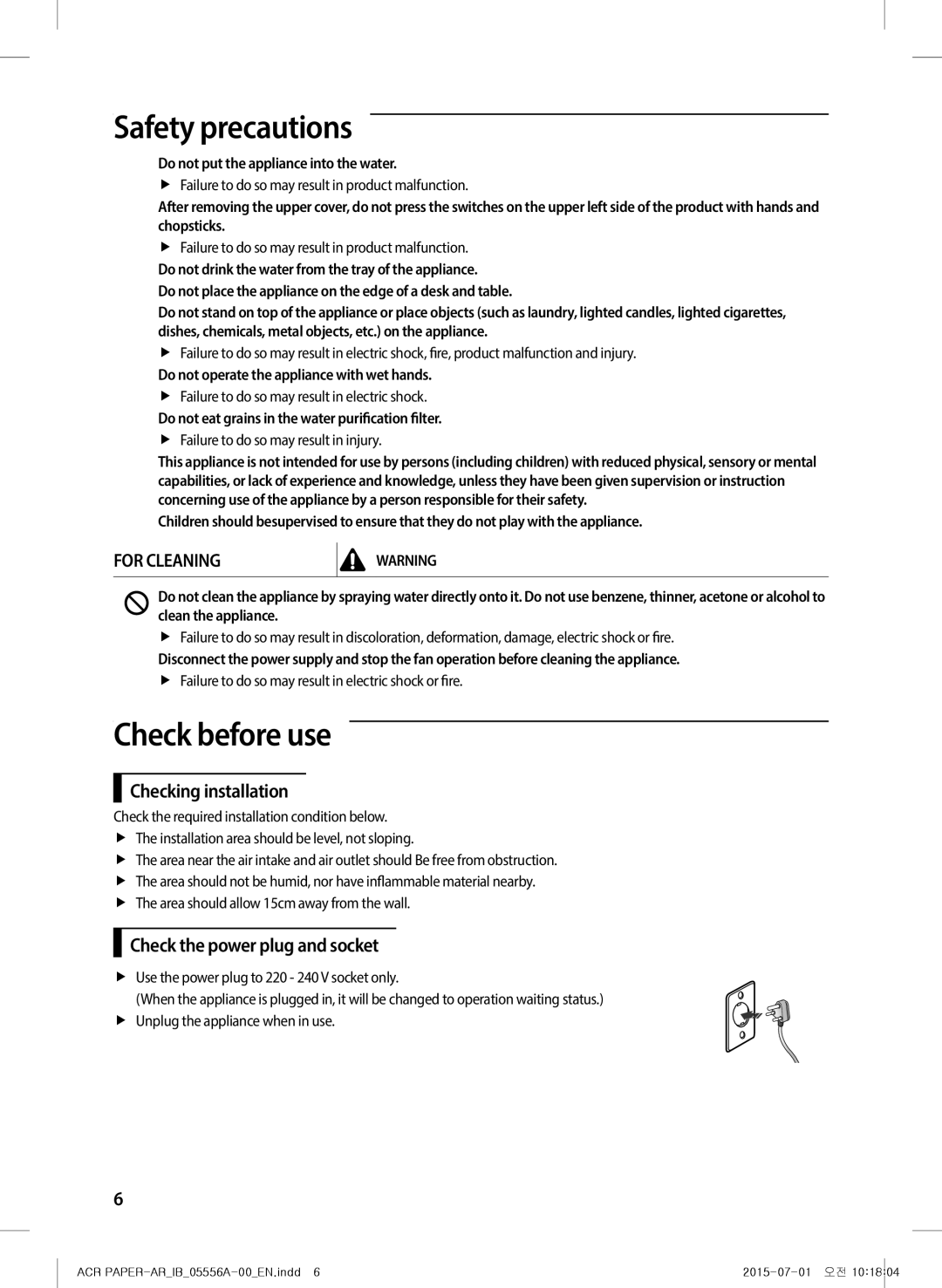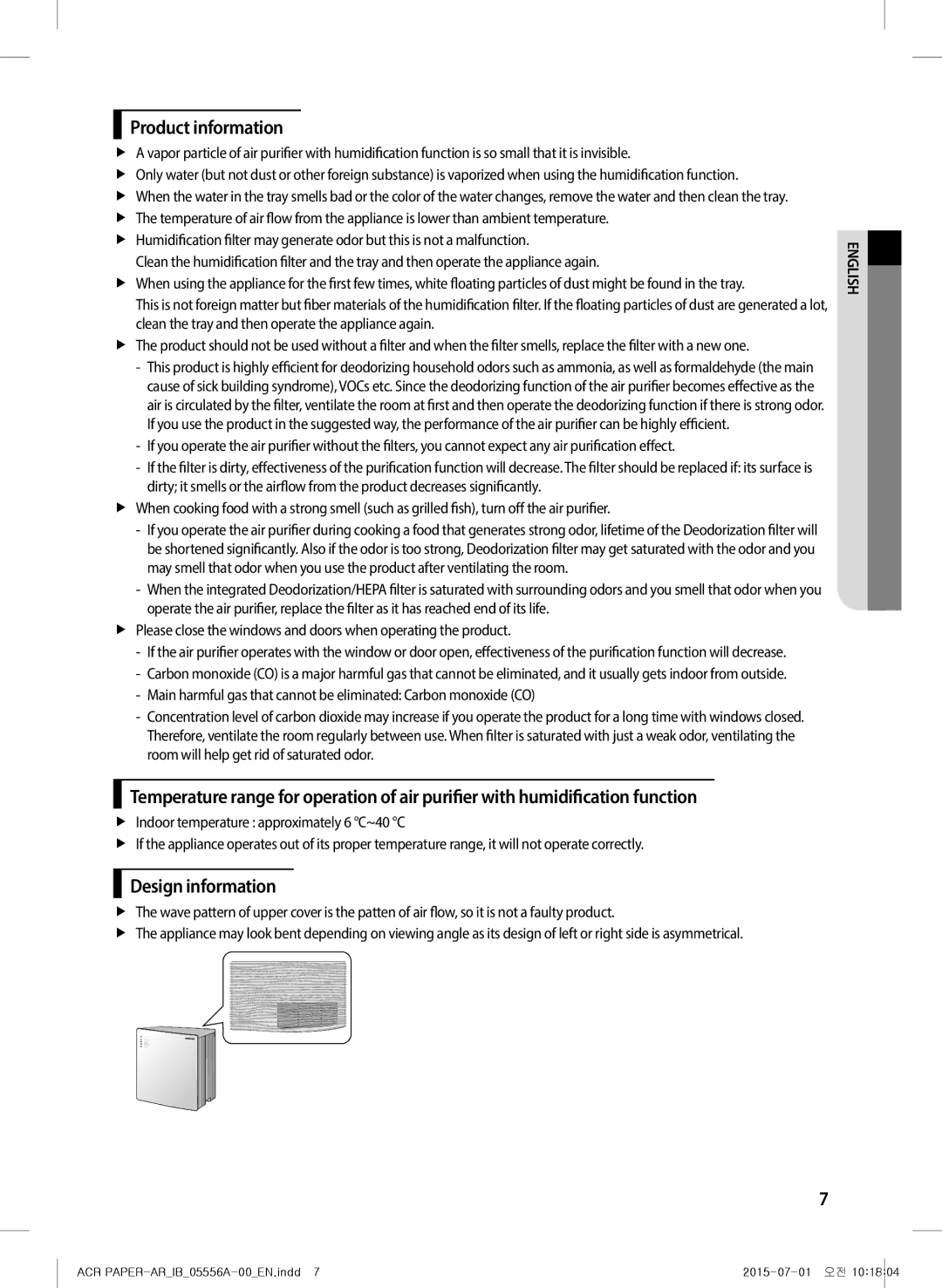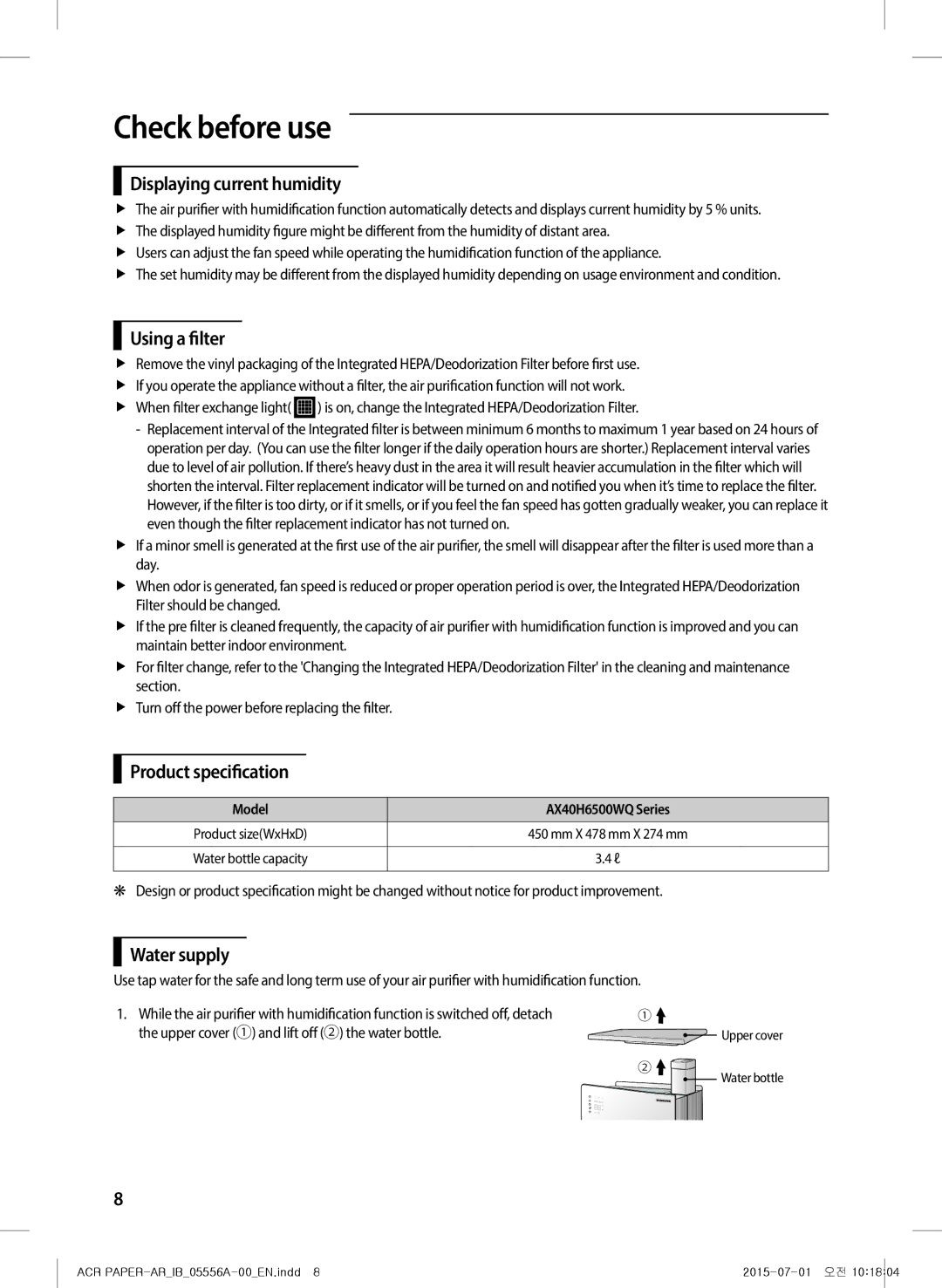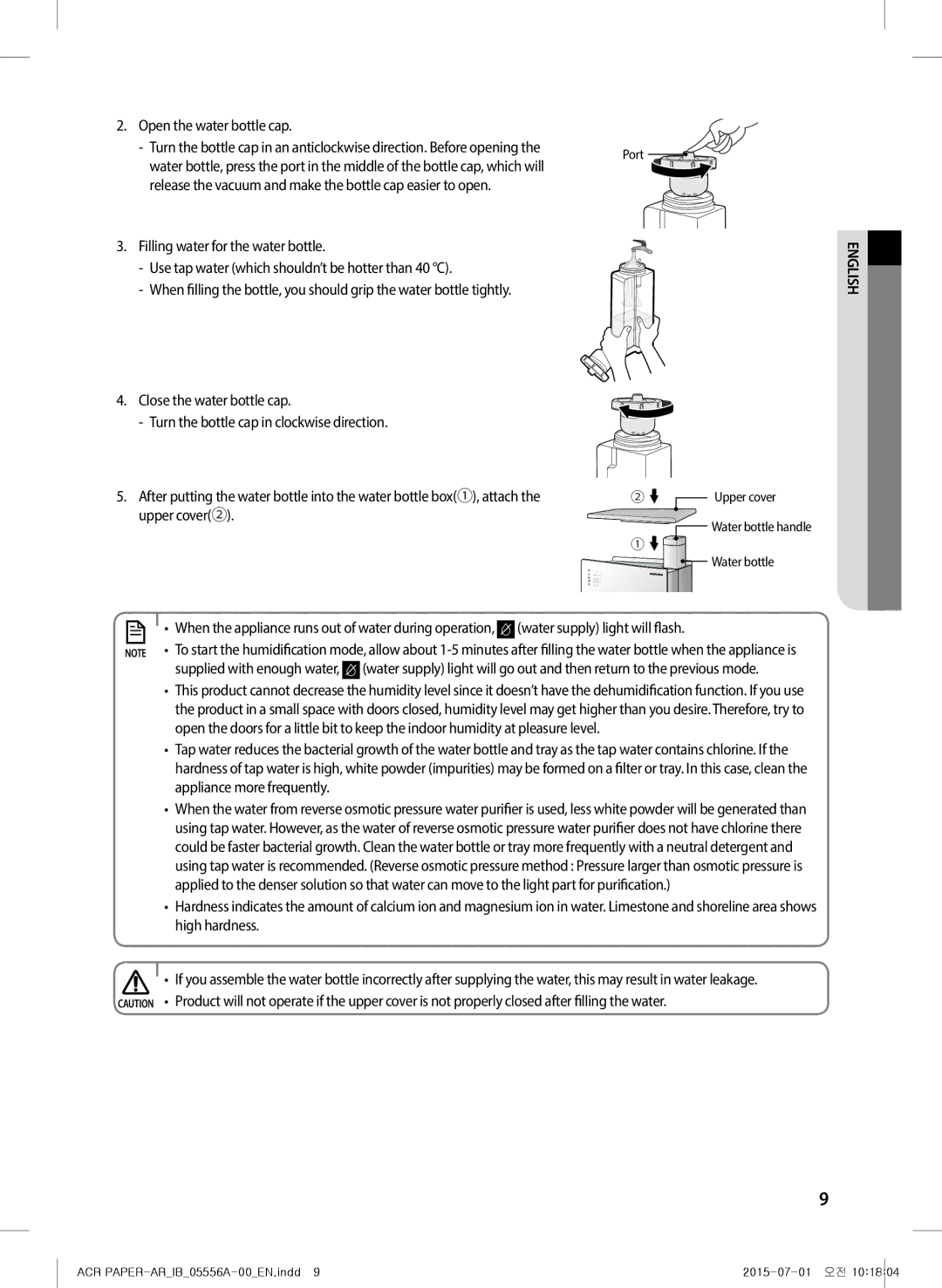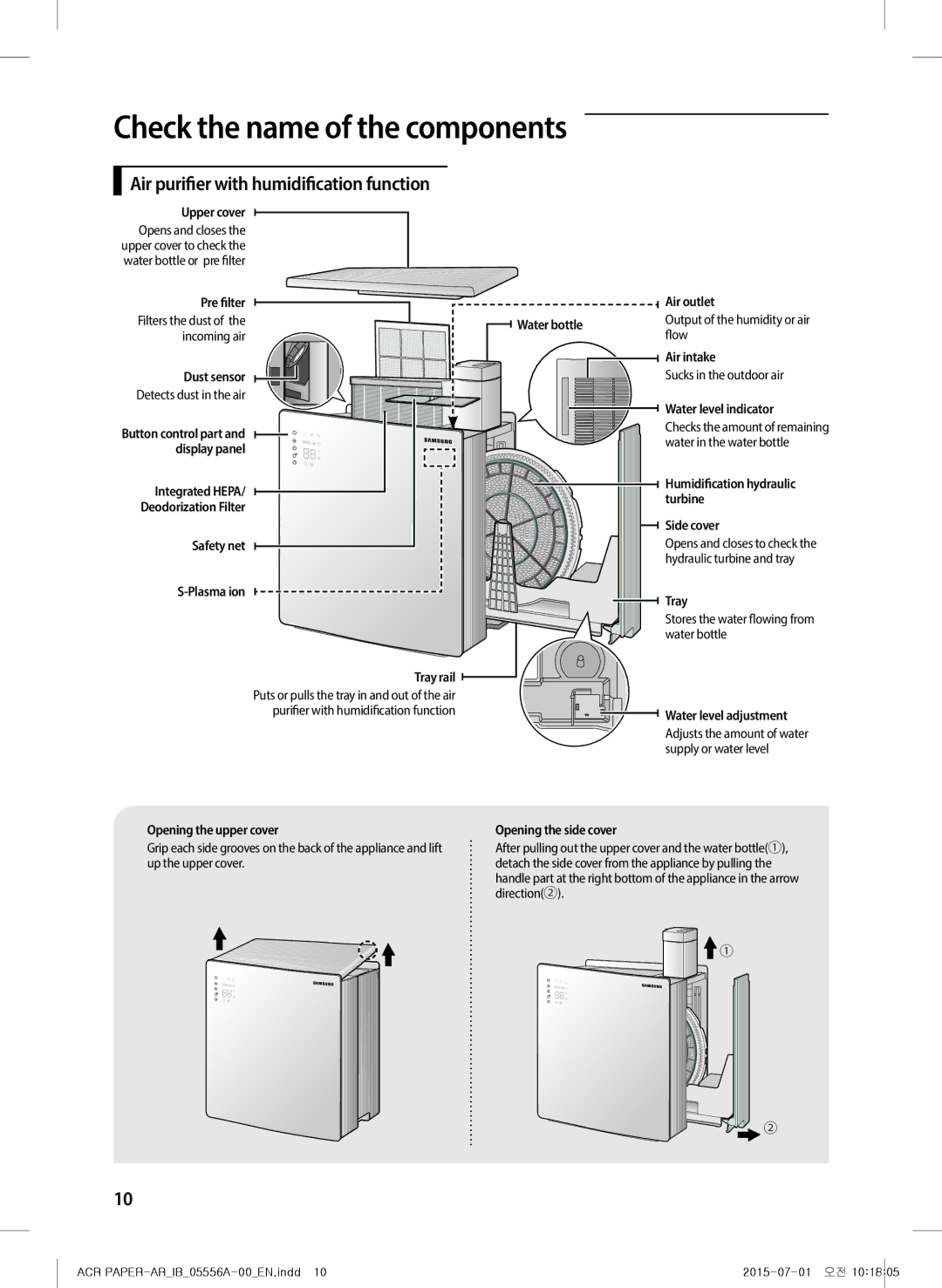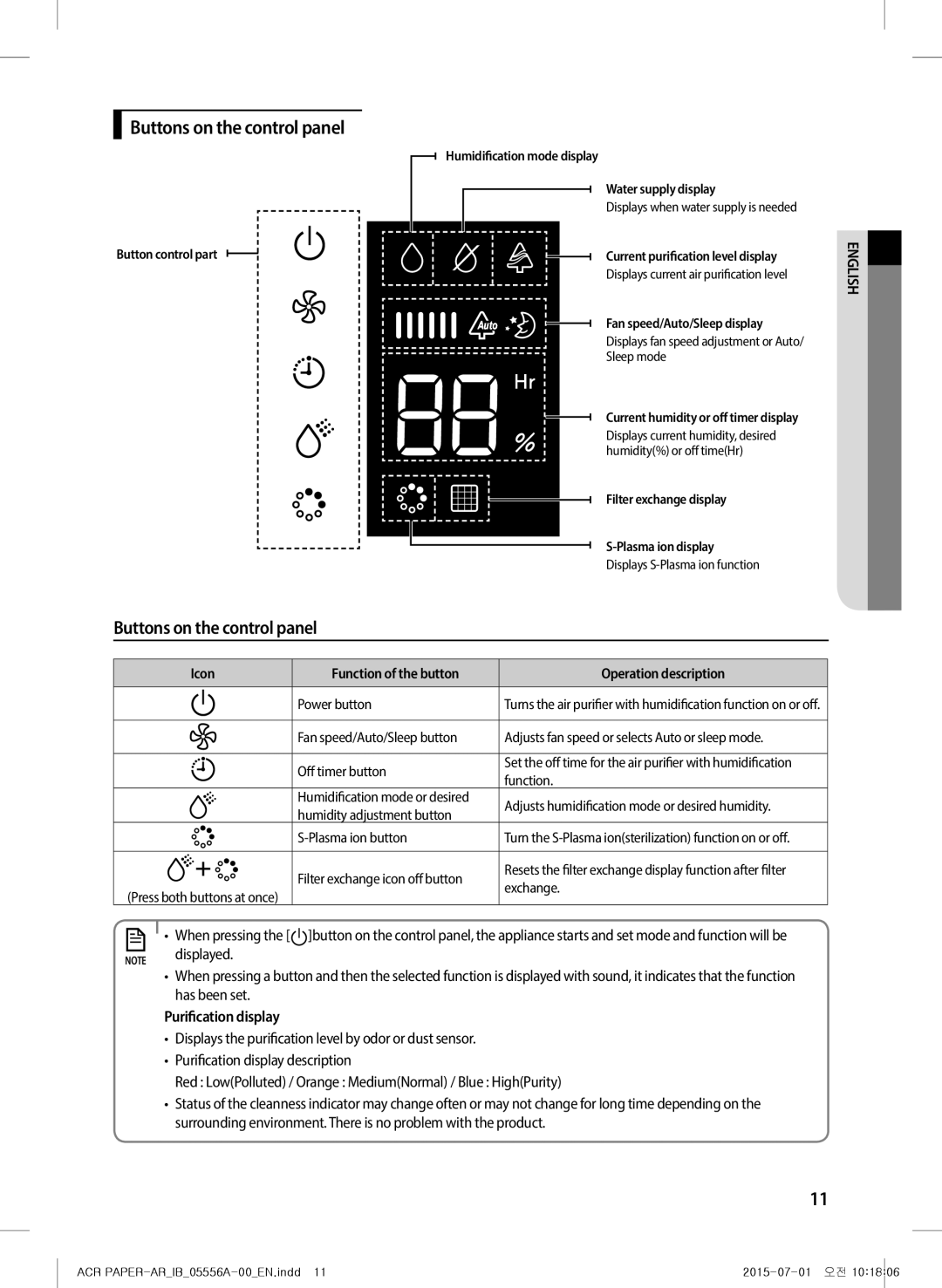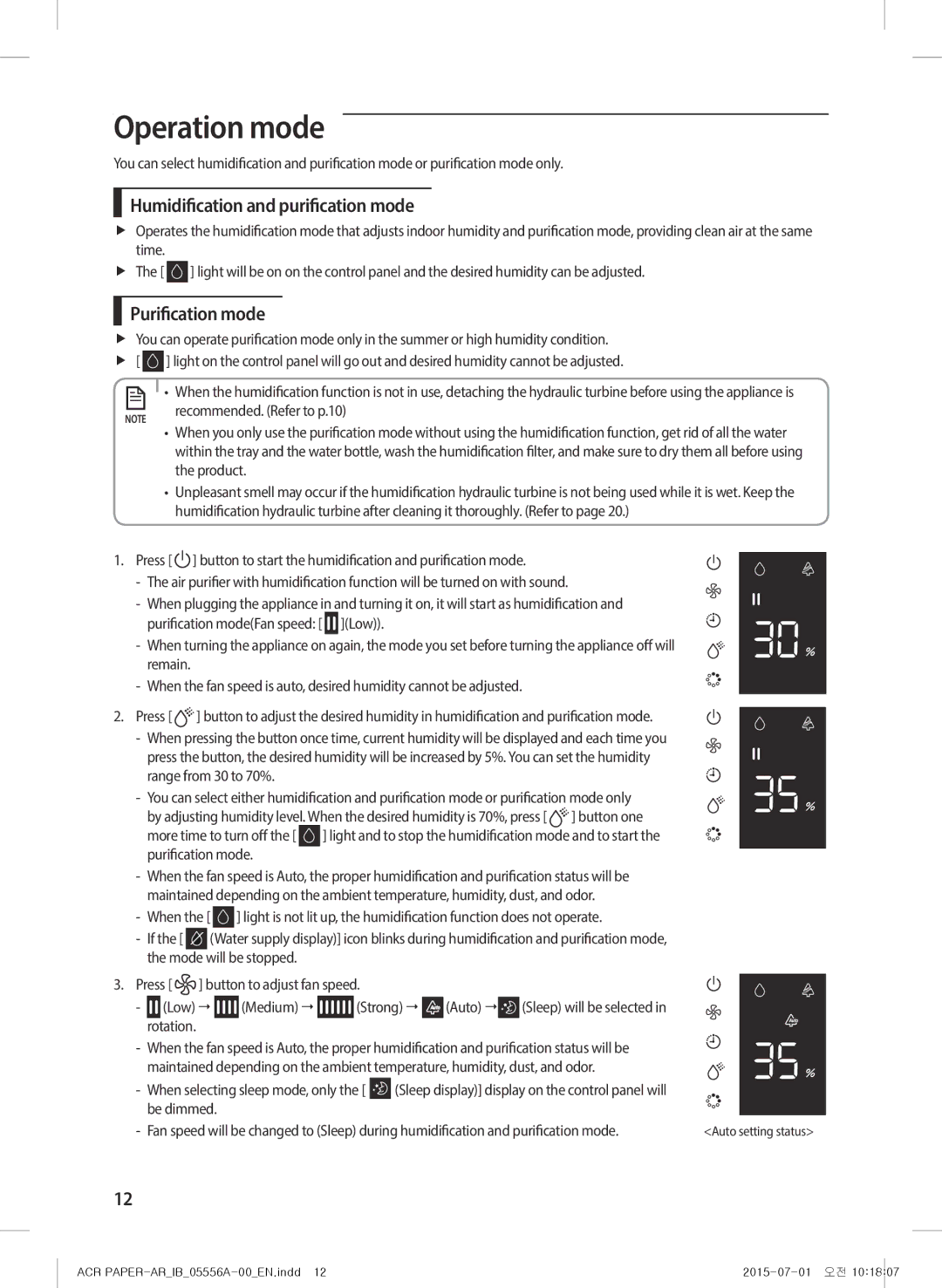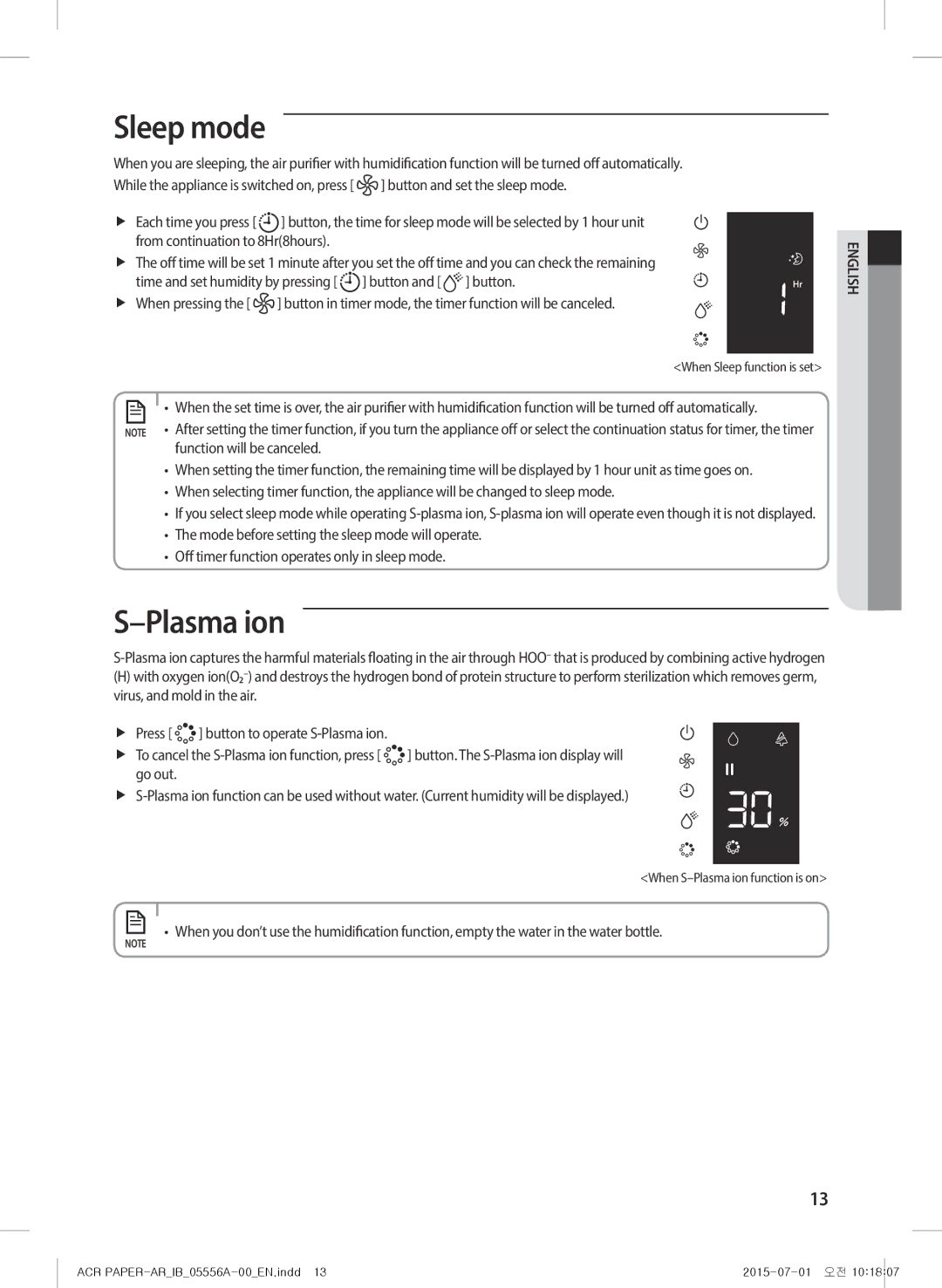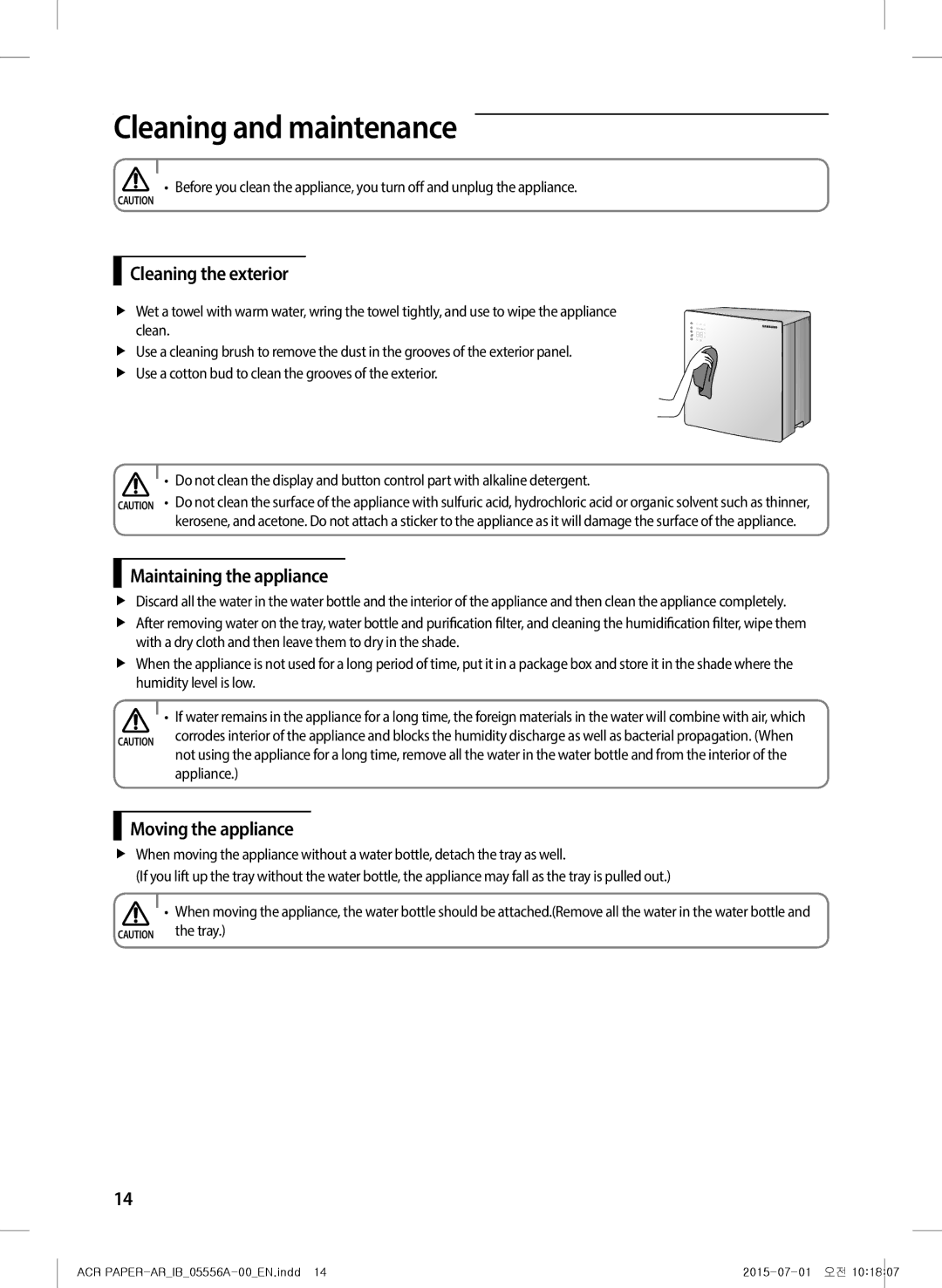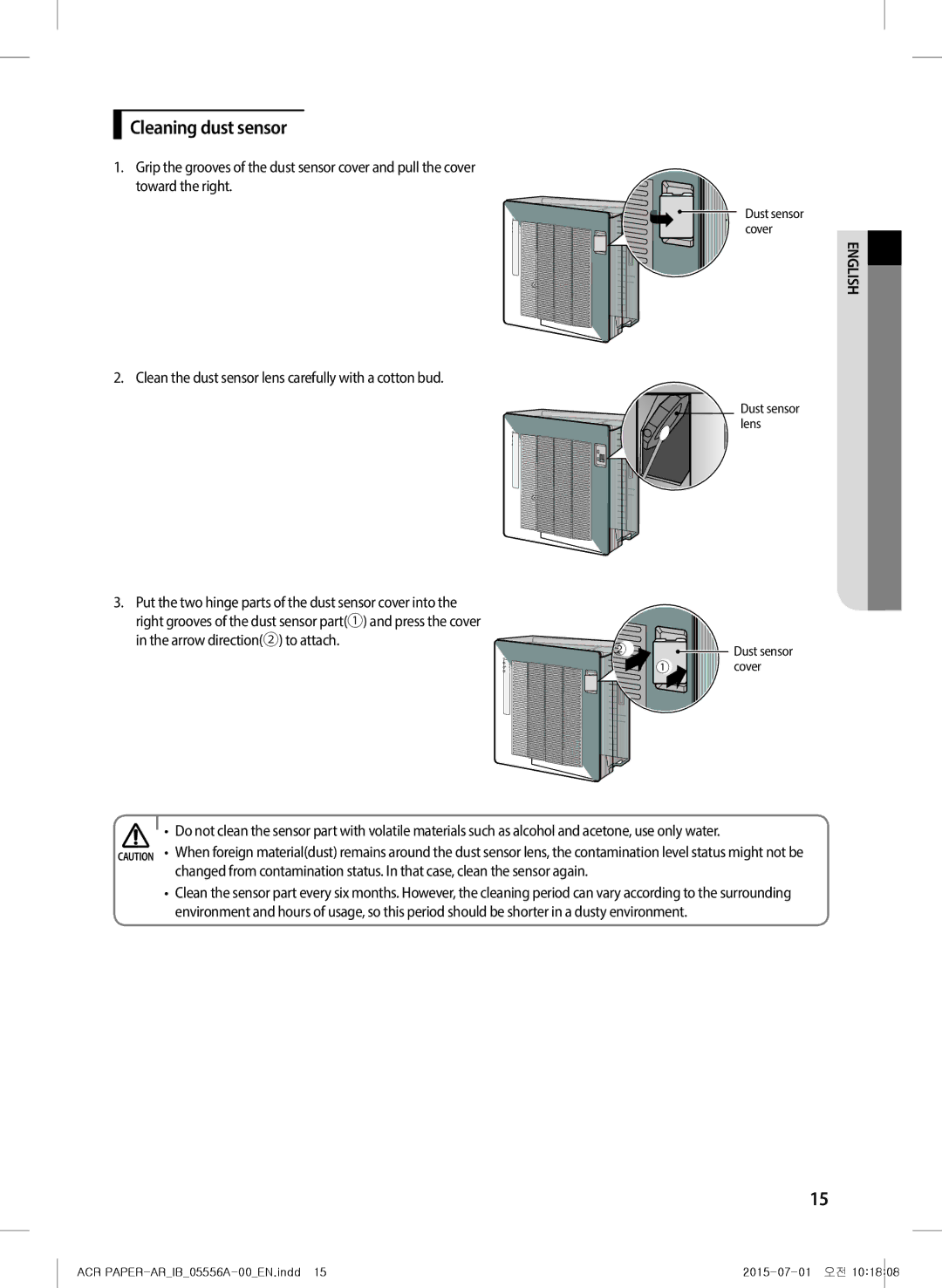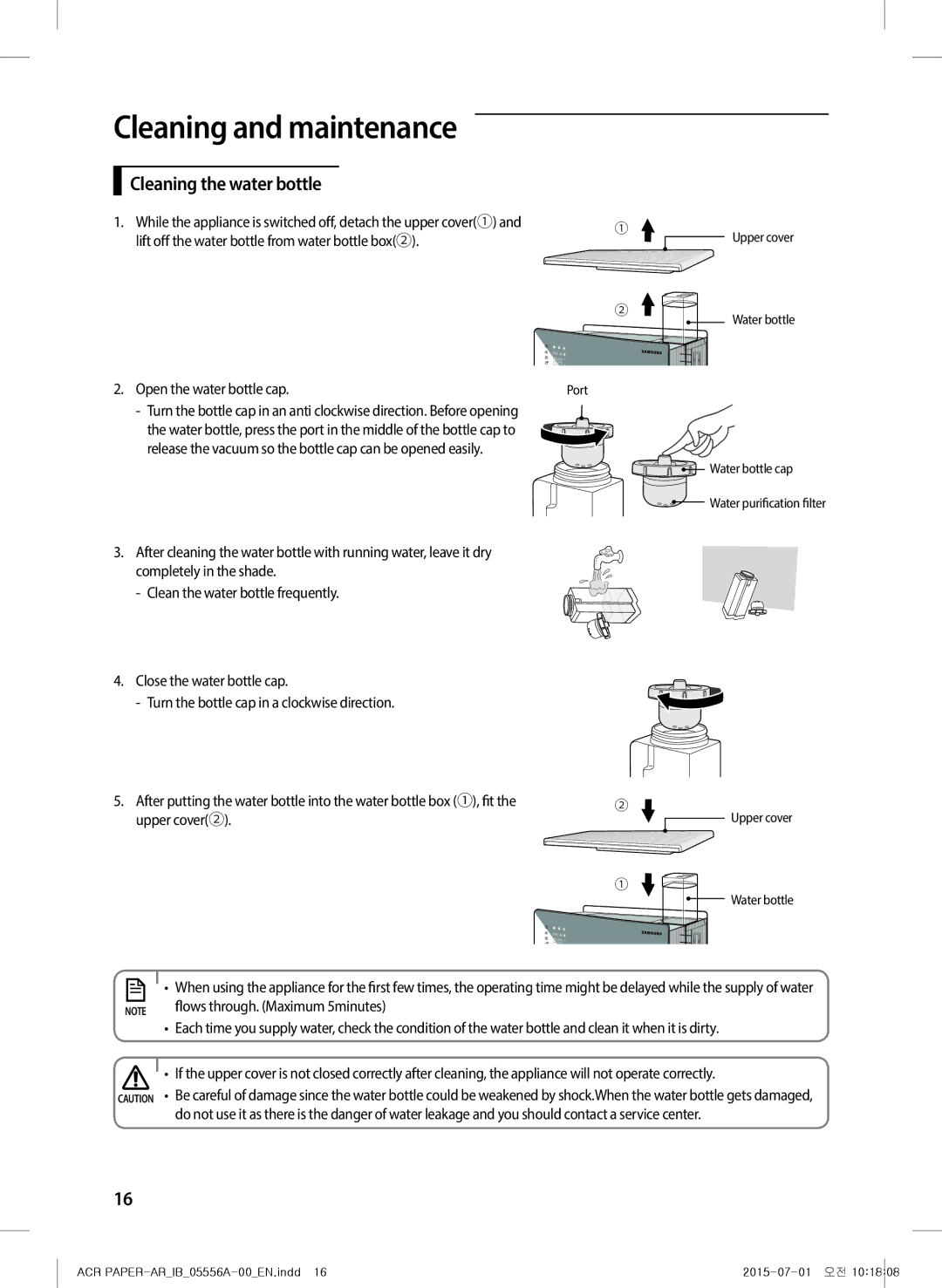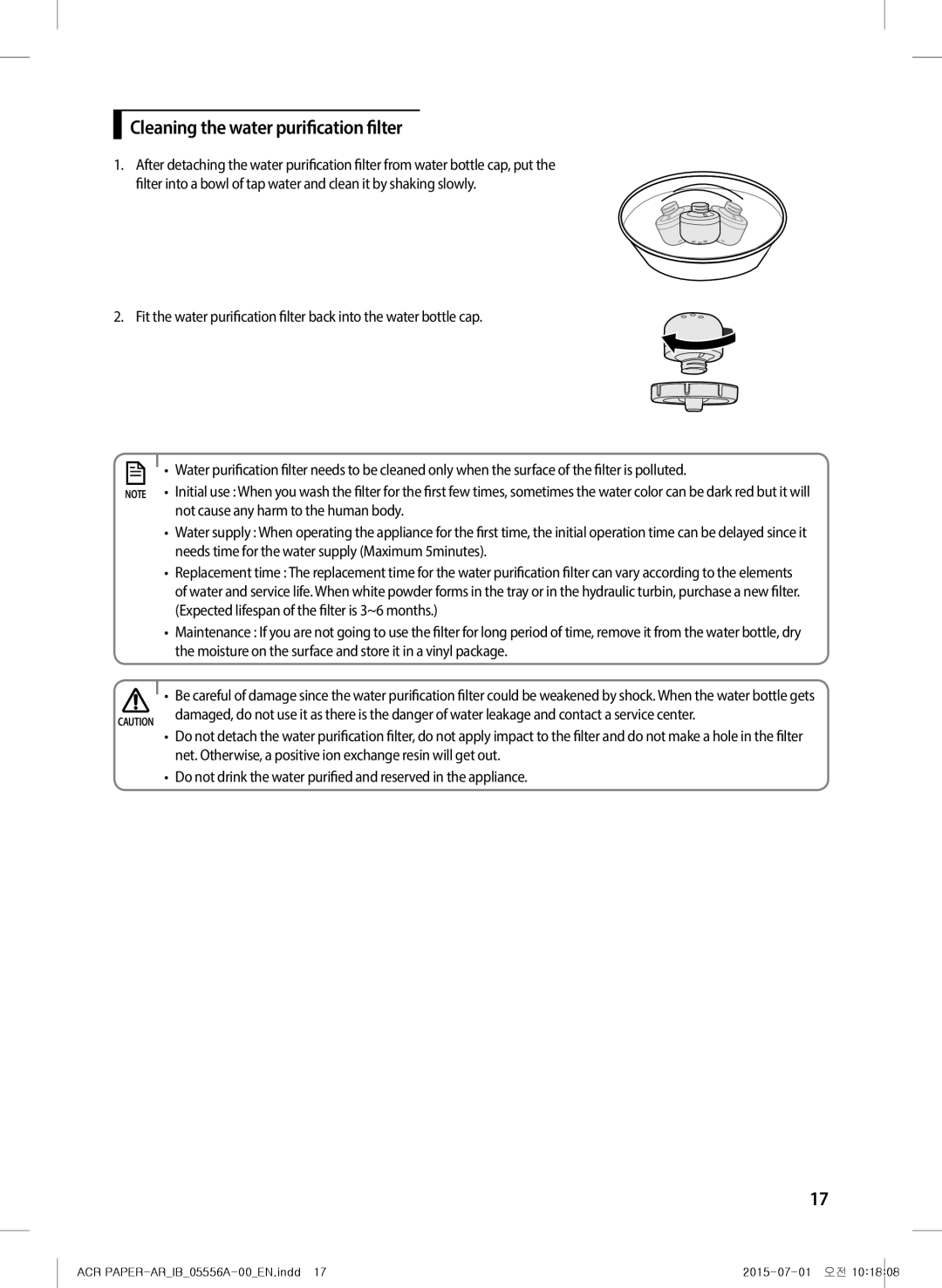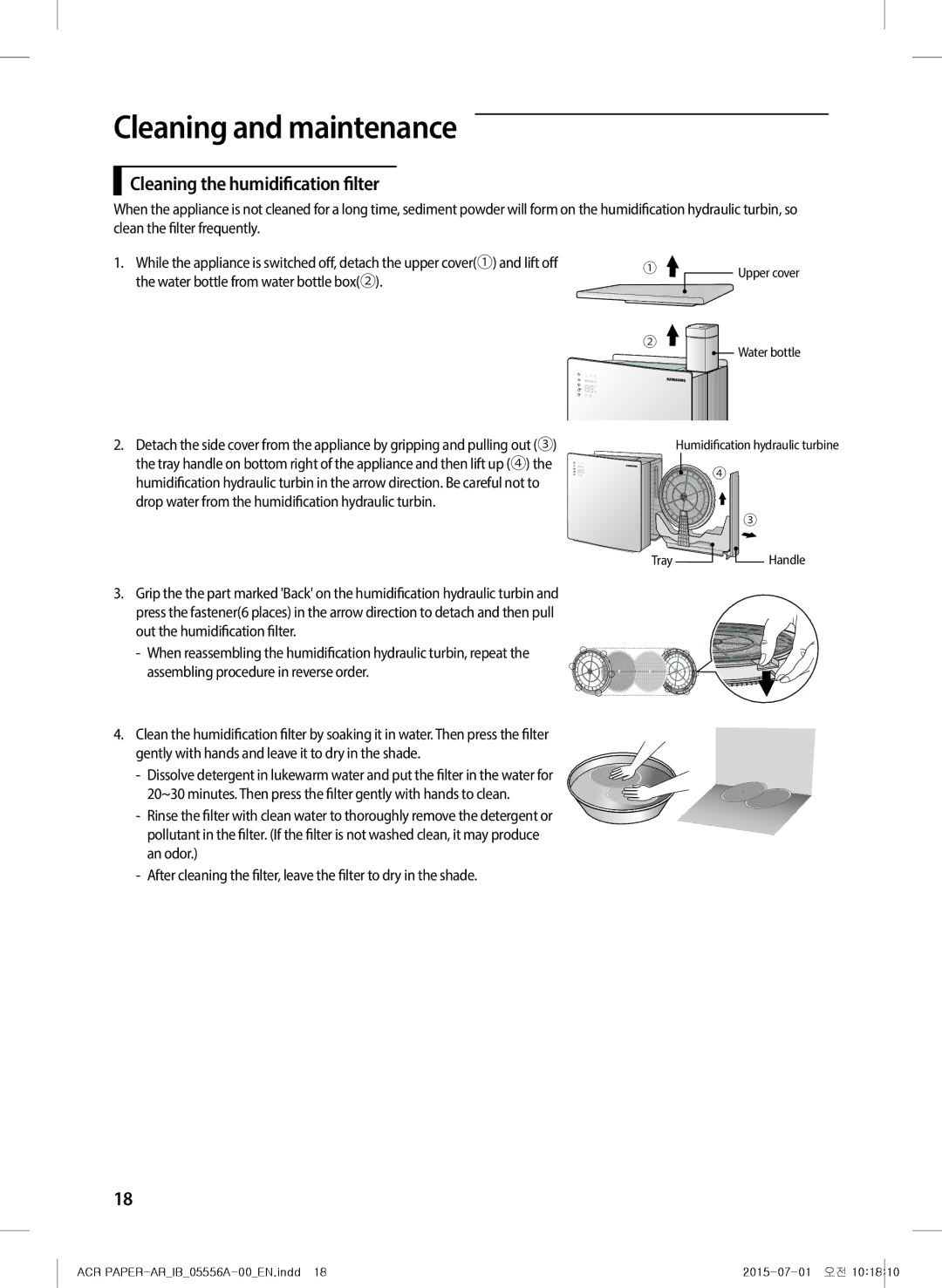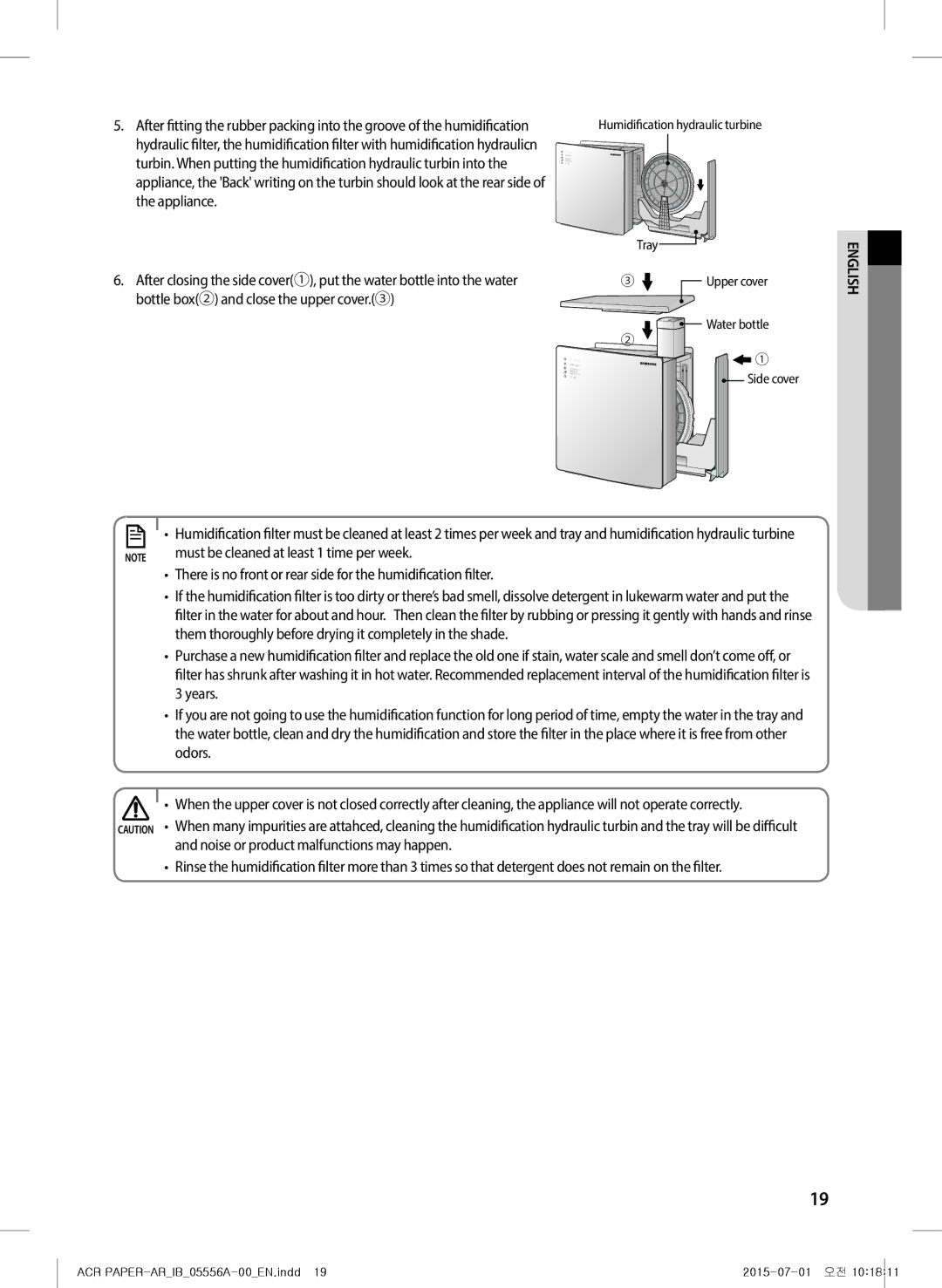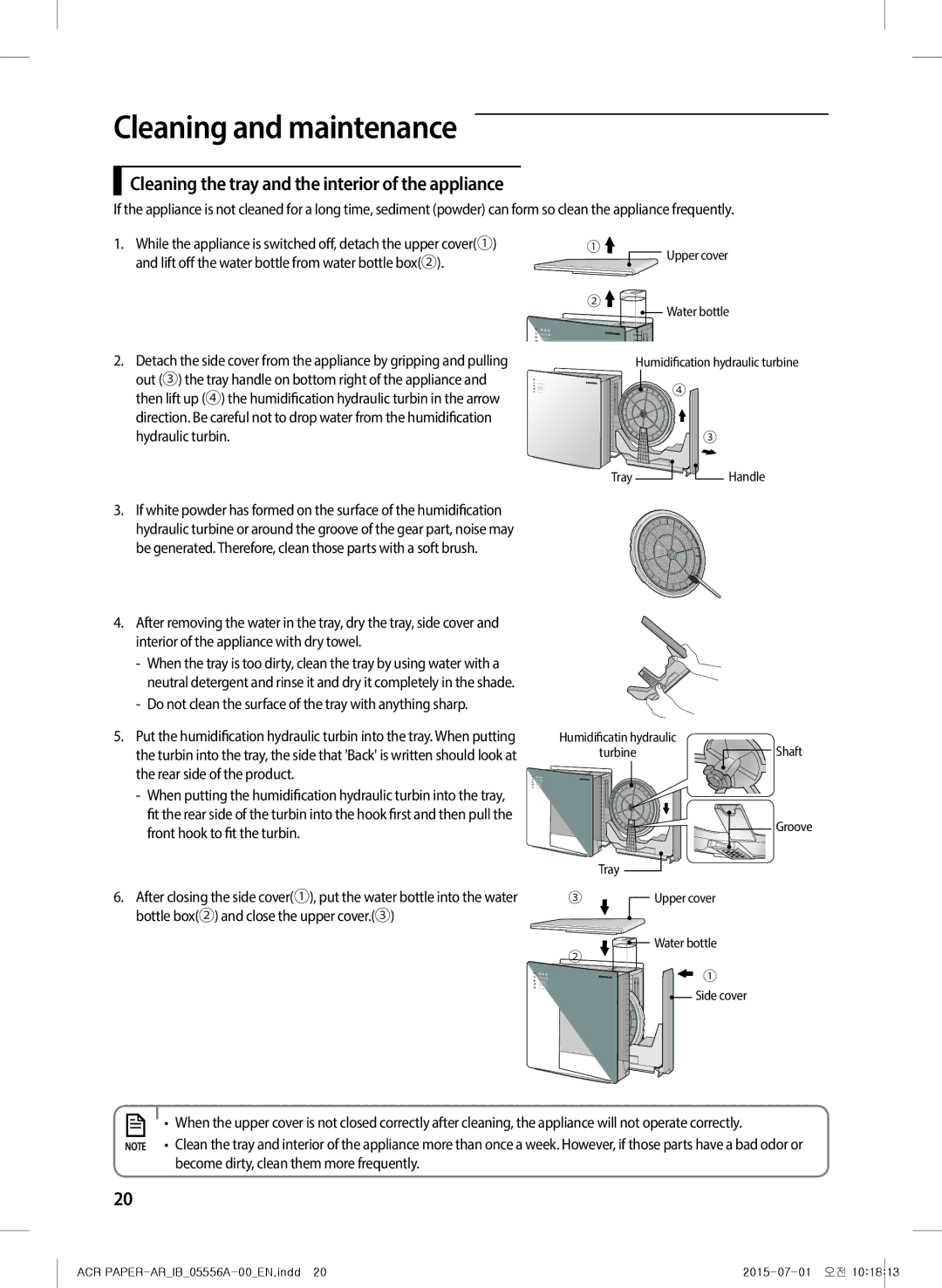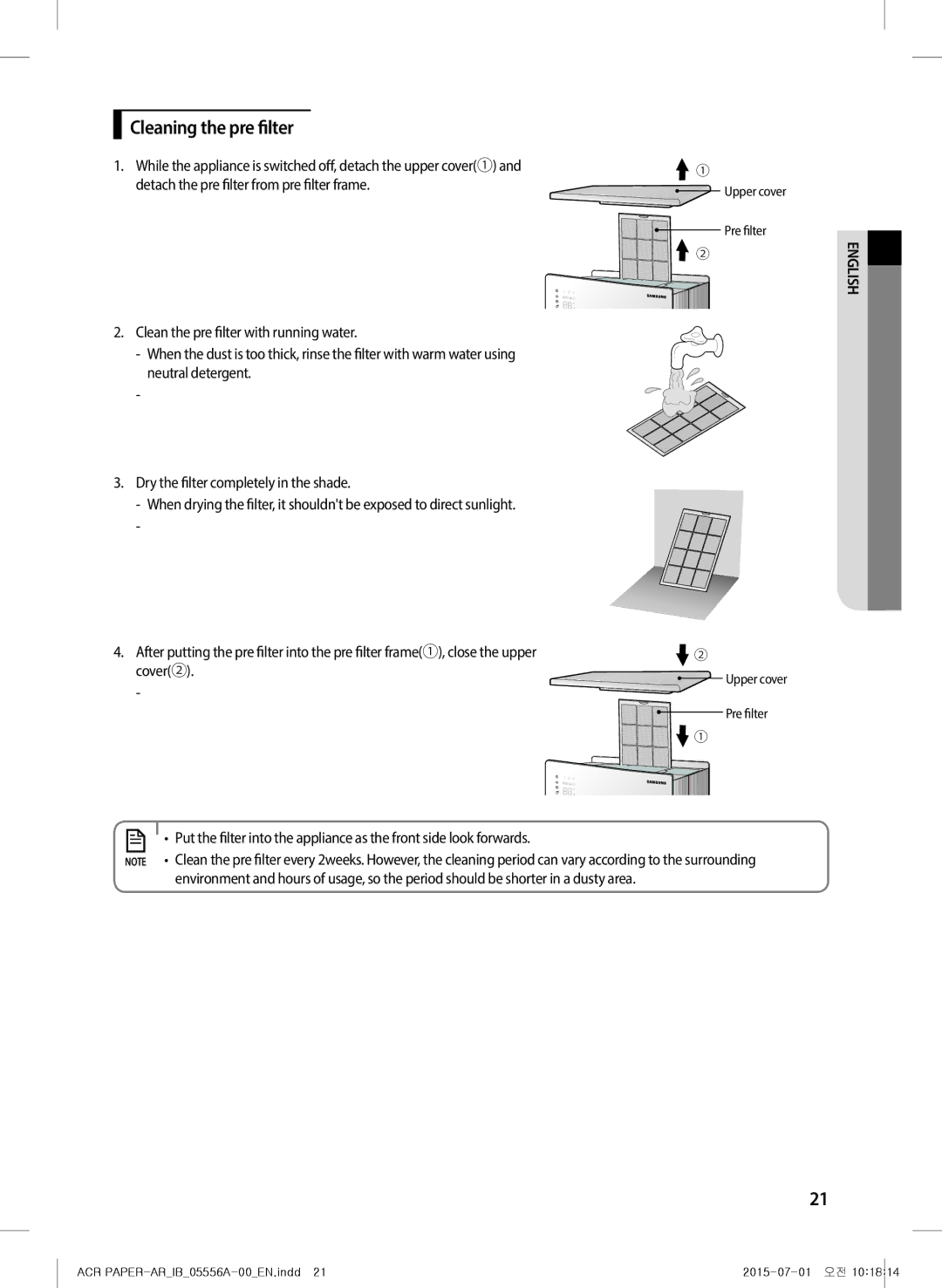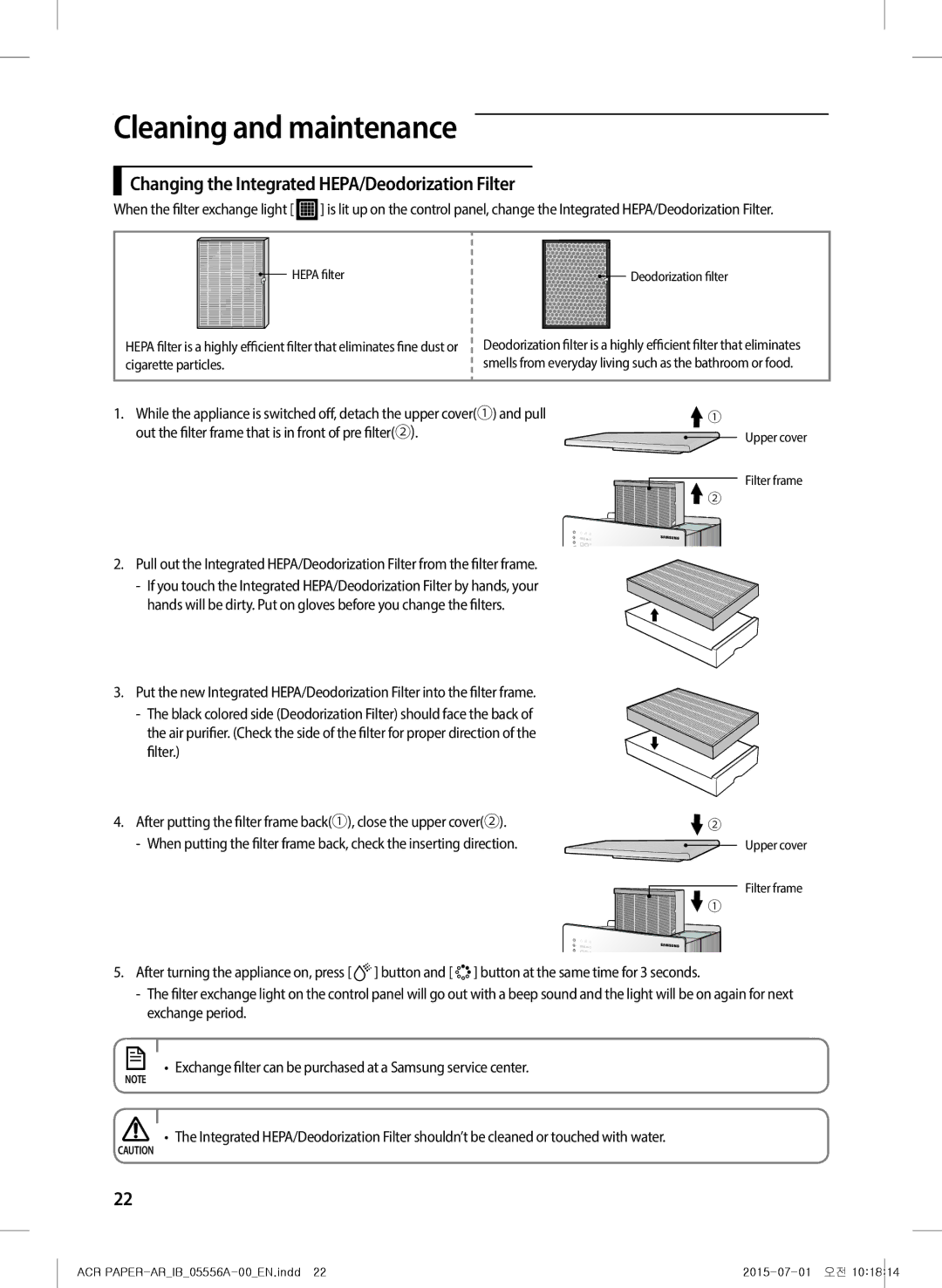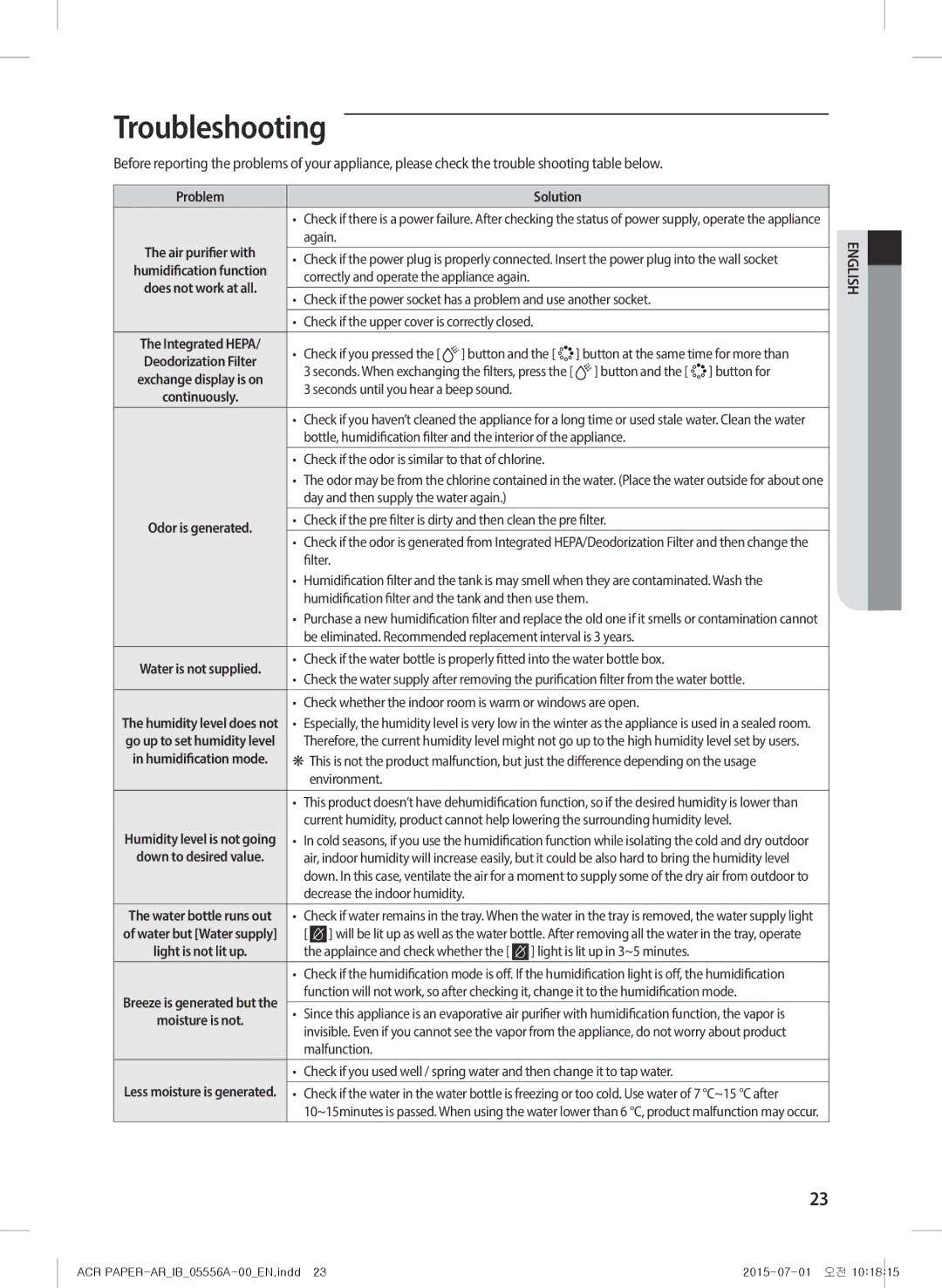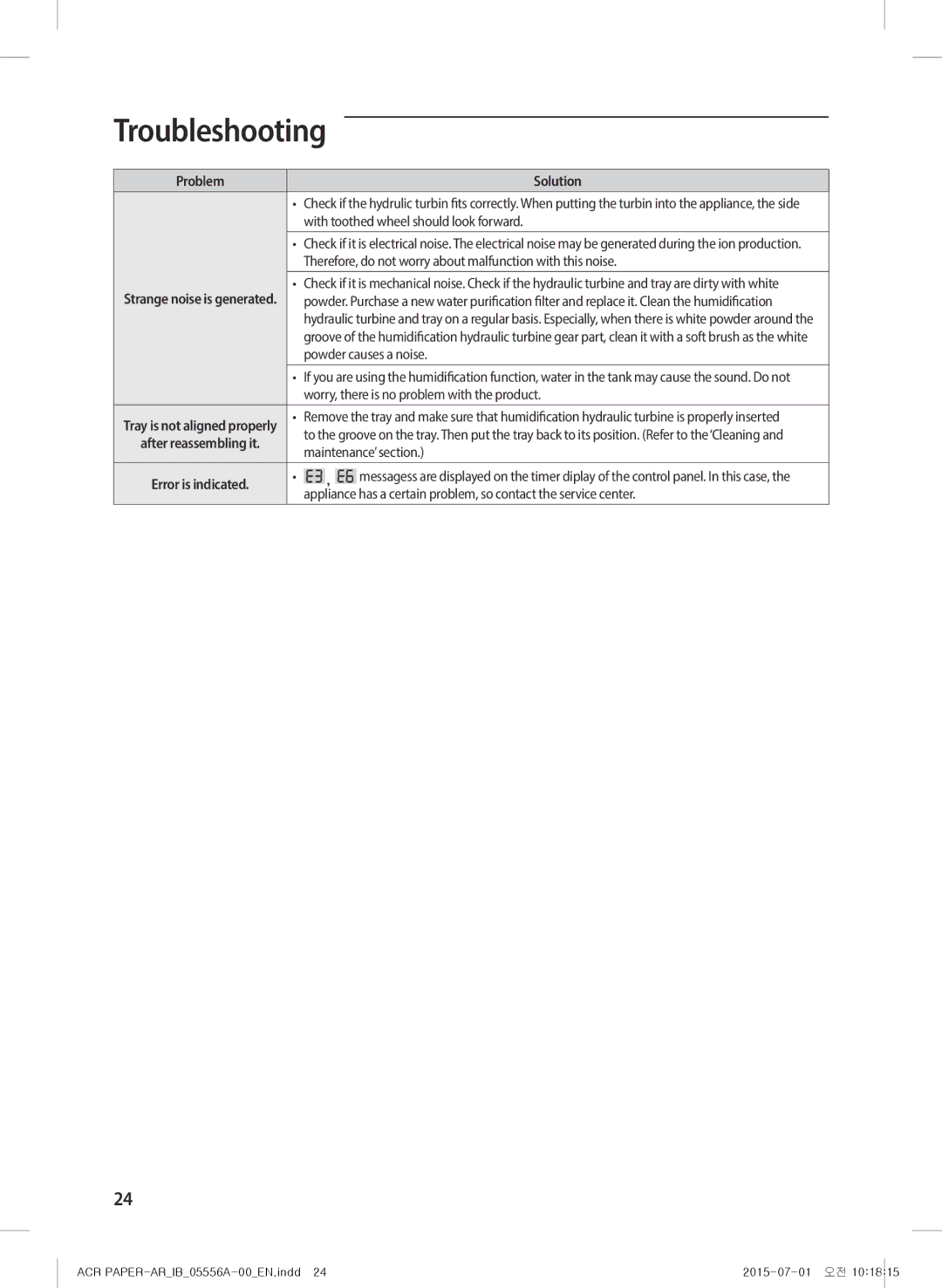Sleep mode
When you are sleeping, the air purifier with | humidification function will be turned off automatically. | ||
While the appliance is switched on, press [ | ] button and set the sleep mode. | ||
ffEach time you press [ | ] button, the time for sleep mode will be selected by 1 hour unit | ||
from continuation to 8Hr(8hours). |
|
| |
ffThe off time will be set 1 | minute after you set the off time and you can check the remaining | ||
time and set humidity by pressing [ | ] button and [ | ] button. | |
ffWhen pressing the [ | ] button in timer mode, the timer function will be canceled. | ||
ENGLISH![]()
|
|
|
| <When Sleep function is set> |
|
|
| • | When the set time is over, the air purifier with humidification function will be turned off automatically. |
|
|
| ||
|
|
| ||
|
|
| ||
NOTE • | After setting the timer function, if you turn the appliance off or select the continuation status for timer, the timer | |||
|
|
|
| function will be canceled. |
•When setting the timer function, the remaining time will be displayed by 1 hour unit as time goes on.
•When selecting timer function, the appliance will be changed to sleep mode.
•If you select sleep mode while operating
•The mode before setting the sleep mode will operate.
•Off timer function operates only in sleep mode.
S–Plasma ion
(H)with oxygen
ffPress [![]()
![]() ] button to operate
] button to operate
ffTo cancel the ![]()
![]() ] button. The
] button. The
NOTE
<When S–Plasma ion function is on>
• When you don’t use the humidification function, empty the water in the water bottle.
13
ACR |