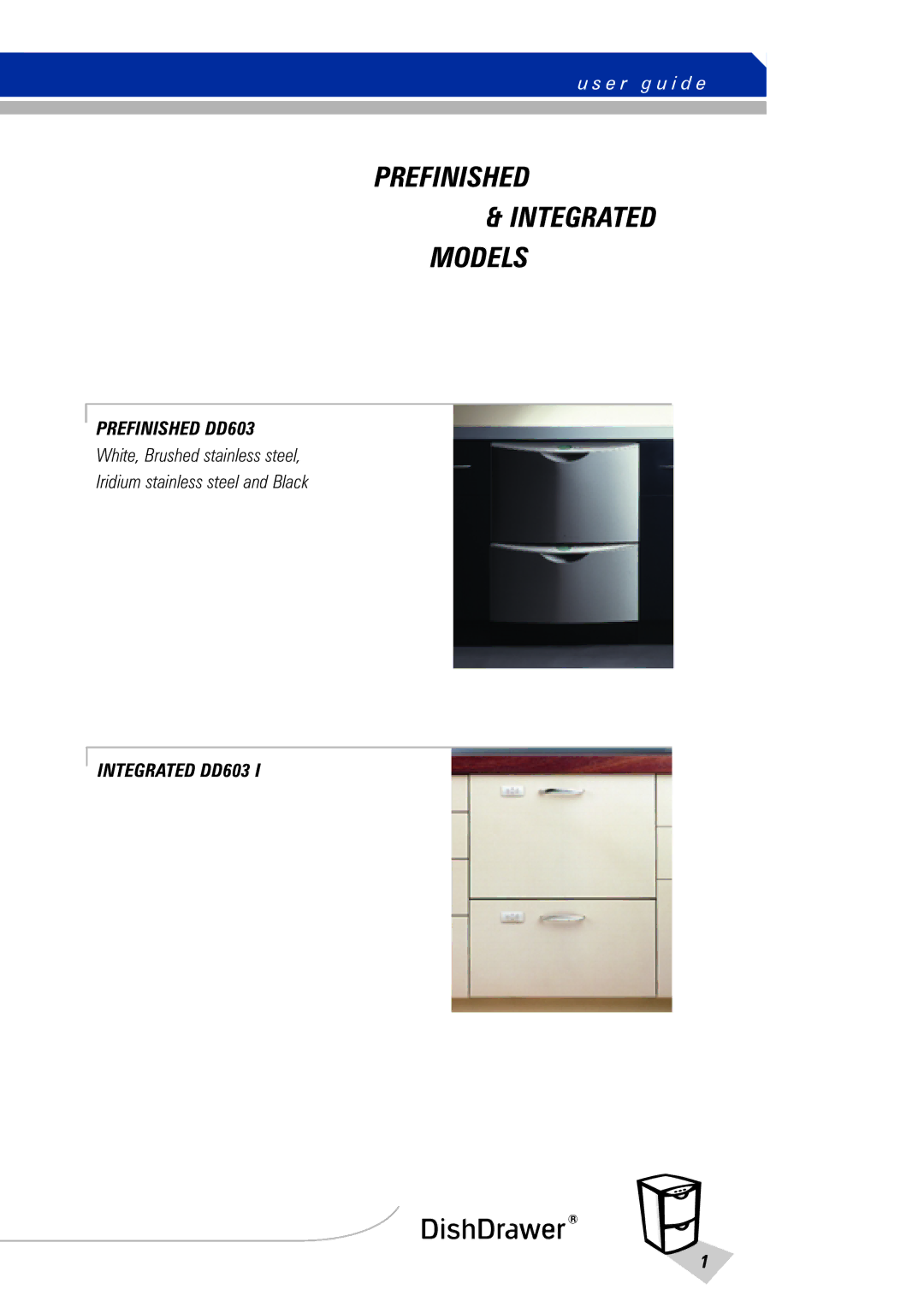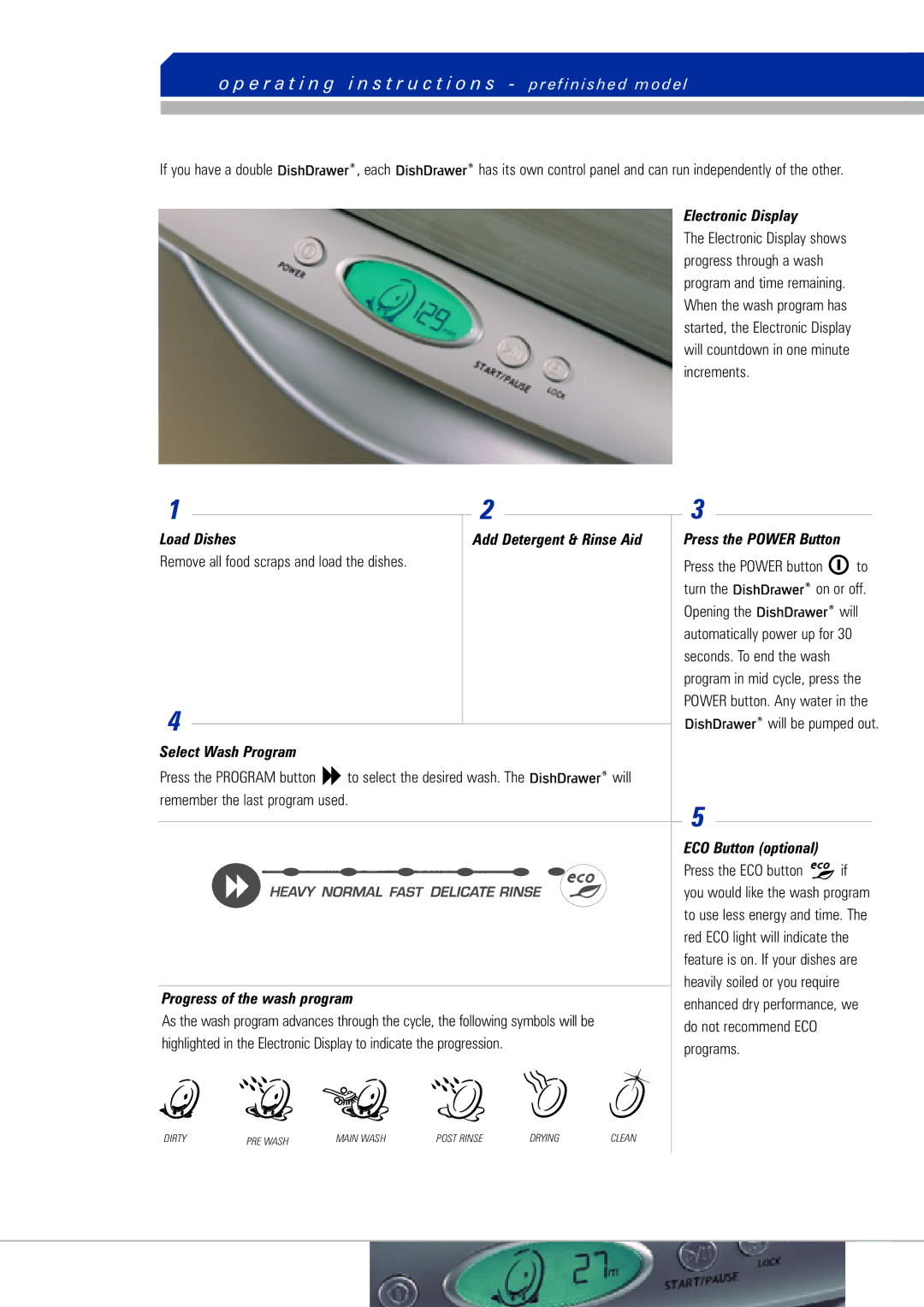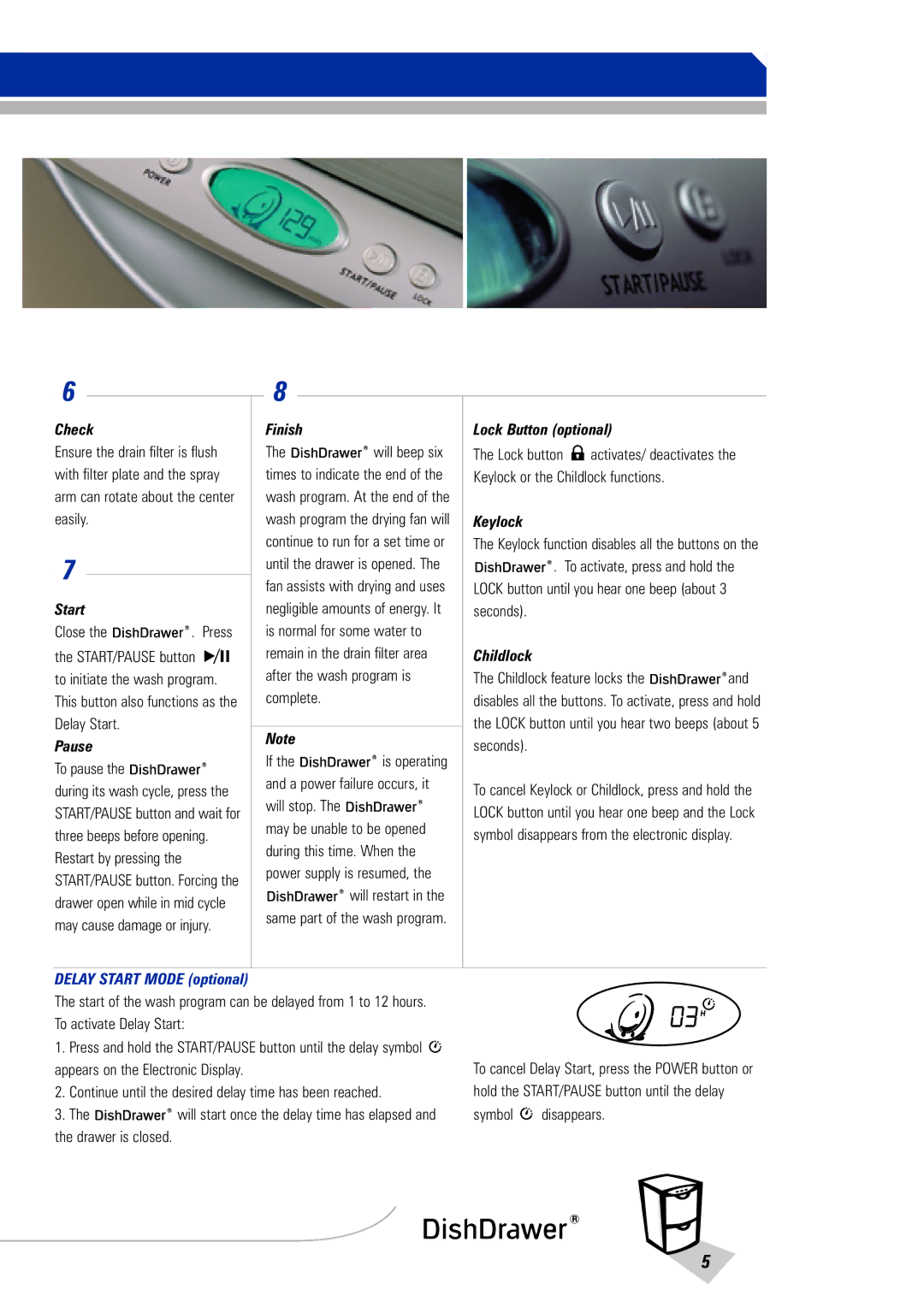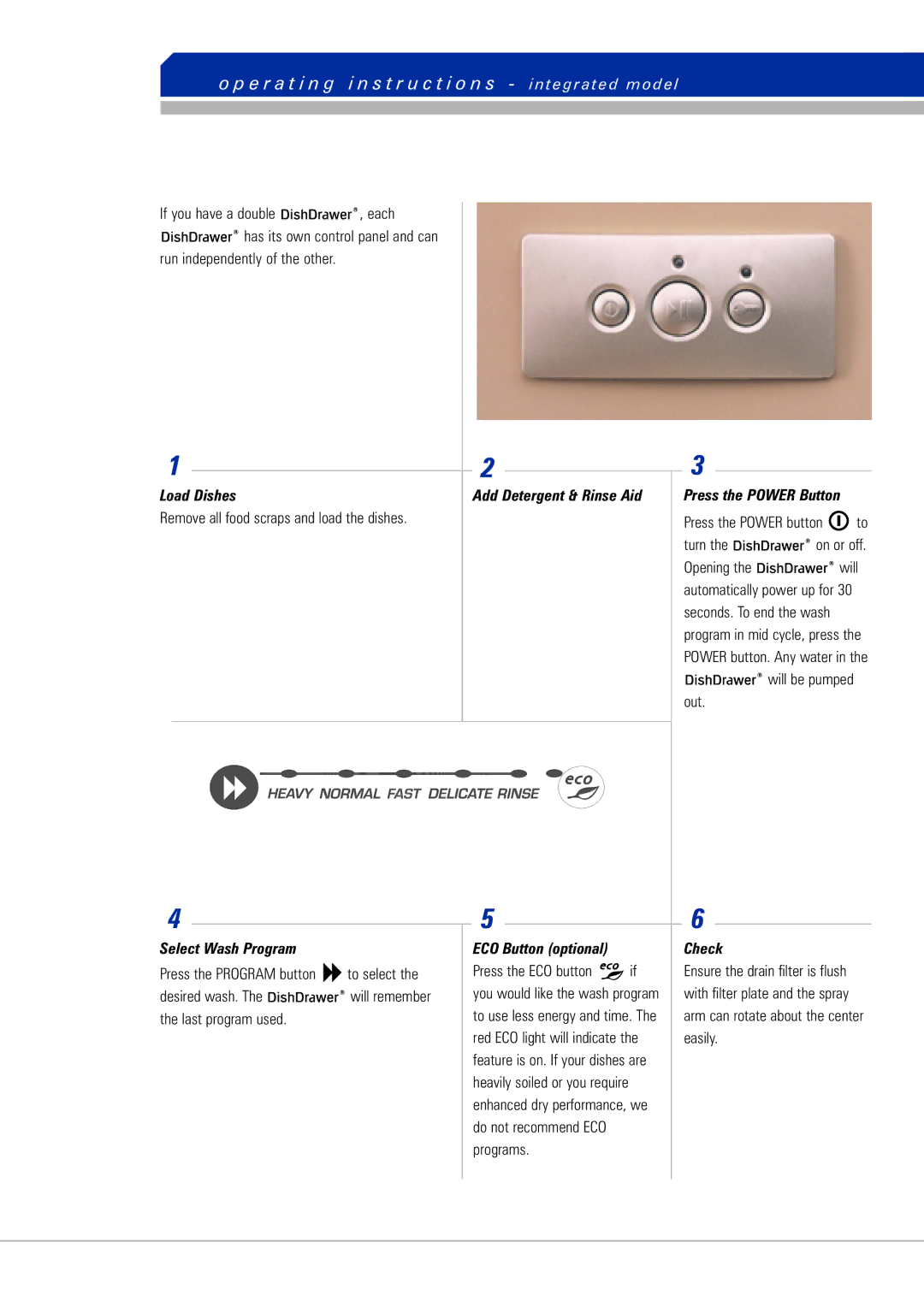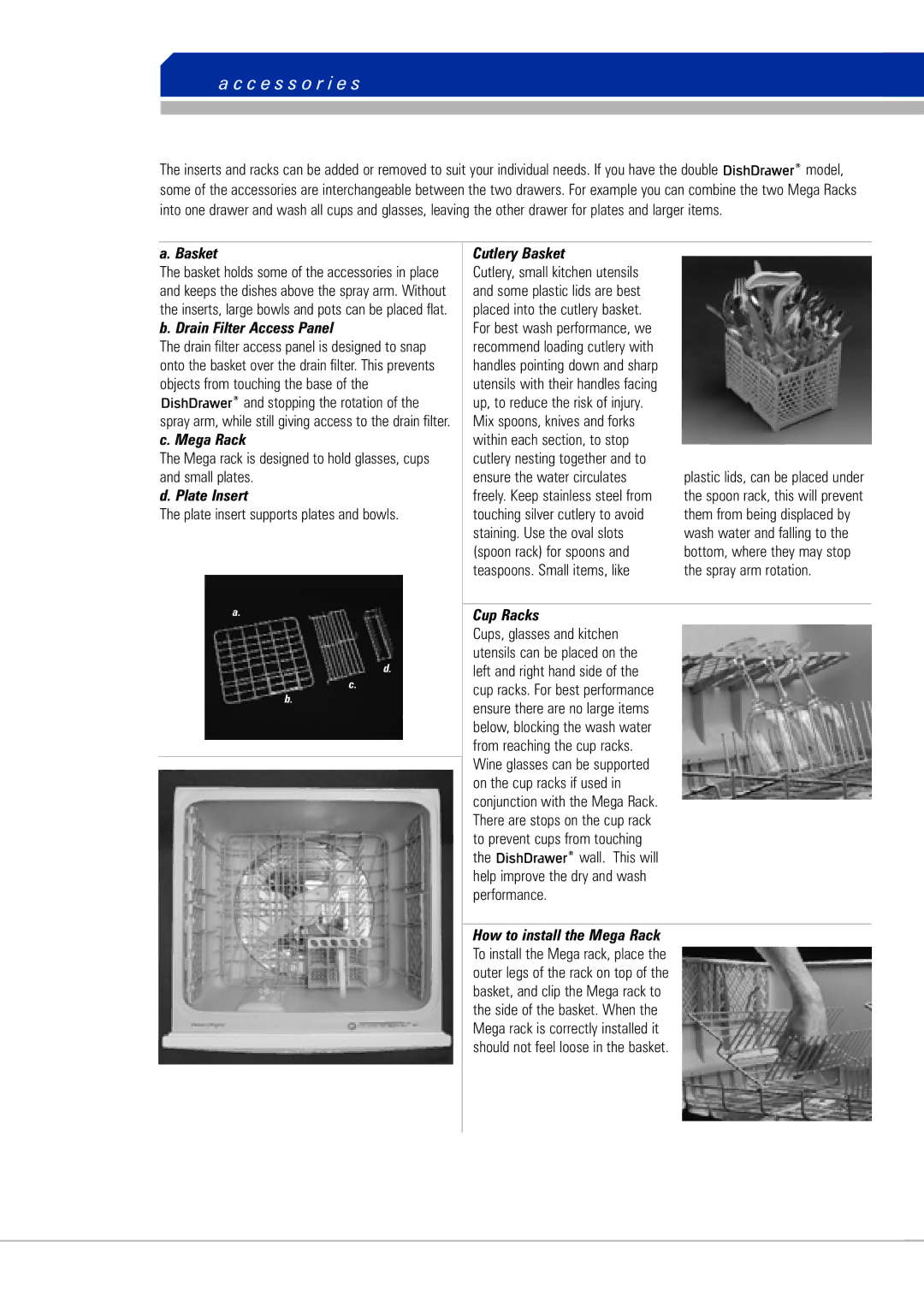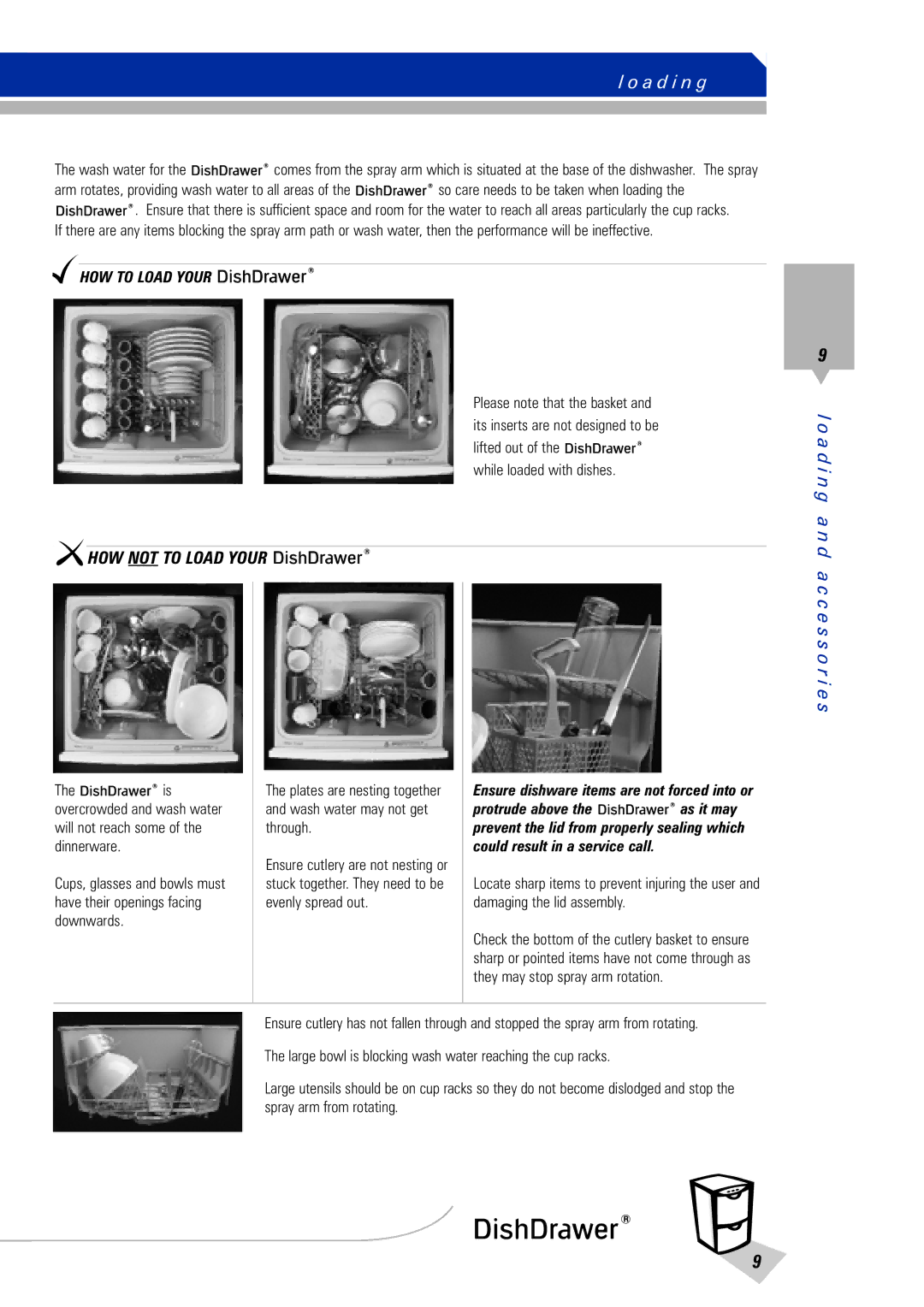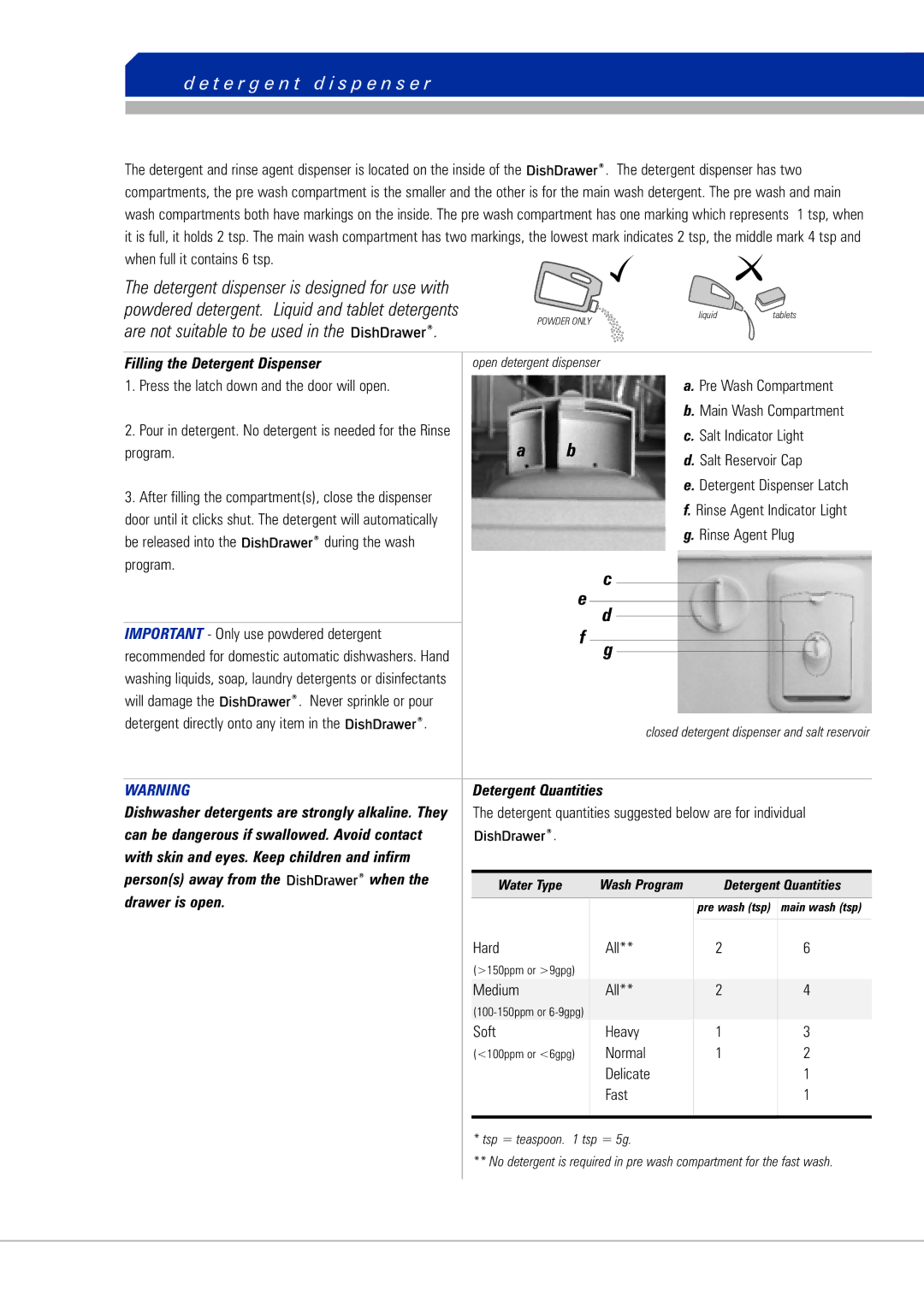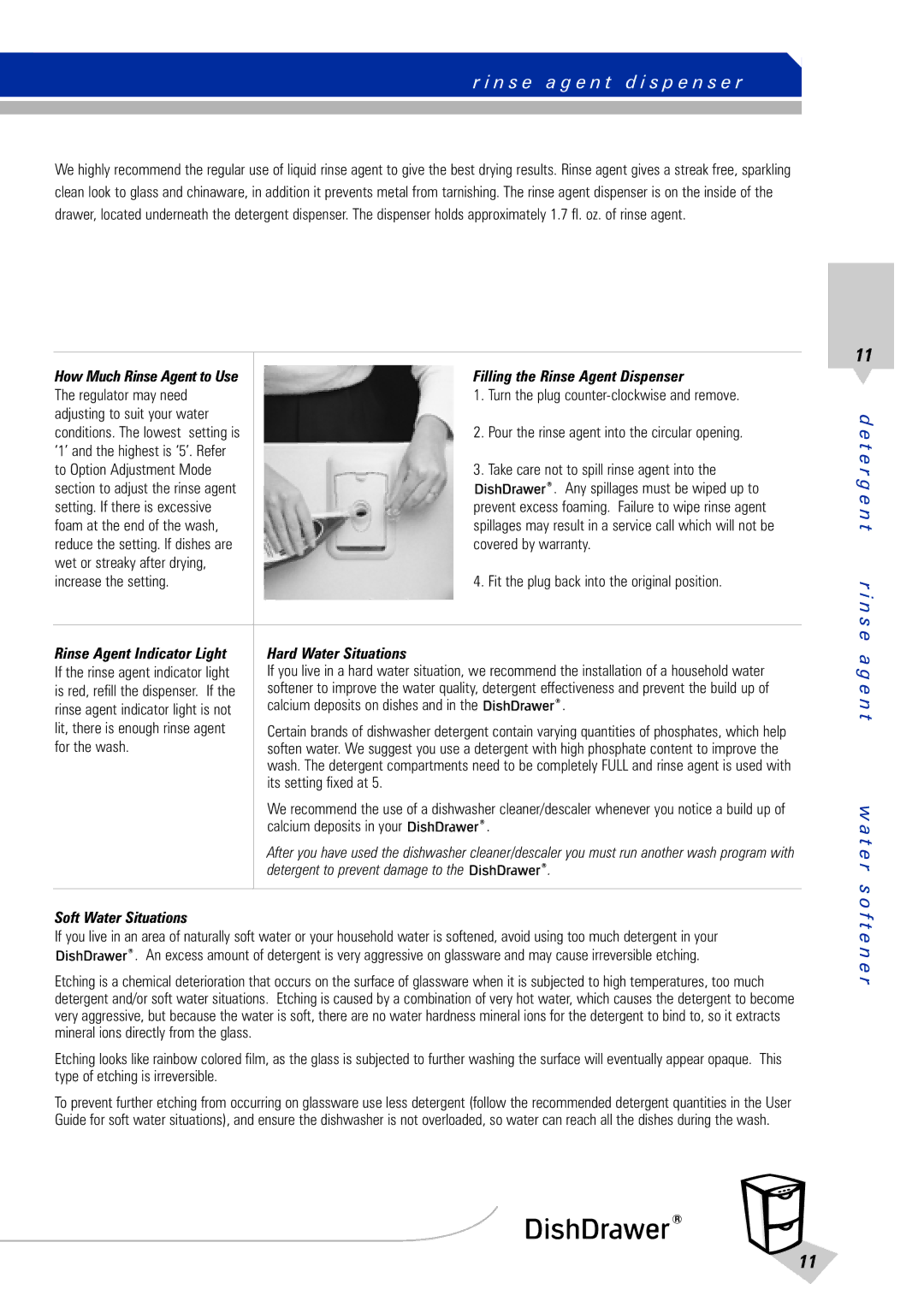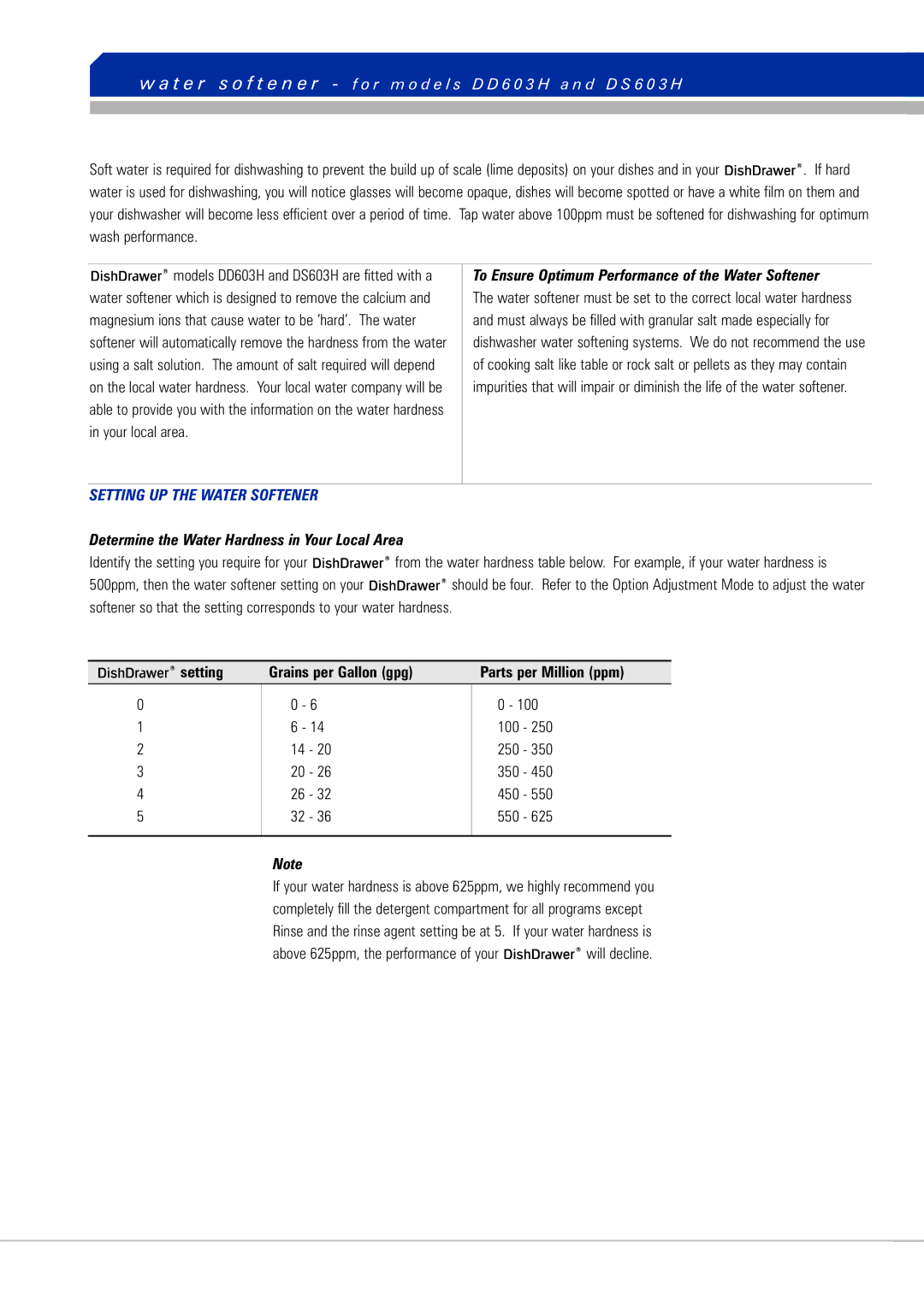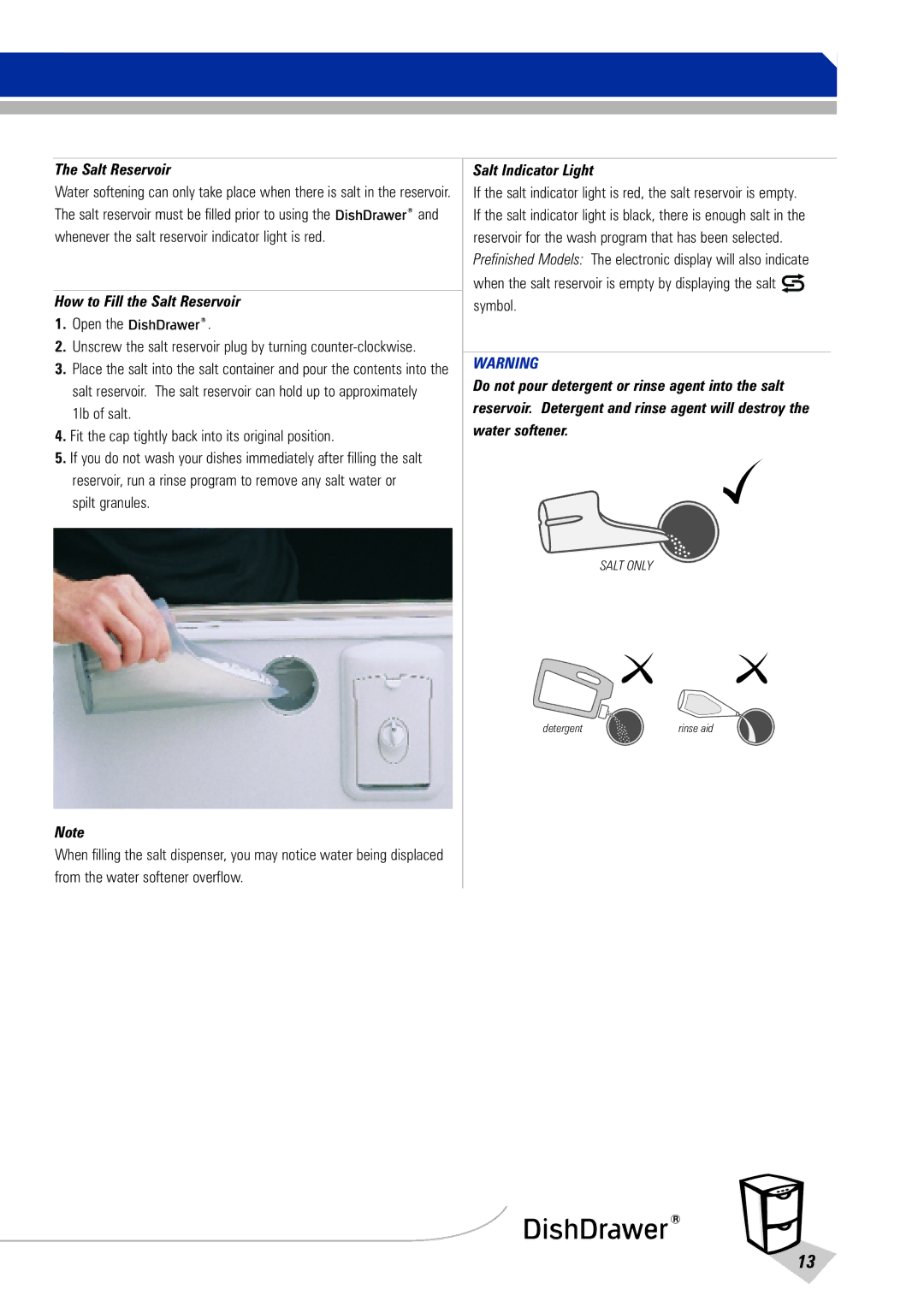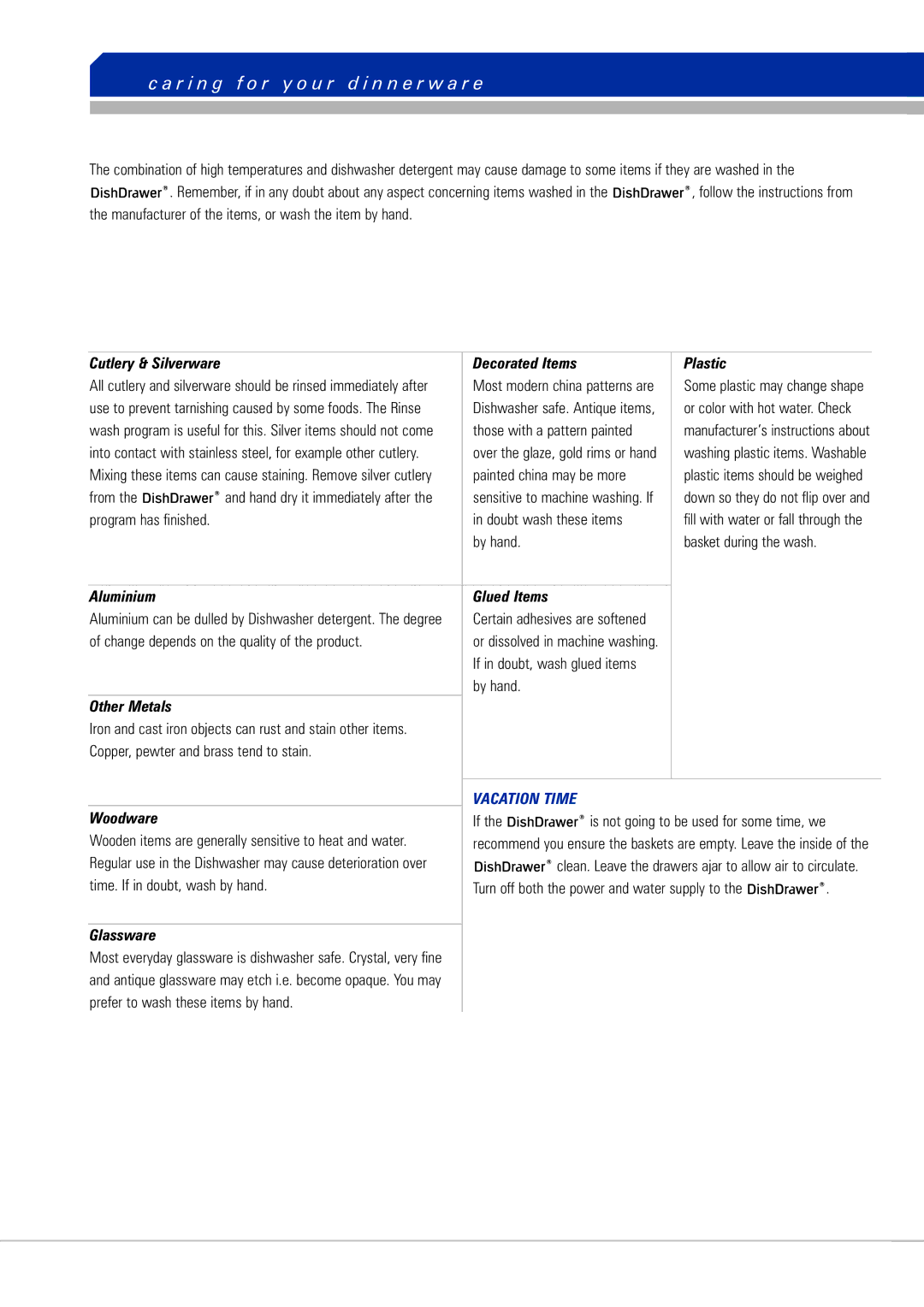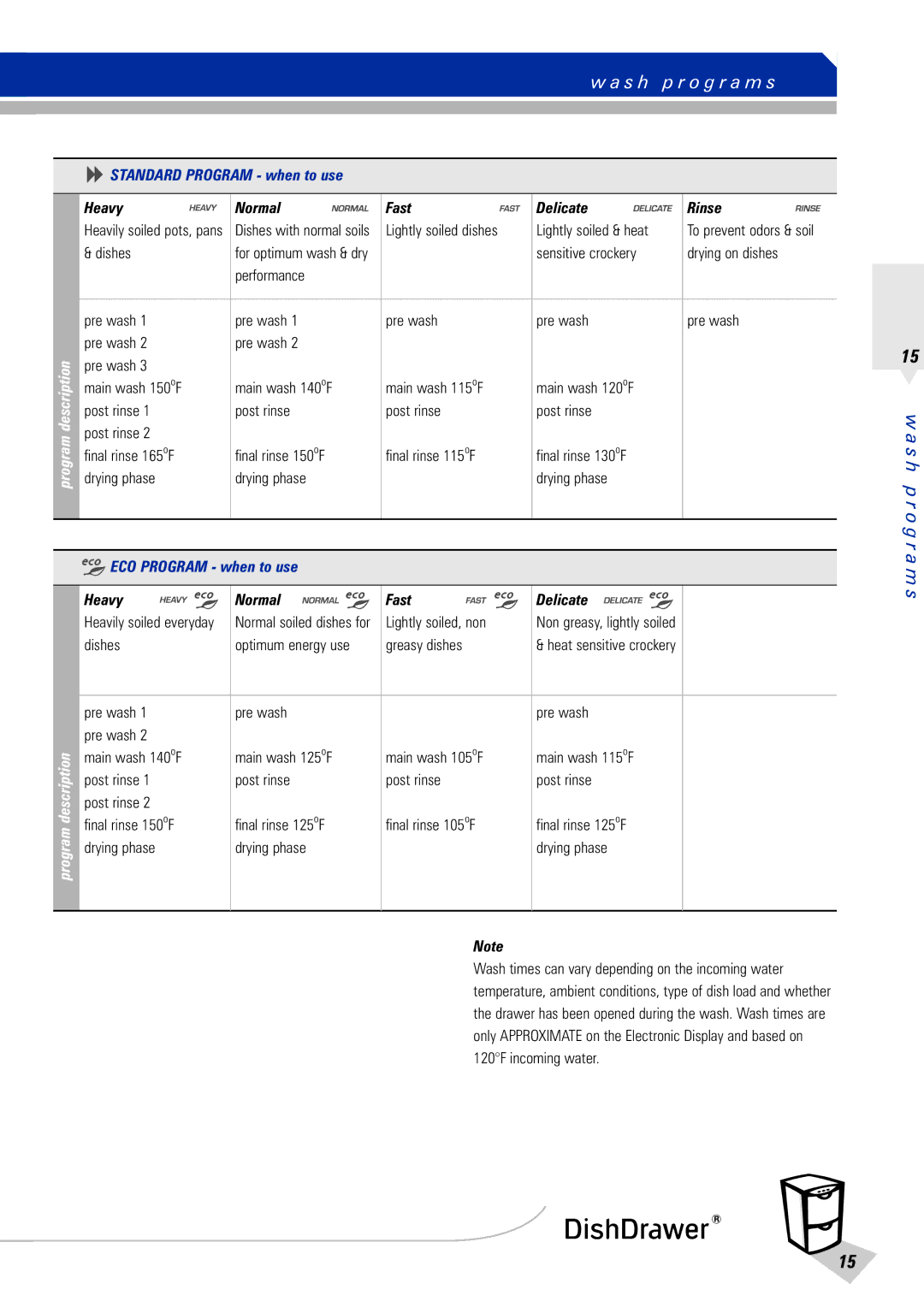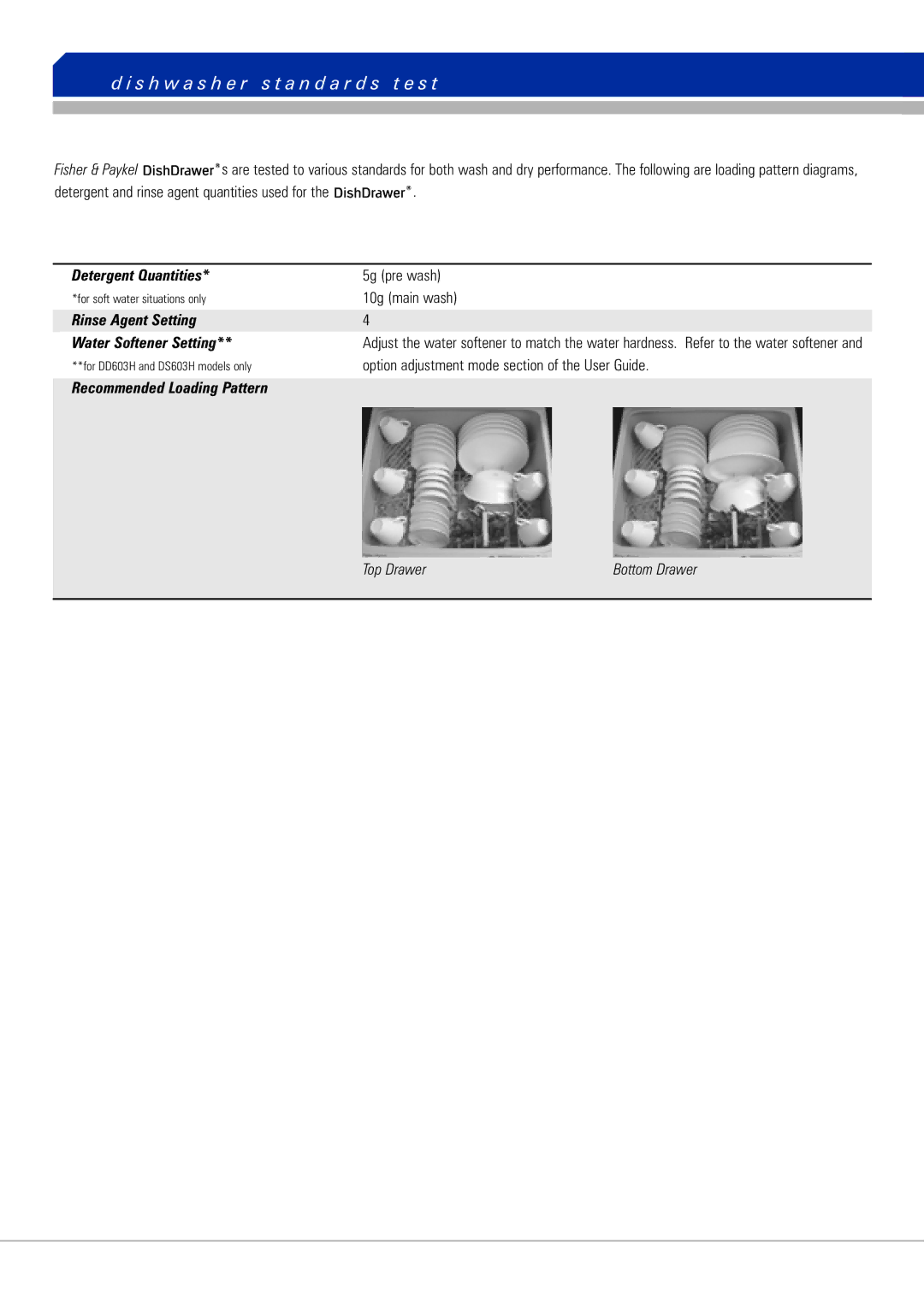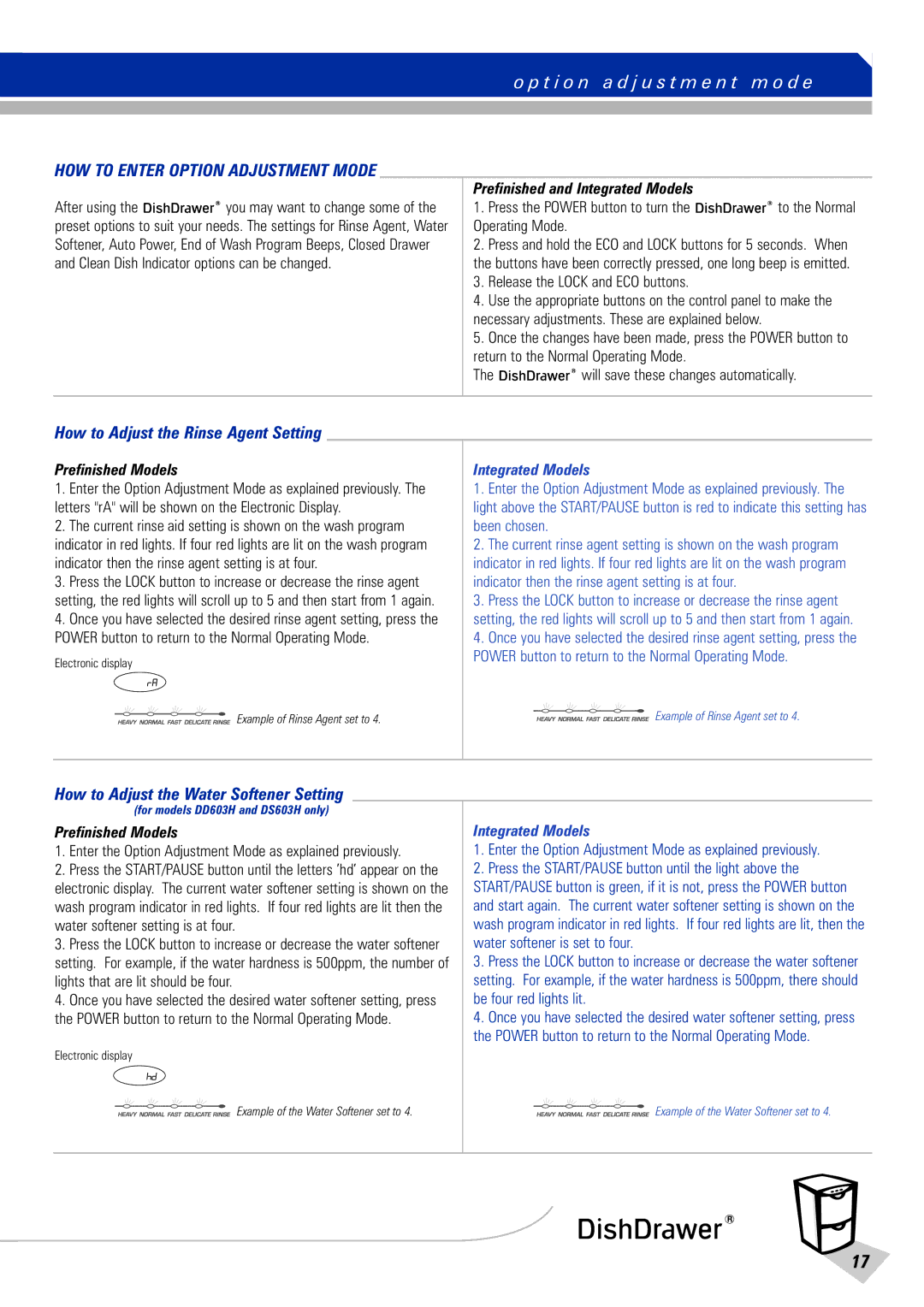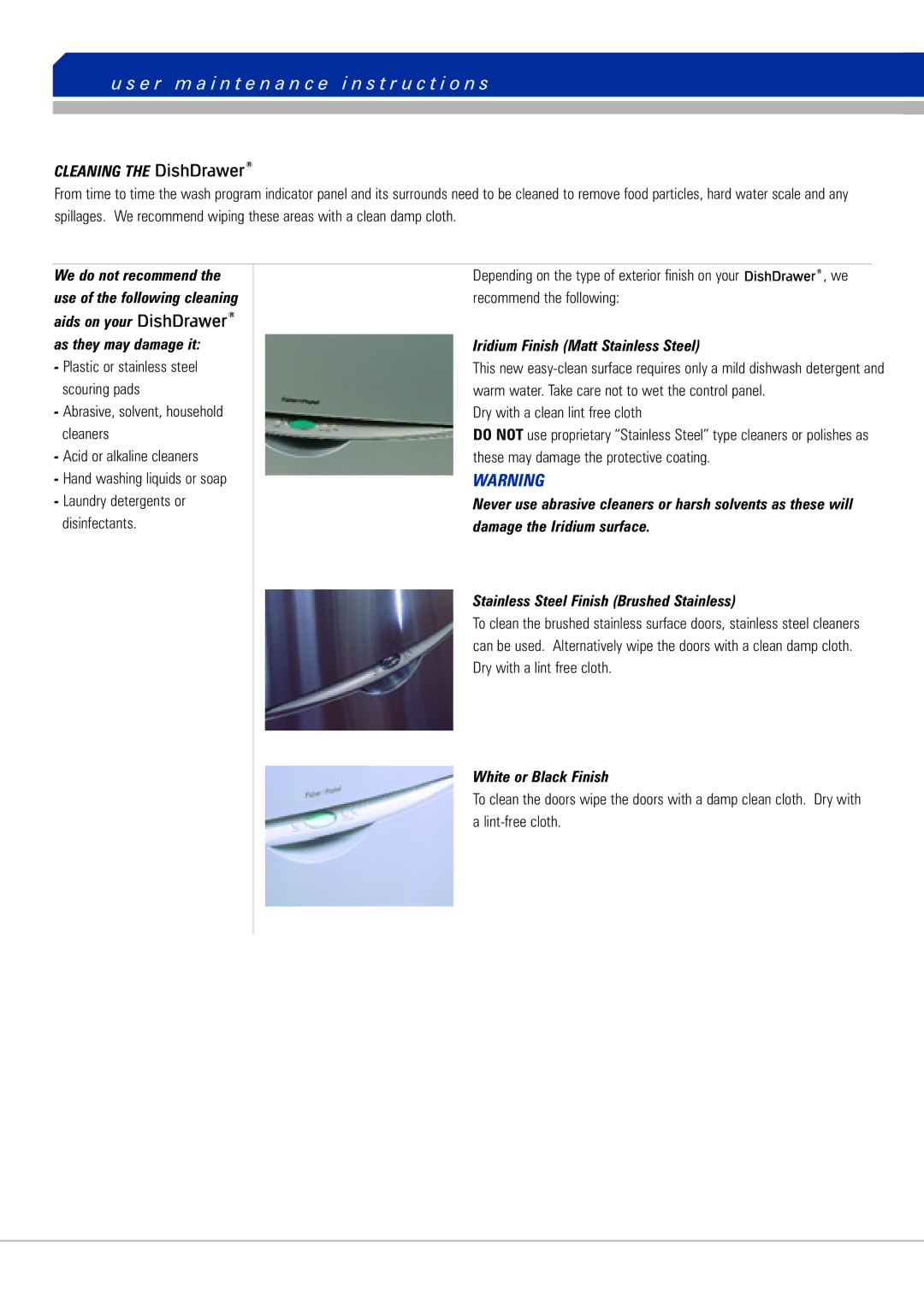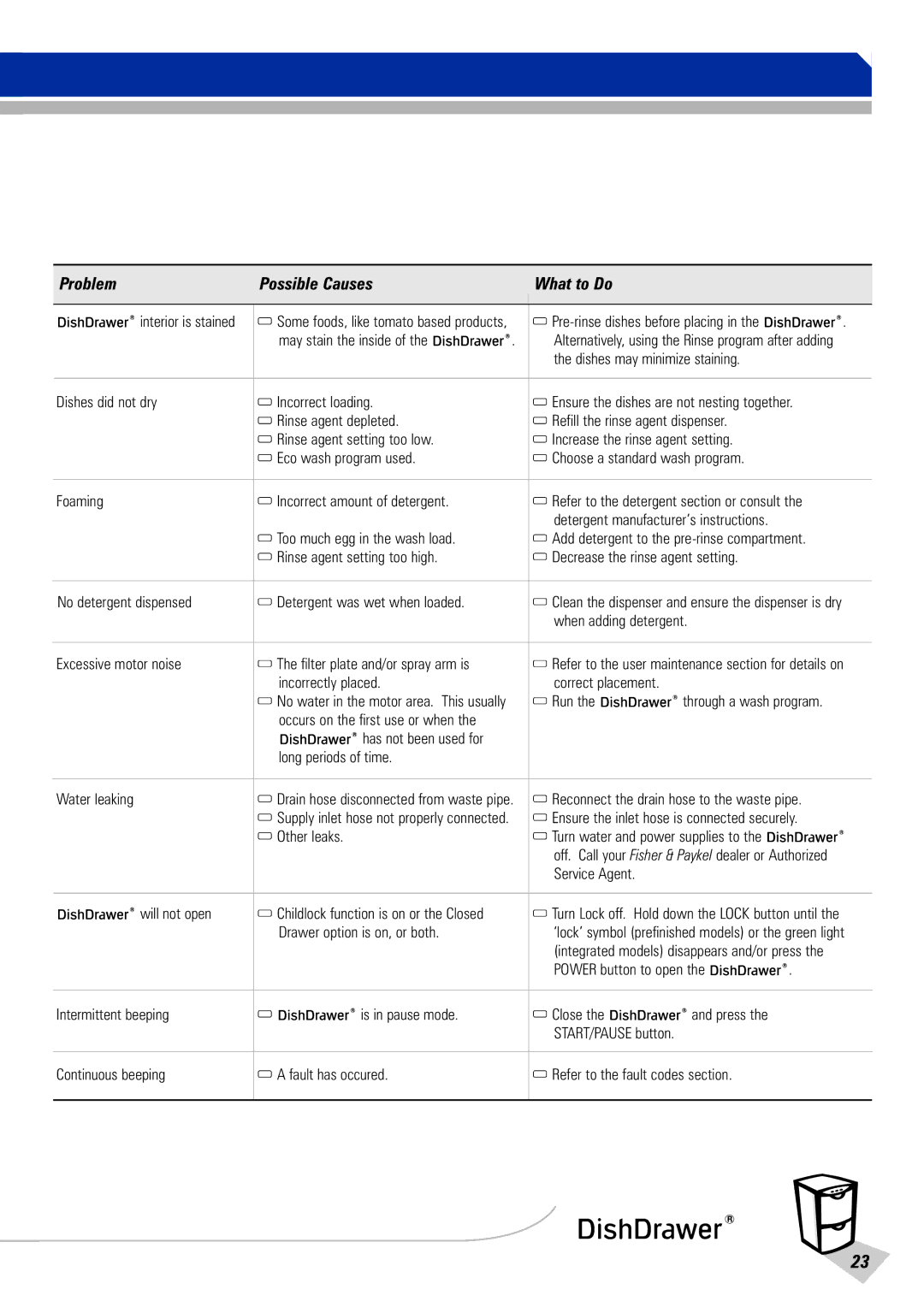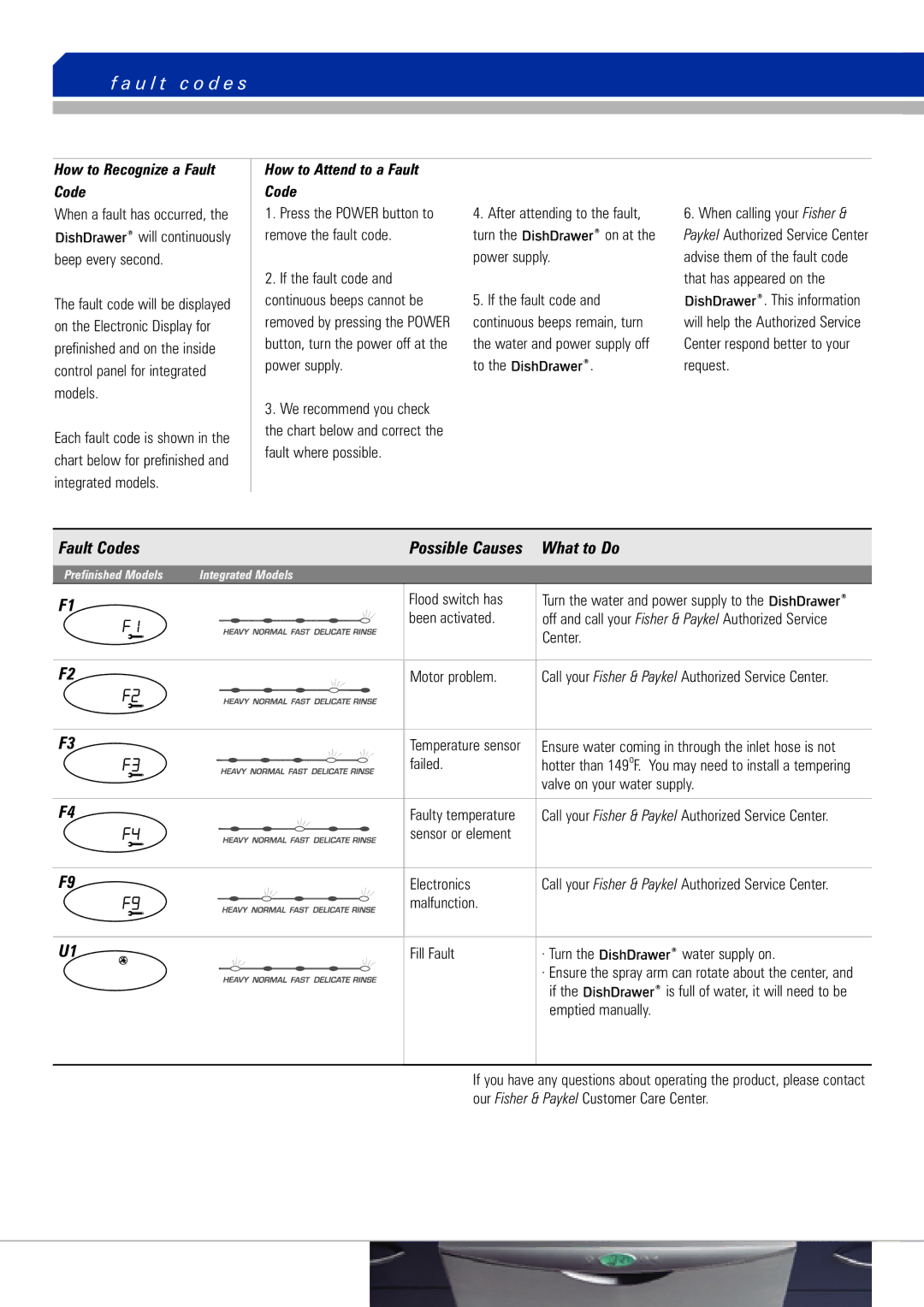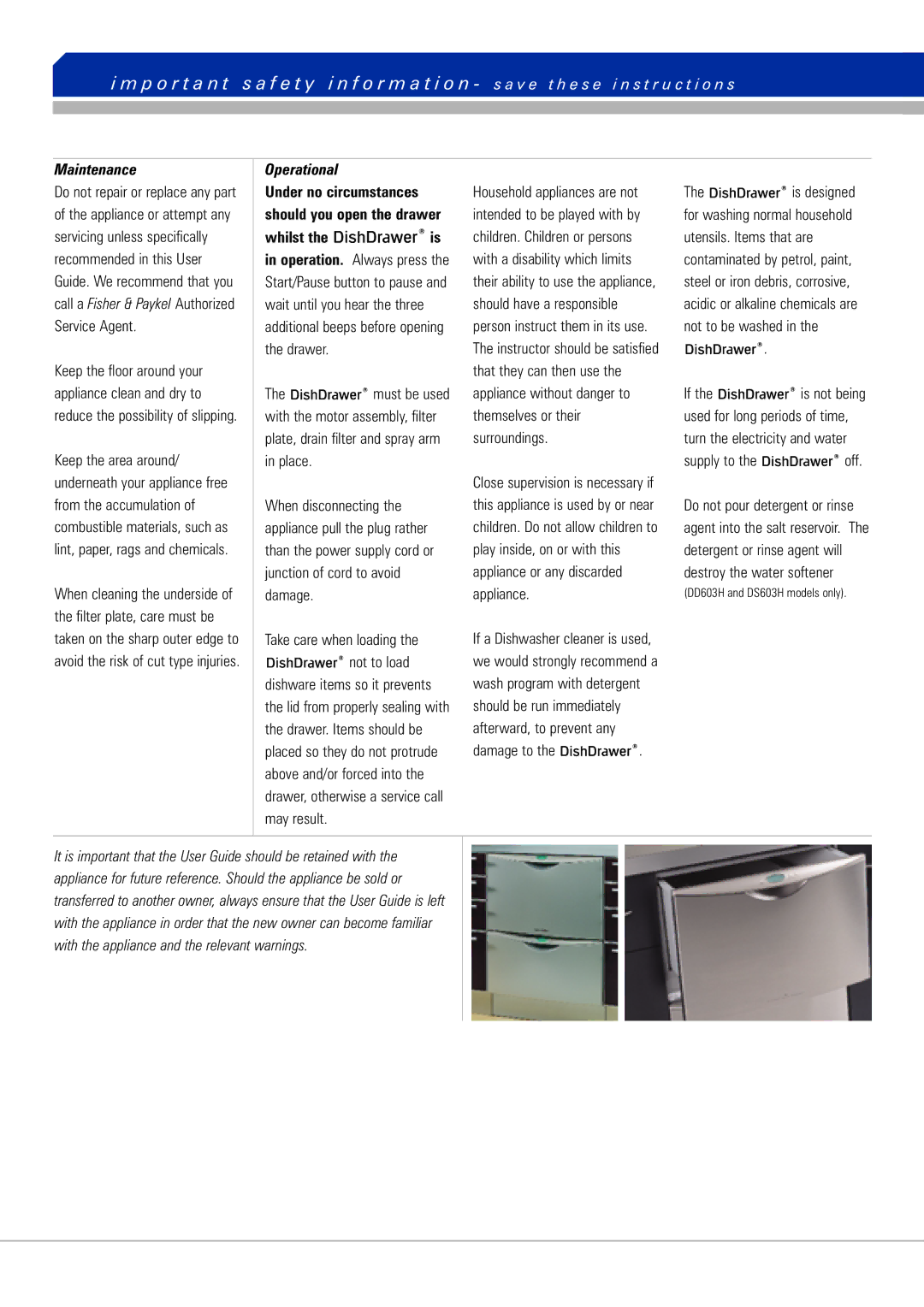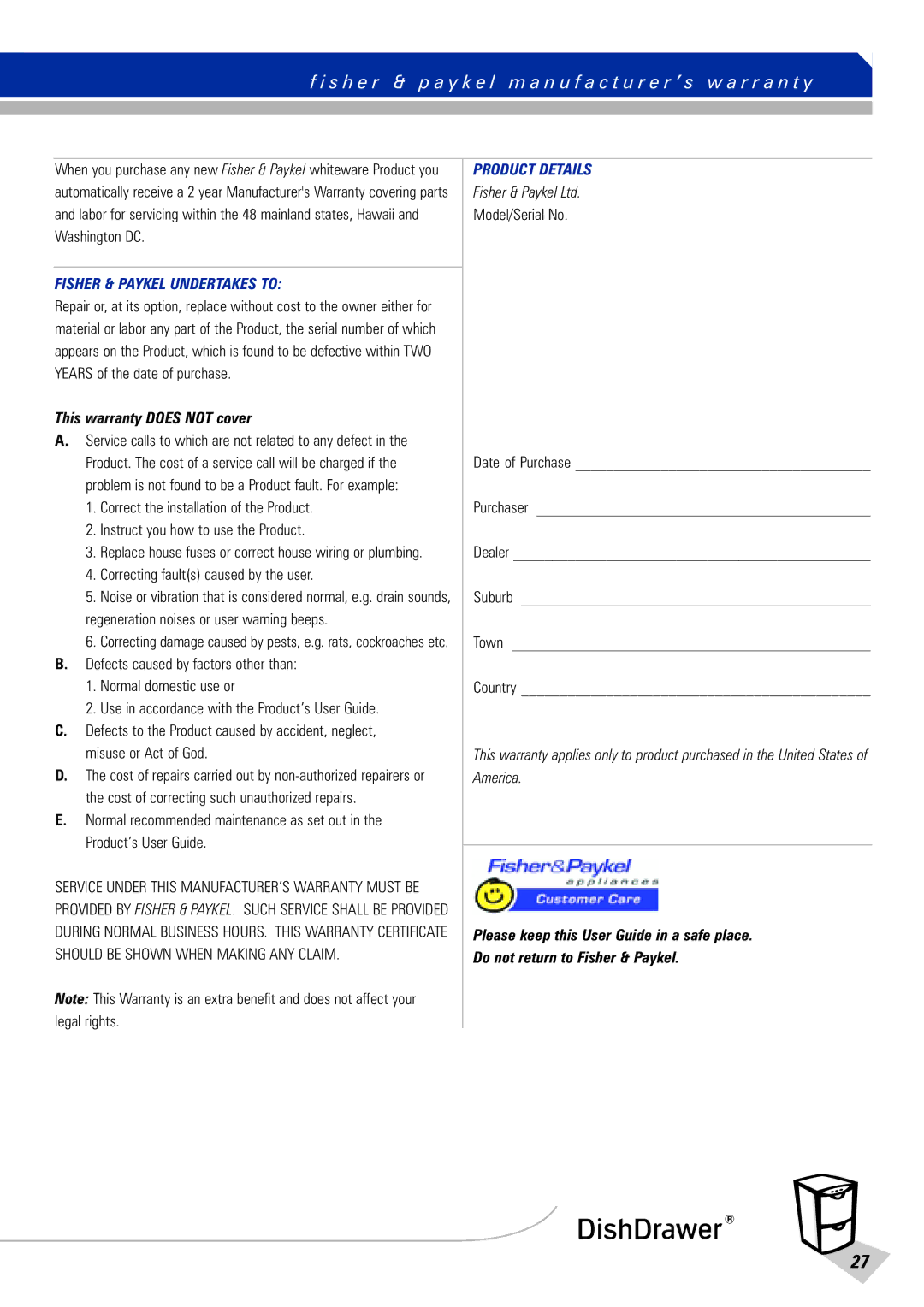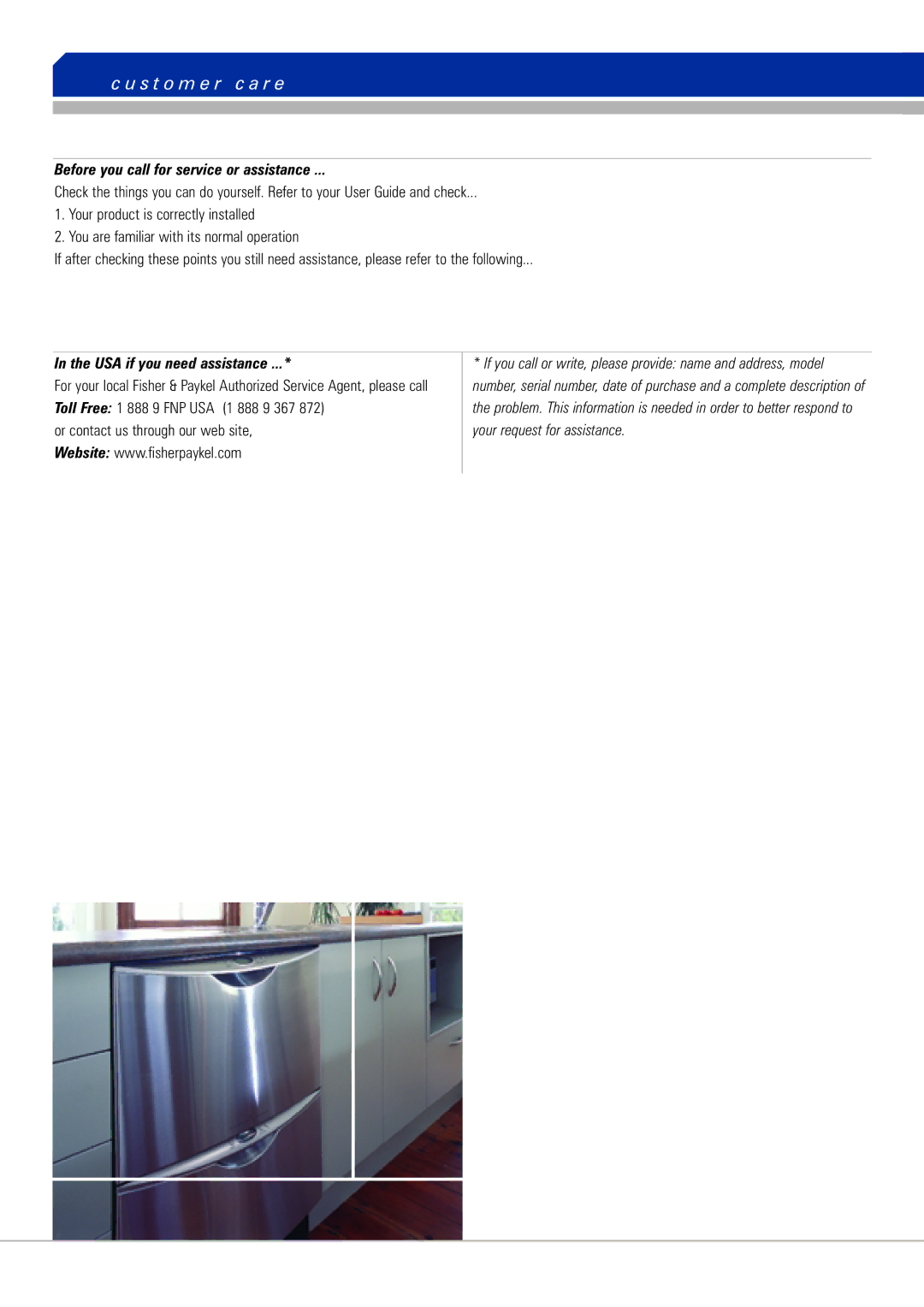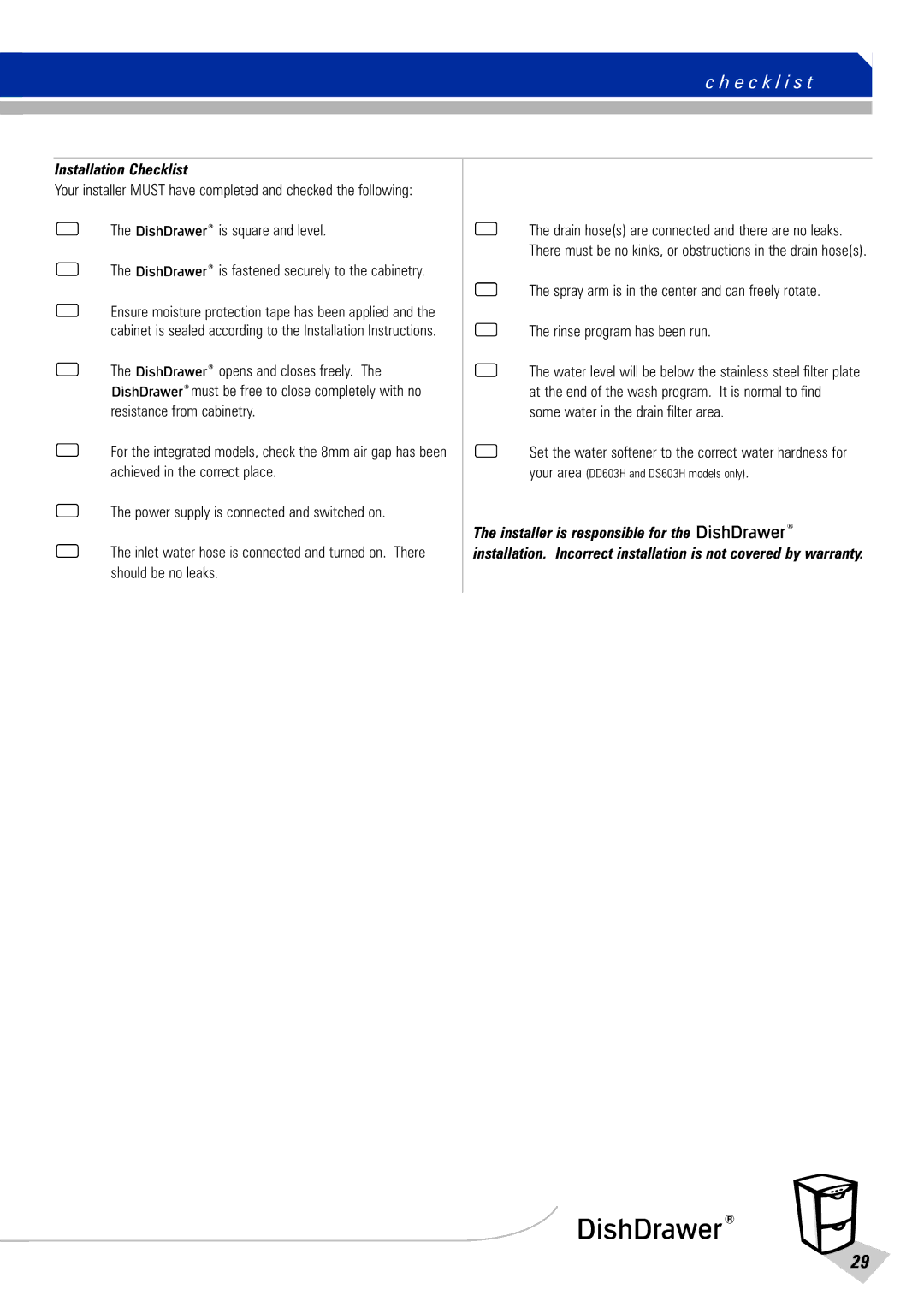The Salt Reservoir
Water softening can only take place when there is salt in the reservoir.
The salt reservoir must be filled prior to using the ![]()
![]()
![]()
![]()
![]()
![]()
![]()
![]()
![]()
![]() and whenever the salt reservoir indicator light is red.
and whenever the salt reservoir indicator light is red.
How to Fill the Salt Reservoir
1.Open the 








 .
.
2.Unscrew the salt reservoir plug by turning
3.Place the salt into the salt container and pour the contents into the salt reservoir. The salt reservoir can hold up to approximately
1lb of salt.
4.Fit the cap tightly back into its original position.
5.If you do not wash your dishes immediately after filling the salt reservoir, run a rinse program to remove any salt water or spilt granules.
Note
When filling the salt dispenser, you may notice water being displaced from the water softener overflow.
Salt Indicator Light
If the salt indicator light is red, the salt reservoir is empty. If the salt indicator light is black, there is enough salt in the reservoir for the wash program that has been selected. Prefinished Models: The electronic display will also indicate when the salt reservoir is empty by displaying the salt ![]() symbol.
symbol.
WARNING
Do not pour detergent or rinse agent into the salt reservoir. Detergent and rinse agent will destroy the water softener.
SALT ONLY
detergent | rinse aid |
13