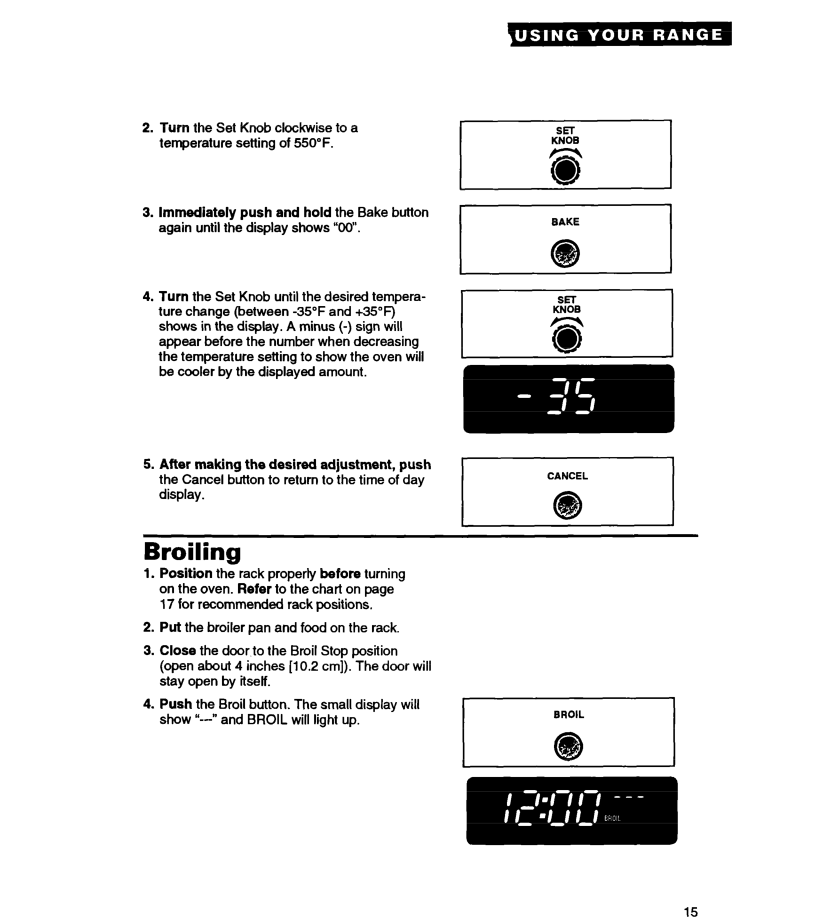
2.Turn the Set Knob clockwise to a temperature setting of 550°F.
3.Immediately push and hold the Bake button again until the display shows “00”.
4.Turn the Set Knob until the desired tempera- ture change (between
5.After making the desired adjustment, push the Cancel button to return to the time of day display.
Broiling
1.Position the rack properly before turning on the oven. Refer to the chart on page 17 for recommended rack positions.
2.Put the broiler pan and food on the rack.
3.Close the door.to the Broil Stop position
(open about 4 inches [10.2 cm]). The door will stay open by itself.
4.Push the Broil button. The small display will stjow
and BROIL will light up.
I CANCEL
I
15