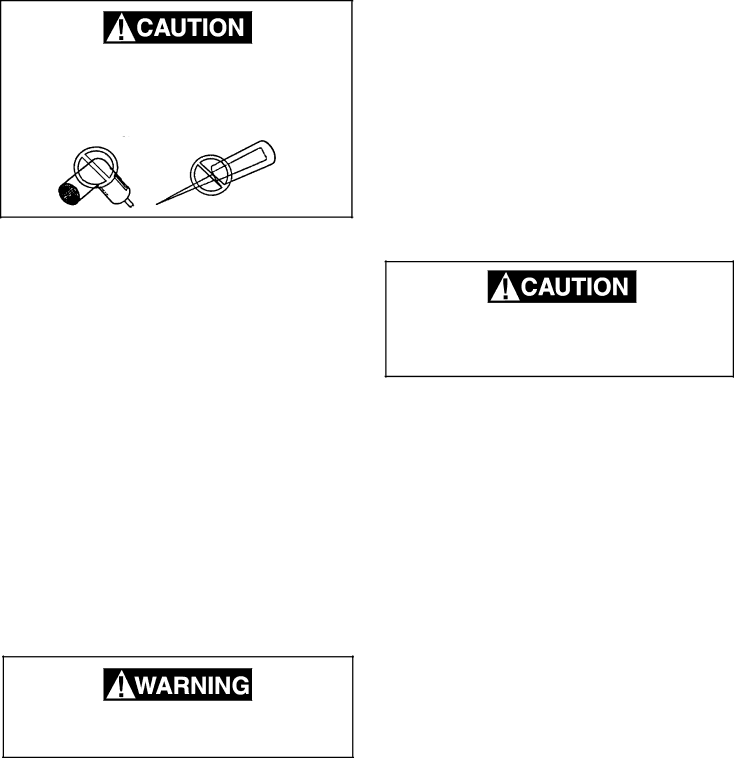
DO NOT use a hot air blower. Permanent damage could result from warping the metal or plastic parts. DO NOT use a knife or an ice pick, or other sharp tools to remove frost from the freezer shelf. They can create a leak in the ammonia system.
When all frost is melted, dry the interior of the refrigerator with a clean cloth. Replace all food and set thermostat to the COLDEST temperature setting for a few hours. Then reset the thermostat to the desired setting, usually at mid- setting.
E.CLEANING
Cleaning the refrigerator is usually done after it is defrosted or put into storage. To clean the interior liner of the refrigerator, use lukewarm weak soda solution. Use only warm water to clean the finned evaporator, ice trays and shelves. NEVER use strong chemicals or abrasives to clean these parts as the protective surfaces will be dam- aged. It is important to always keep the refrigerator clean.
F. SHUTOFF (STORAGE PROCEDURE)
Shut off the refrigerator by pressing the main power ON/ OFF button to the UP (OFF) position. (See FIG. 15)
If the refrigerator will not be in operation for a period of weeks, it should be emptied, defrosted, cleaned and the doors left ajar. The ice tray should also be dried and kept outside the cabinet.
DO NOT store explosive substances in the refrigera- tor, such as gasoline and other flammable vapors or liquids.
G. CLIMATE CONTROL
During the summer months of high temperatures and humidity, the metal frame between the freezer and fresh food compartments may have water droplets forming. The number of water droplets will increase if the vehicle isn't air conditioned during these months.
This refrigerator comes standard with a 12 volt (DC) climate control that will evaporate the water droplets when they form.
To have this climate control on, you position the switch (See "F", Fig. 9) located behind freezer door on the panel under the freezer to ON. The climate control can be left on continuously or only used when temperatures require it.
The climate control will draw 12 volt DC power continuously when in the "ON" position. It should be turned "OFF" when a charging source is not available.
(Section D. Maintenance & Service
continued on Page 12)
11