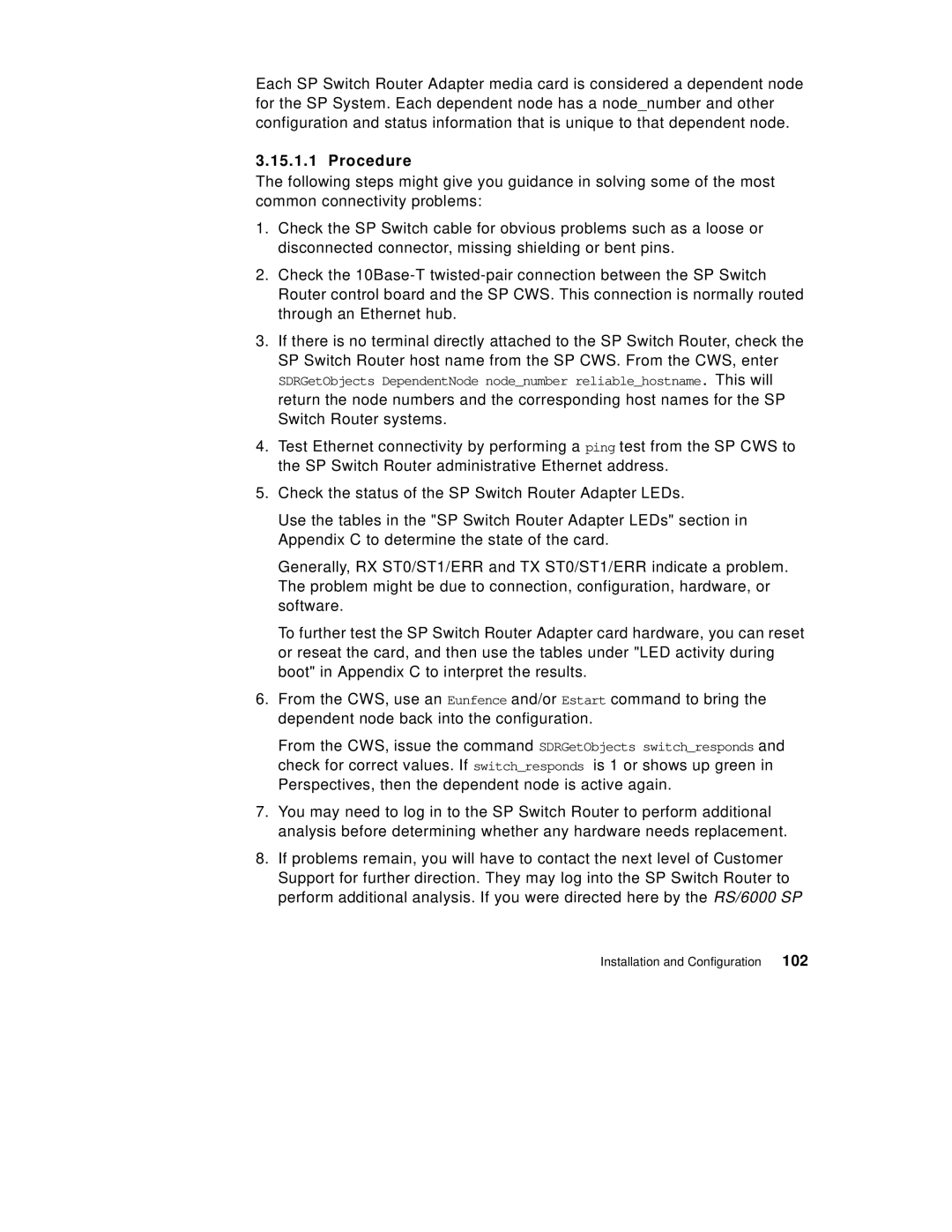Each SP Switch Router Adapter media card is considered a dependent node for the SP System. Each dependent node has a node_number and other configuration and status information that is unique to that dependent node.
3.15.1.1 Procedure
The following steps might give you guidance in solving some of the most common connectivity problems:
1.Check the SP Switch cable for obvious problems such as a loose or disconnected connector, missing shielding or bent pins.
2.Check the
3.If there is no terminal directly attached to the SP Switch Router, check the SP Switch Router host name from the SP CWS. From the CWS, enter
SDRGetObjects DependentNode node_number reliable_hostname. This will return the node numbers and the corresponding host names for the SP Switch Router systems.
4.Test Ethernet connectivity by performing a ping test from the SP CWS to the SP Switch Router administrative Ethernet address.
5.Check the status of the SP Switch Router Adapter LEDs.
Use the tables in the "SP Switch Router Adapter LEDs" section in Appendix C to determine the state of the card.
Generally, RX ST0/ST1/ERR and TX ST0/ST1/ERR indicate a problem. The problem might be due to connection, configuration, hardware, or software.
To further test the SP Switch Router Adapter card hardware, you can reset or reseat the card, and then use the tables under "LED activity during boot" in Appendix C to interpret the results.
6.From the CWS, use an Eunfence and/or Estart command to bring the dependent node back into the configuration.
From the CWS, issue the command SDRGetObjects switch_responds and check for correct values. If switch_responds is 1 or shows up green in Perspectives, then the dependent node is active again.
7.You may need to log in to the SP Switch Router to perform additional analysis before determining whether any hardware needs replacement.
8.If problems remain, you will have to contact the next level of Customer Support for further direction. They may log into the SP Switch Router to perform additional analysis. If you were directed here by the RS/6000 SP
Installation and Configuration | 102 |