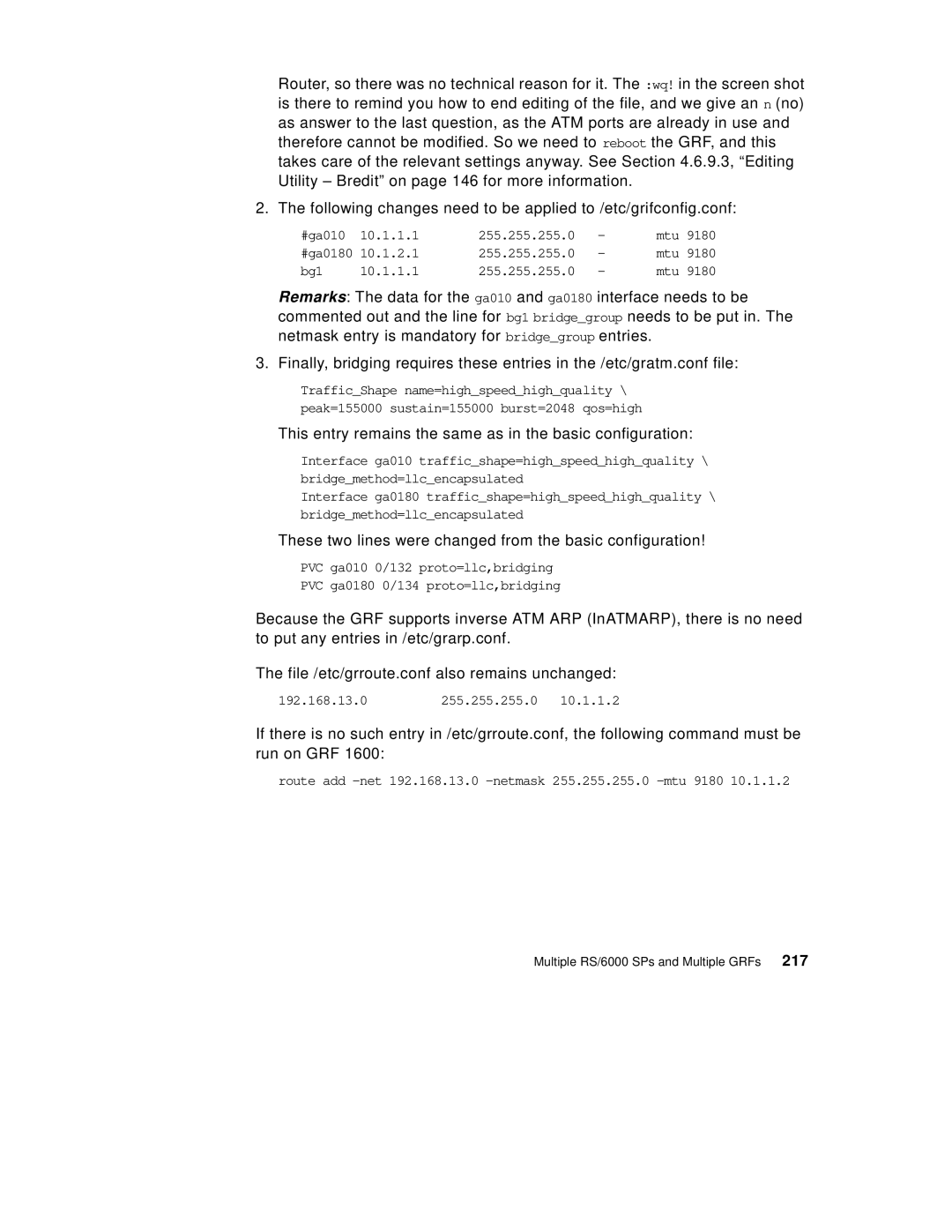Router, so there was no technical reason for it. The :wq! in the screen shot is there to remind you how to end editing of the file, and we give an n (no) as answer to the last question, as the ATM ports are already in use and therefore cannot be modified. So we need to reboot the GRF, and this takes care of the relevant settings anyway. See Section 4.6.9.3, “Editing Utility – Bredit” on page 146 for more information.
2. The following changes need to be applied to /etc/grifconfig.conf:
#ga010 | 10.1.1.1 | 255.255.255.0 | - | mtu 9180 | |
#ga0180 10.1.2.1 | 255.255.255.0 | - | mtu | 9180 | |
bg1 | 10.1.1.1 | 255.255.255.0 | - | mtu | 9180 |
Remarks: The data for the ga010 and ga0180 interface needs to be commented out and the line for bg1 bridge_group needs to be put in. The netmask entry is mandatory for bridge_group entries.
3. Finally, bridging requires these entries in the /etc/gratm.conf file:
Traffic_Shape name=high_speed_high_quality \
peak=155000 sustain=155000 burst=2048 qos=high
This entry remains the same as in the basic configuration:
Interface ga010 traffic_shape=high_speed_high_quality \
bridge_method=llc_encapsulated
Interface ga0180 traffic_shape=high_speed_high_quality \
bridge_method=llc_encapsulated
These two lines were changed from the basic configuration!
PVC ga010 0/132 proto=llc,bridging
PVC ga0180 0/134 proto=llc,bridging
Because the GRF supports inverse ATM ARP (InATMARP), there is no need to put any entries in /etc/grarp.conf.
The file /etc/grroute.conf also remains unchanged:
192.168.13.0 255.255.255.0 10.1.1.2
If there is no such entry in /etc/grroute.conf, the following command must be run on GRF 1600:
route add
Multiple RS/6000 SPs and Multiple GRFs 217