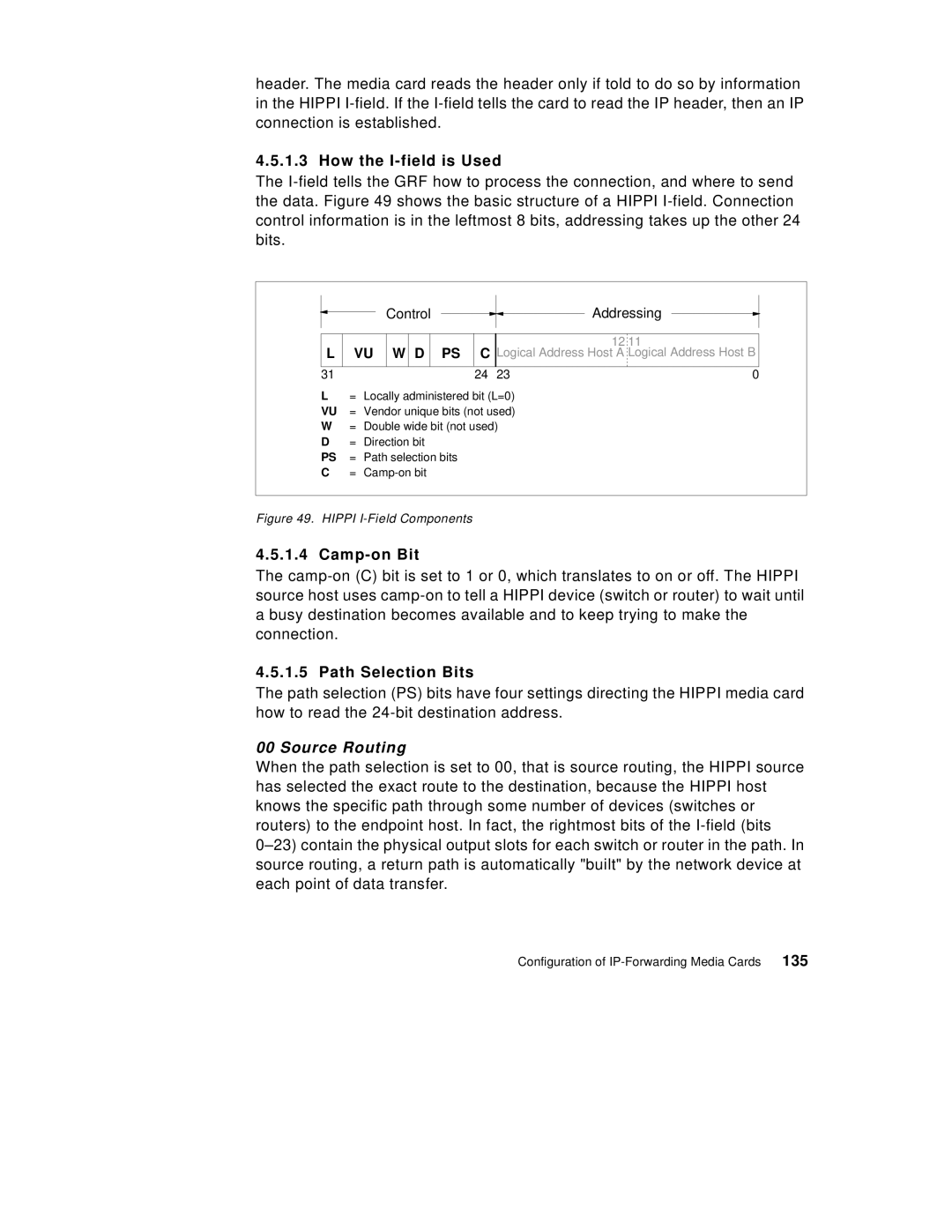header. The media card reads the header only if told to do so by information in the HIPPI
4.5.1.3 How the I-field is Used
The
Control
Addressing
L
VU
W D
PS
12 11
CLogical Address Host A Logical Address Host B
31 | 24 | 23 | 0 |
L= Locally administered bit (L=0) VU = Vendor unique bits (not used) W = Double wide bit (not used)
D = Direction bit
PS = Path selection bits C =
Figure 49. HIPPI I-Field Components
4.5.1.4 Camp-on Bit
The
4.5.1.5 Path Selection Bits
The path selection (PS) bits have four settings directing the HIPPI media card how to read the
00 Source Routing
When the path selection is set to 00, that is source routing, the HIPPI source has selected the exact route to the destination, because the HIPPI host knows the specific path through some number of devices (switches or routers) to the endpoint host. In fact, the rightmost bits of the
Configuration of | 135 |