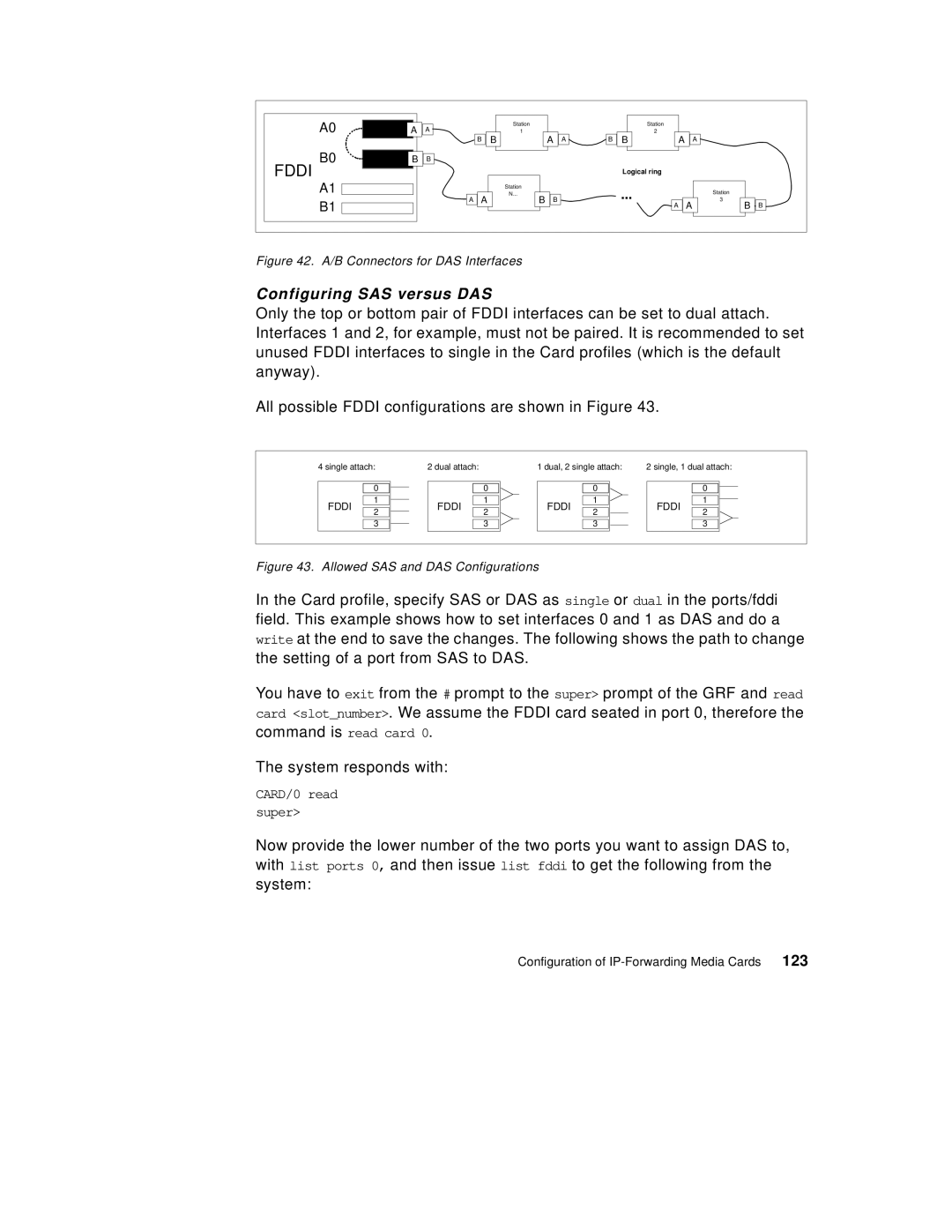A0 | A | A |
|
| Station |
|
|
| Station |
|
|
|
|
| 1 |
|
|
| 2 |
|
|
| |||
|
|
| B | B |
| A | A | B | B | A | A |
|
B0 | B | B |
|
|
|
|
|
|
|
|
|
|
FDDI |
|
|
|
|
|
|
|
| Logical ring |
|
|
|
|
|
|
|
|
|
|
|
|
|
|
| |
A1 |
|
|
|
| Station |
|
|
| ... |
| Station |
|
| A | A |
| N... | B |
|
|
|
| |||
B1 |
|
| B |
|
|
| 3 |
| ||||
|
|
|
|
|
|
|
| A | A | B | B |
Figure 42. A/B Connectors for DAS Interfaces
Configuring SAS versus DAS
Only the top or bottom pair of FDDI interfaces can be set to dual attach. Interfaces 1 and 2, for example, must not be paired. It is recommended to set unused FDDI interfaces to single in the Card profiles (which is the default anyway).
All possible FDDI configurations are shown in Figure 43.
4 single attach:
2 dual attach:
1 dual, 2 single attach: | 2 single, 1 dual attach: |
FDDI
0
1
2
3
FDDI
0
1
2
3
| 0 |
| 0 |
|
|
| 1 |
FDDI | 1 | FDDI | |
|
| ||
| 2 |
| 2 |
|
|
| 3 |
| 3 |
| |
|
|
|
|
Figure 43. Allowed SAS and DAS Configurations
In the Card profile, specify SAS or DAS as single or dual in the ports/fddi field. This example shows how to set interfaces 0 and 1 as DAS and do a write at the end to save the changes. The following shows the path to change the setting of a port from SAS to DAS.
You have to exit from the # prompt to the super> prompt of the GRF and read card <slot_number>. We assume the FDDI card seated in port 0, therefore the command is read card 0.
The system responds with:
CARD/0 read
super>
Now provide the lower number of the two ports you want to assign DAS to, with list ports 0, and then issue list fddi to get the following from the system:
Configuration of | 123 |