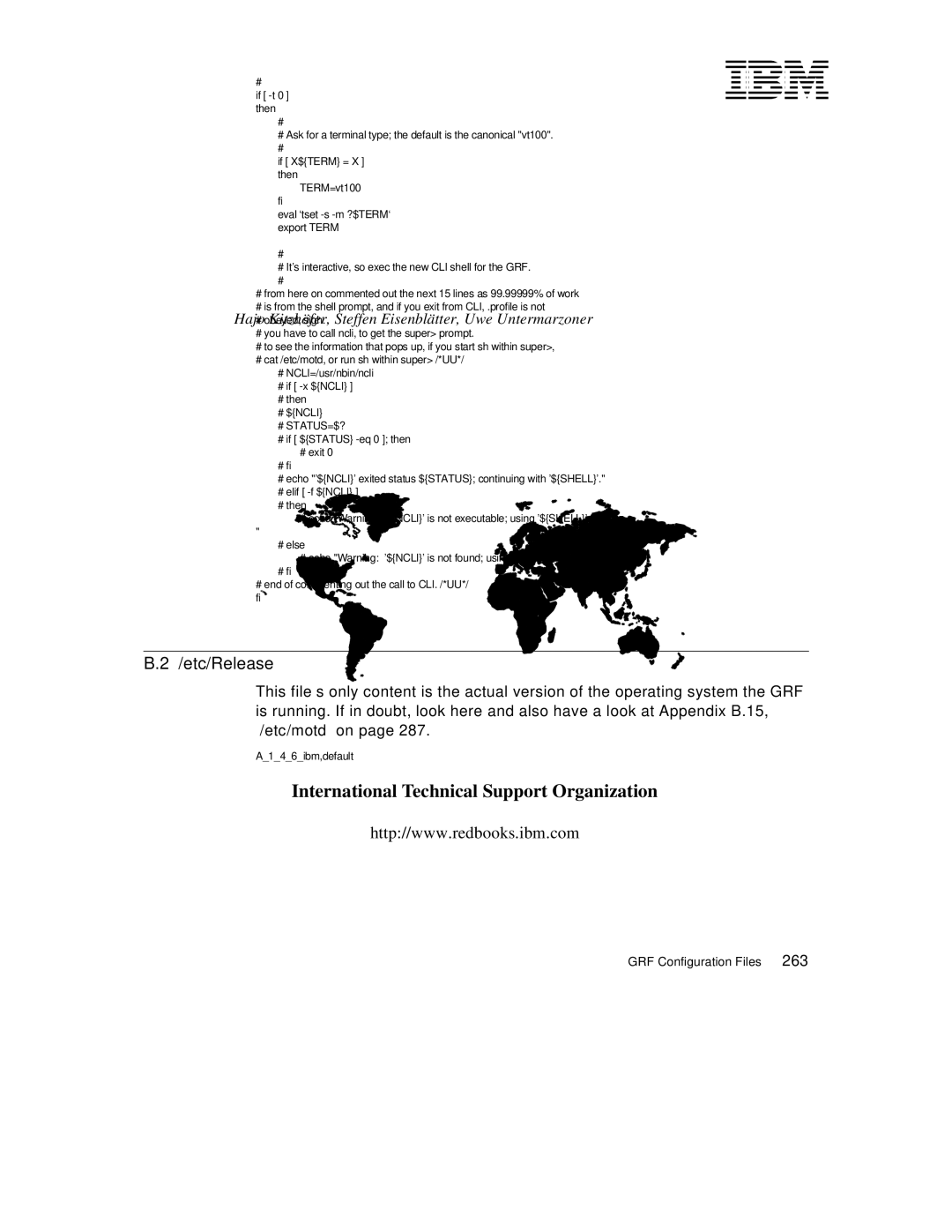#
if [
#
#Ask for a terminal type; the default is the canonical "vt100".
if [ X${TERM} = X ] then
TERM=vt100
fi
eval ‘tset
#
#It’s interactive, so exec the new CLI shell for the GRF.
#from here on commented out the next 15 lines as 99.99999% of work
#is from the shell prompt, and if you exit from CLI, .profile is not
#obeyed, sigh.
#you have to call ncli, to get the super> prompt.
#to see the information that pops up, if you start sh within super>,
#cat /etc/motd, or run sh within super> /*UU*/
#NCLI=/usr/nbin/ncli
#if [
#then
#${NCLI}
#STATUS=$?
#if [ ${STATUS}
#exit 0
#fi
#echo "’${NCLI}’ exited status ${STATUS}; continuing with ’${SHELL}’."
#elif [
#then
#echo "Warning: ’${NCLI}’ is not executable; using ’${SHELL}’.
"
#else
#echo "Warning: ’${NCLI}’ is not found; using ’${SHELL}’."
#fi
#end of commenting out the call to CLI. /*UU*/
fi
B.2 /etc/Release
This file’s only content is the actual version of the operating system the GRF is running. If in doubt, look here and also have a look at Appendix B.15, “/etc/motd” on page 287.
A_1_4_6_ibm,default
GRF Configuration Files 263