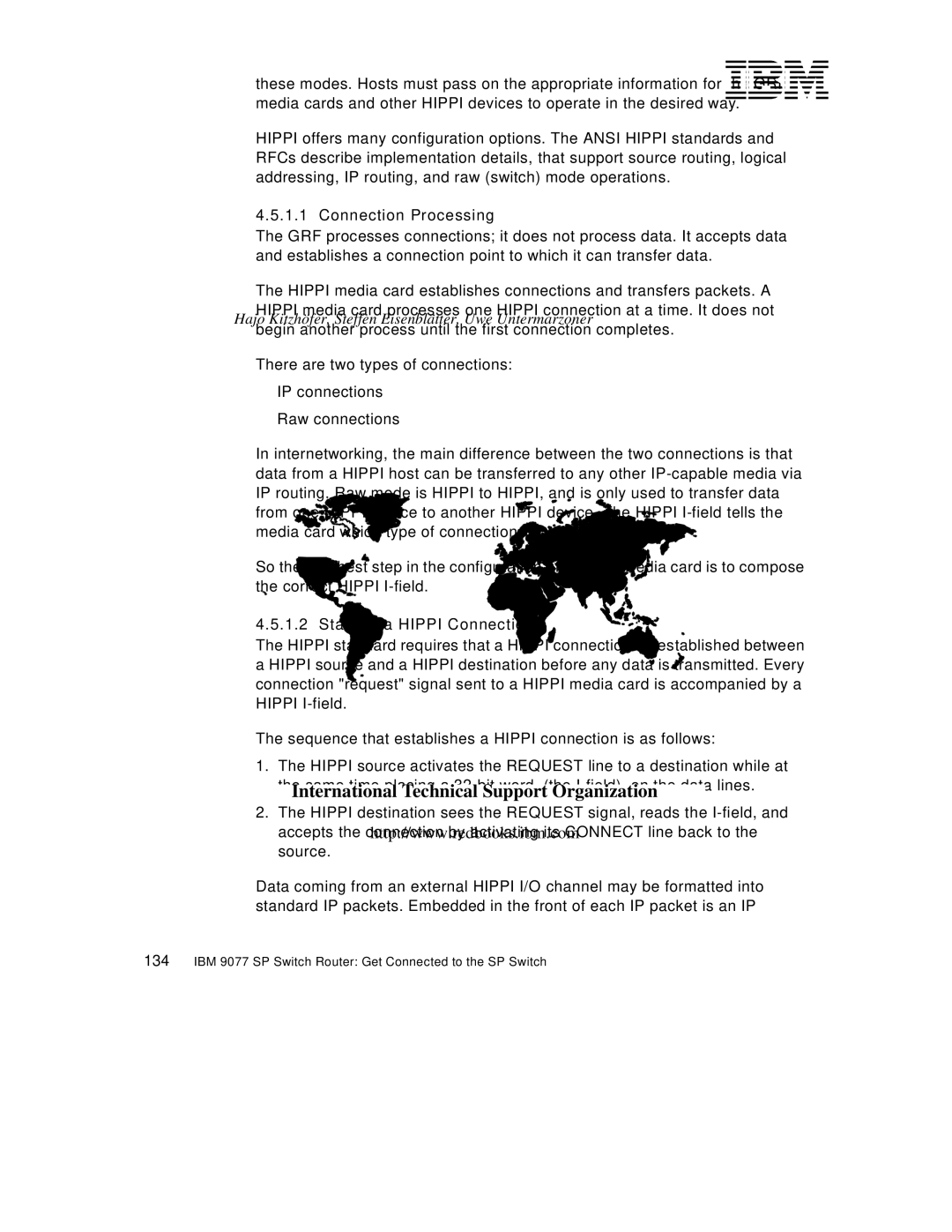these modes. Hosts must pass on the appropriate information for the GRF media cards and other HIPPI devices to operate in the desired way.
HIPPI offers many configuration options. The ANSI HIPPI standards and RFCs describe implementation details, that support source routing, logical addressing, IP routing, and raw (switch) mode operations.
4.5.1.1 Connection Processing
The GRF processes connections; it does not process data. It accepts data and establishes a connection point to which it can transfer data.
The HIPPI media card establishes connections and transfers packets. A HIPPI media card processes one HIPPI connection at a time. It does not begin another process until the first connection completes.
There are two types of connections:
•IP connections
•Raw connections
In internetworking, the main difference between the two connections is that data from a HIPPI host can be transferred to any other
So the toughest step in the configuration of a HIPPI media card is to compose the correct HIPPI
4.5.1.2 Starting a HIPPI Connection
The HIPPI standard requires that a HIPPI connection be established between a HIPPI source and a HIPPI destination before any data is transmitted. Every connection "request" signal sent to a HIPPI media card is accompanied by a HIPPI
The sequence that establishes a HIPPI connection is as follows:
1.The HIPPI source activates the REQUEST line to a destination while at the same time placing a
2.The HIPPI destination sees the REQUEST signal, reads the
Data coming from an external HIPPI I/O channel may be formatted into standard IP packets. Embedded in the front of each IP packet is an IP