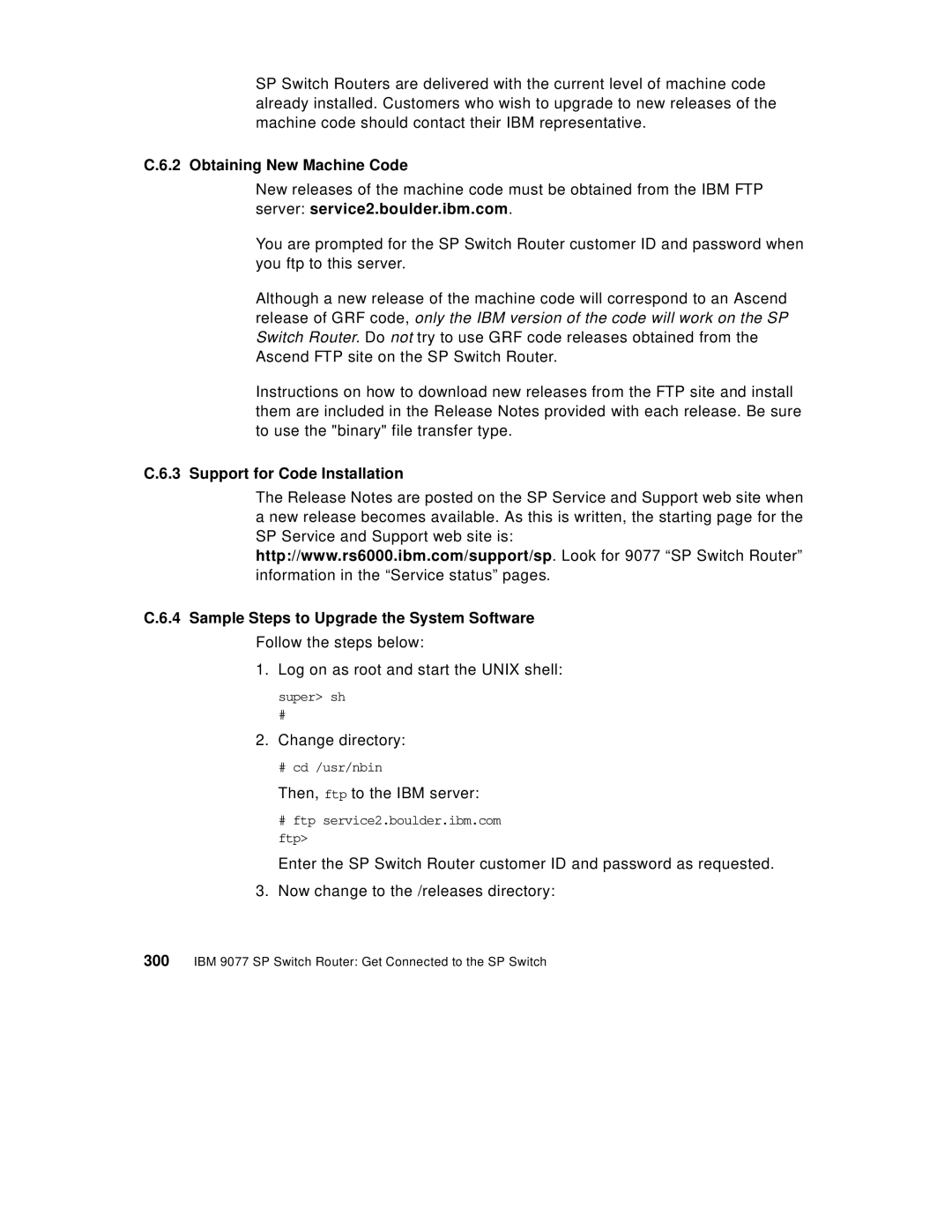SP Switch Routers are delivered with the current level of machine code already installed. Customers who wish to upgrade to new releases of the machine code should contact their IBM representative.
C.6.2 Obtaining New Machine Code
New releases of the machine code must be obtained from the IBM FTP server: service2.boulder.ibm.com.
You are prompted for the SP Switch Router customer ID and password when you ftp to this server.
Although a new release of the machine code will correspond to an Ascend release of GRF code, only the IBM version of the code will work on the SP Switch Router. Do not try to use GRF code releases obtained from the Ascend FTP site on the SP Switch Router.
Instructions on how to download new releases from the FTP site and install them are included in the Release Notes provided with each release. Be sure to use the "binary" file transfer type.
C.6.3 Support for Code Installation
The Release Notes are posted on the SP Service and Support web site when a new release becomes available. As this is written, the starting page for the SP Service and Support web site is: http://www.rs6000.ibm.com/support/sp. Look for 9077 “SP Switch Router” information in the “Service status” pages.
C.6.4 Sample Steps to Upgrade the System Software
Follow the steps below:
1.Log on as root and start the UNIX shell: super> sh
2.Change directory:
#cd /usr/nbin
Then, ftp to the IBM server:
#ftp service2.boulder.ibm.com ftp>
Enter the SP Switch Router customer ID and password as requested.
3. Now change to the /releases directory: