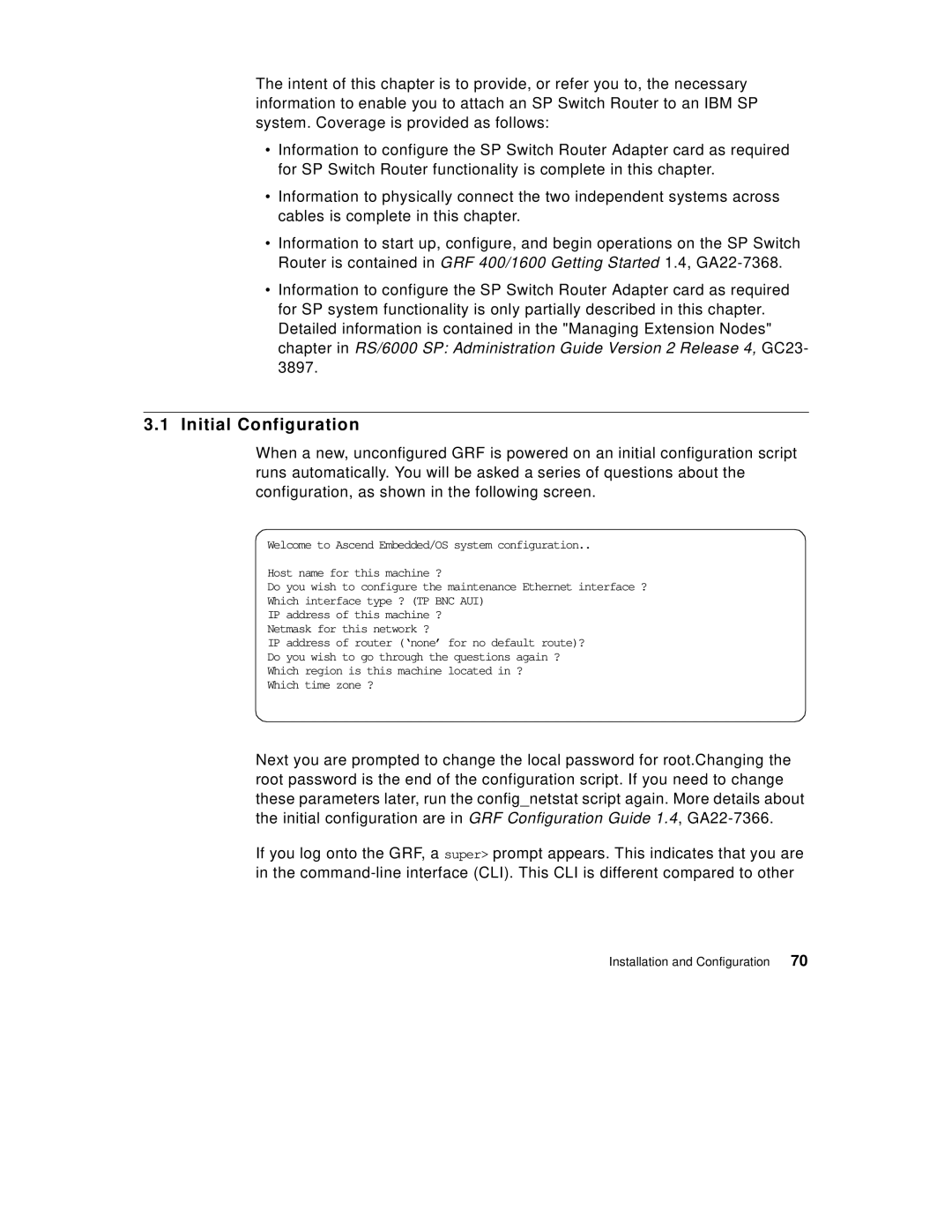The intent of this chapter is to provide, or refer you to, the necessary information to enable you to attach an SP Switch Router to an IBM SP system. Coverage is provided as follows:
•Information to configure the SP Switch Router Adapter card as required for SP Switch Router functionality is complete in this chapter.
•Information to physically connect the two independent systems across cables is complete in this chapter.
•Information to start up, configure, and begin operations on the SP Switch Router is contained in GRF 400/1600 Getting Started 1.4,
•Information to configure the SP Switch Router Adapter card as required for SP system functionality is only partially described in this chapter. Detailed information is contained in the "Managing Extension Nodes" chapter in RS/6000 SP: Administration Guide Version 2 Release 4, GC23- 3897.
3.1 Initial Configuration
When a new, unconfigured GRF is powered on an initial configuration script runs automatically. You will be asked a series of questions about the configuration, as shown in the following screen.
Welcome to Ascend Embedded/OS system configuration..
Host name for this machine ?
Do you wish to configure the maintenance Ethernet interface ?
Which interface type ? (TP BNC AUI)
IP address of this machine ?
Netmask for this network ?
IP address of router (‘none’ for no default route)?
Do you wish to go through the questions again ?
Which region is this machine located in ?
Which time zone ?
Next you are prompted to change the local password for root.Changing the root password is the end of the configuration script. If you need to change these parameters later, run the config_netstat script again. More details about the initial configuration are in GRF Configuration Guide 1.4,
If you log onto the GRF, a super> prompt appears. This indicates that you are in the
Installation and Configuration | 70 |