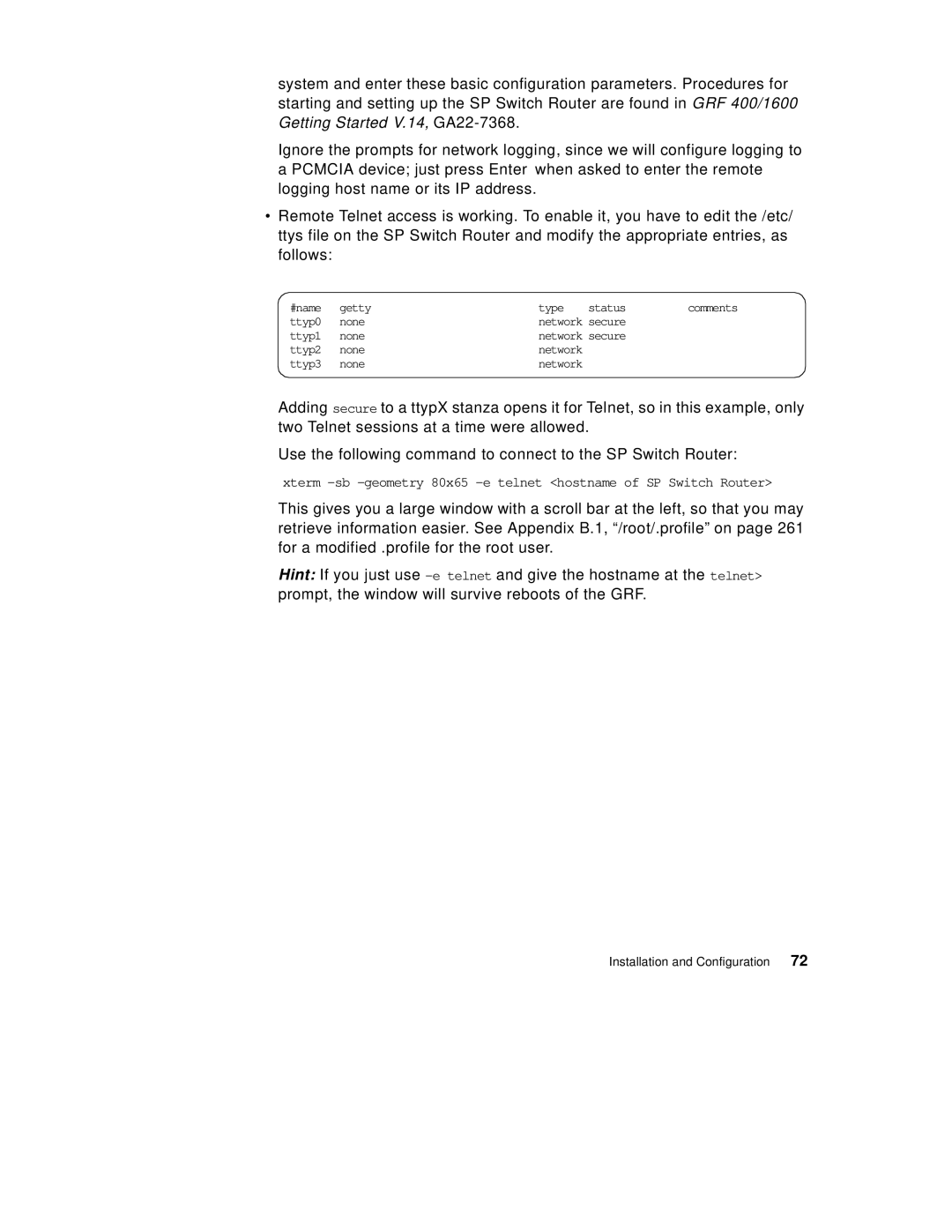system and enter these basic configuration parameters. Procedures for starting and setting up the SP Switch Router are found in GRF 400/1600 Getting Started V.14,
Ignore the prompts for network logging, since we will configure logging to a PCMCIA device; just press Enter when asked to enter the remote logging host name or its IP address.
•Remote Telnet access is working. To enable it, you have to edit the /etc/ ttys file on the SP Switch Router and modify the appropriate entries, as follows:
#name | getty | type | status | comments |
ttyp0 | none | network secure |
| |
ttyp1 | none | network secure |
| |
ttyp2 | none | network |
|
|
ttyp3 | none | network |
|
|
Adding secure to a ttypX stanza opens it for Telnet, so in this example, only two Telnet sessions at a time were allowed.
Use the following command to connect to the SP Switch Router:
xterm
This gives you a large window with a scroll bar at the left, so that you may retrieve information easier. See Appendix B.1, “/root/.profile” on page 261 for a modified .profile for the root user.
Hint: If you just use
Installation and Configuration | 72 |