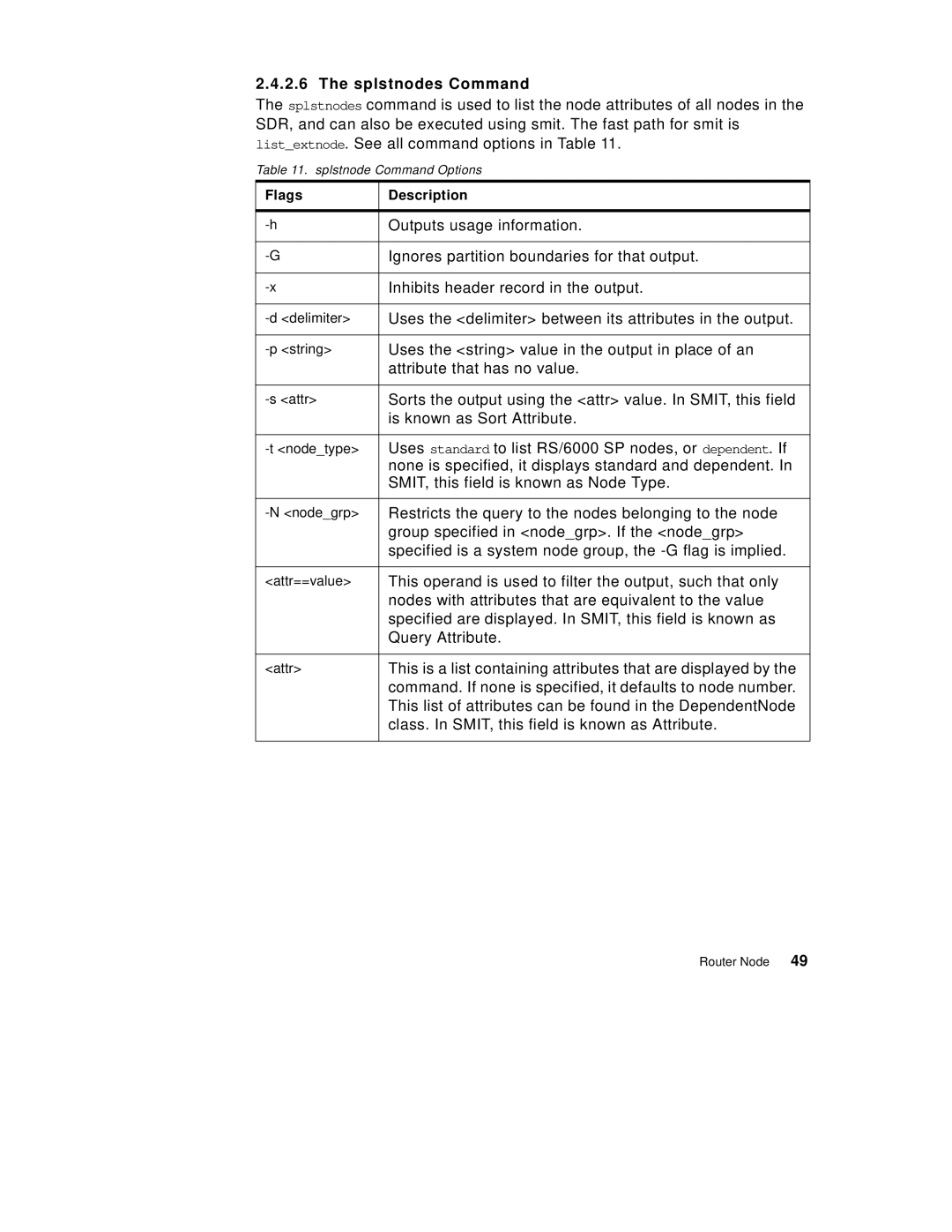2.4.2.6 The splstnodes Command
The splstnodes command is used to list the node attributes of all nodes in the SDR, and can also be executed using smit. The fast path for smit is list_extnode. See all command options in Table 11.
Table 11. splstnode Command Options
Flags | Description |
|
|
Outputs usage information. | |
|
|
Ignores partition boundaries for that output. | |
|
|
Inhibits header record in the output. | |
|
|
Uses the <delimiter> between its attributes in the output. | |
|
|
Uses the <string> value in the output in place of an | |
| attribute that has no value. |
|
|
Sorts the output using the <attr> value. In SMIT, this field | |
| is known as Sort Attribute. |
|
|
Uses standard to list RS/6000 SP nodes, or dependent. If | |
| none is specified, it displays standard and dependent. In |
| SMIT, this field is known as Node Type. |
|
|
Restricts the query to the nodes belonging to the node | |
| group specified in <node_grp>. If the <node_grp> |
| specified is a system node group, the |
|
|
<attr==value> | This operand is used to filter the output, such that only |
| nodes with attributes that are equivalent to the value |
| specified are displayed. In SMIT, this field is known as |
| Query Attribute. |
|
|
<attr> | This is a list containing attributes that are displayed by the |
| command. If none is specified, it defaults to node number. |
| This list of attributes can be found in the DependentNode |
| class. In SMIT, this field is known as Attribute. |
|
|
Router Node 49