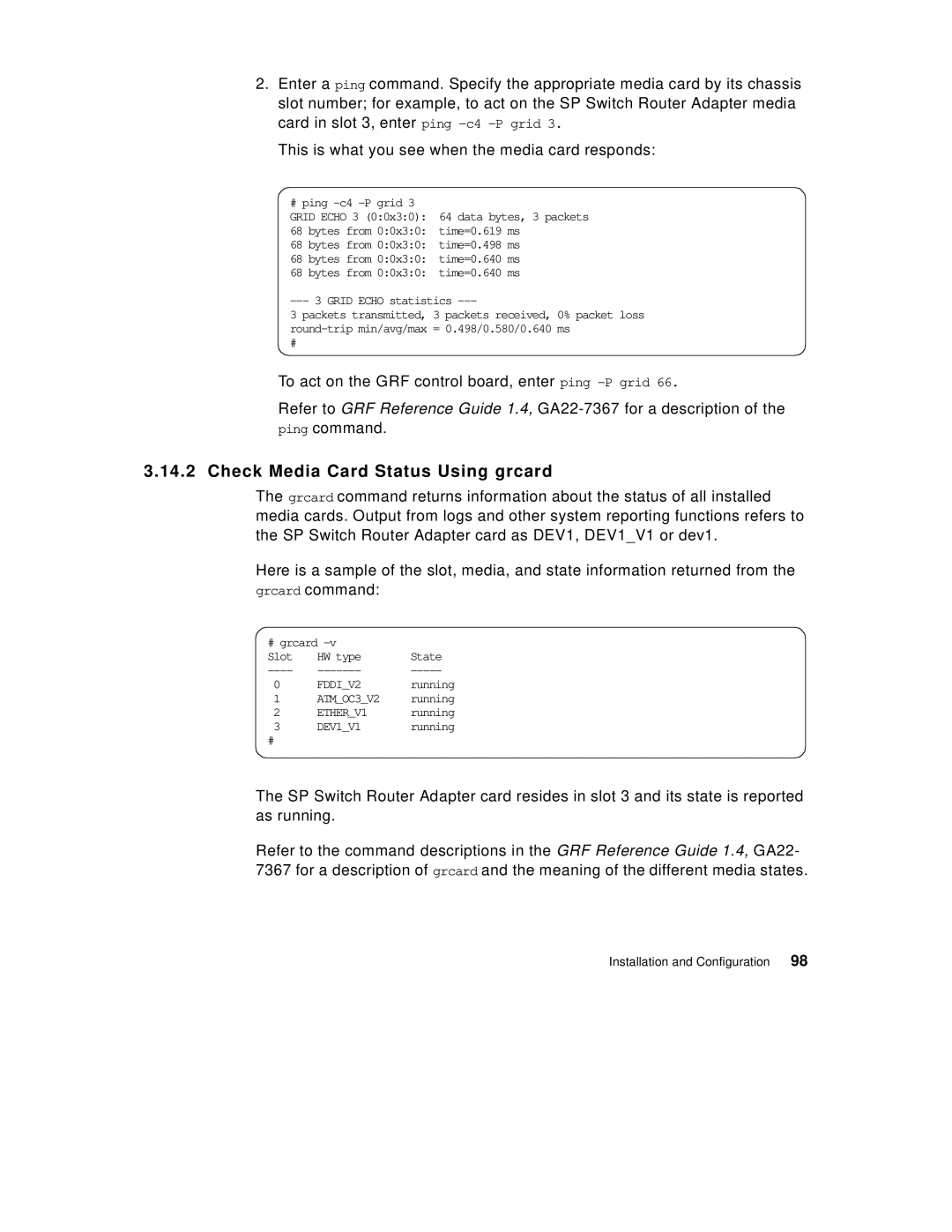2.Enter a ping command. Specify the appropriate media card by its chassis slot number; for example, to act on the SP Switch Router Adapter media card in slot 3, enter ping
This is what you see when the media card responds:
# ping
GRID ECHO 3 (0:0x3:0): 64 data bytes, 3 packets
68 bytes from 0:0x3:0: time=0.619 ms
68 bytes from 0:0x3:0: time=0.498 ms
68 bytes from 0:0x3:0: time=0.640 ms
68 bytes from 0:0x3:0: time=0.640 ms
3 packets transmitted, 3 packets received, 0% packet loss
#
To act on the GRF control board, enter ping
Refer to GRF Reference Guide 1.4,
3.14.2 Check Media Card Status Using grcard
The grcard command returns information about the status of all installed media cards. Output from logs and other system reporting functions refers to the SP Switch Router Adapter card as DEV1, DEV1_V1 or dev1.
Here is a sample of the slot, media, and state information returned from the grcard command:
# grcard |
| |
Slot | HW type | State |
0 | FDDI_V2 | running |
1 | ATM_OC3_V2 | running |
2 | ETHER_V1 | running |
3 | DEV1_V1 | running |
# |
|
|
The SP Switch Router Adapter card resides in slot 3 and its state is reported as running.
Refer to the command descriptions in the GRF Reference Guide 1.4, GA22- 7367 for a description of grcard and the meaning of the different media states.
Installation and Configuration | 98 |