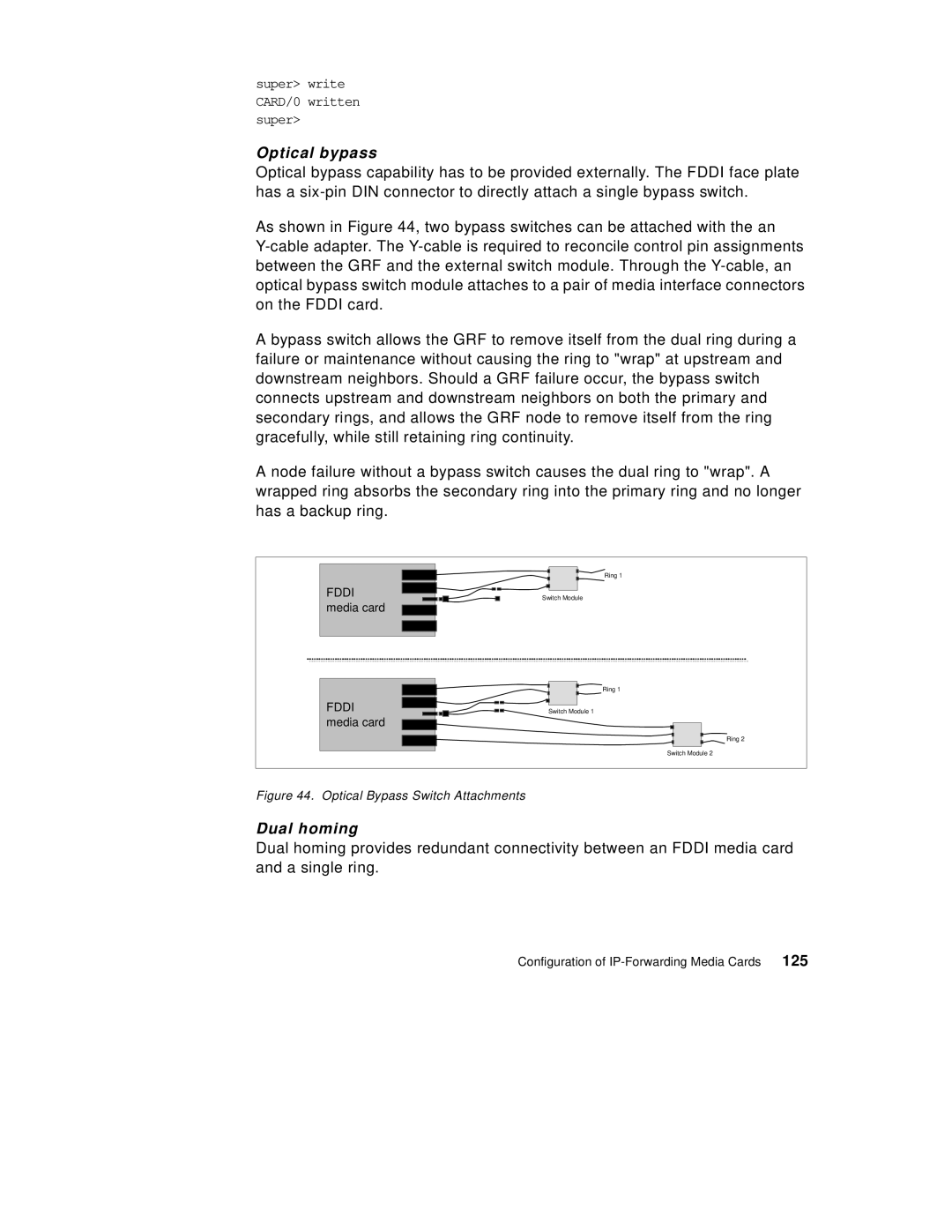super> write
CARD/0 written
super>
Optical bypass
Optical bypass capability has to be provided externally. The FDDI face plate has a
As shown in Figure 44, two bypass switches can be attached with the an
A bypass switch allows the GRF to remove itself from the dual ring during a failure or maintenance without causing the ring to "wrap" at upstream and downstream neighbors. Should a GRF failure occur, the bypass switch connects upstream and downstream neighbors on both the primary and secondary rings, and allows the GRF node to remove itself from the ring gracefully, while still retaining ring continuity.
A node failure without a bypass switch causes the dual ring to "wrap". A wrapped ring absorbs the secondary ring into the primary ring and no longer has a backup ring.
FDDI media card
FDDI media card
Ring 1
Switch Module
Ring 1
Switch Module 1
Ring 2
Switch Module 2
Figure 44. Optical Bypass Switch Attachments
Dual homing
Dual homing provides redundant connectivity between an FDDI media card and a single ring.
Configuration of | 125 |