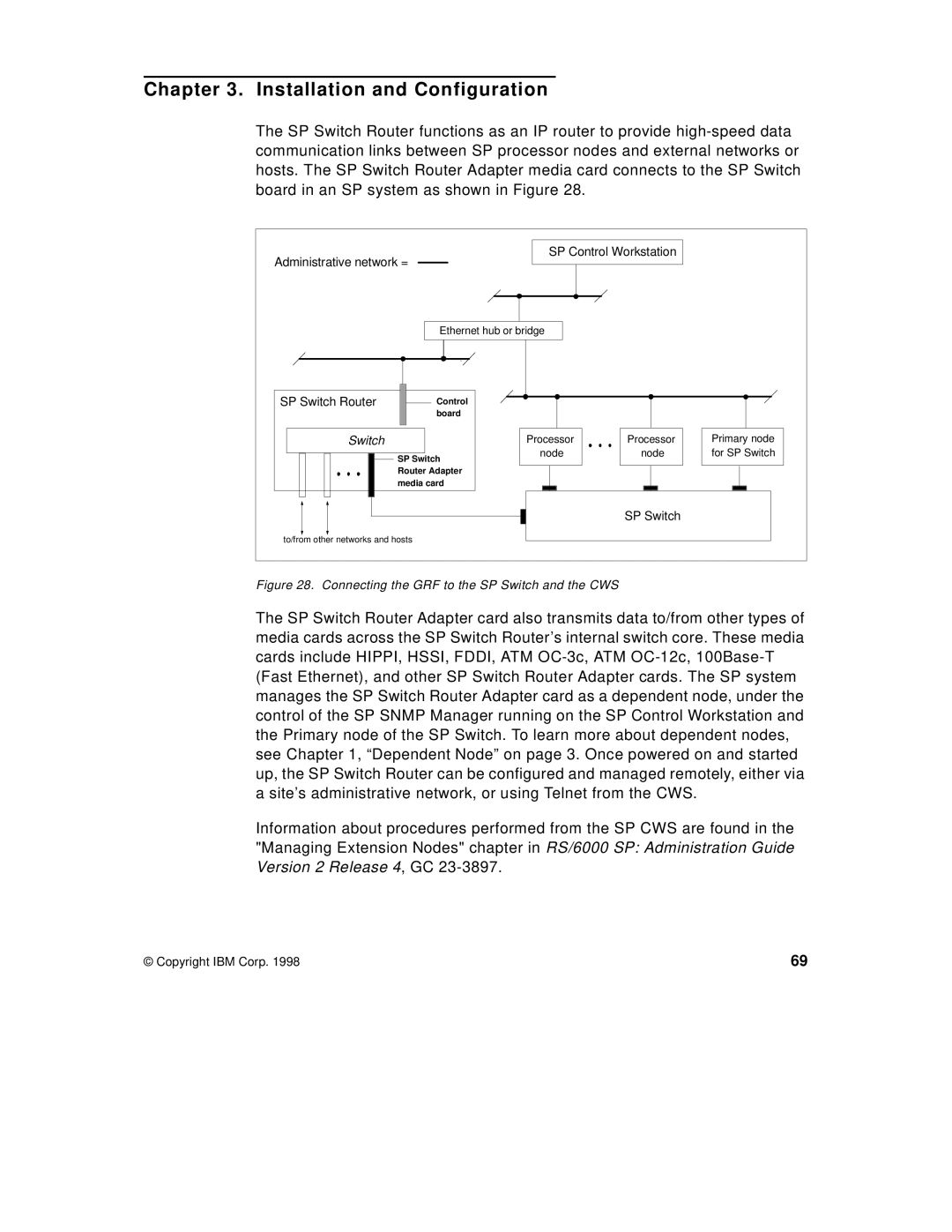Chapter 3. Installation and Configuration
The SP Switch Router functions as an IP router to provide
Administrative network = | SP Control Workstation |
| ||
|
|
| ||
| Ethernet hub or bridge |
|
| |
SP Switch Router | Control |
|
|
|
| board |
|
|
|
Switch |
| Processor | Processor | Primary node |
| SP Switch | node | node | for SP Switch |
|
|
|
| |
| Router Adapter |
|
|
|
| media card |
|
|
|
|
|
| SP Switch |
|
to/from other networks and hosts |
|
|
| |
Figure 28. Connecting the GRF to the SP Switch and the CWS
The SP Switch Router Adapter card also transmits data to/from other types of media cards across the SP Switch Router’s internal switch core. These media cards include HIPPI, HSSI, FDDI, ATM
Information about procedures performed from the SP CWS are found in the "Managing Extension Nodes" chapter in RS/6000 SP: Administration Guide Version 2 Release 4, GC
© Copyright IBM Corp. 1998 | 69 |