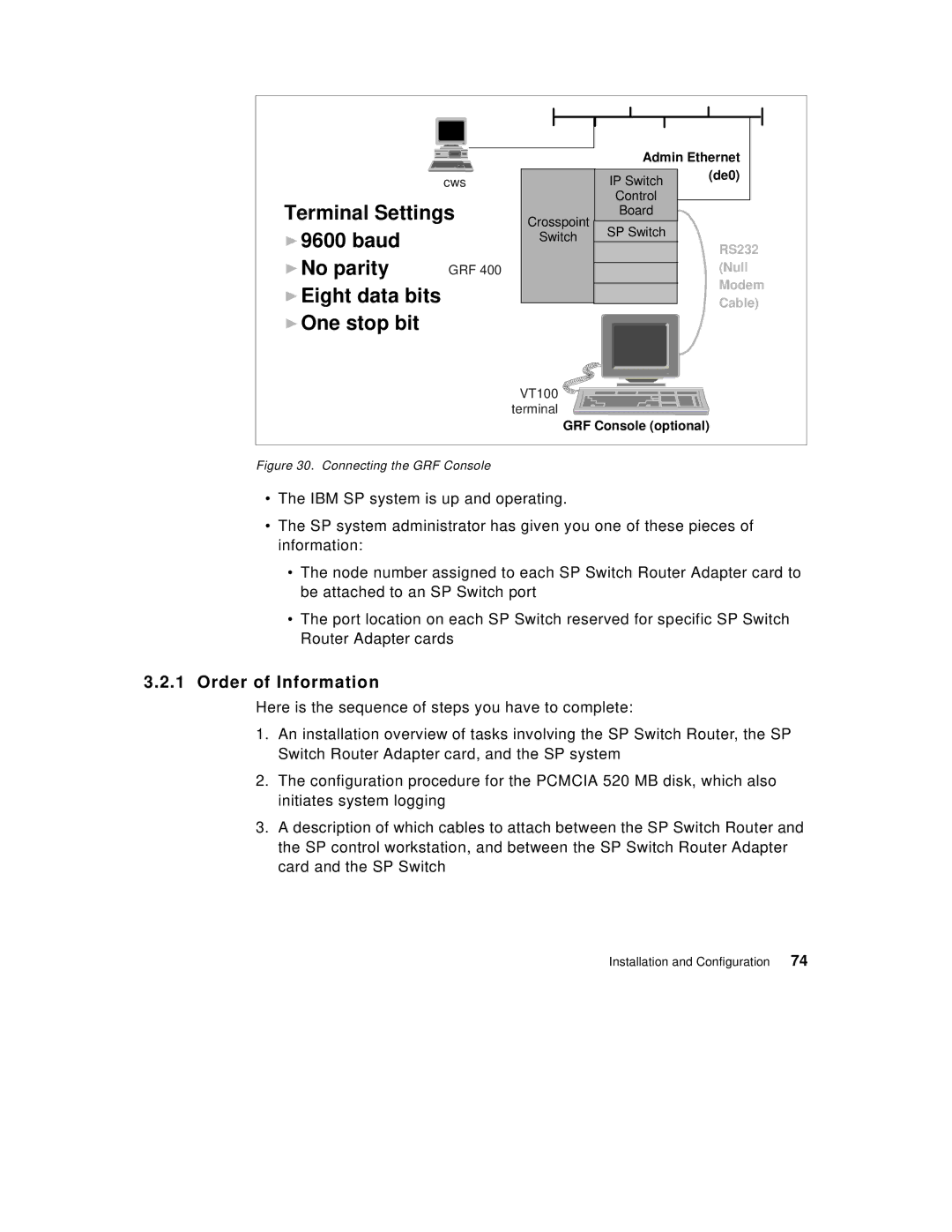cws
Terminal Settings ![]() 9600 baud
9600 baud
No parity | GRF 400 |
 Eight data bits
Eight data bits
 One stop bit
One stop bit
Crosspoint
Switch
Admin Ethernet
IP Switch (de0)
Control
Board
SP Switch
RS232
(Null Modem Cable)
VT100 ![]()
![]()
![]()
![]()
![]()
![]() terminal
terminal ![]()
GRF Console (optional)
Figure 30. Connecting the GRF Console
•The IBM SP system is up and operating.
•The SP system administrator has given you one of these pieces of information:
•The node number assigned to each SP Switch Router Adapter card to be attached to an SP Switch port
•The port location on each SP Switch reserved for specific SP Switch Router Adapter cards
3.2.1 Order of Information
Here is the sequence of steps you have to complete:
1.An installation overview of tasks involving the SP Switch Router, the SP Switch Router Adapter card, and the SP system
2.The configuration procedure for the PCMCIA 520 MB disk, which also initiates system logging
3.A description of which cables to attach between the SP Switch Router and the SP control workstation, and between the SP Switch Router Adapter card and the SP Switch
Installation and Configuration | 74 |