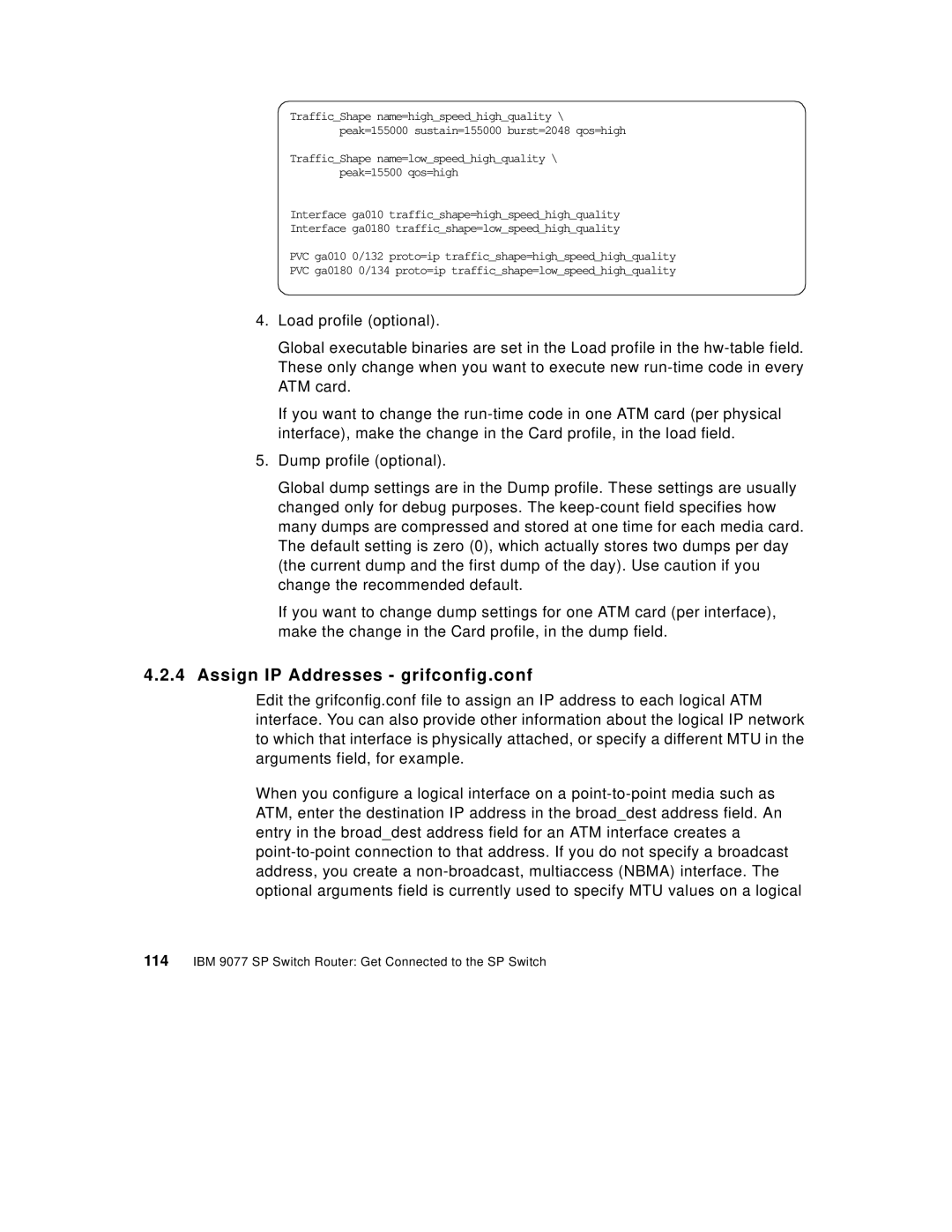Traffic_Shape name=high_speed_high_quality \ peak=155000 sustain=155000 burst=2048 qos=high
Traffic_Shape name=low_speed_high_quality \ peak=15500 qos=high
Interface ga010 traffic_shape=high_speed_high_quality
Interface ga0180 traffic_shape=low_speed_high_quality
PVC ga010 0/132 proto=ip traffic_shape=high_speed_high_quality
PVC ga0180 0/134 proto=ip traffic_shape=low_speed_high_quality
4.Load profile (optional).
Global executable binaries are set in the Load profile in the
If you want to change the
5.Dump profile (optional).
Global dump settings are in the Dump profile. These settings are usually changed only for debug purposes. The
If you want to change dump settings for one ATM card (per interface), make the change in the Card profile, in the dump field.
4.2.4 Assign IP Addresses - grifconfig.conf
Edit the grifconfig.conf file to assign an IP address to each logical ATM interface. You can also provide other information about the logical IP network to which that interface is physically attached, or specify a different MTU in the arguments field, for example.
When you configure a logical interface on a