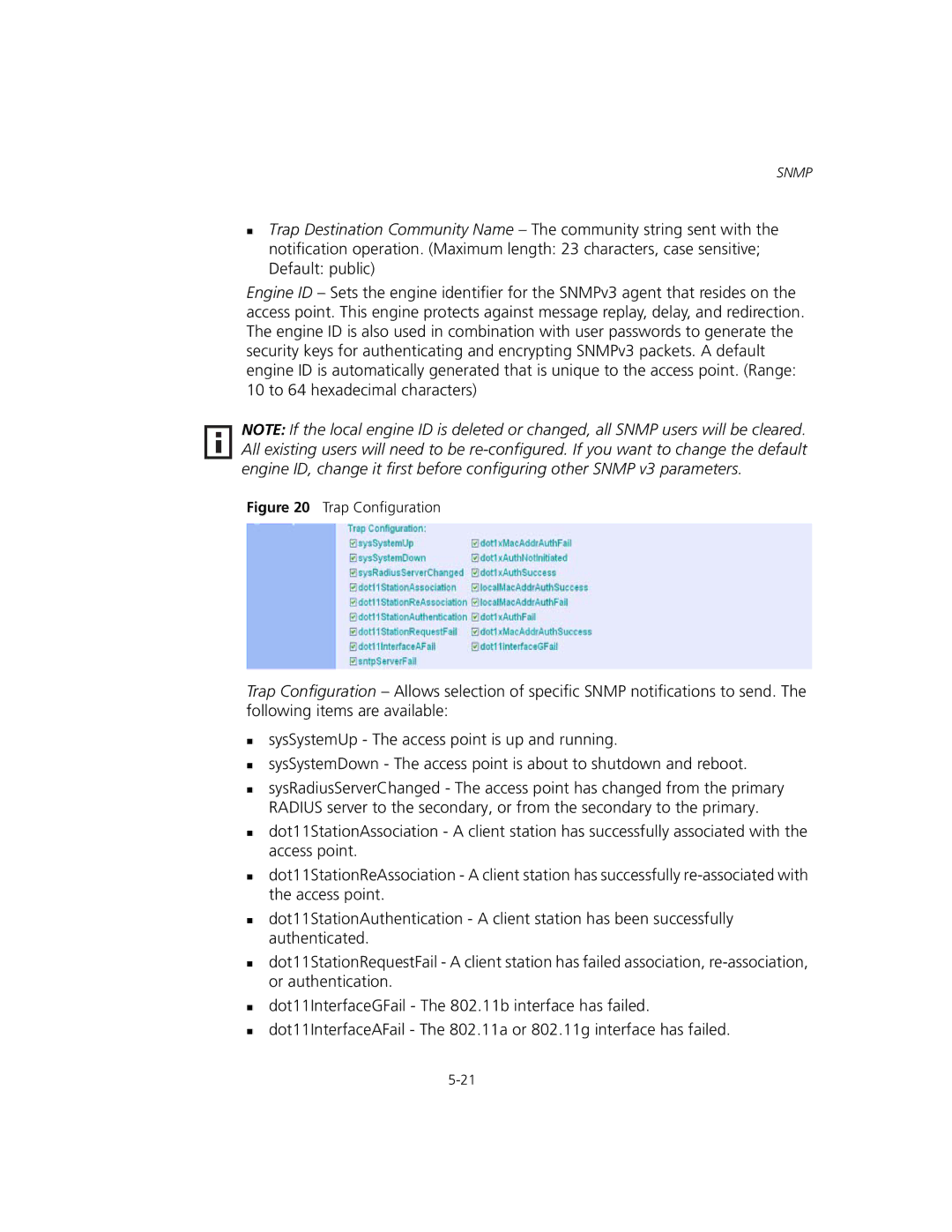SNMP
Trap Destination Community Name – The community string sent with the notification operation. (Maximum length: 23 characters, case sensitive; Default: public)
Engine ID – Sets the engine identifier for the SNMPv3 agent that resides on the access point. This engine protects against message replay, delay, and redirection. The engine ID is also used in combination with user passwords to generate the security keys for authenticating and encrypting SNMPv3 packets. A default engine ID is automatically generated that is unique to the access point. (Range: 10 to 64 hexadecimal characters)
NOTE: If the local engine ID is deleted or changed, all SNMP users will be cleared. All existing users will need to be
Figure 20 Trap Configuration
Trap Configuration – Allows selection of specific SNMP notifications to send. The following items are available:
sysSystemUp - The access point is up and running.
sysSystemDown - The access point is about to shutdown and reboot.
sysRadiusServerChanged - The access point has changed from the primary RADIUS server to the secondary, or from the secondary to the primary.
dot11StationAssociation - A client station has successfully associated with the access point.
dot11StationReAssociation - A client station has successfully
dot11StationAuthentication - A client station has been successfully authenticated.
dot11StationRequestFail - A client station has failed association,
dot11InterfaceGFail - The 802.11b interface has failed.
dot11InterfaceAFail - The 802.11a or 802.11g interface has failed.