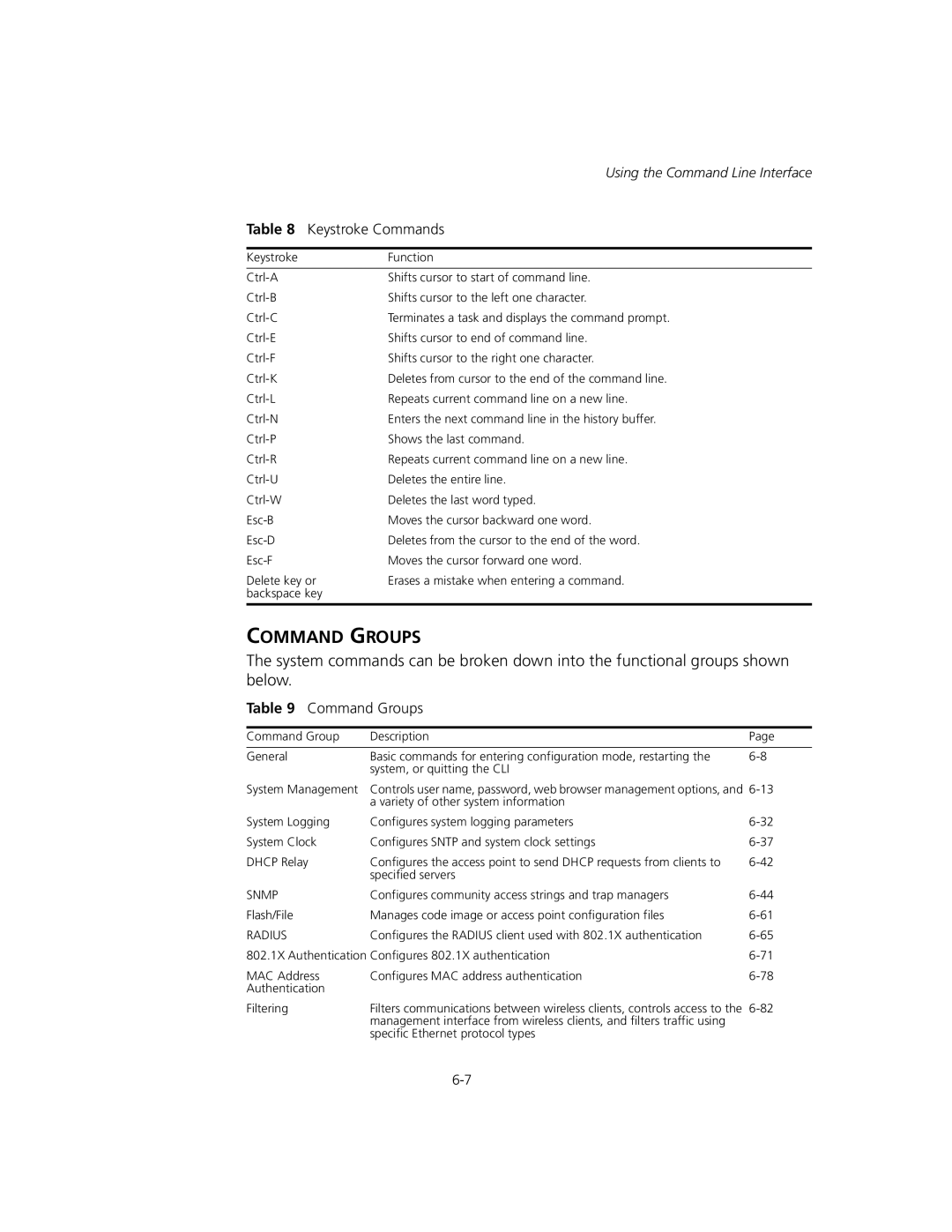Using the Command Line Interface
Table 8 Keystroke Commands
Keystroke | Function |
|
|
Shifts cursor to start of command line. | |
Shifts cursor to the left one character. | |
Terminates a task and displays the command prompt. | |
Shifts cursor to end of command line. | |
Shifts cursor to the right one character. | |
Deletes from cursor to the end of the command line. | |
Repeats current command line on a new line. | |
Enters the next command line in the history buffer. | |
Shows the last command. | |
Repeats current command line on a new line. | |
Deletes the entire line. | |
Deletes the last word typed. | |
Moves the cursor backward one word. | |
Deletes from the cursor to the end of the word. | |
Moves the cursor forward one word. | |
Delete key or | Erases a mistake when entering a command. |
backspace key |
|
|
|
COMMAND GROUPS
The system commands can be broken down into the functional groups shown below.
Table 9 Command Groups
Command Group | Description | Page |
General | Basic commands for entering configuration mode, restarting the | |
| system, or quitting the CLI |
|
System Management | Controls user name, password, web browser management options, and | |
| a variety of other system information |
|
System Logging | Configures system logging parameters | |
System Clock | Configures SNTP and system clock settings | |
DHCP Relay | Configures the access point to send DHCP requests from clients to | |
| specified servers |
|
SNMP | Configures community access strings and trap managers | |
Flash/File | Manages code image or access point configuration files | |
RADIUS | Configures the RADIUS client used with 802.1X authentication | |
802.1X Authentication Configures 802.1X authentication | ||
MAC Address | Configures MAC address authentication | |
Authentication |
|
|
Filtering | Filters communications between wireless clients, controls access to the | |
| management interface from wireless clients, and filters traffic using |
|
| specific Ethernet protocol types |
|