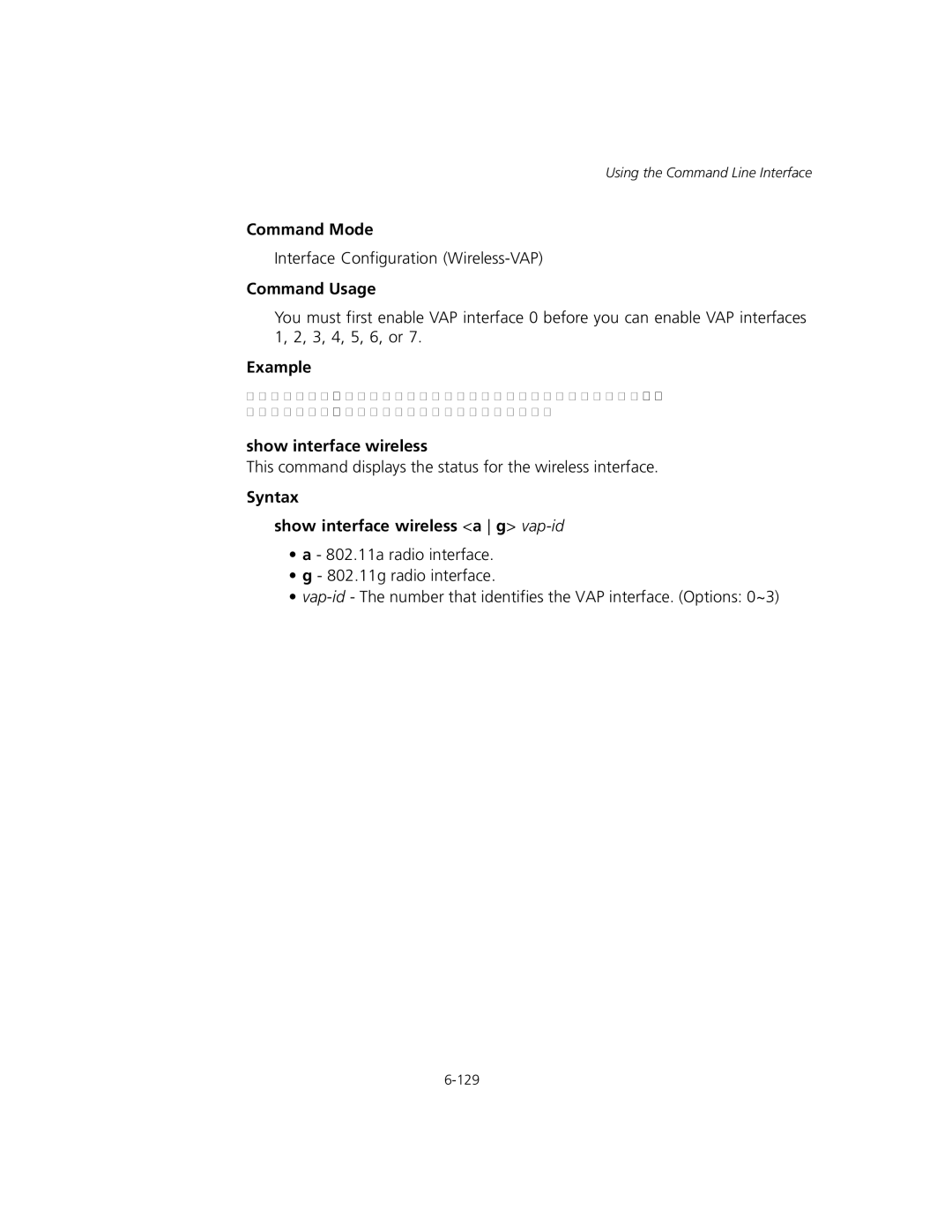Using the Command Line Interface
Command Mode
Interface Configuration
Command Usage
You must first enable VAP interface 0 before you can enable VAP interfaces 1, 2, 3, 4, 5, 6, or 7.
Example
Outdoor 11a Building to Building
show interface wireless
This command displays the status for the wireless interface.
Syntax
show interface wireless <a g> vap-id
•a - 802.11a radio interface.
•g - 802.11g radio interface.
•