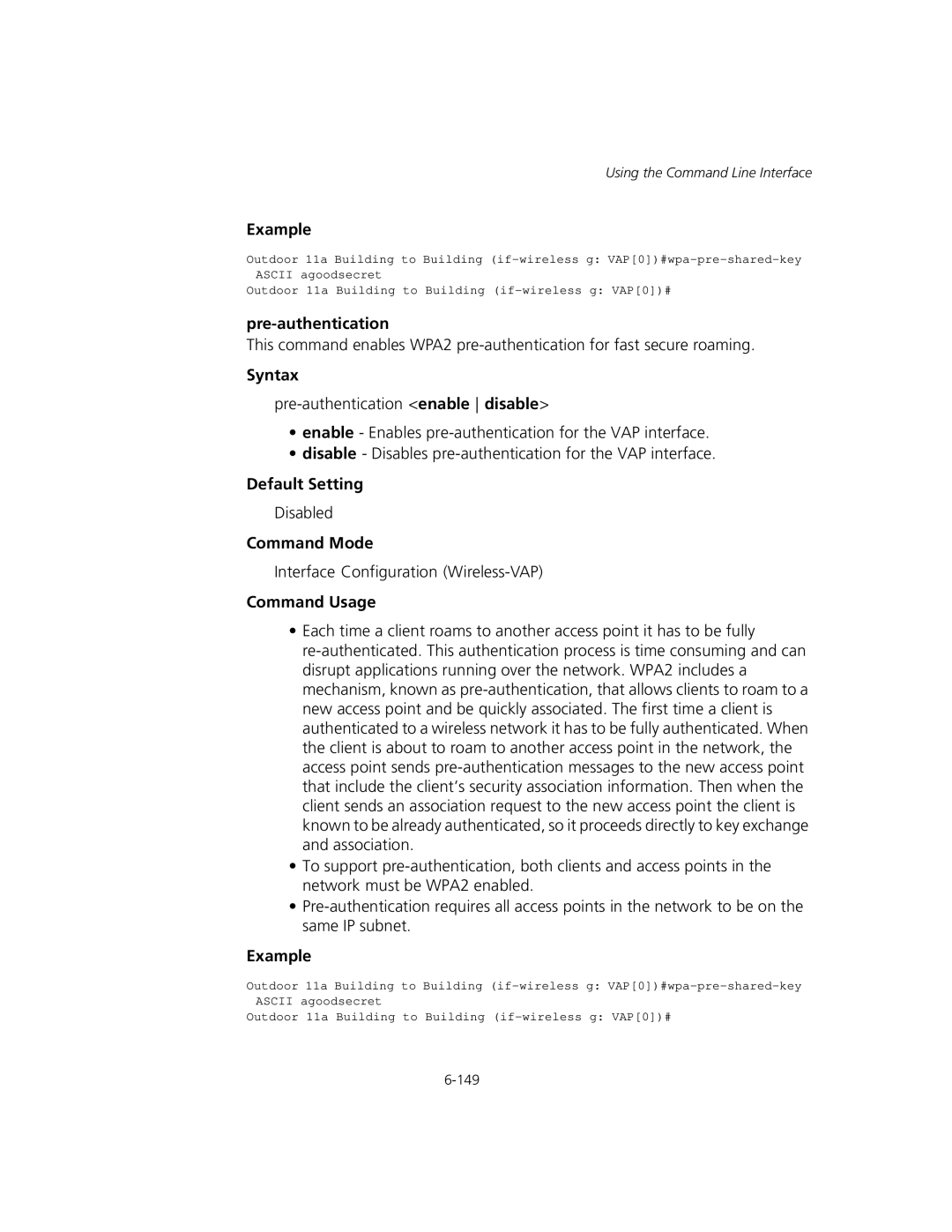Using the Command Line Interface
Example
Outdoor 11a Building to Building
Outdoor 11a Building to Building
pre-authentication
This command enables WPA2
Syntax
•enable - Enables
•disable - Disables
Default Setting
Disabled
Command Mode
Interface Configuration
Command Usage
•Each time a client roams to another access point it has to be fully
•To support
•
Example
Outdoor 11a Building to Building
Outdoor 11a Building to Building