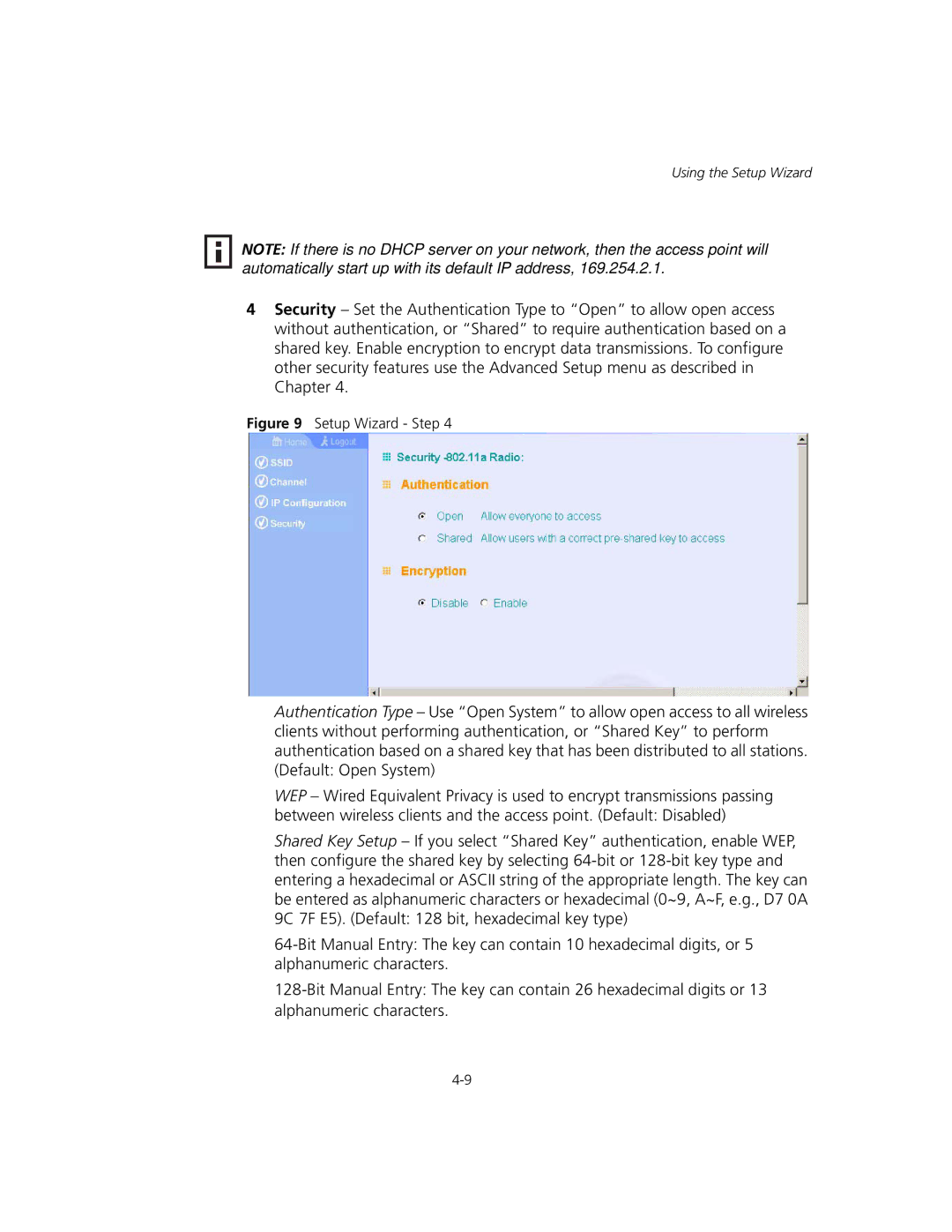Using the Setup Wizard
NOTE: If there is no DHCP server on your network, then the access point will automatically start up with its default IP address, 169.254.2.1.
4Security – Set the Authentication Type to “Open” to allow open access without authentication, or “Shared” to require authentication based on a shared key. Enable encryption to encrypt data transmissions. To configure other security features use the Advanced Setup menu as described in Chapter 4.
Figure 9 Setup Wizard - Step 4
Authentication Type – Use “Open System” to allow open access to all wireless clients without performing authentication, or “Shared Key” to perform authentication based on a shared key that has been distributed to all stations. (Default: Open System)
WEP – Wired Equivalent Privacy is used to encrypt transmissions passing between wireless clients and the access point. (Default: Disabled)
Shared Key Setup – If you select “Shared Key” authentication, enable WEP, then configure the shared key by selecting