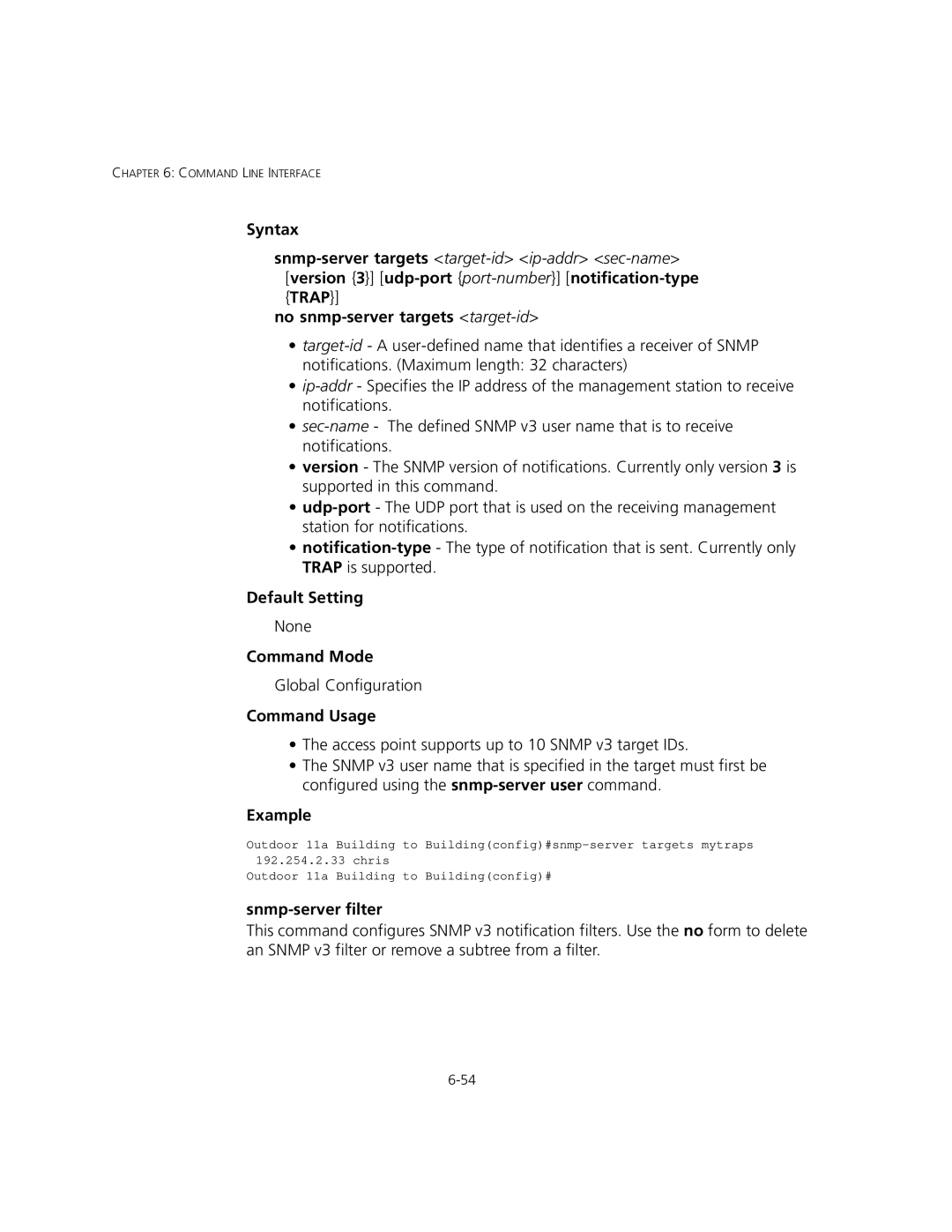CHAPTER 6: COMMAND LINE INTERFACE
Syntax
no
•
•
•
•version - The SNMP version of notifications. Currently only version 3 is supported in this command.
•
•
Default Setting
None
Command Mode
Global Configuration
Command Usage
•The access point supports up to 10 SNMP v3 target IDs.
•The SNMP v3 user name that is specified in the target must first be configured using the
Example
Outdoor 11a Building to
Outdoor 11a Building to Building(config)#
snmp-server filter
This command configures SNMP v3 notification filters. Use the no form to delete an SNMP v3 filter or remove a subtree from a filter.