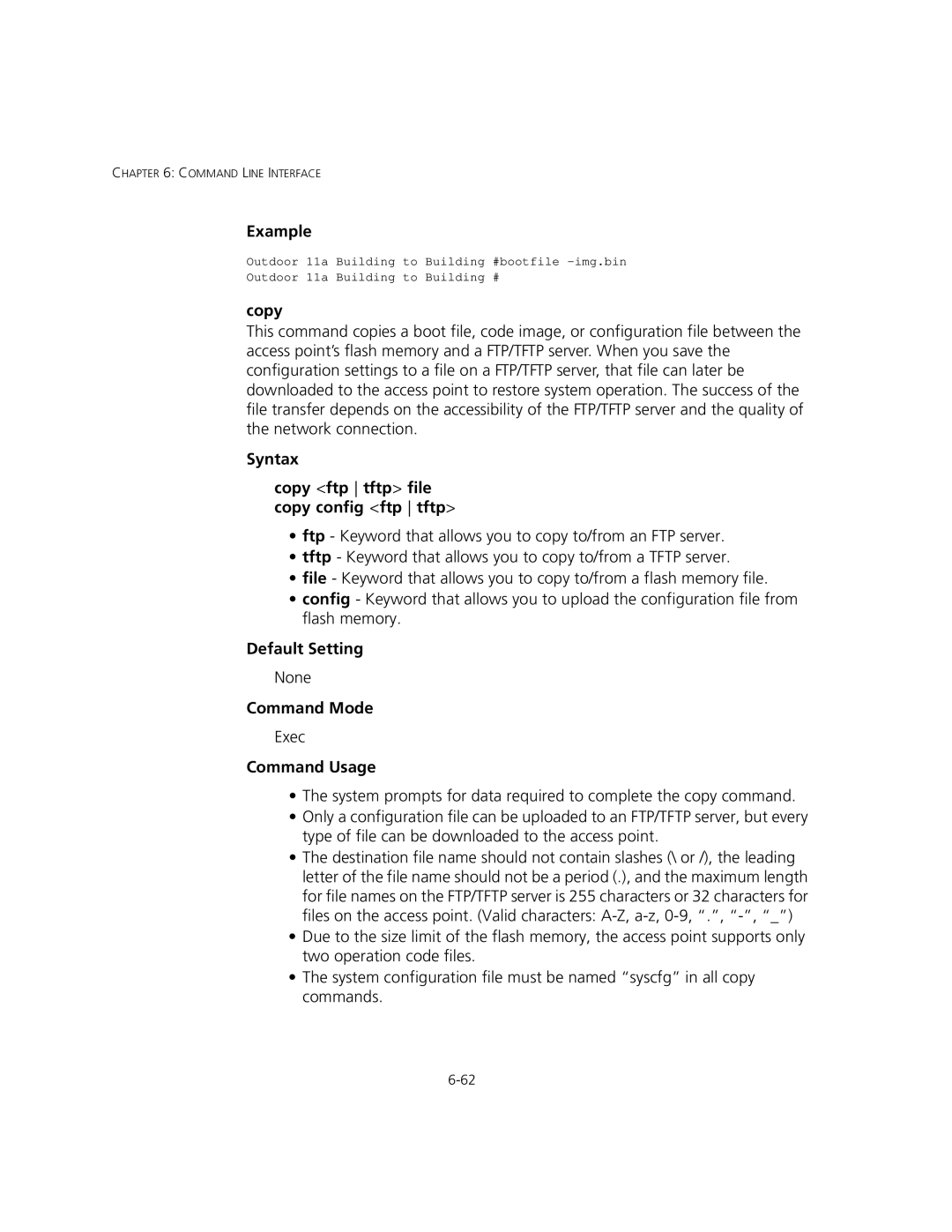CHAPTER 6: COMMAND LINE INTERFACE
Example
Outdoor 11a Building to Building #bootfile
Outdoor 11a Building to Building #
copy
This command copies a boot file, code image, or configuration file between the access point’s flash memory and a FTP/TFTP server. When you save the configuration settings to a file on a FTP/TFTP server, that file can later be downloaded to the access point to restore system operation. The success of the file transfer depends on the accessibility of the FTP/TFTP server and the quality of the network connection.
Syntax
copy <ftp tftp> file copy config <ftp tftp>
•ftp - Keyword that allows you to copy to/from an FTP server.
•tftp - Keyword that allows you to copy to/from a TFTP server.
•file - Keyword that allows you to copy to/from a flash memory file.
•config - Keyword that allows you to upload the configuration file from flash memory.
Default Setting
None
Command Mode
Exec
Command Usage
•The system prompts for data required to complete the copy command.
•Only a configuration file can be uploaded to an FTP/TFTP server, but every type of file can be downloaded to the access point.
•The destination file name should not contain slashes (\ or /), the leading letter of the file name should not be a period (.), and the maximum length for file names on the FTP/TFTP server is 255 characters or 32 characters for files on the access point. (Valid characters:
•Due to the size limit of the flash memory, the access point supports only two operation code files.
•The system configuration file must be named “syscfg” in all copy commands.