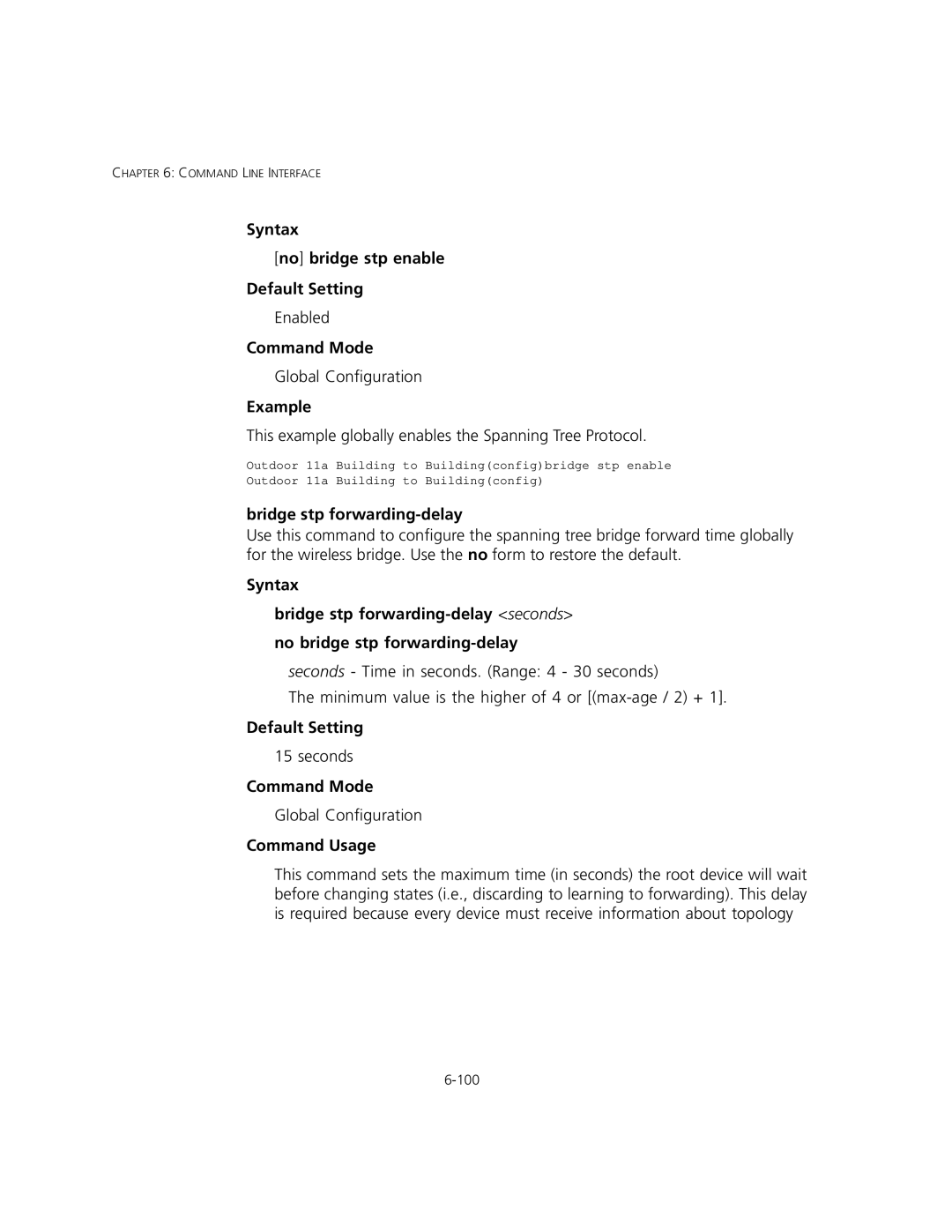CHAPTER 6: COMMAND LINE INTERFACE
Syntax
[no] bridge stp enable
Default Setting
Enabled
Command Mode
Global Configuration
Example
This example globally enables the Spanning Tree Protocol.
Outdoor 11a Building to Building(config)bridge stp enable
Outdoor 11a Building to Building(config)
bridge stp forwarding-delay
Use this command to configure the spanning tree bridge forward time globally for the wireless bridge. Use the no form to restore the default.
Syntax
bridge stp
no bridge stp
seconds - Time in seconds. (Range: 4 - 30 seconds)
The minimum value is the higher of 4 or
Default Setting
15 seconds
Command Mode
Global Configuration
Command Usage
This command sets the maximum time (in seconds) the root device will wait before changing states (i.e., discarding to learning to forwarding). This delay is required because every device must receive information about topology