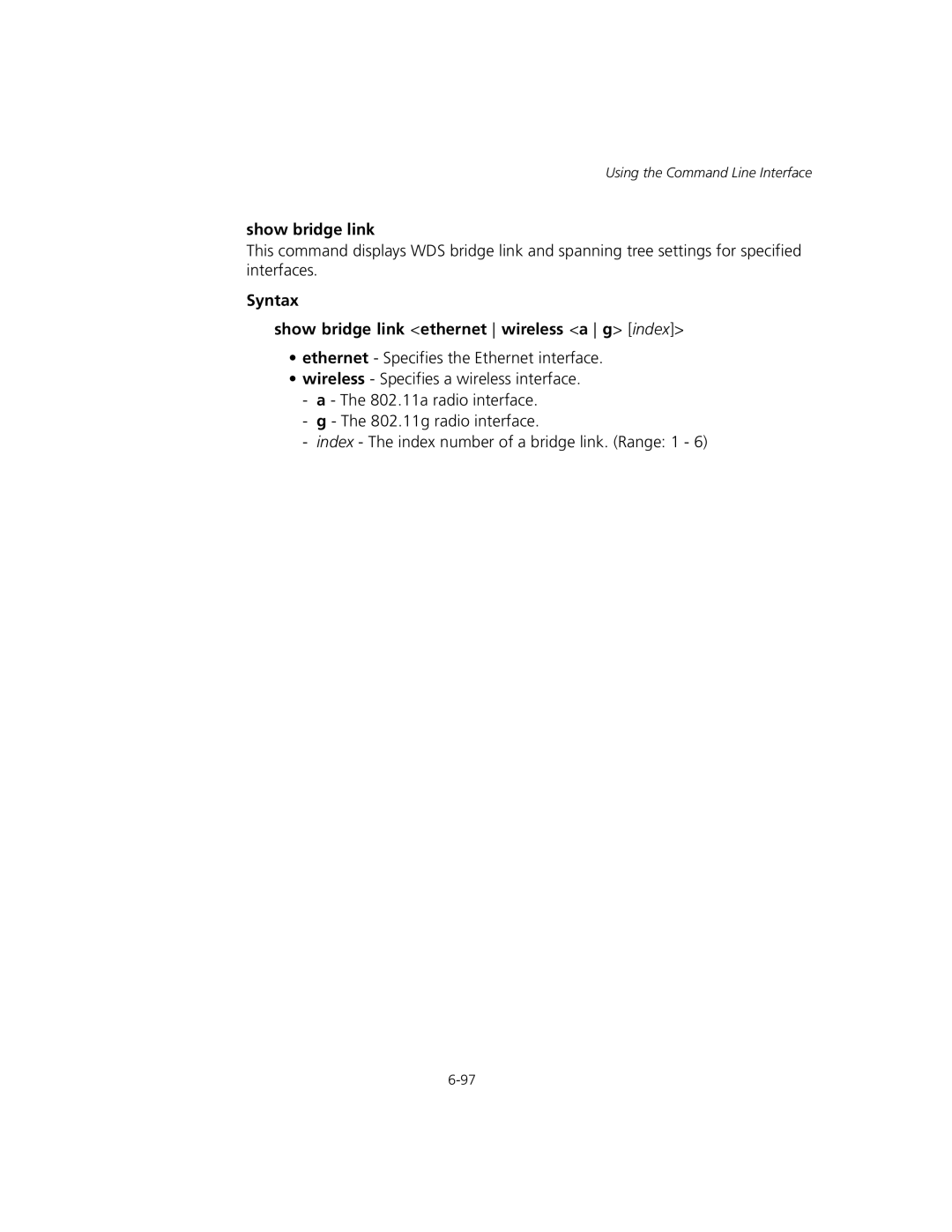Using the Command Line Interface
show bridge link
This command displays WDS bridge link and spanning tree settings for specified interfaces.
Syntax
show bridge link <ethernet wireless <a g> [index]>
•ethernet - Specifies the Ethernet interface.
•wireless - Specifies a wireless interface.
-a - The 802.11a radio interface.
-g - The 802.11g radio interface.
-index - The index number of a bridge link. (Range: 1 - 6)