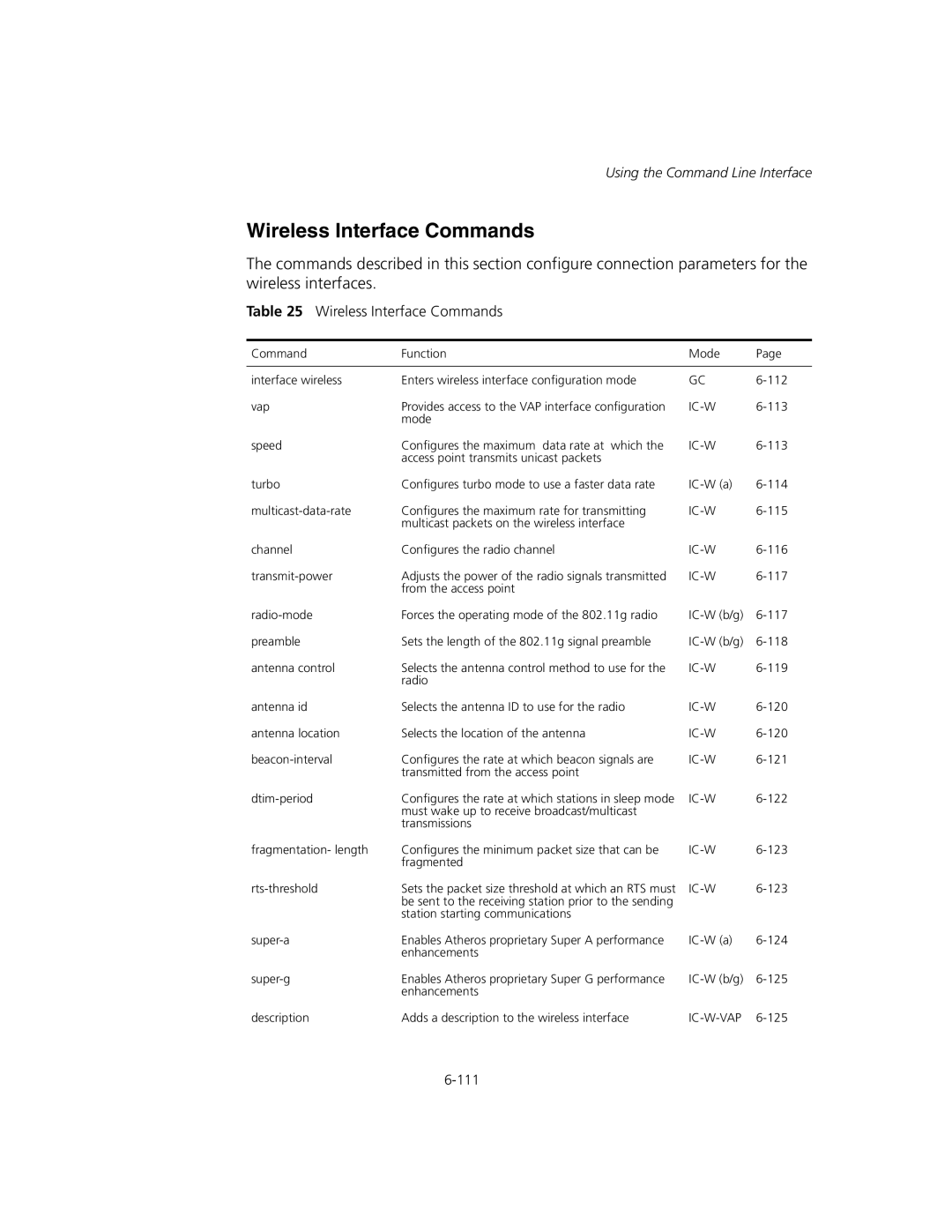Using the Command Line Interface
Wireless Interface Commands
The commands described in this section configure connection parameters for the wireless interfaces.
Table 25 Wireless Interface Commands
Command | Function | Mode | Page |
|
|
|
|
interface wireless | Enters wireless interface configuration mode | GC | |
vap | Provides access to the VAP interface configuration |
| |
| mode |
|
|
speed | Configures the maximum data rate at which the |
| |
| access point transmits unicast packets |
|
|
turbo | Configures turbo mode to use a faster data rate | ||
Configures the maximum rate for transmitting |
| ||
| multicast packets on the wireless interface |
|
|
channel | Configures the radio channel |
| |
Adjusts the power of the radio signals transmitted |
| ||
| from the access point |
|
|
Forces the operating mode of the 802.11g radio | |||
preamble | Sets the length of the 802.11g signal preamble | ||
antenna control | Selects the antenna control method to use for the |
| |
| radio |
|
|
antenna id | Selects the antenna ID to use for the radio |
| |
antenna location | Selects the location of the antenna |
| |
Configures the rate at which beacon signals are |
| ||
| transmitted from the access point |
|
|
Configures the rate at which stations in sleep mode |
| ||
| must wake up to receive broadcast/multicast |
|
|
| transmissions |
|
|
fragmentation- length | Configures the minimum packet size that can be |
| |
| fragmented |
|
|
Sets the packet size threshold at which an RTS must |
| ||
| be sent to the receiving station prior to the sending |
|
|
| station starting communications |
|
|
Enables Atheros proprietary Super A performance | |||
| enhancements |
|
|
Enables Atheros proprietary Super G performance | |||
| enhancements |
|
|
description | Adds a description to the wireless interface |
|