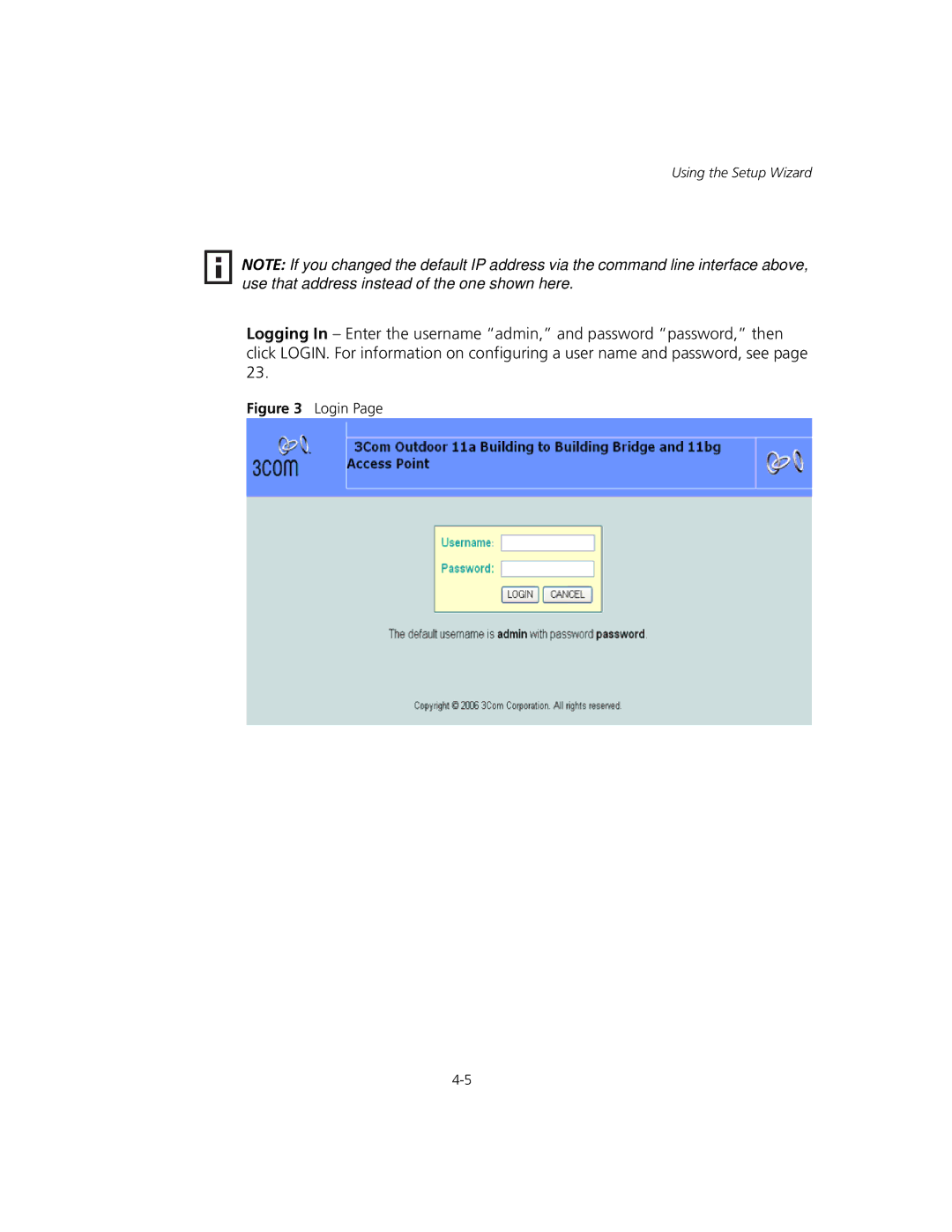Using the Setup Wizard
NOTE: If you changed the default IP address via the command line interface above, use that address instead of the one shown here.
Logging In – Enter the username “admin,” and password “password,” then click LOGIN. For information on configuring a user name and password, see page 23.