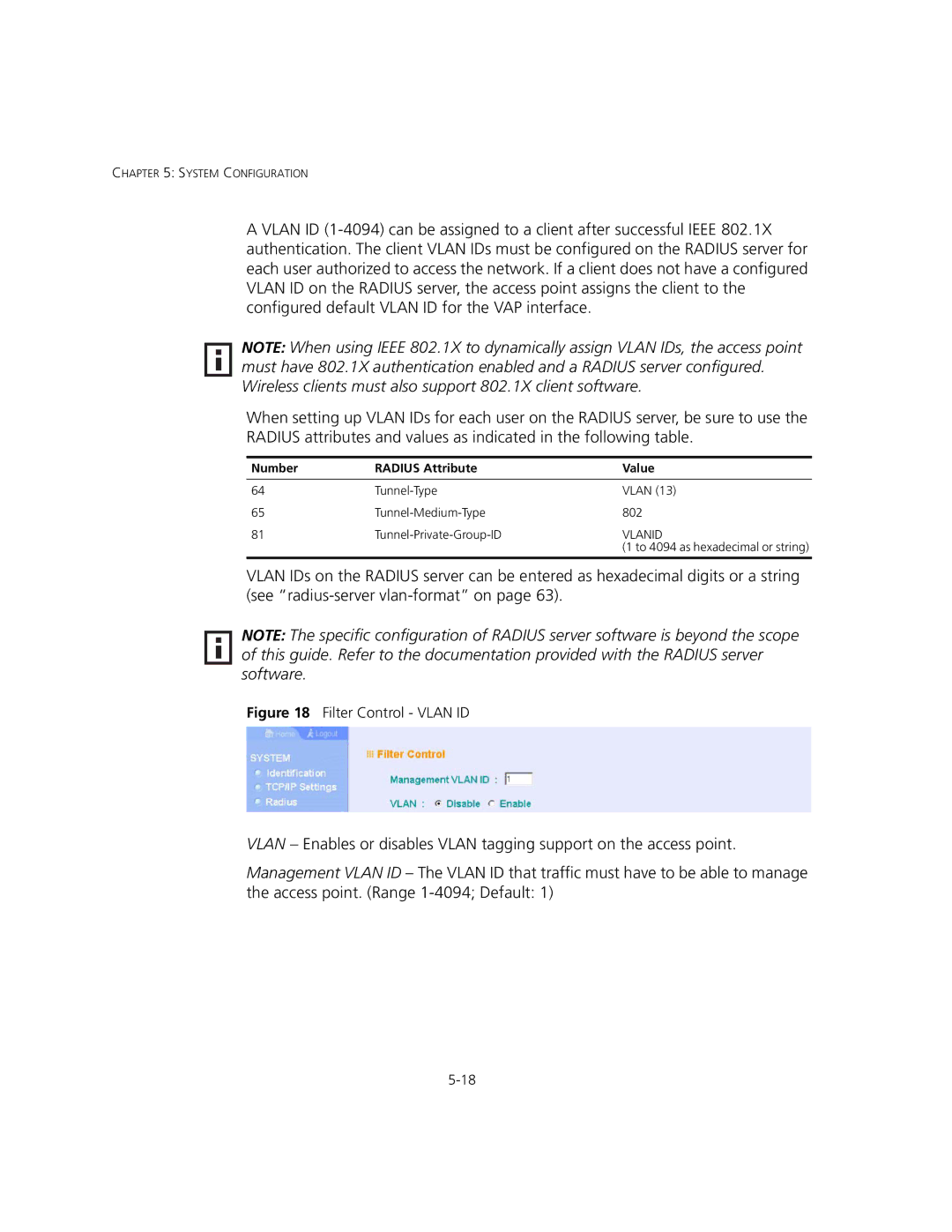CHAPTER 5: SYSTEM CONFIGURATION
A VLAN ID
NOTE: When using IEEE 802.1X to dynamically assign VLAN IDs, the access point must have 802.1X authentication enabled and a RADIUS server configured. Wireless clients must also support 802.1X client software.
When setting up VLAN IDs for each user on the RADIUS server, be sure to use the RADIUS attributes and values as indicated in the following table.
Number | RADIUS Attribute | Value |
64 | VLAN (13) | |
65 | 802 | |
81 | VLANID | |
|
| (1 to 4094 as hexadecimal or string) |
VLAN IDs on the RADIUS server can be entered as hexadecimal digits or a string (see
NOTE: The specific configuration of RADIUS server software is beyond the scope of this guide. Refer to the documentation provided with the RADIUS server software.
Figure 18 Filter Control - VLAN ID
VLAN – Enables or disables VLAN tagging support on the access point.
Management VLAN ID – The VLAN ID that traffic must have to be able to manage the access point. (Range