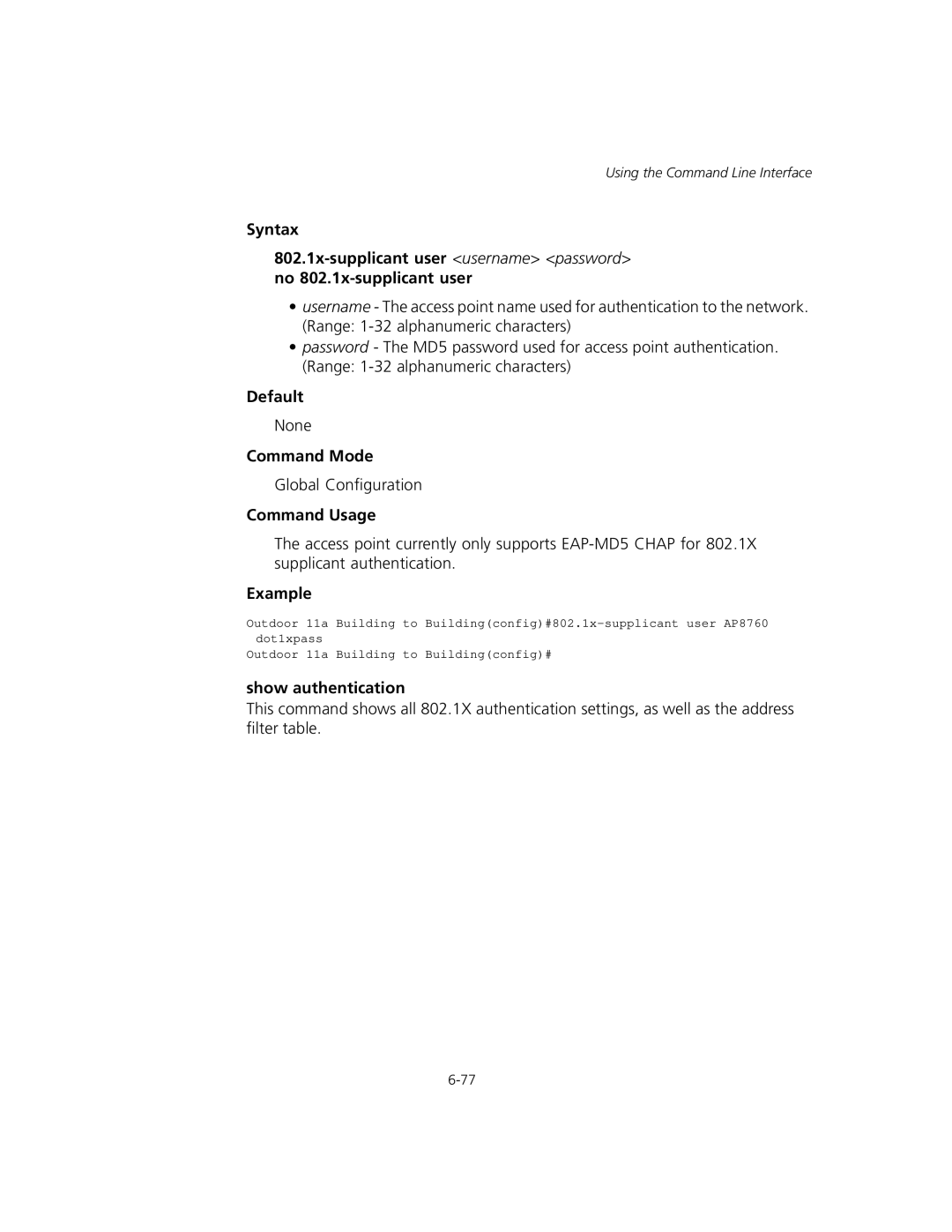Using the Command Line Interface
Syntax
•username - The access point name used for authentication to the network. (Range:
•password - The MD5 password used for access point authentication. (Range:
Default
None
Command Mode
Global Configuration
Command Usage
The access point currently only supports
Example
Outdoor 11a Building to
Outdoor 11a Building to Building(config)#
show authentication
This command shows all 802.1X authentication settings, as well as the address filter table.