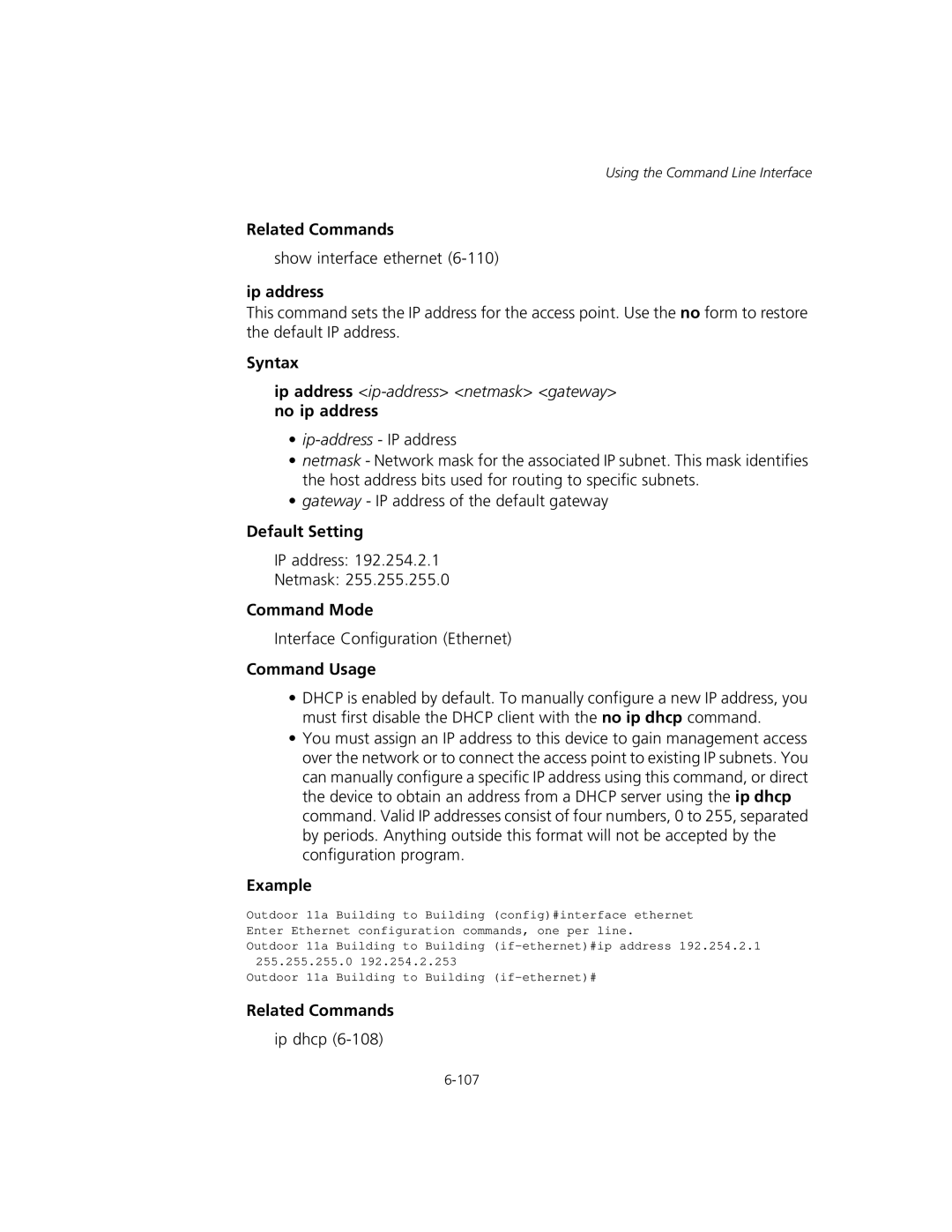Using the Command Line Interface
Related Commands
show interface ethernet
ip address
This command sets the IP address for the access point. Use the no form to restore the default IP address.
Syntax
ip address <ip-address> <netmask> <gateway> no ip address
•
•netmask - Network mask for the associated IP subnet. This mask identifies the host address bits used for routing to specific subnets.
•gateway - IP address of the default gateway
Default Setting
IP address: 192.254.2.1
Netmask: 255.255.255.0
Command Mode
Interface Configuration (Ethernet)
Command Usage
•DHCP is enabled by default. To manually configure a new IP address, you must first disable the DHCP client with the no ip dhcp command.
•You must assign an IP address to this device to gain management access over the network or to connect the access point to existing IP subnets. You can manually configure a specific IP address using this command, or direct the device to obtain an address from a DHCP server using the ip dhcp command. Valid IP addresses consist of four numbers, 0 to 255, separated by periods. Anything outside this format will not be accepted by the configuration program.
Example
Outdoor 11a Building to Building (config)#interface ethernet Enter Ethernet configuration commands, one per line.
Outdoor 11a Building to Building
Outdoor 11a Building to Building
Related Commands
ip dhcp