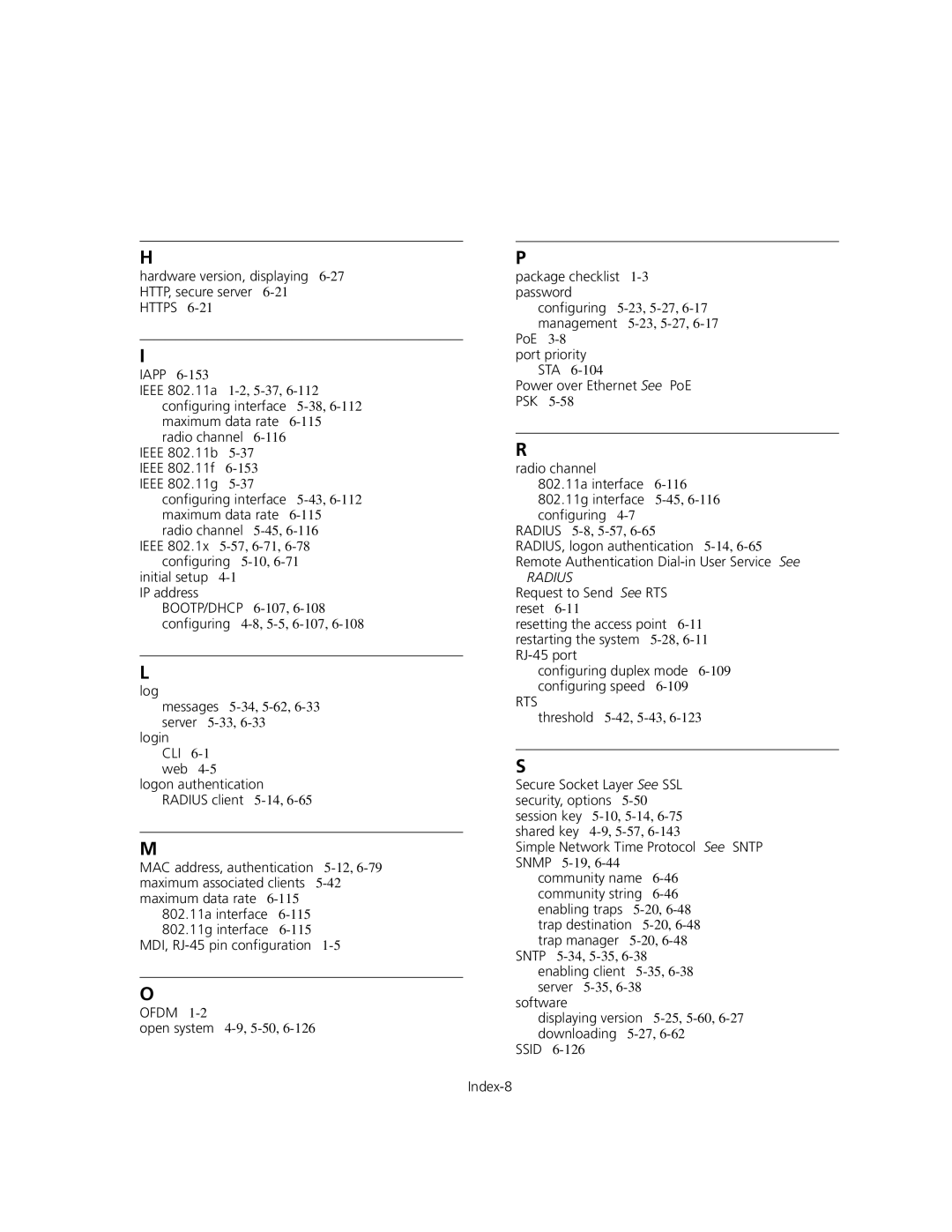H
hardware version, displaying
HTTP, secure server
I
IAPP
IEEE 802.11a
IEEE 802.11b
IEEE 802.11f
IEEE 802.11g
configuring interface
maximum data rate
IEEE 802.1x
configuring
initial setup
BOOTP/DHCP
L
log
messages
login
CLI
logon authentication RADIUS client
M
MAC address, authentication
802.11a interface
802.11g interface
O
OFDM
open system
P
package checklist
configuring
PoE
port priority STA
Power over Ethernet See PoE PSK
R
radio channel
802.11a interface
802.11g interface
configuring
RADIUS, logon authentication
RADIUS
Request to Send See RTS reset
resetting the access point
configuring duplex mode
RTS
threshold
S
Secure Socket Layer See SSL
security, options
Simple Network Time Protocol See SNTP SNMP
community name
trap manager
enabling client
software
displaying version
SSID