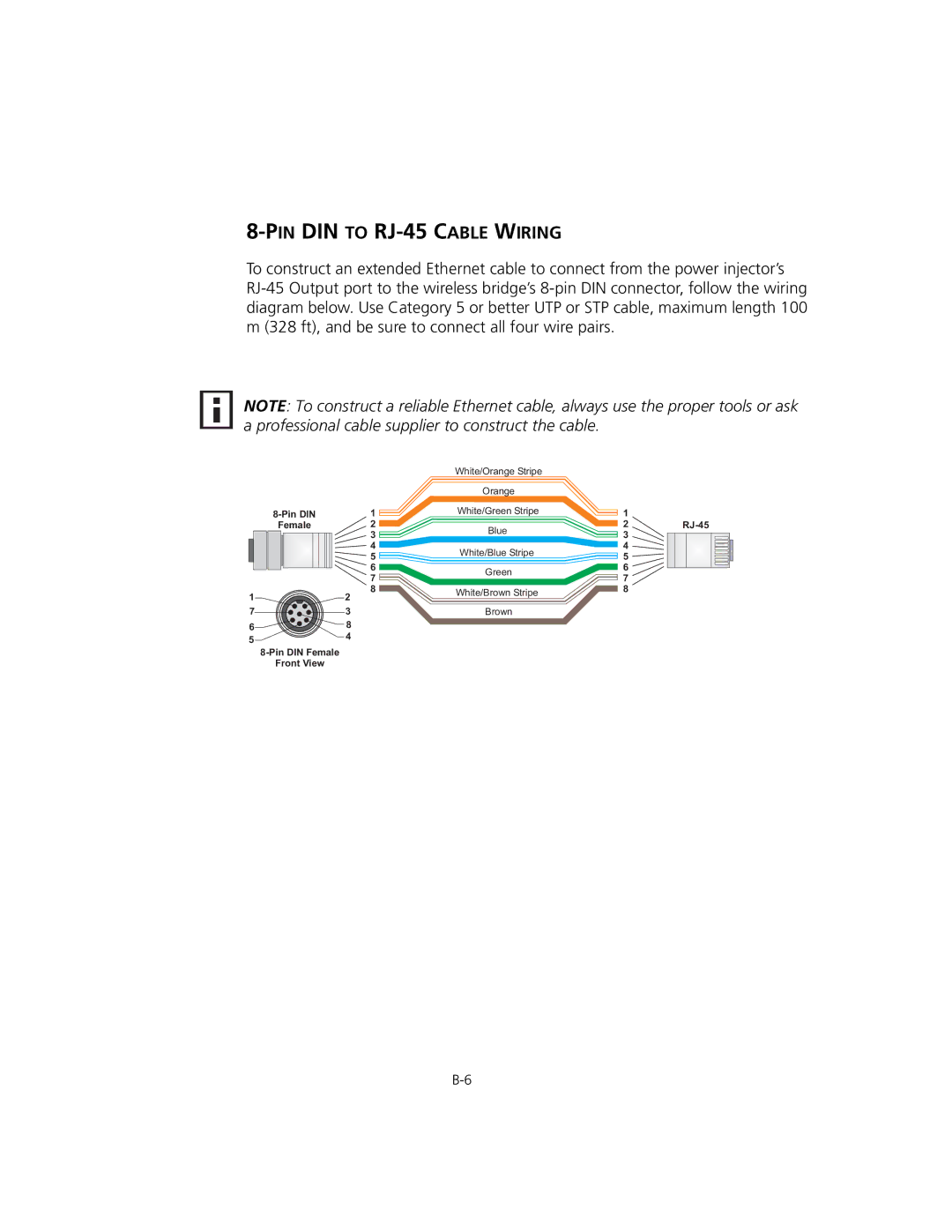8-PIN DIN TO RJ-45 CABLE WIRING
To construct an extended Ethernet cable to connect from the power injector’s
NOTE: To construct a reliable Ethernet cable, always use the proper tools or ask a professional cable supplier to construct the cable.
|
| White/Orange Stripe |
|
|
| Orange |
|
1 | White/Green Stripe | 1 | |
Female | 2 | Blue | 2 |
| 3 | 3 | |
|
| ||
| 4 |
| 4 |
| 5 | White/Blue Stripe | 5 |
| 6 | Green | 6 |
| 7 | 7 | |
|
| ||
| 8 | White/Brown Stripe | 8 |
1 | 2 |
| |
|
| ||
7 | 3 | Brown |
|
6 | 8 |
|
|
|
|
|
5 | 4 |
| |
| |
| Front View |