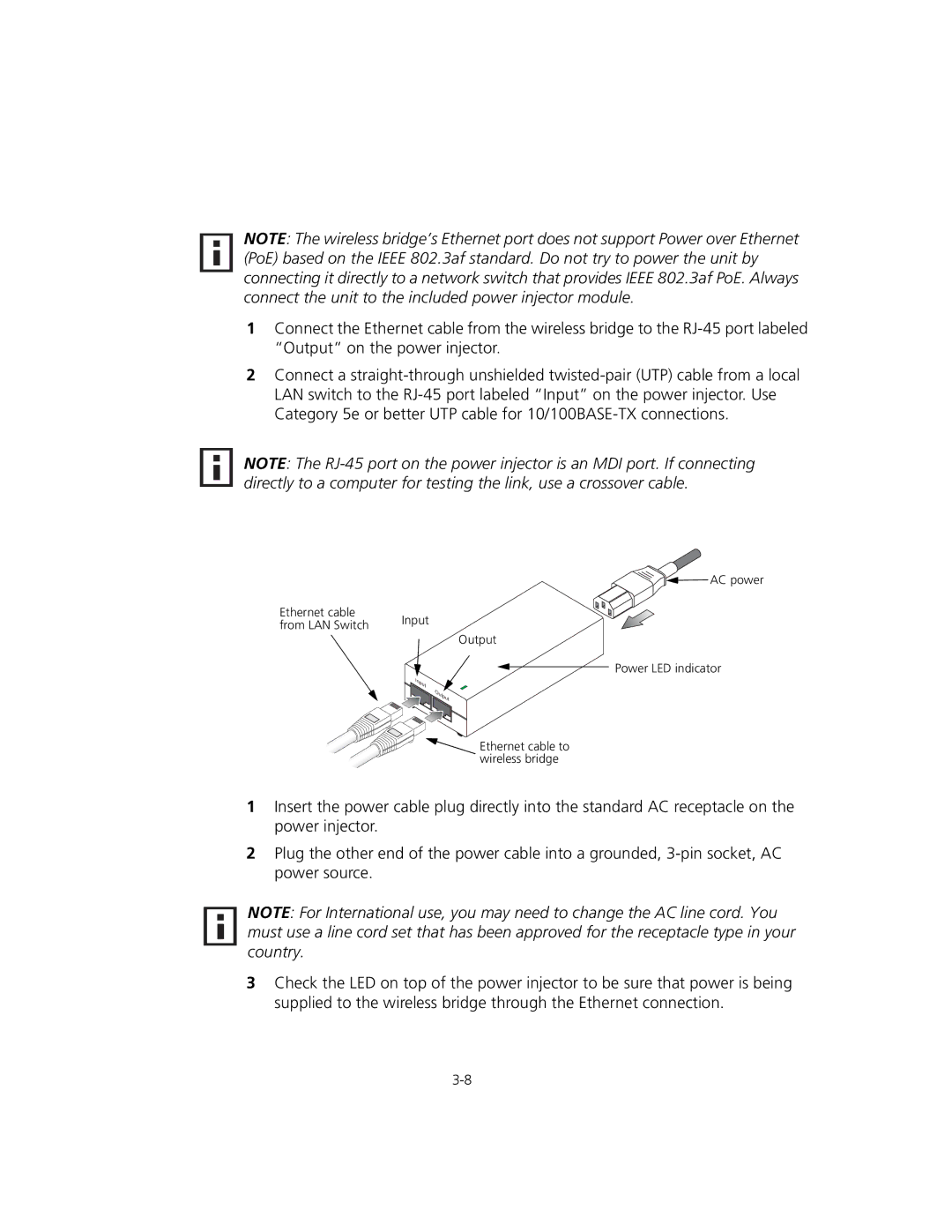NOTE: The wireless bridge’s Ethernet port does not support Power over Ethernet (PoE) based on the IEEE 802.3af standard. Do not try to power the unit by connecting it directly to a network switch that provides IEEE 802.3af PoE. Always connect the unit to the included power injector module.
1Connect the Ethernet cable from the wireless bridge to the
2Connect a
NOTE: The
![]()
![]() AC power
AC power
Ethernet cable | Input | |
from LAN Switch | ||
|
Output
Power LED indicator
![]() Ethernet cable to wireless bridge
Ethernet cable to wireless bridge
1Insert the power cable plug directly into the standard AC receptacle on the power injector.
2Plug the other end of the power cable into a grounded,
NOTE: For International use, you may need to change the AC line cord. You must use a line cord set that has been approved for the receptacle type in your country.
3Check the LED on top of the power injector to be sure that power is being supplied to the wireless bridge through the Ethernet connection.