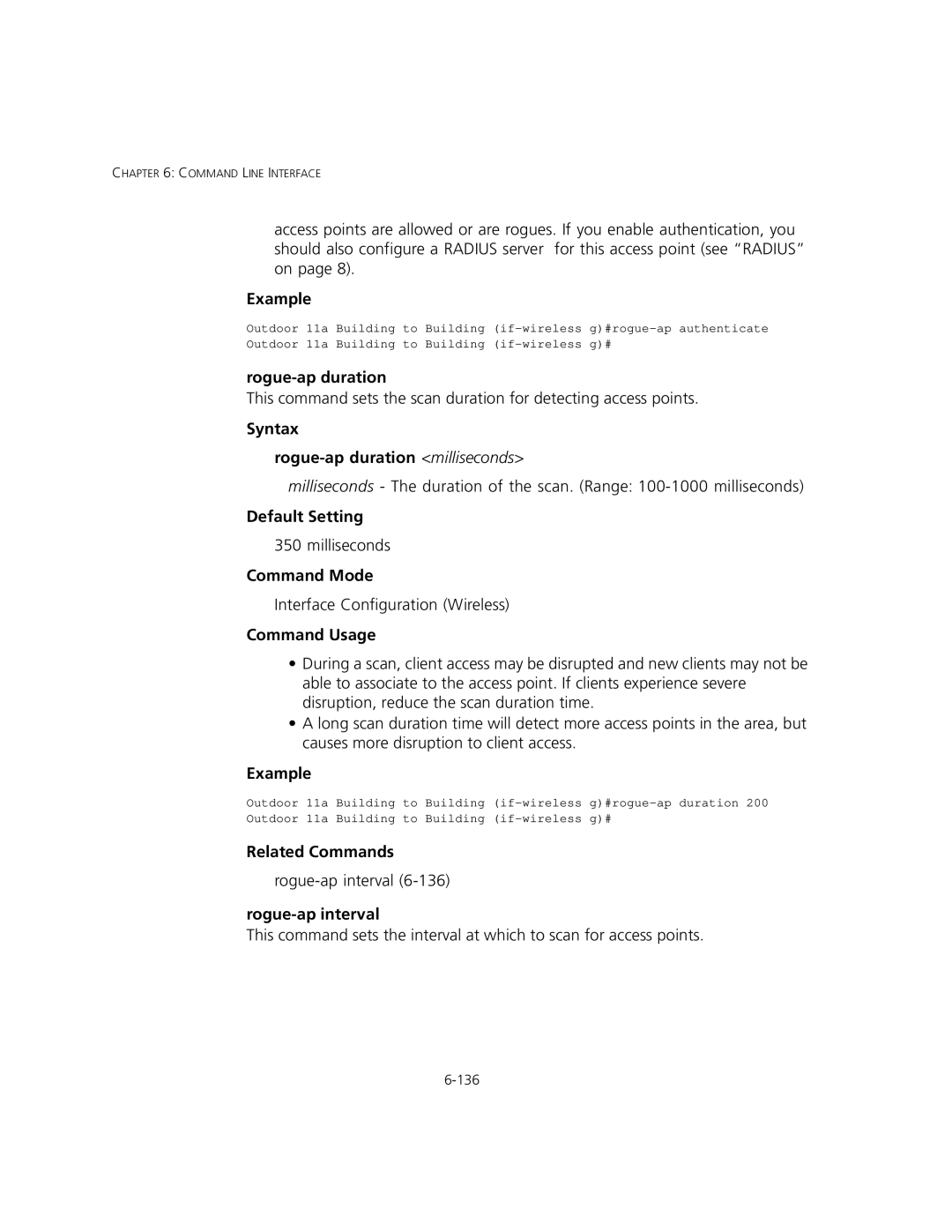CHAPTER 6: COMMAND LINE INTERFACE
access points are allowed or are rogues. If you enable authentication, you should also configure a RADIUS server for this access point (see “RADIUS” on page 8).
Example
Outdoor 11a Building to Building
rogue-ap duration
This command sets the scan duration for detecting access points.
Syntax
rogue-ap duration <milliseconds>
milliseconds - The duration of the scan. (Range:
Default Setting
350 milliseconds
Command Mode
Interface Configuration (Wireless)
Command Usage
•During a scan, client access may be disrupted and new clients may not be able to associate to the access point. If clients experience severe disruption, reduce the scan duration time.
•A long scan duration time will detect more access points in the area, but causes more disruption to client access.
Example
Outdoor 11a Building to Building
Related Commands
rogue-ap interval
This command sets the interval at which to scan for access points.