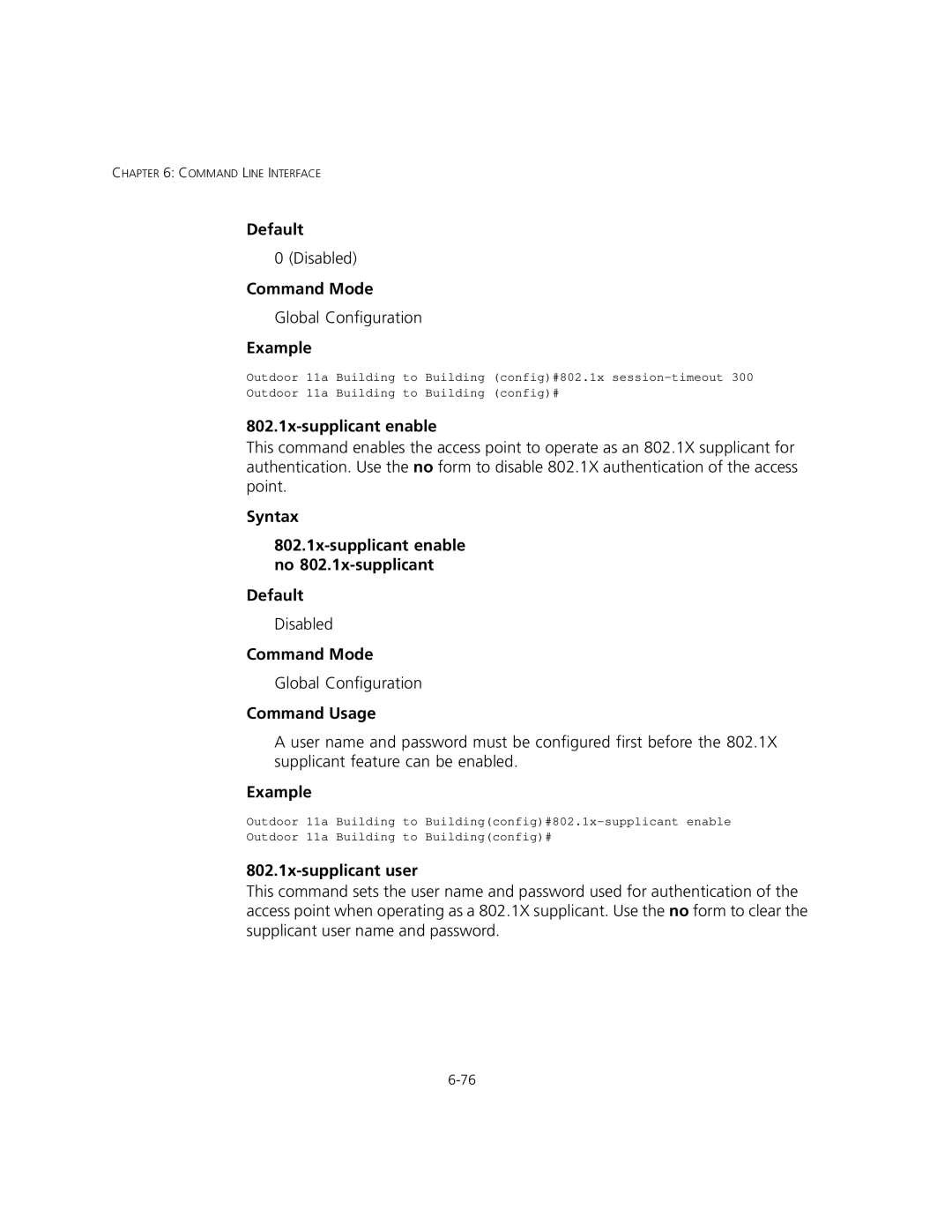CHAPTER 6: COMMAND LINE INTERFACE
Default
0 (Disabled)
Command Mode
Global Configuration
Example
Outdoor 11a Building to Building (config)#802.1x
Outdoor 11a Building to Building (config)#
802.1x-supplicant enable
This command enables the access point to operate as an 802.1X supplicant for authentication. Use the no form to disable 802.1X authentication of the access point.
Syntax
Default
Disabled
Command Mode
Global Configuration
Command Usage
A user name and password must be configured first before the 802.1X supplicant feature can be enabled.
Example
Outdoor 11a Building to
Outdoor 11a Building to Building(config)#
802.1x-supplicant user
This command sets the user name and password used for authentication of the access point when operating as a 802.1X supplicant. Use the no form to clear the supplicant user name and password.