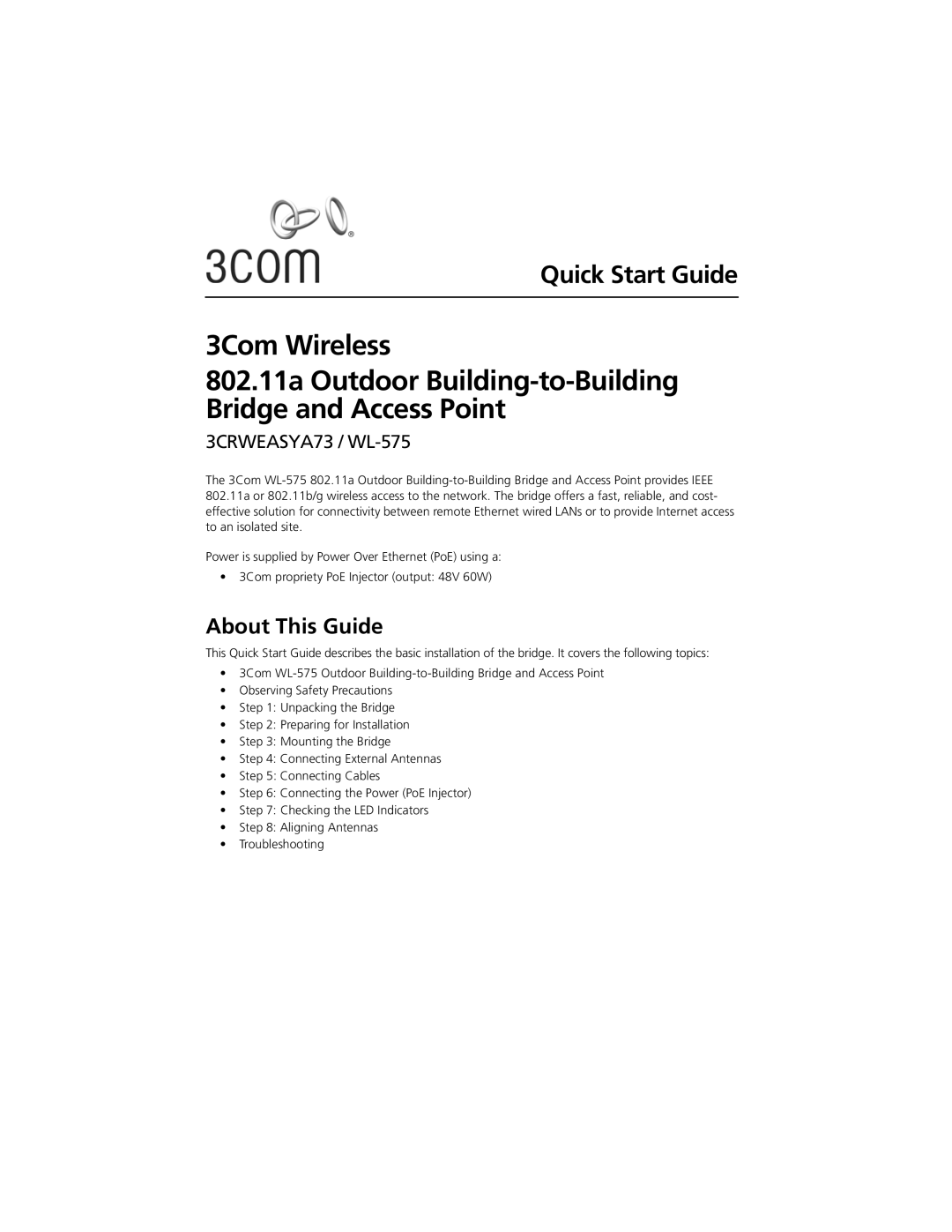Quick Start Guide
3Com Wireless
802.11a Outdoor
Bridge and Access Point
3CRWEASYA73 / WL-575
The 3Com
Power is supplied by Power Over Ethernet (PoE) using a:
•3Com propriety PoE Injector (output: 48V 60W)
About This Guide
This Quick Start Guide describes the basic installation of the bridge. It covers the following topics:
•3Com
•Observing Safety Precautions
•Step 1: Unpacking the Bridge
•Step 2: Preparing for Installation
•Step 3: Mounting the Bridge
•Step 4: Connecting External Antennas
•Step 5: Connecting Cables
•Step 6: Connecting the Power (PoE Injector)
•Step 7: Checking the LED Indicators
•Step 8: Aligning Antennas
•Troubleshooting