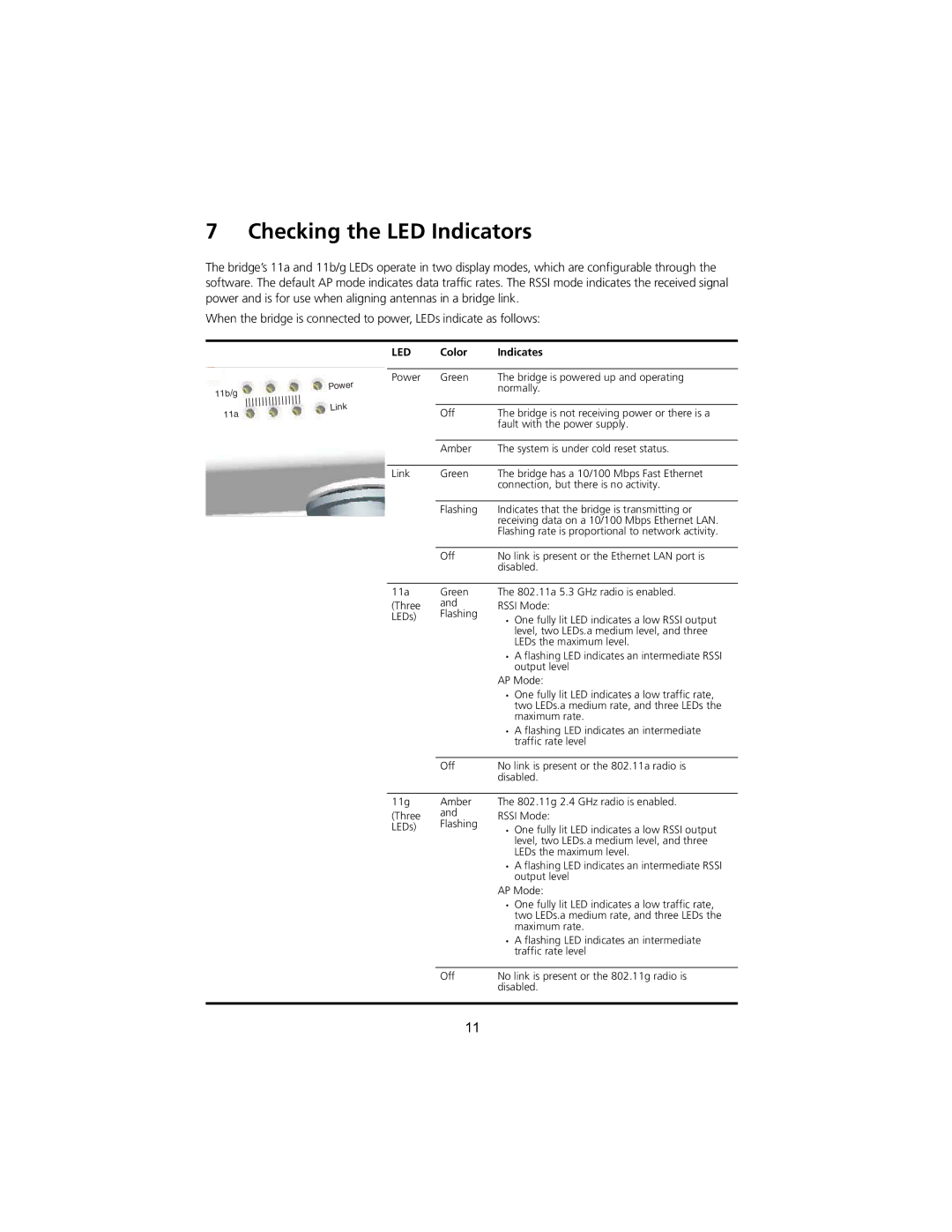7 Checking the LED Indicators
The bridge’s 11a and 11b/g LEDs operate in two display modes, which are configurable through the software. The default AP mode indicates data traffic rates. The RSSI mode indicates the received signal power and is for use when aligning antennas in a bridge link.
When the bridge is connected to power, LEDs indicate as follows:
11b/g
11a
Power Link
LED | Color | Indicates | ||
|
|
| ||
Power | Green | The bridge is powered up and operating | ||
|
| normally. | ||
|
|
| ||
| Off | The bridge is not receiving power or there is a | ||
|
| fault with the power supply. | ||
|
|
| ||
| Amber | The system is under cold reset status. | ||
|
|
| ||
Link | Green | The bridge has a 10/100 Mbps Fast Ethernet | ||
|
| connection, but there is no activity. | ||
|
|
| ||
| Flashing | Indicates that the bridge is transmitting or | ||
|
| receiving data on a 10/100 Mbps Ethernet LAN. | ||
|
| Flashing rate is proportional to network activity. | ||
|
|
| ||
| Off | No link is present or the Ethernet LAN port is | ||
|
| disabled. | ||
|
|
| ||
11a | Green | The 802.11a 5.3 GHz radio is enabled. | ||
(Three | and | RSSI Mode: | ||
Flashing | ||||
LEDs) | • | One fully lit LED indicates a low RSSI output | ||
|
|
| level, two LEDs.a medium level, and three | |
|
|
| LEDs the maximum level. | |
|
| • | A flashing LED indicates an intermediate RSSI | |
|
|
| output level | |
AP Mode:
• One fully lit LED indicates a low traffic rate, two LEDs.a medium rate, and three LEDs the maximum rate.
• A flashing LED indicates an intermediate traffic rate level
|
| Off | No link is present or the 802.11a radio is | |
|
|
| disabled. | |
|
|
|
| |
| 11g | Amber | The 802.11g 2.4 GHz radio is enabled. | |
| (Three | and | RSSI Mode: | |
| Flashing | |||
| LEDs) | • | One fully lit LED indicates a low RSSI output | |
|
|
|
| level, two LEDs.a medium level, and three |
|
|
|
| LEDs the maximum level. |
|
|
| • | A flashing LED indicates an intermediate RSSI |
|
|
|
| output level |
|
|
| AP Mode: | |
|
|
| • | One fully lit LED indicates a low traffic rate, |
|
|
|
| two LEDs.a medium rate, and three LEDs the |
|
|
|
| maximum rate. |
|
|
| • | A flashing LED indicates an intermediate |
|
|
|
| traffic rate level |
|
|
|
| |
|
| Off | No link is present or the 802.11g radio is | |
|
|
| disabled. | |
|
|
|
|
|
11