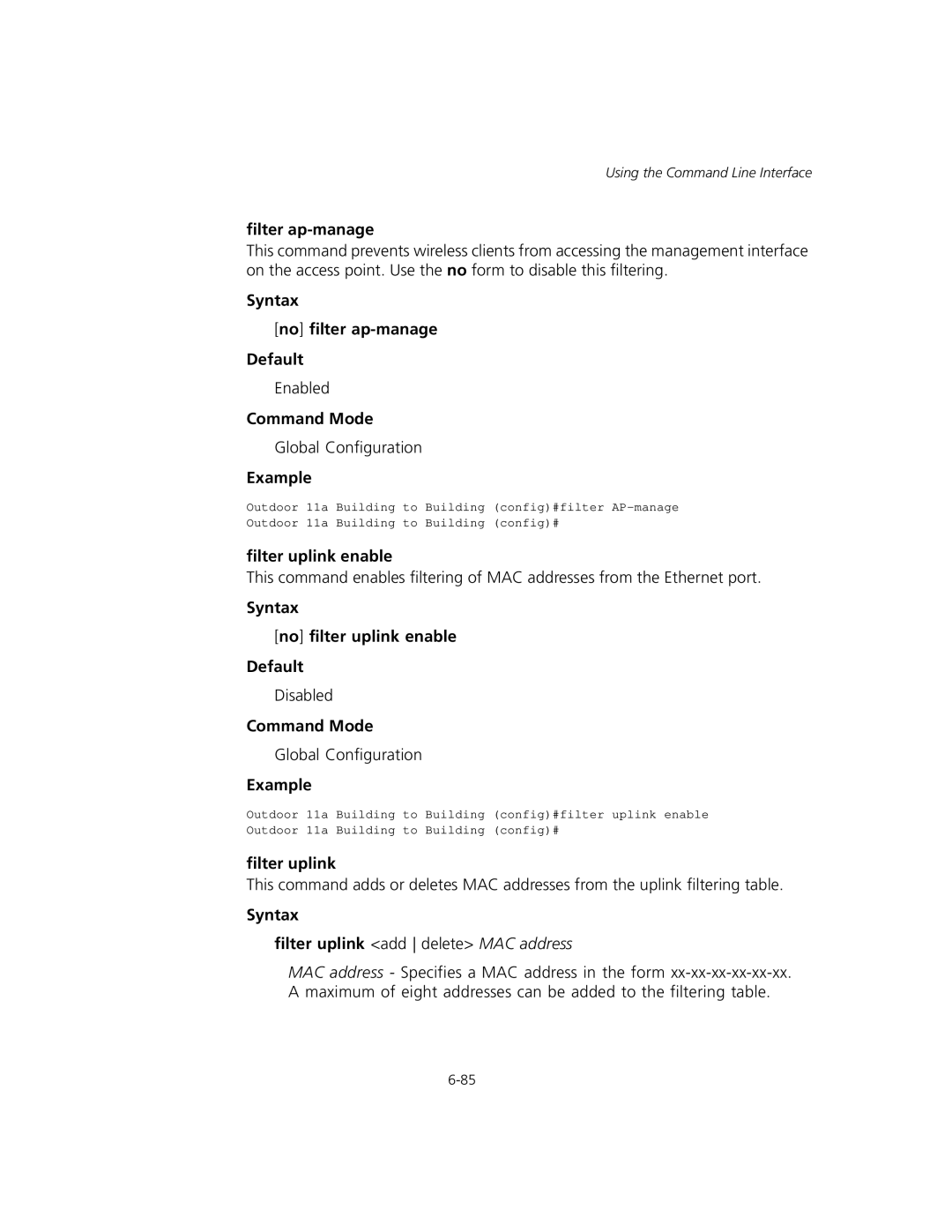Using the Command Line Interface
filter ap-manage
This command prevents wireless clients from accessing the management interface on the access point. Use the no form to disable this filtering.
Syntax
[no] filter ap-manage
Default
Enabled
Command Mode
Global Configuration
Example
Outdoor 11a Building to Building (config)#filter
filter uplink enable
This command enables filtering of MAC addresses from the Ethernet port.
Syntax
[no] filter uplink enable
Default
Disabled
Command Mode
Global Configuration
Example
Outdoor 11a Building to Building (config)#filter uplink enable Outdoor 11a Building to Building (config)#
filter uplink
This command adds or deletes MAC addresses from the uplink filtering table.
Syntax
filter uplink <add delete> MAC address
MAC address - Specifies a MAC address in the form