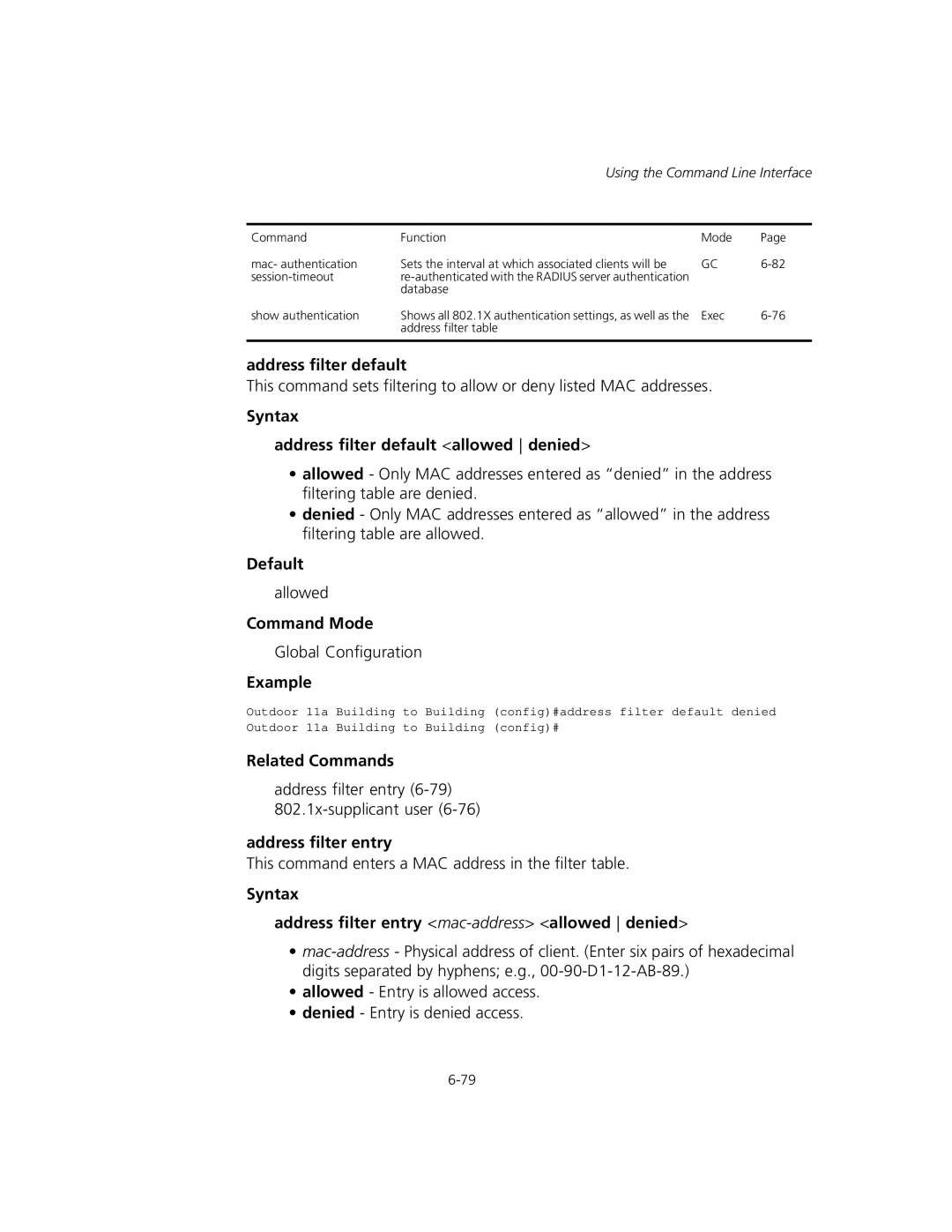Using the Command Line Interface
Command | Function | Mode | Page |
mac- authentication | Sets the interval at which associated clients will be | GC | |
|
| ||
| database |
|
|
show authentication | Shows all 802.1X authentication settings, as well as the | Exec | |
| address filter table |
|
|
|
|
|
|
address filter default
This command sets filtering to allow or deny listed MAC addresses.
Syntax
address filter default <allowed denied>
•allowed - Only MAC addresses entered as “denied” in the address filtering table are denied.
•denied - Only MAC addresses entered as “allowed” in the address filtering table are allowed.
Default
allowed
Command Mode
Global Configuration
Example
Outdoor 11a Building to Building (config)#address filter default denied Outdoor 11a Building to Building (config)#
Related Commands
address filter entry (6-79) 802.1x-supplicant user (6-76)
address filter entry
This command enters a MAC address in the filter table.
Syntax
address filter entry <mac-address> <allowed denied>
•
•allowed - Entry is allowed access.
•denied - Entry is denied access.