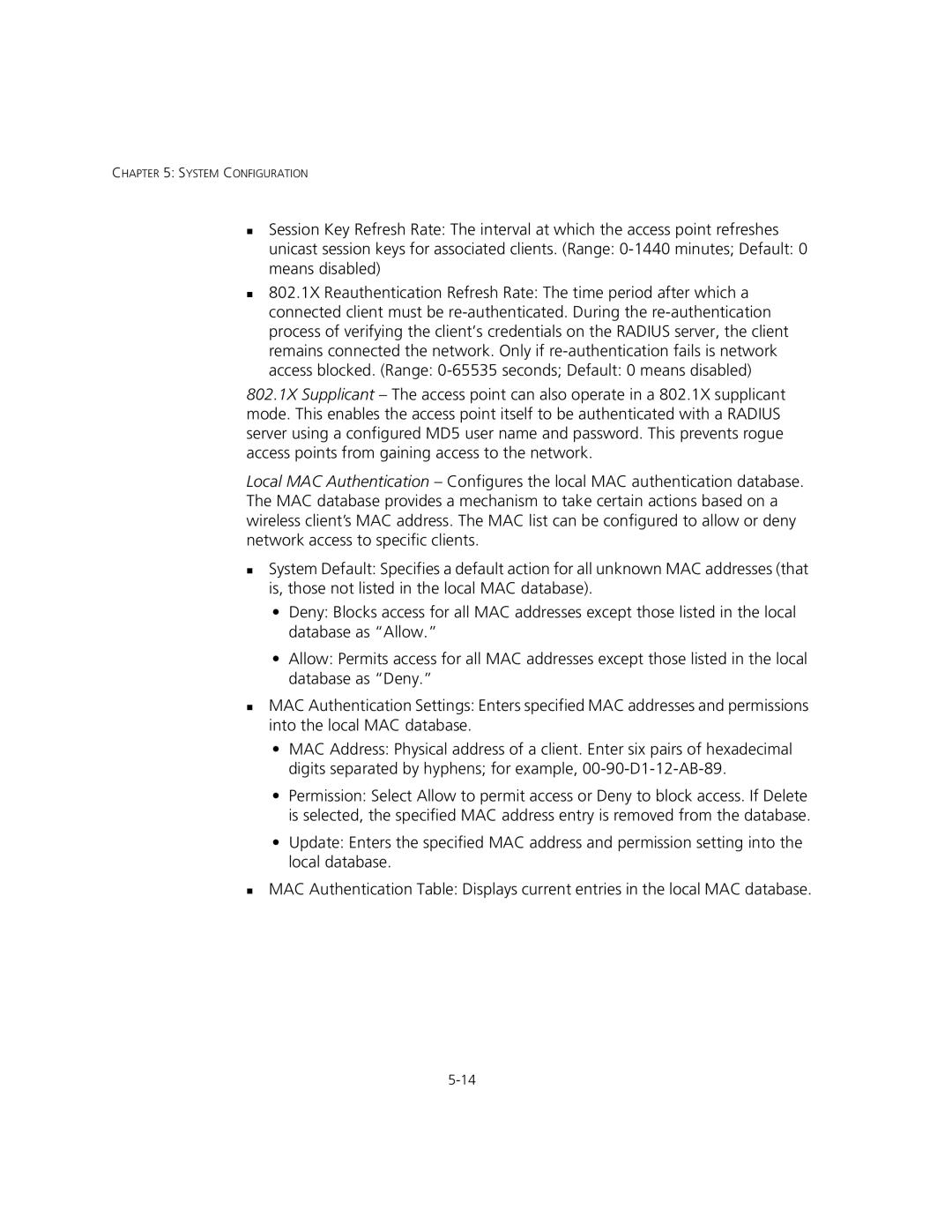CHAPTER 5: SYSTEM CONFIGURATION
Session Key Refresh Rate: The interval at which the access point refreshes
unicast session keys for associated clients. (Range:
802.1X Reauthentication Refresh Rate: The time period after which a connected client must be
802.1X Supplicant – The access point can also operate in a 802.1X supplicant mode. This enables the access point itself to be authenticated with a RADIUS server using a configured MD5 user name and password. This prevents rogue access points from gaining access to the network.
Local MAC Authentication – Configures the local MAC authentication database. The MAC database provides a mechanism to take certain actions based on a wireless client’s MAC address. The MAC list can be configured to allow or deny network access to specific clients.
System Default: Specifies a default action for all unknown MAC addresses (that is, those not listed in the local MAC database).
•Deny: Blocks access for all MAC addresses except those listed in the local database as “Allow.”
•Allow: Permits access for all MAC addresses except those listed in the local database as “Deny.”
MAC Authentication Settings: Enters specified MAC addresses and permissions into the local MAC database.
•MAC Address: Physical address of a client. Enter six pairs of hexadecimal digits separated by hyphens; for example,
•Permission: Select Allow to permit access or Deny to block access. If Delete is selected, the specified MAC address entry is removed from the database.
•Update: Enters the specified MAC address and permission setting into the local database.
MAC Authentication Table: Displays current entries in the local MAC database.