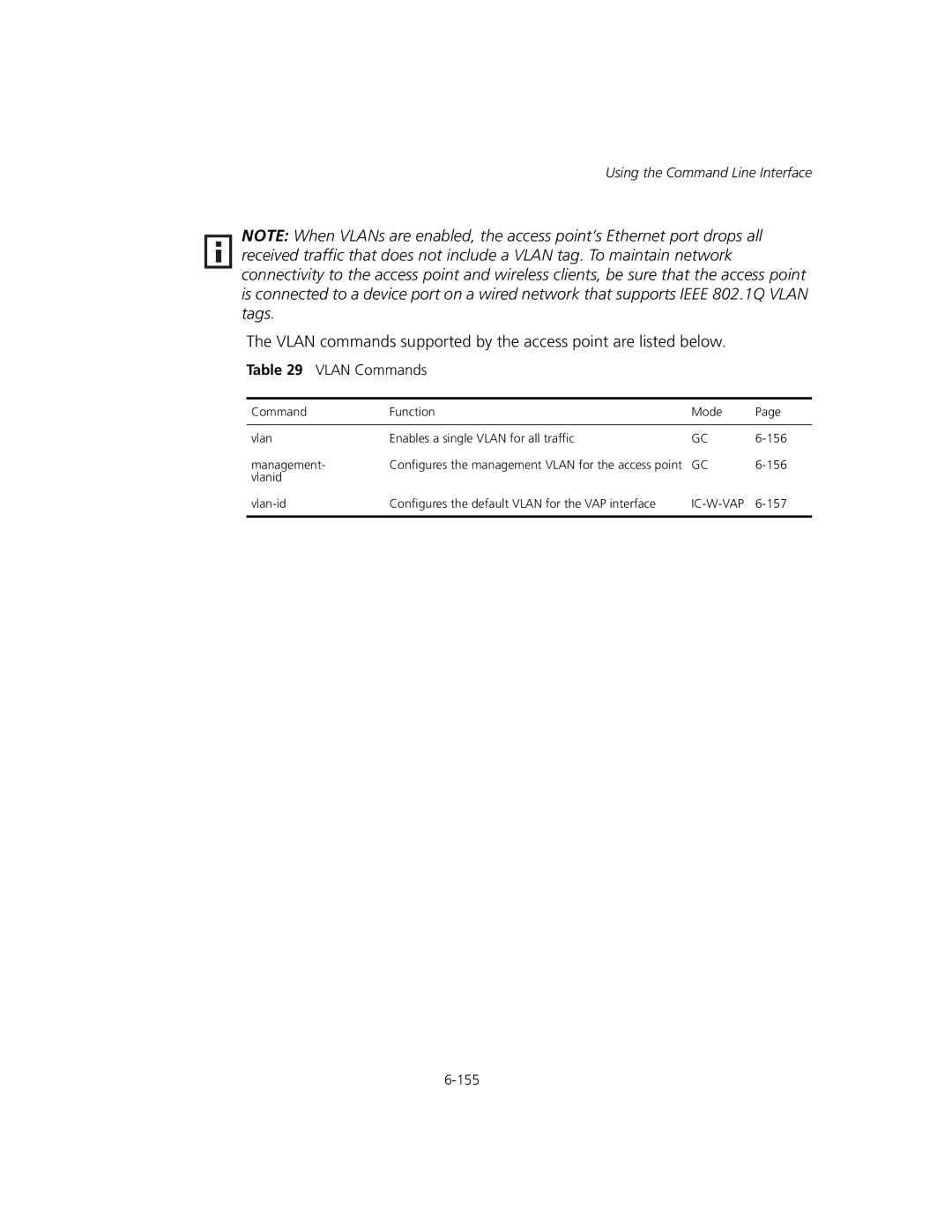Using the Command Line Interface
NOTE: When VLANs are enabled, the access point’s Ethernet port drops all received traffic that does not include a VLAN tag. To maintain network connectivity to the access point and wireless clients, be sure that the access point is connected to a device port on a wired network that supports IEEE 802.1Q VLAN tags.
The VLAN commands supported by the access point are listed below.
Table 29 VLAN Commands
Command | Function | Mode | Page |
|
|
|
|
vlan | Enables a single VLAN for all traffic | GC | |
management- | Configures the management VLAN for the access point | GC | |
vlanid |
|
|
|
Configures the default VLAN for the VAP interface |
| ||
|
|
|
|