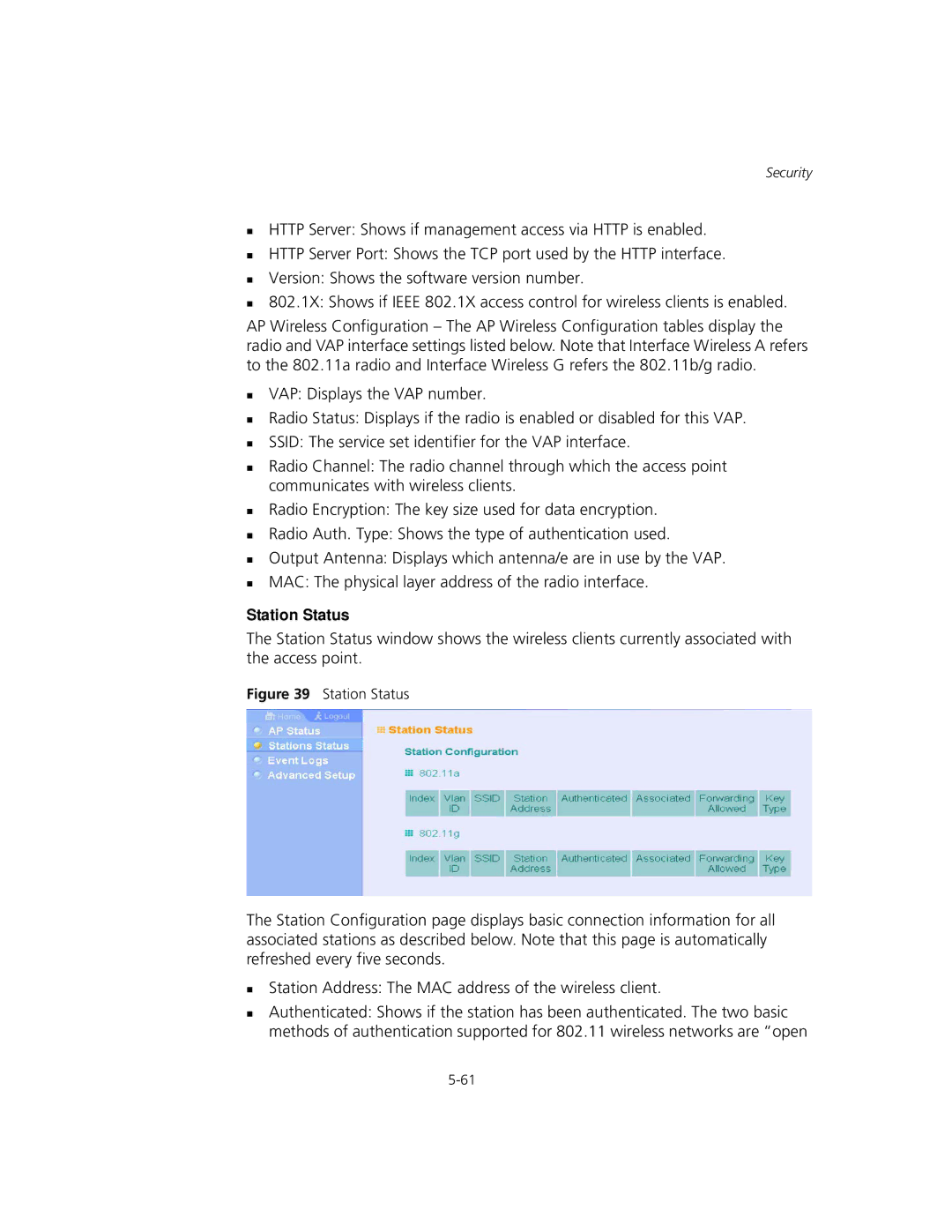Security
HTTP Server: Shows if management access via HTTP is enabled.
HTTP Server Port: Shows the TCP port used by the HTTP interface.
Version: Shows the software version number.
802.1X: Shows if IEEE 802.1X access control for wireless clients is enabled.
AP Wireless Configuration – The AP Wireless Configuration tables display the radio and VAP interface settings listed below. Note that Interface Wireless A refers to the 802.11a radio and Interface Wireless G refers the 802.11b/g radio.
VAP: Displays the VAP number.
Radio Status: Displays if the radio is enabled or disabled for this VAP.
SSID: The service set identifier for the VAP interface.
Radio Channel: The radio channel through which the access point communicates with wireless clients.
Radio Encryption: The key size used for data encryption.
Radio Auth. Type: Shows the type of authentication used.
Output Antenna: Displays which antenna/e are in use by the VAP.
MAC: The physical layer address of the radio interface.
Station Status
The Station Status window shows the wireless clients currently associated with the access point.
Figure 39 Station Status
The Station Configuration page displays basic connection information for all associated stations as described below. Note that this page is automatically refreshed every five seconds.
Station Address: The MAC address of the wireless client.
Authenticated: Shows if the station has been authenticated. The two basic methods of authentication supported for 802.11 wireless networks are “open