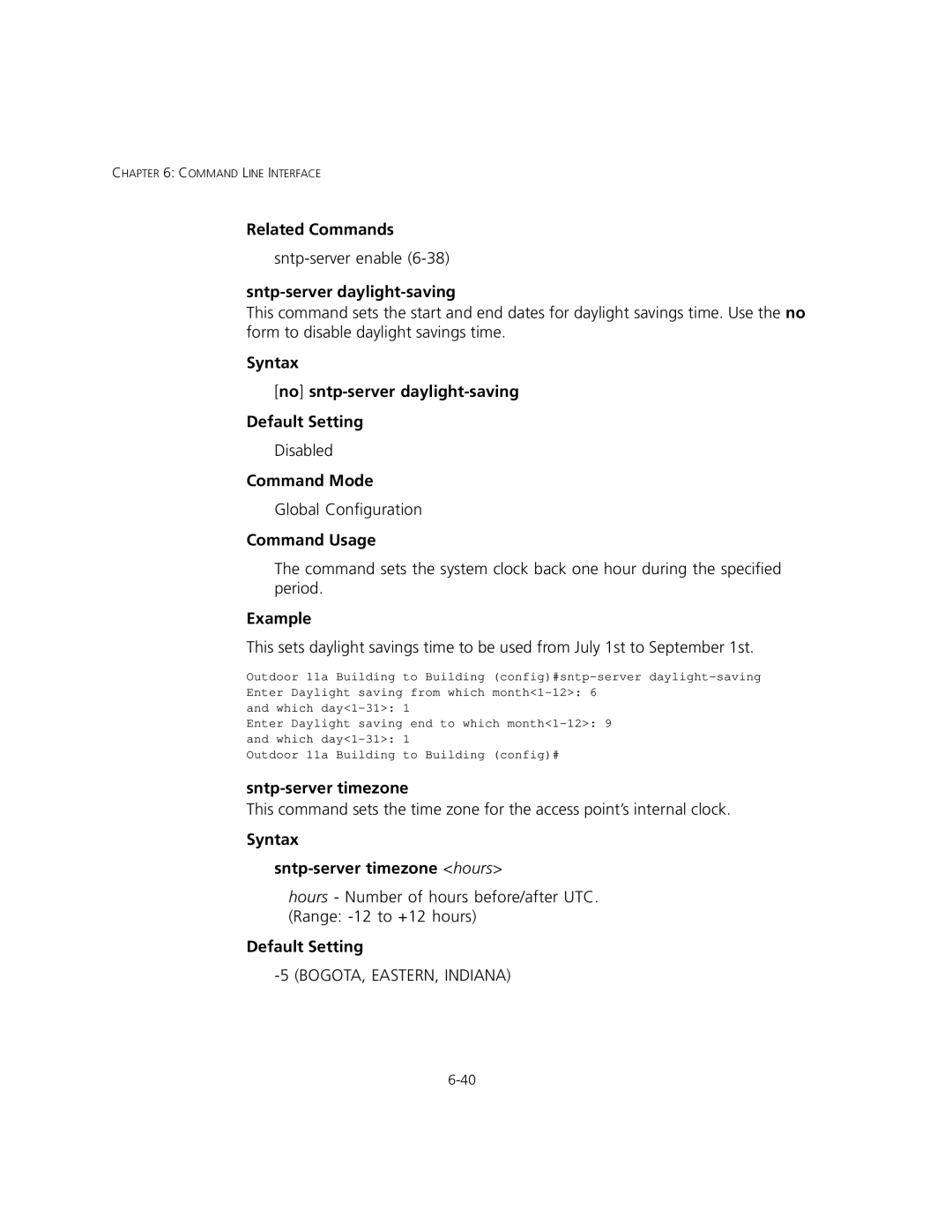CHAPTER 6: COMMAND LINE INTERFACE
Related Commands
sntp-server daylight-saving
This command sets the start and end dates for daylight savings time. Use the no form to disable daylight savings time.
Syntax
[no] sntp-server daylight-saving
Default Setting
Disabled
Command Mode
Global Configuration
Command Usage
The command sets the system clock back one hour during the specified period.
Example
This sets daylight savings time to be used from July 1st to September 1st.
Outdoor 11a Building to Building
and which
Enter Daylight saving end to which
and which
Outdoor 11a Building to Building (config)#
sntp-server timezone
This command sets the time zone for the access point’s internal clock.
Syntax
sntp-server timezone <hours>
hours - Number of hours before/after UTC. (Range: