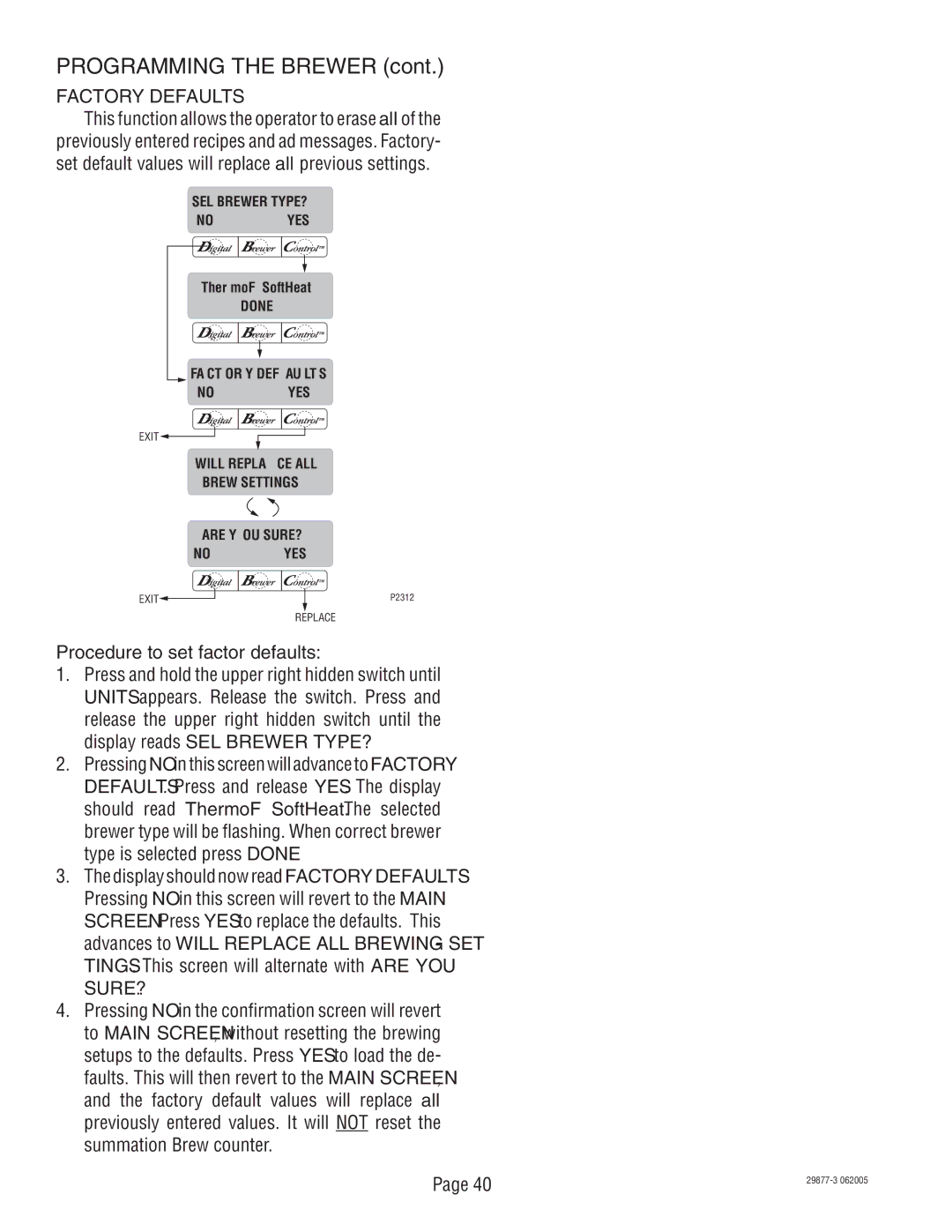S/N DUAL068000 specifications
The Bunn S/N DUAL068000 is a versatile and high-performance commercial coffee brewer designed for those who demand quality and efficiency in their coffee-making operations. This brewer is part of Bunn’s DUAL series, known for its innovative technology and robust construction, making it a favored choice among coffee shops, restaurants, and offices.One of the standout features of the DUAL068000 is its dual brewing capability. This allows users to brew two different types of coffee simultaneously, ensuring a wide range of flavors and options for customers. The unit is equipped with two independent brewing chambers, each capable of producing a batch of coffee in a matter of minutes, which is ideal for high-volume settings.
The DUAL068000 utilizes Bunn’s state-of-the-art brewing technology, including its patented "Duo-Temp" brewing system. This technology ensures that water is heated to the optimal temperature, generally between 195°F and 205°F, for extracting the best flavors from coffee grounds. Furthermore, the unit features a precision digital control system with programmable settings, allowing users to fine-tune brew times and temperatures for consistent quality.
An innovative characteristic of the DUAL068000 is its energy efficiency. The brewer incorporates an energy-saving mode, reducing power consumption during off-peak hours without sacrificing performance when needed. This makes the brewer not only cost-effective but also environmentally friendly, aligning with the growing trend towards sustainability in the food and beverage industry.
In terms of construction, the Bunn S/N DUAL068000 boasts a durable stainless steel design, ensuring longevity and resistance to wear and tear. It is also designed with easy access to components for maintenance, making it convenient for operators to clean and service the machine as necessary.
Other notable features include an integrated hot water faucet for tea and instant beverages, the capability to brew into various container sizes, and a large reservoir that minimizes refill frequency.
In conclusion, the Bunn S/N DUAL068000 is an exemplary commercial coffee brewer that combines advanced technology, durable construction, and user-friendly features. Its dual brewing capability and energy-saving design make it a top choice for establishments looking to enhance their coffee offerings while maintaining efficiency and quality. With this brewer, businesses can cater to a diverse array of customer preferences, making it an invaluable asset in any beverage service environment.