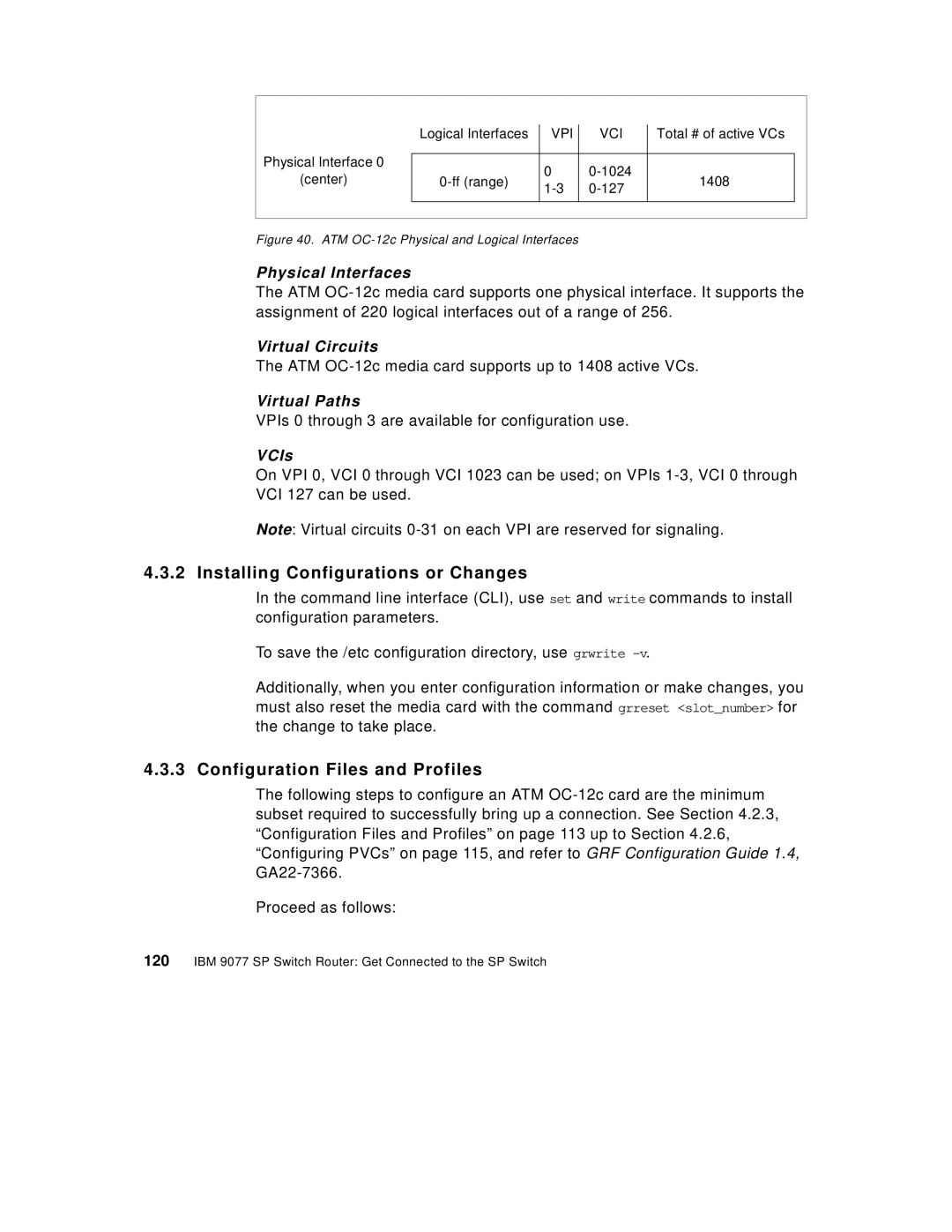Physical Interface 0
(center)
Logical Interfaces | VPI | VCI | Total # of active VCs | |
|
|
|
| |
0 | 1408 | |||
|
| |||
|
|
|
|
Figure 40. ATM OC-12c Physical and Logical Interfaces
Physical Interfaces
The ATM
Virtual Circuits
The ATM OC-12c media card supports up to 1408 active VCs.
Virtual Paths
VPIs 0 through 3 are available for configuration use.
VCIs
On VPI 0, VCI 0 through VCI 1023 can be used; on VPIs
Note: Virtual circuits
4.3.2 Installing Configurations or Changes
In the command line interface (CLI), use set and write commands to install configuration parameters.
To save the /etc configuration directory, use grwrite
Additionally, when you enter configuration information or make changes, you must also reset the media card with the command grreset <slot_number> for the change to take place.
4.3.3 Configuration Files and Profiles
The following steps to configure an ATM
Proceed as follows: