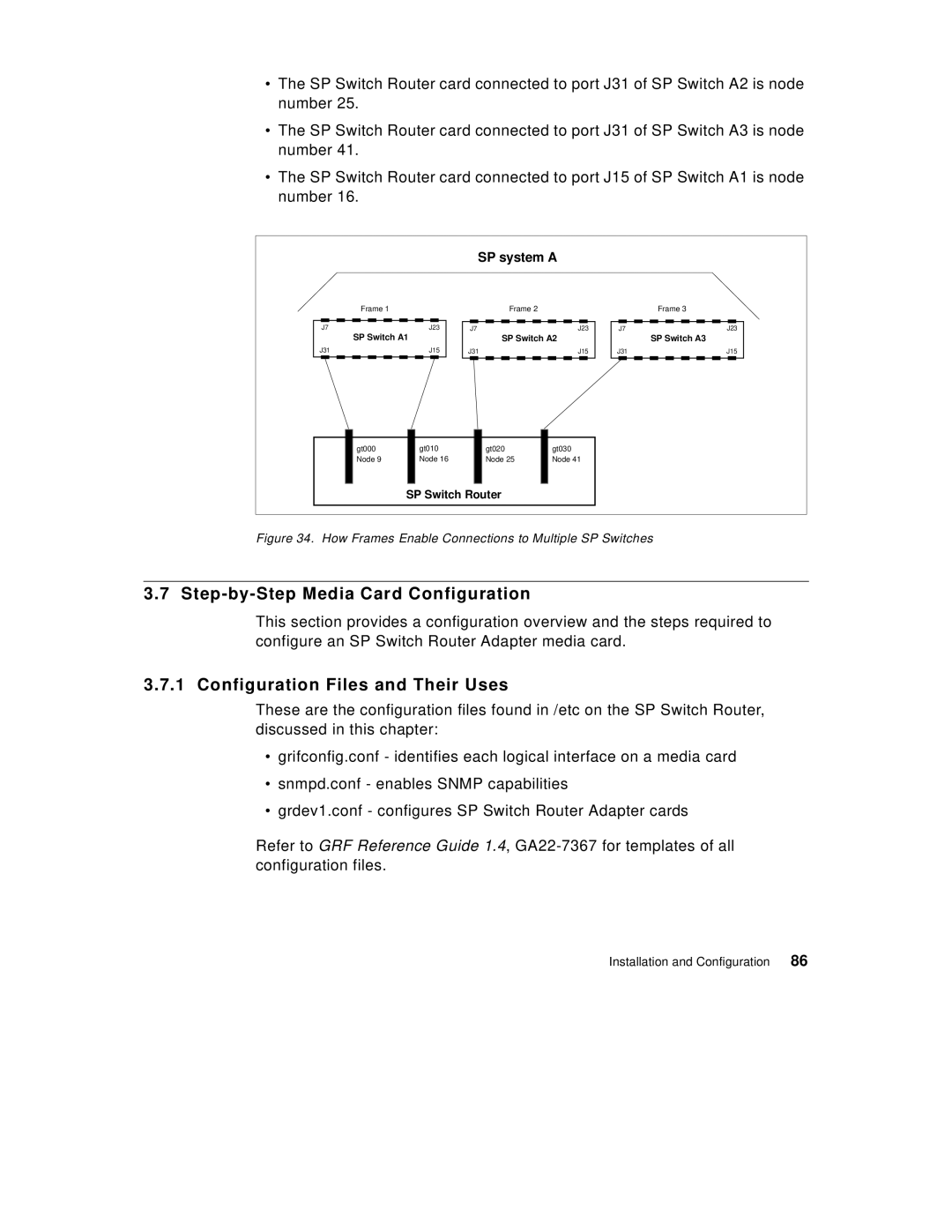•The SP Switch Router card connected to port J31 of SP Switch A2 is node number 25.
•The SP Switch Router card connected to port J31 of SP Switch A3 is node number 41.
•The SP Switch Router card connected to port J15 of SP Switch A1 is node number 16.
|
| SP system A |
|
| |
Frame 1 |
| Frame 2 |
|
| Frame 3 |
J7 | J23 | J7 | J23 | J7 | J23 |
SP Switch A1 |
| SP Switch A2 |
| SP Switch A3 | |
J31 | J15 | J31 | J15 | J31 | J15 |
gt000 | gt010 | gt020 | gt030 |
|
|
Node 9 | Node 16 | Node 25 | Node 41 |
|
|
SP Switch Router |
|
|
| ||
Figure 34. How Frames Enable Connections to Multiple SP Switches
3.7 Step-by-Step Media Card Configuration
This section provides a configuration overview and the steps required to configure an SP Switch Router Adapter media card.
3.7.1 Configuration Files and Their Uses
These are the configuration files found in /etc on the SP Switch Router, discussed in this chapter:
•grifconfig.conf - identifies each logical interface on a media card
•snmpd.conf - enables SNMP capabilities
•grdev1.conf - configures SP Switch Router Adapter cards
Refer to GRF Reference Guide 1.4,
Installation and Configuration | 86 |